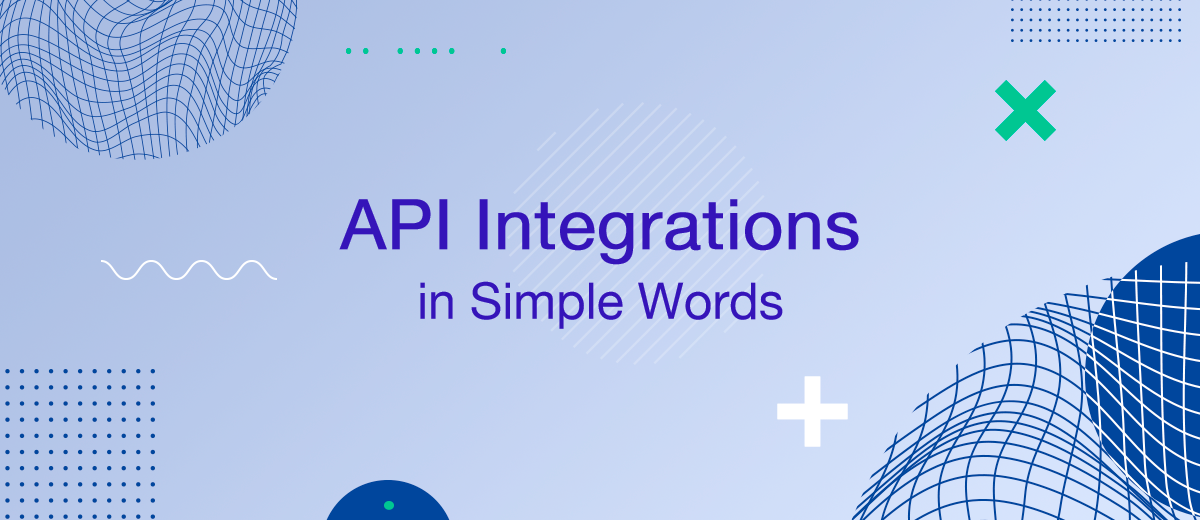In the world of technology, API (Application Programming Interface) integrations have become increasingly important. These integrations allow different software applications to communicate with each other and share data, making it easier for developers to build and enhance their apps. In this article, we will explore what API integration is, the different types of API integrations, and how they can be beneficial for businesses.
What is API Integration
API integration is the process of connecting different software applications using APIs. These connections enable applications to share data and functionality, improving efficiency and simplifying the development of complex systems.
An API, or Application Programming Interface, is a set of rules and protocols that allows different software applications to communicate and share data with each other. In the context of API integration, it means connecting and combining the features or functions of two or more applications to create a more efficient and streamlined workflow.
Let's take a closer look at what are API Integrations? API integrations can be categorized into several types, including:
- REST API Integration;
- SOAP API Integration;
- GraphQL API Integration;
- JSON-RPC and XML-RPC API Integration.
Among these, REST API integration is the most popular due to its simplicity and scalability.
Understanding REST API Integration
REST (Representational State Transfer) API integration is a widely-used approach that leverages HTTP requests to communicate between applications. REST APIs are stateless, meaning that each request contains all the necessary information for the server to process it. This makes REST APIs highly scalable and efficient, as they don't rely on maintaining a connection between the client and the server.
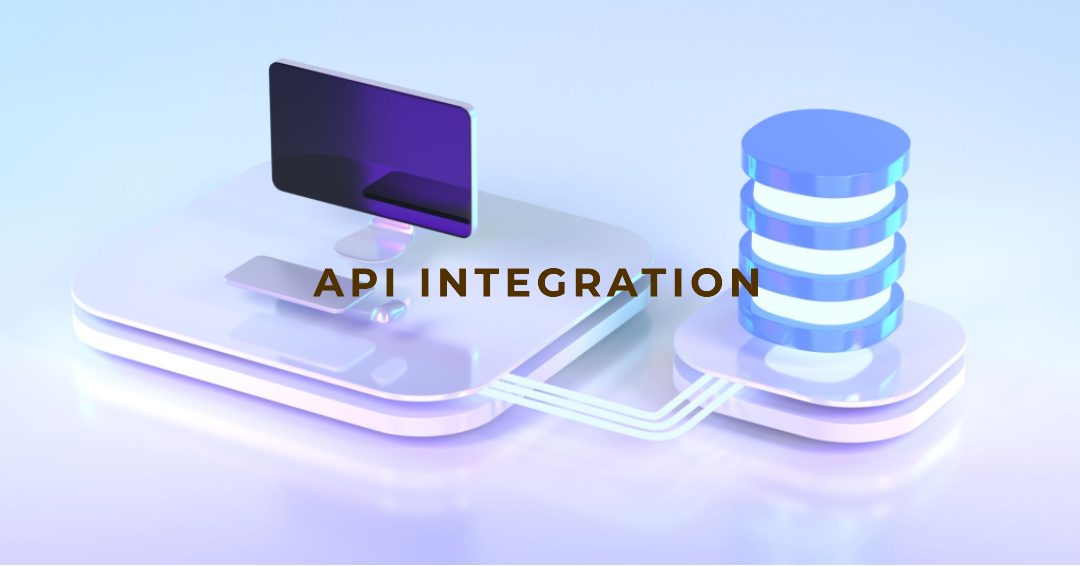
REST API integration follows several key principles to ensure a standardized and efficient communication process between systems:
- Stateless: Each request from a client to the server must contain all the information needed to process the request. The server should not store any information about the client's state between requests.
- Cacheable: Clients can cache responses, which can improve performance and reduce the load on the server.
- Client-Server: The architecture separates the user interface from the backend and data storage. This separation allows for flexibility and the independent evolution of both components.
- Layered System: The architecture can be composed of multiple layers, with each layer providing specific functionality. This separation of concerns helps to create a more modular and maintainable system.
The Importance of API Integration
API integrations have become indispensable for businesses in today's digital landscape. Some of the benefits include:
- Improved Efficiency: API integrations enable seamless data sharing between different applications, reducing manual data entry and minimizing the risk of errors.
- Enhanced Functionality: Integrating APIs can add new features and capabilities to existing applications, bolstering their overall performance.
- Cost Savings: By leveraging existing APIs, businesses can save time and resources that would otherwise be spent on developing similar functionality from scratch.
- Competitive Advantage: API integrations can help businesses stay ahead of the competition by quickly adapting to new technologies and trends.
API Integration Platforms and Services
Several API integration platforms and services are available to help businesses streamline their API integration process. Some popular platforms include:
- Zapier: A user-friendly platform that automates tasks between applications using pre-built connectors, called "Zaps."
- MuleSoft: A comprehensive integration platform that offers a wide range of tools and services for API development, management, and integration.
- Dell Boomi: A cloud-based integration platform that provides a low-code approach for connecting applications and data sources.
- Jitterbit: An integration platform that simplifies the process of connecting applications, data, and devices through APIs.
- ApiX-Drive: SaaS-platform that provides an opportunity to configure various integrations in no-code mode.
You can use our service to set up integrations for transferring leads from Facebook or Google Lead Form to various apps. Search for the desired system, register on the site and activate the connection according to the ready-made template in a few minutes.
Tools for API Integration
Developers often rely on a variety of tools to implement API integrations successfully. Some common API integration tools include:
- Postman: A popular tool for API testing, collaboration, and documentation.
- Insomnia: A feature-rich tool for API design, testing, and debugging.
- Apigee: A comprehensive solution for API management, analytics, and security.
- Swagger: A suite of tools for API documentation, design, and testing.
These tools assist developers in testing, designing, and managing APIs throughout the integration process.
Best Practices for API Integration
To ensure successful API integrations, it's essential to follow best practices, such as:
- Plan and Design: Carefully plan and design the integration, taking into consideration the needs of the end-users and the applications involved.
- Prioritize Security: Ensure that the APIs used are secure and follow industry best practices to protect sensitive data.
- Consider Scalability: Choose APIs that can handle increased data loads and usage as your business grows.
- Opt for Well-documented APIs: Select APIs with clear and comprehensive documentation to simplify the integration process.
- Ensure Reliability: Evaluate the reliability of the API provider, as downtime or poor performance can negatively impact your business.
- Monitor and Maintain: Regularly monitor the performance of your API integrations and update them as needed to ensure optimal operation.
Challenges of API Integration
While API integrations offer numerous benefits, they also come with challenges that businesses should be prepared to address:
- Data Security and Privacy: Protecting sensitive data is a top concern for businesses, especially when integrating APIs from multiple sources.
- Compatibility Issues: Different APIs may use different data formats, protocols, or authentication methods, which can lead to compatibility issues during integration.
- Managing Multiple APIs: As businesses grow, managing multiple API integrations can become complex, making it essential to have a solid strategy in place.
- Error Handling: Ensuring proper error handling and messaging is crucial for maintaining the stability of the integrated system.
The Future of API Integrations
As technology continues to evolve, API integrations will play an even more critical role in the digital landscape. Some trends to watch include:
- API Standardization: The emergence of industry-specific API standards can streamline the integration process and promote interoperability.
- API-as-a-Product: More companies will start offering APIs as standalone products, providing added value and functionality to their customers.
- Serverless Architectures: The growth of serverless architectures will enable more efficient and scalable API integrations.
- AI and Machine Learning: The integration of AI and machine learning technologies can lead to more intelligent and adaptive API integrations.
Conclusion
API integrations have become a vital aspect of modern software development, enabling businesses to streamline their processes and enhance their applications. By understanding the different types of API integrations, utilizing the available platforms, services, and tools, and following best practices, businesses can successfully implement API integrations and unlock their full potential.
Don't waste another minute manually transferring leads from Facebook to other systems. SaveMyLeads is a simple and effective tool that will allow you to automate this process so that you don't have to spend time on the routine. Try SaveMyLeads features, make sure that this tool will relieve your employees and after 5 minutes of settings your business will start working faster.