The first step to creating an advertising campaign in Facebook (Meta) Ads Manager is choosing a goal. If it is done incorrectly, there is a high risk of not getting the expected results, while spending the budget. From our article, you will learn what goals are offered in the advertising account, what business tasks they are suitable for, and how not to make a mistake with the choice.
Why choosing the right campaign goal is important?
There are at least 2 main reasons why it is so important to correctly define the goal of an advertising campaign:
- Each goal has its own settings, ad formats, and options for optimizing its impressions. They are designed strictly for it and not very suitable for others.
- Facebook's algorithms optimize ad impressions for the selected goal. For example, if you chose "Sales" when creating a campaign, the system will try to make sure that you get the maximum sales. Algorithms connected to the “Traffic” goal are good at attracting clicks and working to increase the number of clicks within a given budget.
"Target" algorithms of the social network perform only what is laid down in them, without unnecessary initiative. Therefore, if you want to get the expected result from advertising, you must approach the choice of goal very seriously, responsibly and carefully. To understand which one is right for your campaign, we suggest that you familiarize yourself with each of them.
Campaign goals in Facebook Ads Manager
Previously, the Facebook ad account offered the user 11 goals, which were divided into 3 categories: "Conversion", "Consideration" and "Awareness". In 2021, their number was reduced to 6:
- Awareness
- Traffic
- Engagement
- Leads
- App promotion
- Sales
Let's consider what tasks each of them is “sharpened” for solving and how the algorithms associated with them work.
Awareness
It is recommended to select the "Awareness" target if you need to:
- communicate about your offer, covering the target audience as much as possible;
- improve your brand awareness.
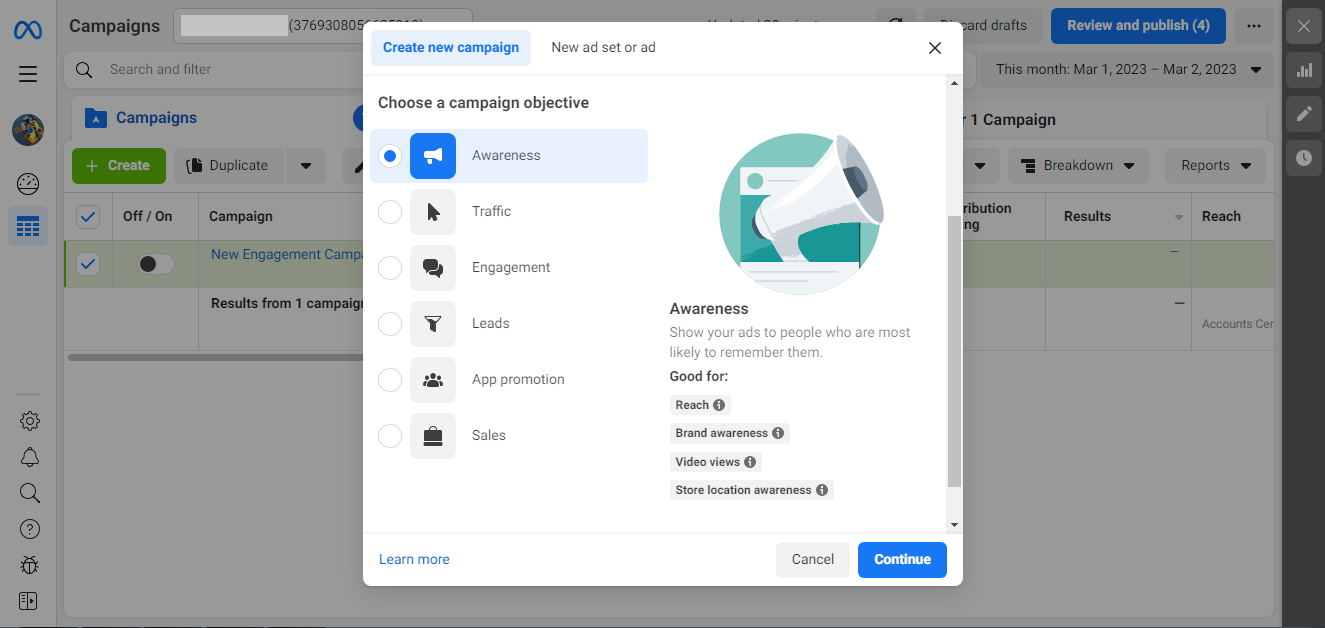
You should not expect that a campaign set up for this goal will give an increase in sales. But "Awareness" is not provided for this. Its main purpose is to form a specific image of the brand among the target audience and help to remember it.
This goal is also good for reminding potential customers of an upcoming event (such as a promotion or sale) when you want to reach as many people as possible with your notification. Selecting "Awareness" runs algorithms that optimize the display of ads so that information is distributed as widely as possible.
Traffic
The “Traffic” goal is usually used to encourage unique visitors to go to where the main information about the product, service or business as a whole is contained:
- website;
- business page in a social network;
- Facebook Messenger;
- mobile app.
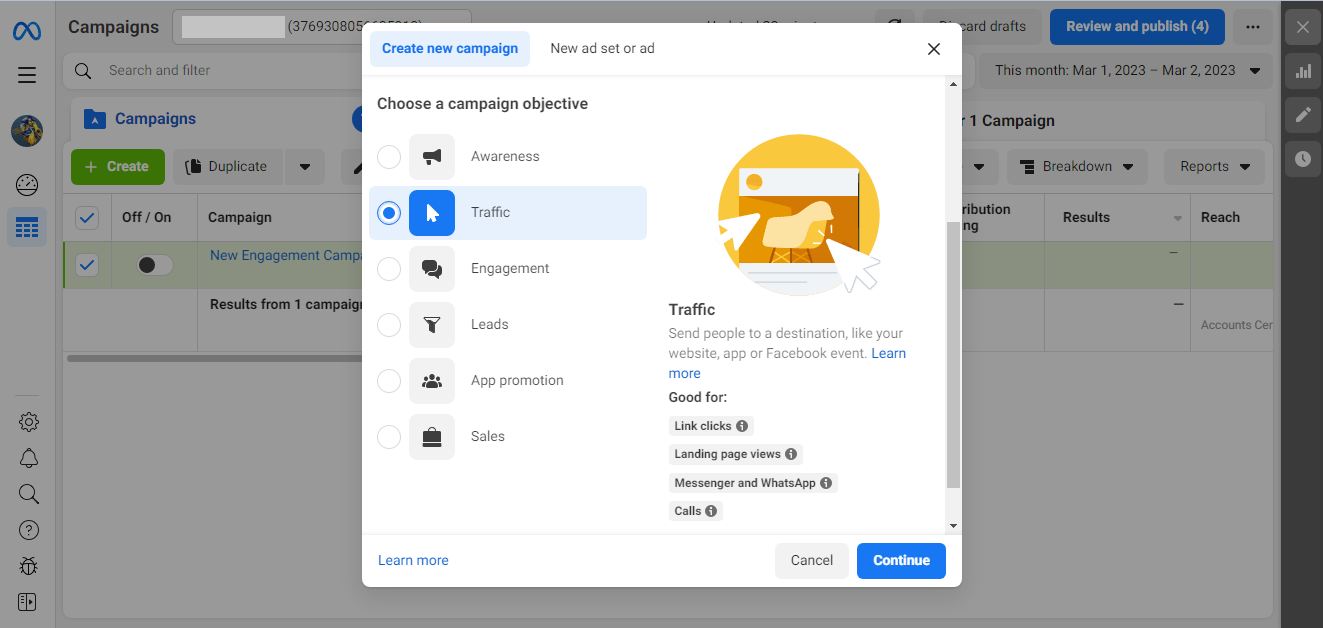
Such a goal is the best option if you need to increase traffic, for example, to a web resource. Special algorithms optimize ad impressions so that you can get the most clicks within the budget you set.
When choosing "Traffic" during the process of creating an ad group, be sure to mark the place where you need to direct the flow of visitors: to a website, business page, messenger or application. Each of these options has its own set of settings for impression optimization. Therefore, it is important not to make a mistake here.
Engagement
The goal of "Engagement" is recommended to choose for solving such problems:
- development of a personal or commercial Facebook page (growth in the number of new subscribers and contacts with posts);
- increase in calls of potential buyers or customers to the messenger;
- activation of contacts with ads of all types (like, comment, repost);
- advertising the event on social networks and receiving feedback from interested users.
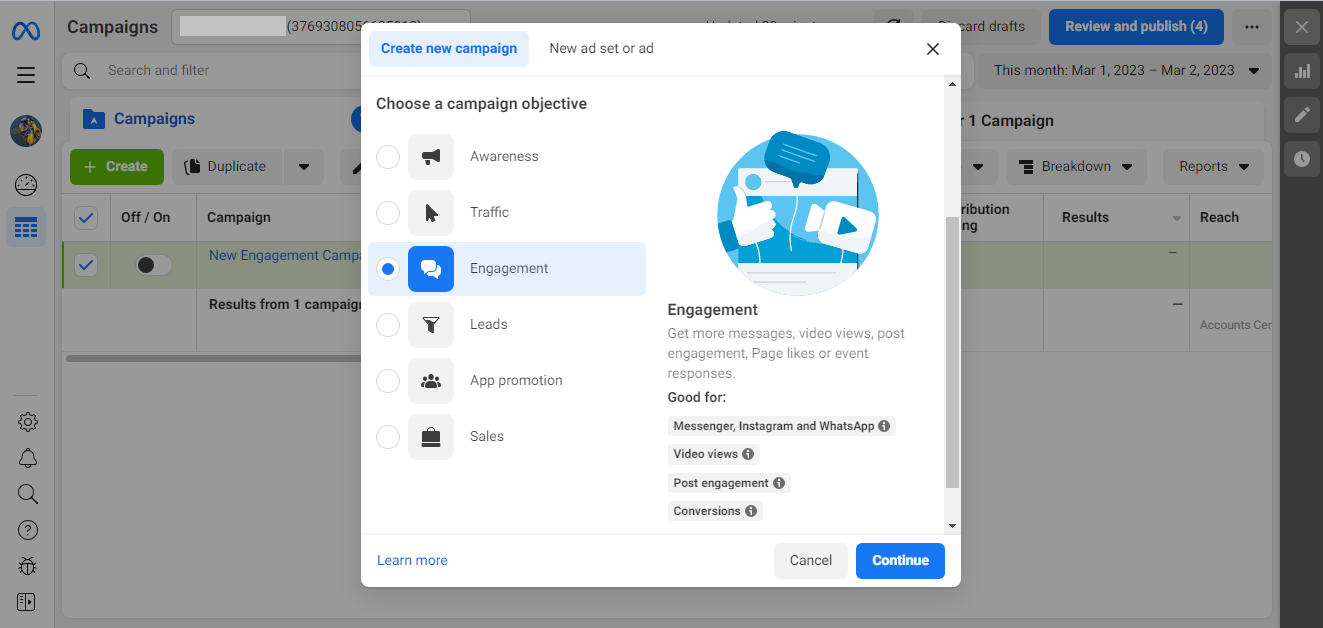
When you select this objective during the ad setup process, determine where the conversion events take place. Each location has its own set of options for optimizing ad impressions, so be careful what you choose.
Leads
The purpose of "Leads" is the best choice for those who want to primarily receive leads, potential buyers and clients. When it is necessary:
- accelerated of user interest in the proposed novelty;
- collection of requests for expert advice before purchasing an expensive or technically complex product;
- collection of subscribers for mailing.
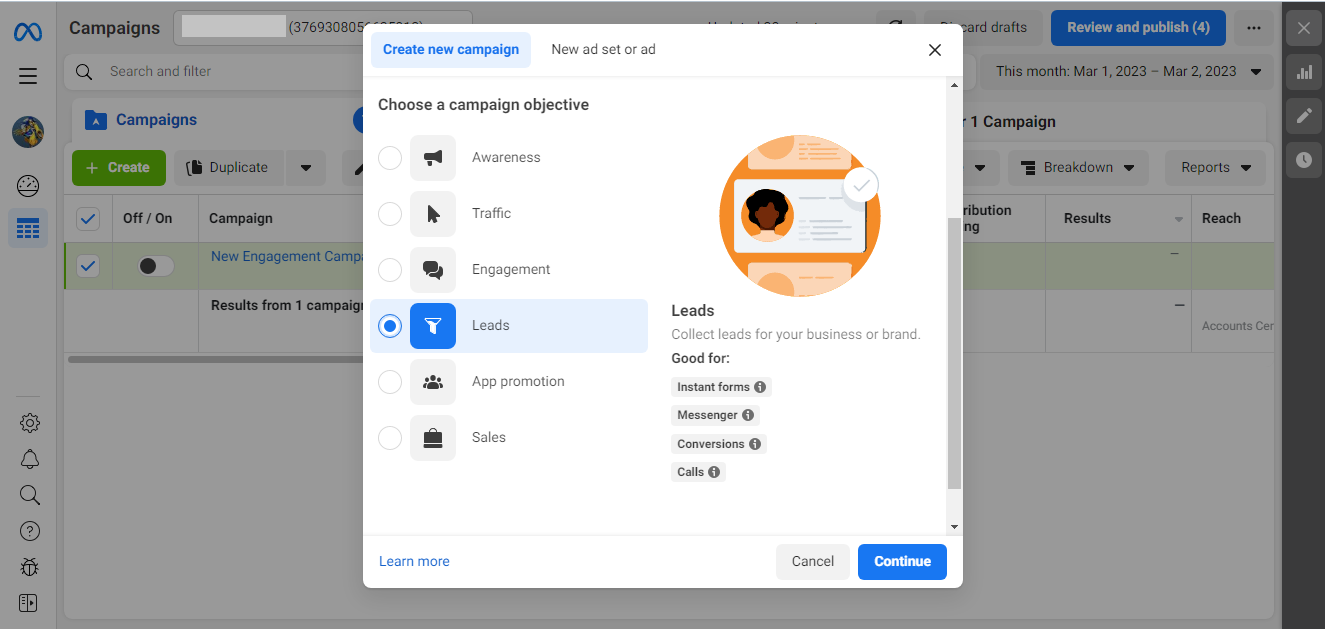
Once you've selected the "Leads" goal, you'll need to define a location for conversion events during the ad creation process. As with other purposes, each location has its own set of settings for optimizing ad impressions.
App promotion
What is the essence of the purpose of "App promotion" does not need to be further explained. This is clear from the title itself. It is preferred for promoting mobile applications: increasing the number of their downloads and encouraging users to perform any actions in them.
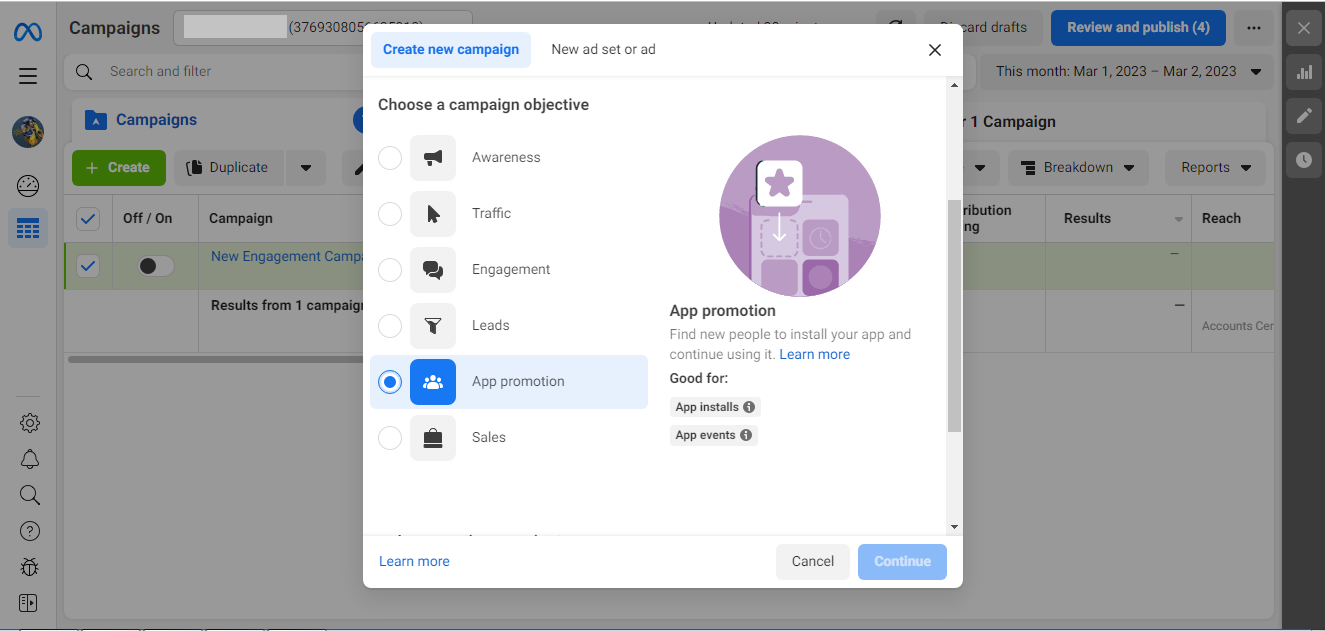
The system offers 2 ways to set up the "App promotion" advertising campaign:
- automated;
- manual.
The first method will require a minimum of settings from you. When creating a campaign, you can upload up to 50 different creatives, up to 5 text variations, and up to 5 headline versions. Algorithms take over all further work on managing it. They do:
- automatic selection of the most suitable placements for placing advertisements;
- testing different combinations of creatives, text, and headline, keeping the most effective ones;
- auto-selection of the target audience.
The second method assumes that you will do all the settings yourself. You will have to independently determine the targeting criteria, placements for showing ads, and so on.
Sales
The purpose of "Sales" is the best choice for those who are aimed at increasing sales volumes (for example, when it comes to promoting goods in an online store). Algorithms in this case are focused primarily on users located at the lower levels of the sales funnel who are already ready to make a purchase.
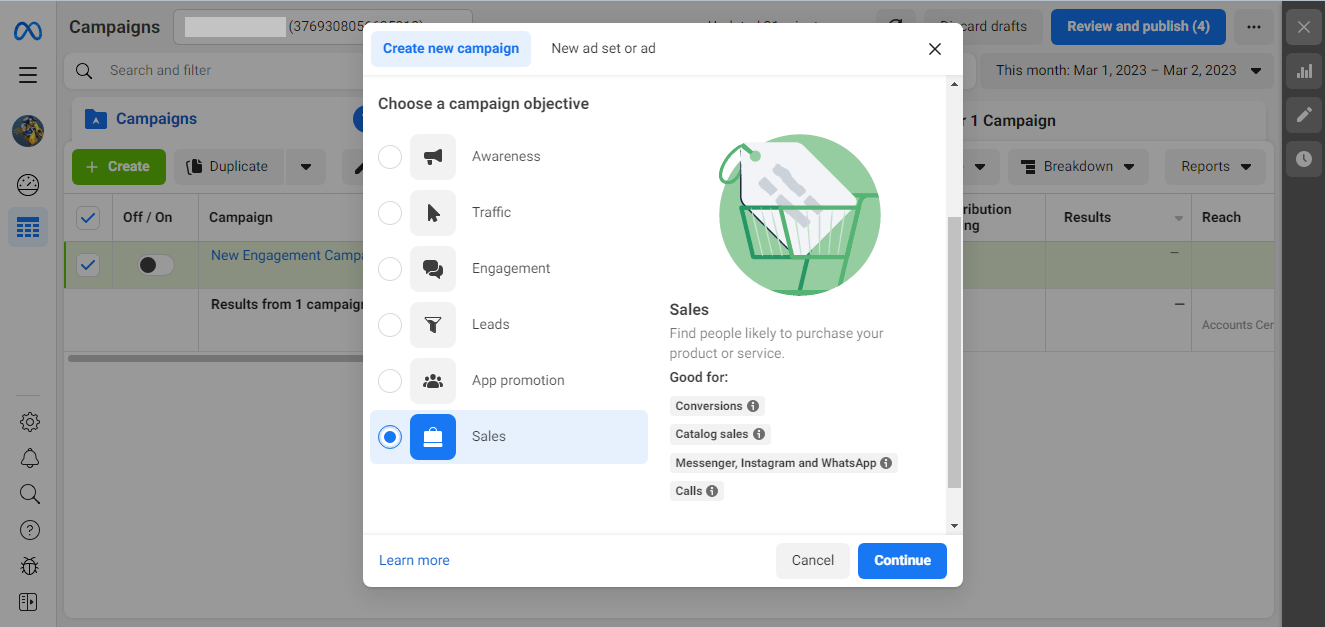
When setting up your ad, be sure to specify where you want to send traffic, as well as select the pixel and the desired conversion event (usually a "Purchase" event).
Is it possible to change the goal of the campaign?
You can change the goal of an advertising campaign. You must only do this before the moment it starts because after that, it will be impossible to replace it.
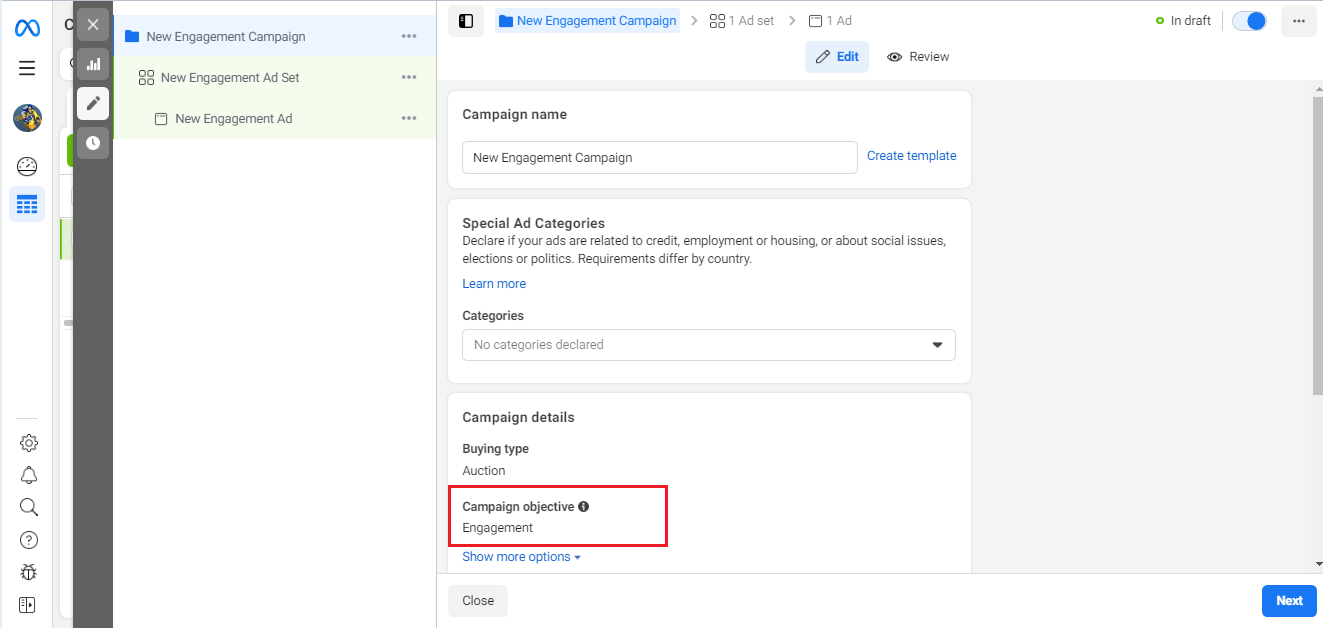
What to do if you realize that you made a mistake after clicking the "Publish" button? Nothing with this campaign. The only way to fix the situation is to make a duplicate of it and choose the right target in it.
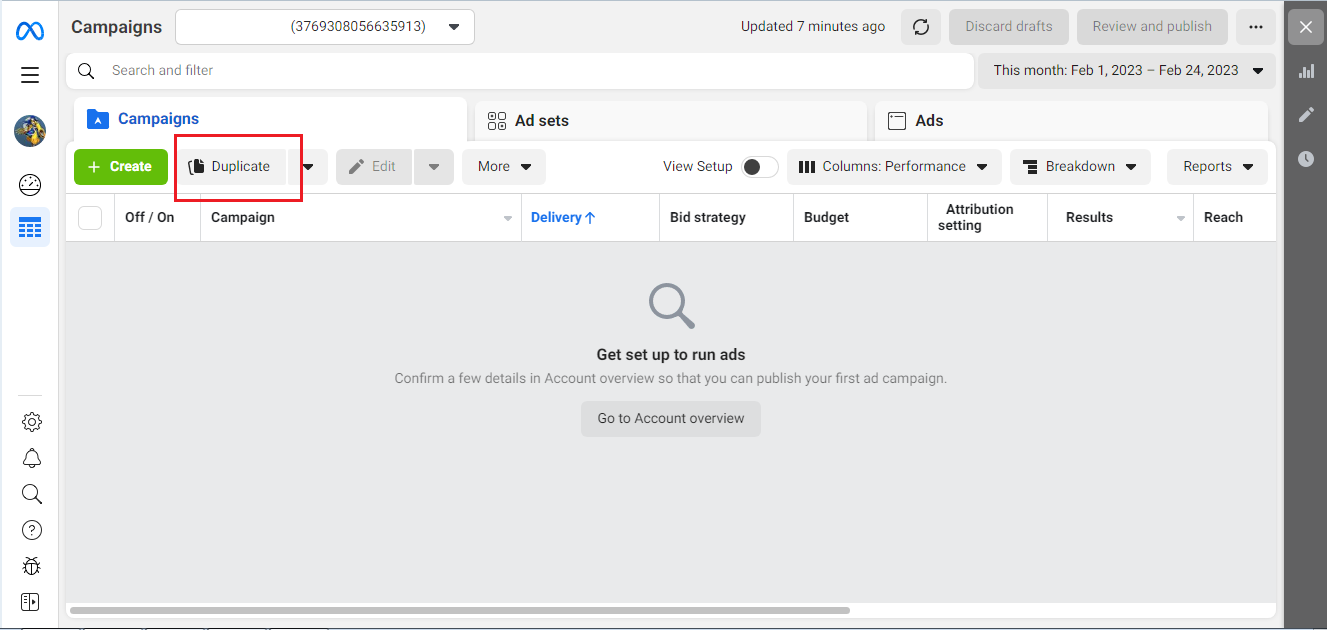
Since the choice of goal directly affects the level of effectiveness of the campaign, approach this stage of setting it up with all the care and seriousness.
Now for the good news: as your business grows, the goal of an advertising campaign may change from time to time. Therefore, if it so happened that you chose the wrong goal, try to make the most of your mistake. Collect campaign performance data and analyze it. You can see what worked well and led to the desired result by experimenting not only with different ad formats, but also with different goals. Finding the best combinations will help you build a successful marketing strategy.
Would you like your employees to receive real-time data on new Facebook leads, and automatically send a welcome email or SMS to users who have responded to your social media ad? All this and more can be implemented using the SaveMyLeads system. Connect the necessary services to your Facebook advertising account and automate data transfer and routine work. Let your employees focus on what really matters, rather than wasting time manually transferring data or sending out template emails.
