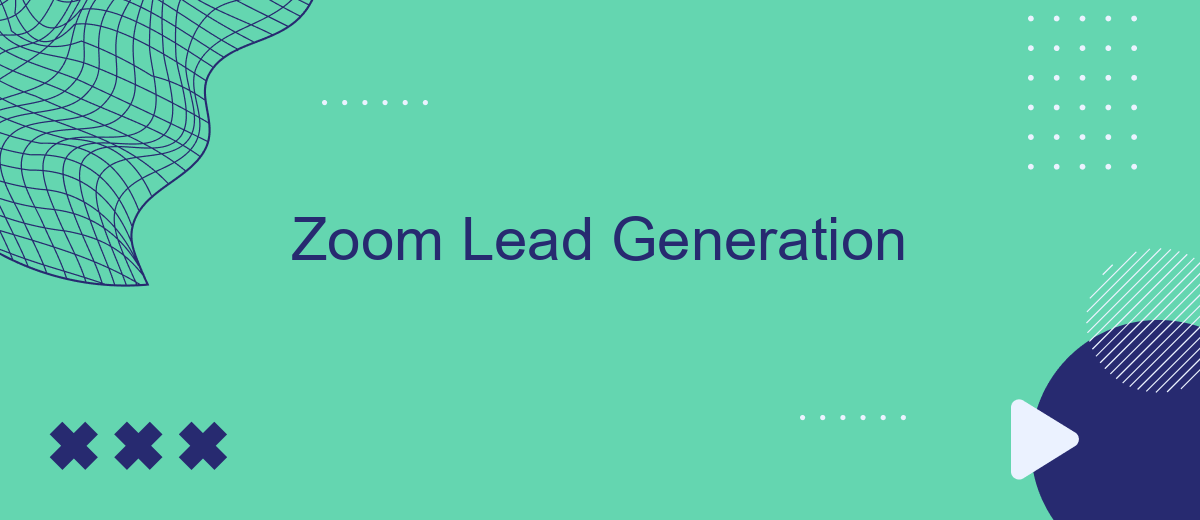In today's digital age, Zoom has emerged as a powerful tool for businesses looking to enhance their lead generation efforts. With its user-friendly interface and robust features, Zoom enables seamless virtual interactions, making it easier than ever to connect with potential clients and partners. This article explores effective strategies for leveraging Zoom to maximize your lead generation and drive business growth.
What is Zoom Lead Generation?
Zoom Lead Generation refers to the process of identifying and cultivating potential customers for your business using the Zoom platform. This method leverages Zoom's video conferencing capabilities to engage with prospects, conduct webinars, and host virtual events, thereby generating high-quality leads.
- Webinars: Host informative sessions to attract and educate potential leads.
- Virtual Events: Organize online events to engage with a larger audience.
- One-on-One Meetings: Schedule personalized meetings to build relationships.
Integrating Zoom with lead generation tools can streamline this process. For instance, services like SaveMyLeads can automate the transfer of contact information from Zoom to your CRM, ensuring that no potential lead is missed. By using such integrations, businesses can focus on nurturing relationships rather than manual data entry, ultimately boosting their lead generation efforts.
Benefits of Using Zoom for Lead Generation
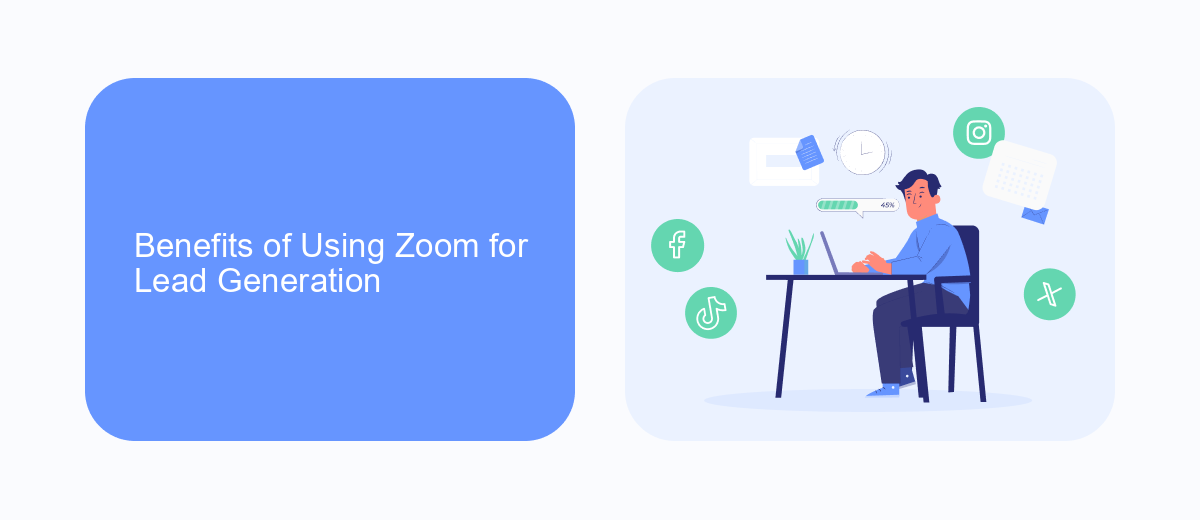
Using Zoom for lead generation offers numerous benefits, starting with its ability to facilitate real-time engagement. Hosting webinars and virtual meetings allows businesses to interact directly with potential leads, fostering a more personal connection. This direct engagement can significantly enhance trust and credibility, making prospects more likely to convert into customers. Additionally, Zoom's features such as screen sharing, breakout rooms, and interactive polls provide a dynamic and engaging platform for presenting products or services, which can capture and maintain the interest of potential leads.
Another major advantage is the seamless integration capabilities Zoom offers. By connecting Zoom with CRM systems and marketing automation tools through services like SaveMyLeads, businesses can automate the process of capturing and nurturing leads. This integration ensures that all lead data is accurately recorded and easily accessible, streamlining follow-ups and personalized marketing efforts. SaveMyLeads, for example, can automatically transfer data from Zoom webinars to your CRM, reducing manual entry and the risk of errors. These integrations not only save time but also enhance the efficiency and effectiveness of lead generation campaigns.
How to Generate Leads from Zoom Meetings

Generating leads from Zoom meetings can be an effective strategy if approached correctly. By leveraging the right tools and techniques, you can seamlessly turn your virtual meetings into valuable lead generation opportunities.
- Prepare for the meeting by researching attendees and tailoring your presentation to address their specific needs and interests.
- Engage participants during the meeting by asking questions and encouraging interaction to build rapport and trust.
- Utilize Zoom's features such as polls, Q&A, and chat to gather information and identify potential leads.
- Follow up promptly after the meeting with personalized emails or messages, highlighting key points discussed and offering additional resources or solutions.
- Integrate Zoom with lead generation tools like SaveMyLeads to automate the process of capturing and managing leads, ensuring no opportunity is missed.
By incorporating these strategies, you can effectively generate and nurture leads from your Zoom meetings, ultimately driving more conversions and business growth. Remember, the key is to be proactive, engaging, and consistent in your follow-up efforts.
Integrating SaveMyLeads with Zoom
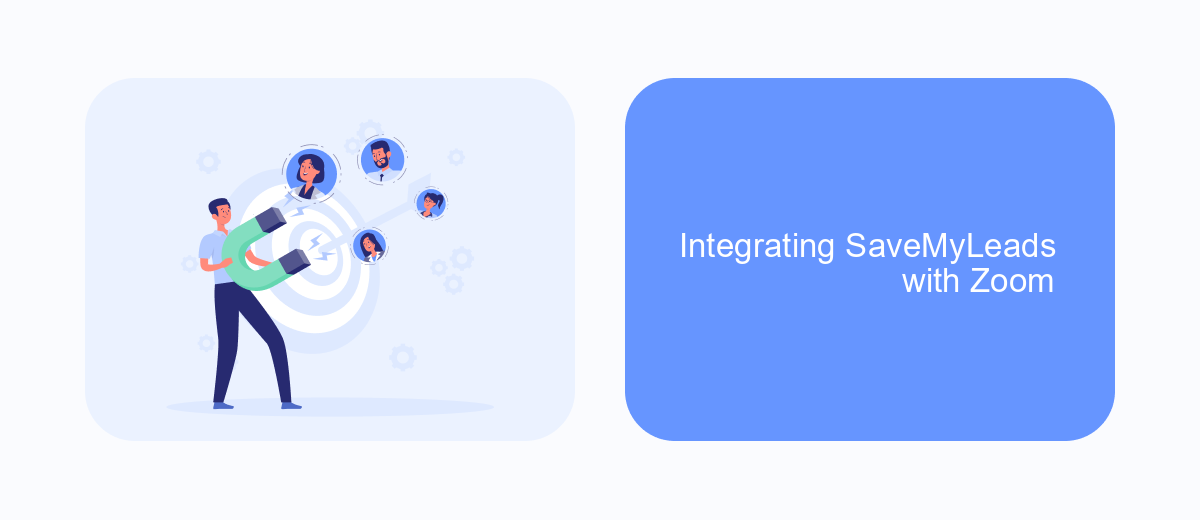
Integrating SaveMyLeads with Zoom can significantly streamline your lead generation process, making it more efficient and automated. SaveMyLeads is a powerful tool that allows you to set up seamless integrations between various platforms without any coding skills required.
To get started, you'll need to create an account on SaveMyLeads and connect it with your Zoom account. This will enable you to automatically capture and manage leads generated during your Zoom webinars or meetings.
- Sign up for SaveMyLeads and log in to your account.
- Navigate to the integrations section and select Zoom.
- Follow the prompts to connect your Zoom account with SaveMyLeads.
- Configure the integration settings to specify how and when you want to capture leads.
Once set up, SaveMyLeads will automatically sync attendee information from your Zoom events to your preferred CRM or email marketing platform. This ensures that you never miss a lead and can follow up promptly, enhancing your overall lead generation strategy.
- Automate the work with leads from the Facebook advertising account
- Empower with integrations and instant transfer of leads
- Don't spend money on developers or integrators
- Save time by automating routine tasks
Zoom Lead Generation Best Practices
To maximize the effectiveness of Zoom lead generation, it is essential to create engaging and interactive webinars or meetings. Start by defining your target audience and tailoring your content to address their specific needs and pain points. Utilize interactive features such as polls, Q&A sessions, and breakout rooms to keep your audience engaged and encourage participation. Make sure to promote your Zoom events through various channels like social media, email campaigns, and your website to attract a larger audience.
Another best practice is to leverage integrations to streamline your lead generation process. Using services like SaveMyLeads can automate the transfer of contact information from Zoom to your CRM or email marketing platform, ensuring no leads are lost and follow-ups are timely. This integration helps in maintaining a well-organized database and allows for personalized communication with your leads. Additionally, always follow up with attendees post-event with a thank-you email, additional resources, or a call-to-action to keep them engaged and move them further down the sales funnel.
FAQ
What is Zoom Lead Generation?
How can I collect leads during a Zoom webinar?
What are the best practices for using Zoom for lead generation?
How can I automate the process of capturing and managing leads from Zoom webinars?
Is it possible to track the effectiveness of Zoom lead generation efforts?
Would you like your employees to receive real-time data on new Facebook leads, and automatically send a welcome email or SMS to users who have responded to your social media ad? All this and more can be implemented using the SaveMyLeads system. Connect the necessary services to your Facebook advertising account and automate data transfer and routine work. Let your employees focus on what really matters, rather than wasting time manually transferring data or sending out template emails.