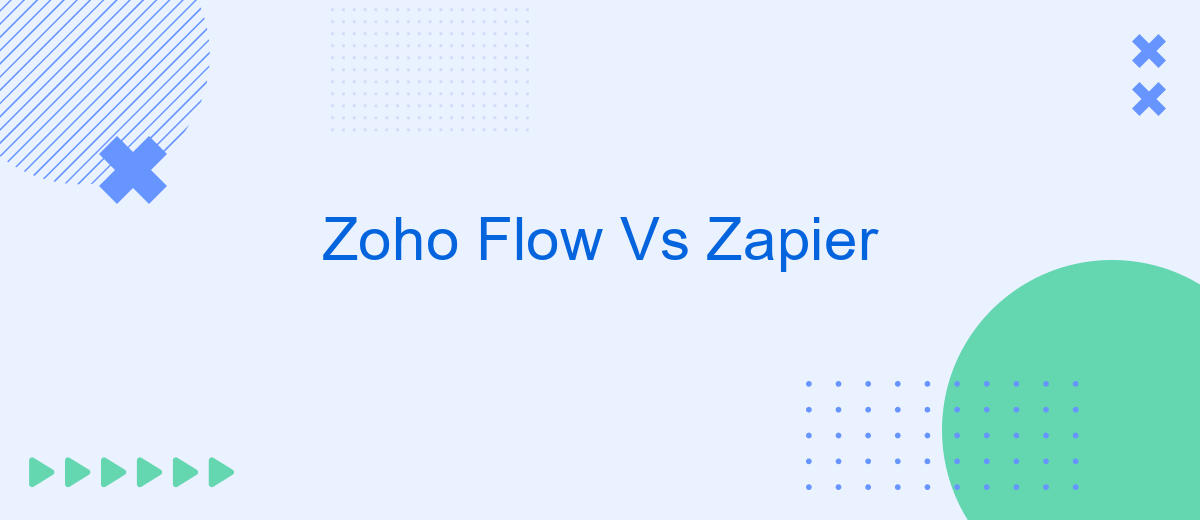When it comes to automating workflows and integrating various applications, Zoho Flow and Zapier are two of the most popular platforms available. Both offer robust features that can streamline business processes, but they cater to slightly different needs and user preferences. In this article, we'll compare Zoho Flow and Zapier to help you determine which tool is the best fit for your automation requirements.
Introduction
In today's fast-paced digital landscape, automation tools play a crucial role in streamlining workflows and enhancing productivity. Two of the most popular automation platforms are Zoho Flow and Zapier, both offering robust features to automate repetitive tasks and integrate various applications seamlessly. Choosing the right tool can significantly impact your business operations and efficiency.
- Zoho Flow: A comprehensive automation tool that integrates with a wide range of Zoho and third-party applications.
- Zapier: A widely-used platform known for its extensive app integrations and user-friendly interface.
- SaveMyLeads: A specialized service designed to set up and manage integrations effortlessly, ensuring data flows smoothly between your favorite apps.
Both Zoho Flow and Zapier offer unique advantages, and understanding their key features and differences is essential for making an informed decision. Whether you're a small business looking to automate simple tasks or a large enterprise needing complex workflows, this comparison will help you determine which platform best suits your needs.
Key Features Comparison

Zoho Flow and Zapier are two prominent automation tools designed to streamline workflows and integrate various applications. Zoho Flow offers a user-friendly interface with a drag-and-drop builder, making it easy for users to create automated workflows without any coding knowledge. It supports over 500 apps and provides advanced features like conditional logic, custom functions, and multi-step flows. Zapier, on the other hand, boasts a vast library of over 3,000 apps, giving users extensive options for integrations. Its intuitive setup process and extensive documentation make it accessible for both beginners and advanced users.
One notable difference is in their pricing models. Zoho Flow offers more affordable plans, making it a cost-effective choice for small businesses and startups. Additionally, Zoho Flow integrates seamlessly with other Zoho products, providing a cohesive ecosystem for businesses already using Zoho's suite of tools. Zapier, with its extensive app support, is ideal for users who require a wide range of integrations across various platforms. For those looking for an alternative, SaveMyLeads is another service that offers simple and effective integration solutions, particularly for lead management and CRM systems.
Pricing and Plans

When comparing Zoho Flow and Zapier, pricing and plans are crucial factors to consider. Both platforms offer various tiers to accommodate different needs, from individual users to large enterprises.
- Zoho Flow: Zoho Flow offers a free plan with limited features. Paid plans start at per organization per month for the Standard plan, which includes 3,000 tasks and 5 flows. The Professional plan costs per organization per month and includes 15,000 tasks and unlimited flows.
- Zapier: Zapier provides a free plan with basic functionalities. Premium plans begin at .99 per month for the Starter plan, which includes 750 tasks and 20 zaps. The Professional plan costs per month and offers 2,000 tasks and unlimited zaps. Higher-tier plans are available for larger needs.
Both Zoho Flow and Zapier have their strengths, but if you're looking for additional integration capabilities, consider using SaveMyLeads. This service can help streamline your workflows by connecting various apps and automating tasks, enhancing the overall efficiency of your business operations.
Integrations and Ecosystem
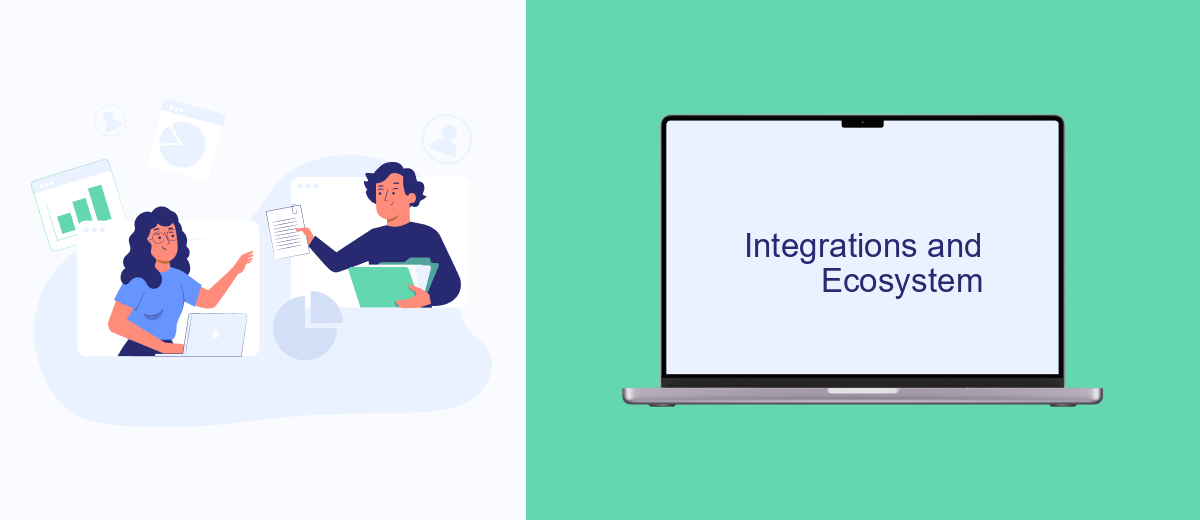
Both Zoho Flow and Zapier are powerful tools designed to streamline workflows through seamless integrations. They support a wide range of applications, making it easier for businesses to automate tasks and improve efficiency. Zoho Flow, being a part of the Zoho ecosystem, offers robust integration capabilities with other Zoho products, providing an edge for users already invested in Zoho's suite of applications.
Zapier, on the other hand, boasts an impressive library of over 3,000 integrations, making it a versatile choice for businesses using a variety of tools. Its user-friendly interface and extensive documentation make setting up integrations a straightforward process, even for those with limited technical expertise.
- Zoho Flow integrates seamlessly with Zoho applications like Zoho CRM, Zoho Desk, and Zoho Projects.
- Zapier supports integrations with popular apps such as Google Workspace, Slack, Trello, and more.
- SaveMyLeads offers additional integration capabilities, simplifying the process of connecting various services and automating lead management tasks.
In conclusion, both platforms offer extensive integration options, but the choice between Zoho Flow and Zapier may come down to the specific needs of your business and the tools you already use. SaveMyLeads can further enhance your integration strategy by providing additional connectivity options and automation features.
Conclusion
In conclusion, both Zoho Flow and Zapier offer robust automation capabilities that can significantly enhance productivity by connecting various apps and services. Zoho Flow is particularly beneficial for users already embedded in the Zoho ecosystem, providing seamless integration with other Zoho products and a user-friendly interface. On the other hand, Zapier stands out with its extensive app support and flexibility, making it a versatile choice for a wide range of businesses and applications.
When choosing between Zoho Flow and Zapier, it's essential to consider your specific needs, existing software ecosystem, and budget. Additionally, for those looking to streamline their integration setup further, services like SaveMyLeads can be invaluable. SaveMyLeads offers a simplified way to automate lead processing and other tasks, ensuring that your business workflows are efficient and effective. Ultimately, the right tool will depend on your unique requirements and how well each platform aligns with your operational goals.


FAQ
What are the main differences between Zoho Flow and Zapier?
Which tool offers better value for money?
Can I use these tools to automate social media posting?
Is it possible to integrate custom APIs with Zoho Flow and Zapier?
Are there any alternatives to Zoho Flow and Zapier for automation?
Are you using Facebook Lead Ads? Then you will surely appreciate our service. The SaveMyLeads online connector is a simple and affordable tool that anyone can use to set up integrations for Facebook. Please note that you do not need to code or learn special technologies. Just register on our website and create the necessary integration through the web interface. Connect your advertising account with various services and applications. Integrations are configured in just 5-10 minutes, and in the long run they will save you an impressive amount of time.