In the ever-evolving landscape of business automation, Zoho Flow stands out as a robust integration tool. However, it's essential to explore the competitive alternatives that also offer dynamic features and seamless workflows. This article delves into the top competitors of Zoho Flow, providing insights into their unique offerings and how they stack up against each other in the quest for optimal automation solutions.
Top Zoho Flow Competitors
When it comes to choosing a workflow automation tool, Zoho Flow is a popular option. However, there are several competitors that offer unique features and capabilities, making them worthy alternatives. Below are some of the top competitors to Zoho Flow:
- Zapier: Known for its extensive app integrations and user-friendly interface.
- Integromat: Offers advanced automation capabilities and a visual editor for complex workflows.
- SaveMyLeads: Specializes in lead management and integration, simplifying the process of connecting various marketing and sales platforms.
- Microsoft Power Automate: Integrates seamlessly with the Microsoft ecosystem and provides robust automation features.
- Tray.io: Provides powerful automation tools and supports complex, multi-step workflows.
Each of these platforms brings something unique to the table, whether it's the ease of use, advanced features, or specialized capabilities. Depending on your specific needs and existing software ecosystem, one of these Zoho Flow competitors might be the perfect fit for your business.
Choosing the Right Zoho Flow Alternative

When choosing the right Zoho Flow alternative, it's important to consider your specific integration needs and the flexibility of the platform. SaveMyLeads is a powerful contender in this space, offering seamless integration capabilities with a wide range of services. Unlike some competitors, SaveMyLeads emphasizes ease of use, allowing even those without technical expertise to set up and manage integrations efficiently. This can be particularly beneficial for small to medium-sized businesses looking to automate workflows without investing heavily in IT resources.
Additionally, SaveMyLeads provides robust support and a user-friendly interface, making it easier for teams to collaborate and optimize their processes. The platform's extensive library of pre-built connectors ensures that you can quickly link popular applications and services, reducing the time and effort required to get your systems working together. By focusing on simplicity and reliability, SaveMyLeads stands out as a versatile alternative to Zoho Flow, capable of meeting the diverse needs of modern businesses.
Key Features to Consider
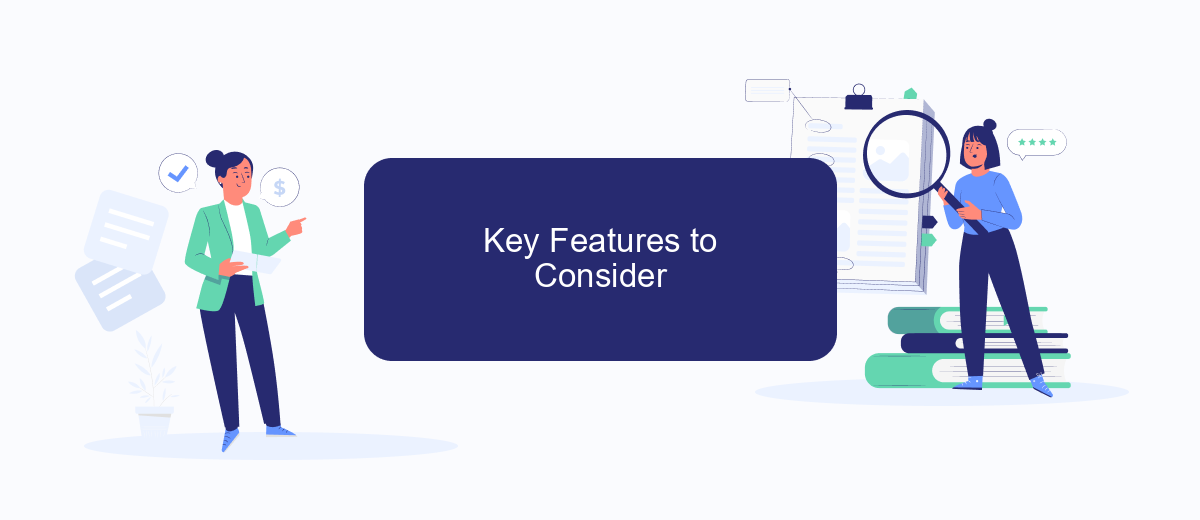
When evaluating Zoho Flow competitors, it's essential to consider a range of key features that can significantly impact your workflow automation. Each platform offers unique capabilities, and understanding these can help you make an informed decision.
- Ease of Use: A user-friendly interface with drag-and-drop functionality can simplify the process of creating and managing integrations.
- Integration Options: Look for a platform that supports a wide variety of apps and services. SaveMyLeads, for example, offers extensive integration options with popular services like Facebook Ads, Google Sheets, and more.
- Customization and Flexibility: The ability to customize workflows to fit your specific needs is crucial. Ensure the platform allows for detailed adjustments and advanced settings.
- Pricing: Compare the cost structures of different platforms to find one that offers the best value for your budget. Some platforms may offer free tiers or trial periods.
- Support and Documentation: Reliable customer support and comprehensive documentation can be invaluable, especially when troubleshooting issues or learning how to use new features.
By carefully considering these features, you can select a workflow automation platform that not only meets your current needs but also scales with your business as it grows. SaveMyLeads, with its robust integration options and user-friendly interface, is a strong contender in this space.
Benefits of Using Zoho Flow Competitors
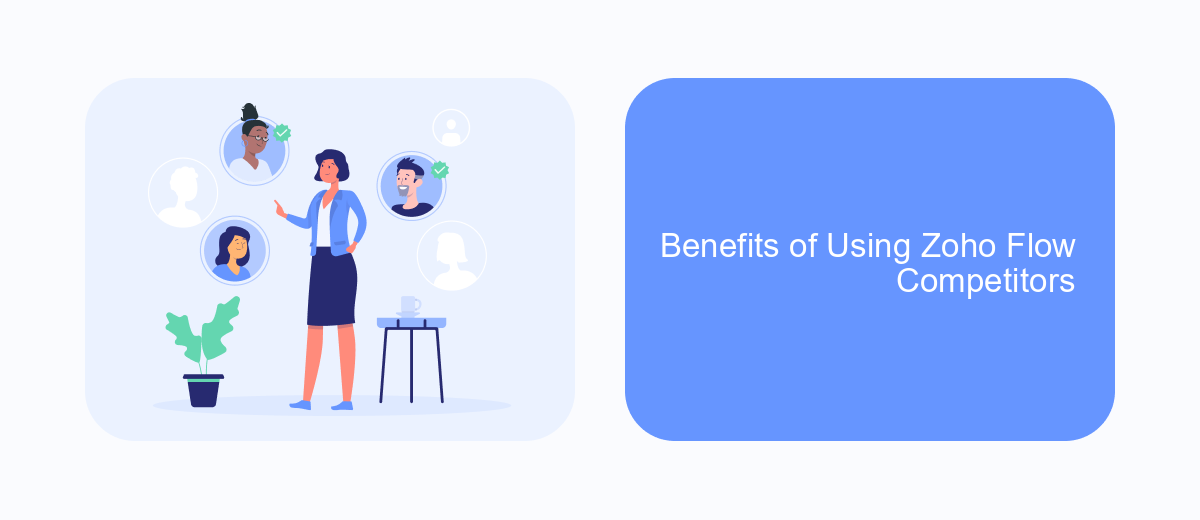
When considering alternatives to Zoho Flow, it's essential to understand the unique benefits these competitors offer. Various integration platforms provide distinct advantages that cater to different business needs and preferences.
One notable competitor is SaveMyLeads, which excels in simplifying the process of setting up integrations. This platform is particularly beneficial for businesses looking to automate lead management and streamline their workflow without extensive technical knowledge.
- Easy-to-use interface: SaveMyLeads offers a user-friendly interface that allows users to set up integrations quickly and efficiently.
- Cost-effective solutions: Many Zoho Flow competitors, including SaveMyLeads, provide affordable pricing plans that cater to small and medium-sized businesses.
- Diverse integration options: Competitors often support a wide range of applications and services, ensuring that businesses can connect their preferred tools seamlessly.
- Enhanced support: Platforms like SaveMyLeads provide robust customer support to assist users in troubleshooting and optimizing their integrations.
By exploring these alternatives, businesses can find the right integration platform that aligns with their specific needs, ultimately enhancing productivity and operational efficiency.
# Conclusion
In conclusion, while Zoho Flow is a robust and versatile tool for automating workflows and integrating various applications, it is essential to explore other competitors to find the best fit for your specific needs. Each platform offers unique features and capabilities that can enhance your business processes. For instance, SaveMyLeads stands out by providing a user-friendly interface and seamless integration options, making it an excellent choice for businesses looking to streamline their operations effortlessly.
Choosing the right integration tool depends on various factors, including the complexity of your workflows, the applications you use, and your budget. By evaluating the strengths and weaknesses of each competitor, you can make an informed decision that aligns with your business objectives. Ultimately, the goal is to select a tool that not only meets your current requirements but also scales with your growing needs, ensuring long-term efficiency and productivity.


FAQ
What are some alternatives to Zoho Flow for automation and integration?
How does SaveMyLeads compare to Zoho Flow?
Can I use SaveMyLeads for complex workflows?
Is there a free plan available for SaveMyLeads?
How secure is the data handled by SaveMyLeads?
What do you do with the data you get from Facebook lead forms? Do you send them to the manager, add them to mailing services, transfer them to the CRM system, use them to implement feedback? Automate all of these processes with the SaveMyLeads online connector. Create integrations so that new Facebook leads are automatically transferred to instant messengers, mailing services, task managers and other tools. Save yourself and your company's employees from routine work.
