When it comes to choosing the right low-code platform for your business, Zoho Creator and Kissflow Digital Workplace are two strong contenders. Both offer unique features and capabilities to streamline workflows and enhance productivity. This article delves into a detailed comparison of Zoho Creator and Kissflow Digital Workplace, helping you make an informed decision tailored to your specific needs.
Overview
Zoho Creator and Kissflow Digital Workplace are two prominent platforms designed to streamline workflow automation and enhance productivity. Zoho Creator offers a low-code platform for building custom applications, while Kissflow Digital Workplace provides a comprehensive suite for managing business processes and collaboration.
- Zoho Creator: Low-code app development, extensive integrations, customizable forms, and reports.
- Kissflow Digital Workplace: Workflow automation, project management, team collaboration, and process management.
Both platforms excel in their respective domains, offering unique features that cater to different business needs. Zoho Creator is ideal for organizations seeking to develop custom applications with minimal coding, whereas Kissflow Digital Workplace is perfect for those looking to automate workflows and enhance team collaboration. For seamless integration between various services, tools like SaveMyLeads can be utilized to connect and automate data transfers, ensuring efficient and uninterrupted workflows.
Platform Features and Pricing
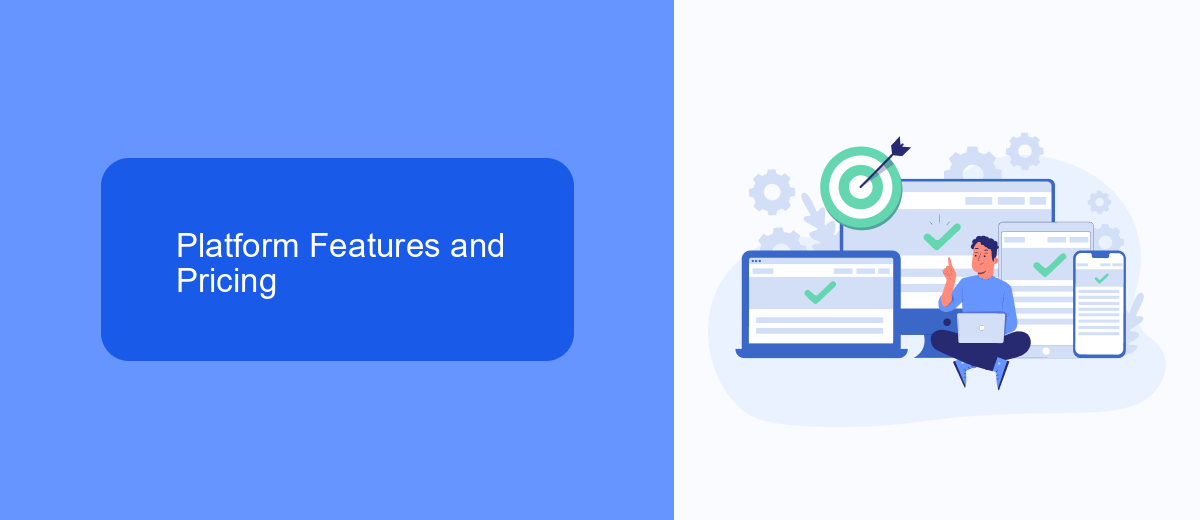
Zoho Creator offers a comprehensive suite of features, including a drag-and-drop interface, pre-built templates, and extensive customization options. It supports various integrations, allowing users to connect with other Zoho apps and third-party services. Pricing for Zoho Creator starts at per user per month, making it an affordable choice for small to medium-sized businesses looking for robust app development capabilities.
Kissflow Digital Workplace, on the other hand, emphasizes collaboration and process automation. It provides tools for project management, workflow automation, and document sharing within a unified platform. Kissflow's pricing begins at per user per month. For those looking to streamline integrations, services like SaveMyLeads can be invaluable, enabling seamless data transfer between Kissflow and other applications without the need for complex coding.
Collaboration and Productivity Tools

When comparing Zoho Creator and Kissflow Digital Workplace, it's essential to consider their collaboration and productivity tools. Both platforms aim to streamline workflows and enhance team coordination, but they offer different features to achieve these goals.
- Zoho Creator: Offers extensive customization options, allowing teams to create tailored applications to suit their specific needs. It integrates seamlessly with other Zoho apps and third-party tools, ensuring smooth data flow and collaboration.
- Kissflow Digital Workplace: Focuses on providing a unified platform for all work processes. It includes features like task management, document sharing, and real-time communication, making it easier for teams to collaborate and stay productive.
For teams looking to further enhance their productivity through integrations, services like SaveMyLeads can be invaluable. SaveMyLeads simplifies the process of connecting various applications, ensuring that data is automatically synced and workflows remain uninterrupted. This can be particularly beneficial for organizations using multiple tools in their daily operations.
Business Process Automation and Workflow Management

When it comes to Business Process Automation (BPA) and Workflow Management, Zoho Creator and Kissflow Digital Workplace offer robust solutions. Zoho Creator provides a low-code platform that allows businesses to automate workflows and streamline operations with ease. Its drag-and-drop interface makes it simple to design custom applications tailored to specific business needs.
On the other hand, Kissflow Digital Workplace excels in offering an intuitive, no-code platform that empowers users to create and manage workflows without any technical expertise. It focuses on providing a seamless experience for automating repetitive tasks and improving collaboration across teams.
- Zoho Creator: Low-code platform, customizable applications, drag-and-drop interface
- Kissflow Digital Workplace: No-code platform, user-friendly, enhanced collaboration
Both platforms integrate well with various third-party services to further enhance automation capabilities. For instance, SaveMyLeads can be utilized to automate lead management processes by connecting Zoho Creator or Kissflow with CRM systems, ensuring that no potential customer is missed. Ultimately, the choice between the two depends on the specific needs and technical expertise of the business.
Customer Support and Adoption
When it comes to customer support, both Zoho Creator and Kissflow Digital Workplace offer robust options, but there are notable differences. Zoho Creator provides 24/5 support through various channels including live chat, email, and phone, ensuring that users can get help whenever they need it. Additionally, Zoho Creator has a comprehensive knowledge base and community forums where users can find answers to common questions and share best practices.
Kissflow Digital Workplace, on the other hand, offers 24/7 support and a dedicated customer success manager for enterprise clients, which can be a significant advantage for larger organizations. Both platforms offer extensive onboarding resources, including tutorials and webinars, to help users get started. For those looking to integrate additional services, SaveMyLeads can be a valuable tool, simplifying the process of connecting various apps and automating workflows, thus enhancing the overall user experience and adoption rate.
FAQ
What are the primary differences between Zoho Creator and Kissflow Digital Workplace?
Which platform is better for small businesses?
Can I integrate third-party applications with Zoho Creator and Kissflow Digital Workplace?
How do Zoho Creator and Kissflow handle user permissions and roles?
Which platform offers better reporting and analytics capabilities?
Are you using Facebook Lead Ads? Then you will surely appreciate our service. The SaveMyLeads online connector is a simple and affordable tool that anyone can use to set up integrations for Facebook. Please note that you do not need to code or learn special technologies. Just register on our website and create the necessary integration through the web interface. Connect your advertising account with various services and applications. Integrations are configured in just 5-10 minutes, and in the long run they will save you an impressive amount of time.
