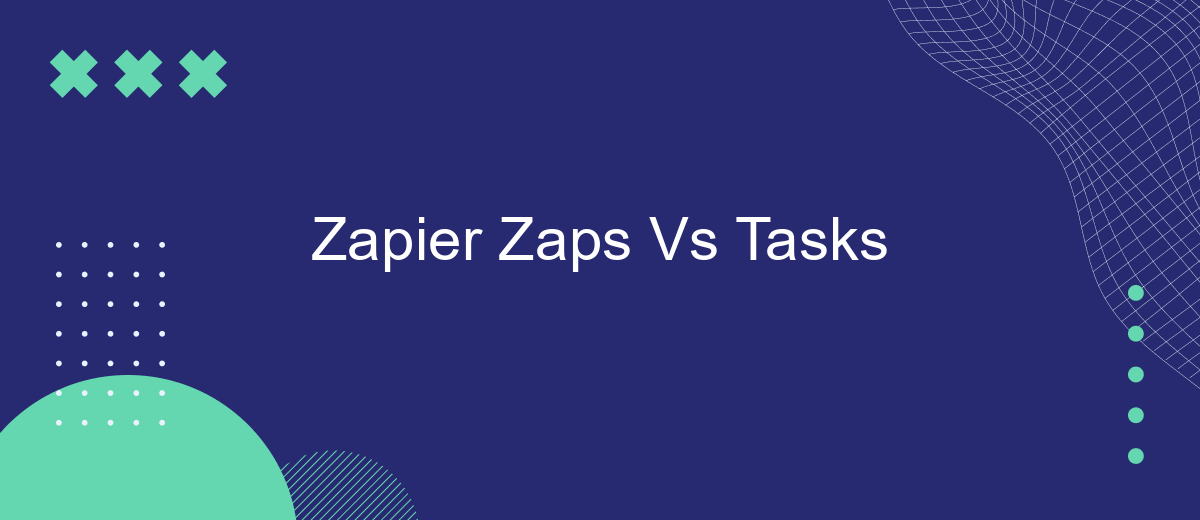In the world of automation, understanding the difference between Zapier Zaps and Tasks is crucial for optimizing your workflows. Zaps are automated workflows that connect your apps, while Tasks are the individual actions within those workflows. This article delves into the nuances between Zaps and Tasks, helping you maximize efficiency and streamline your processes.
Introduction
In today's fast-paced digital world, automation has become a key player in enhancing productivity and efficiency. Tools like Zapier have revolutionized the way we manage workflows by connecting different apps and automating repetitive tasks. However, understanding the difference between Zaps and Tasks is crucial for maximizing the potential of these automation tools.
- Zaps: These are automated workflows that connect your apps and services. A Zap consists of a trigger and one or more actions.
- Tasks: These are individual actions that occur within a Zap. Every time a Zap runs and performs an action, a Task is counted.
While Zapier is a powerful tool, other services like SaveMyLeads also offer unique capabilities for setting up integrations and automating tasks. By leveraging these tools, businesses can streamline their operations, reduce manual effort, and focus on more strategic activities that drive growth and innovation.
Features and Functionality
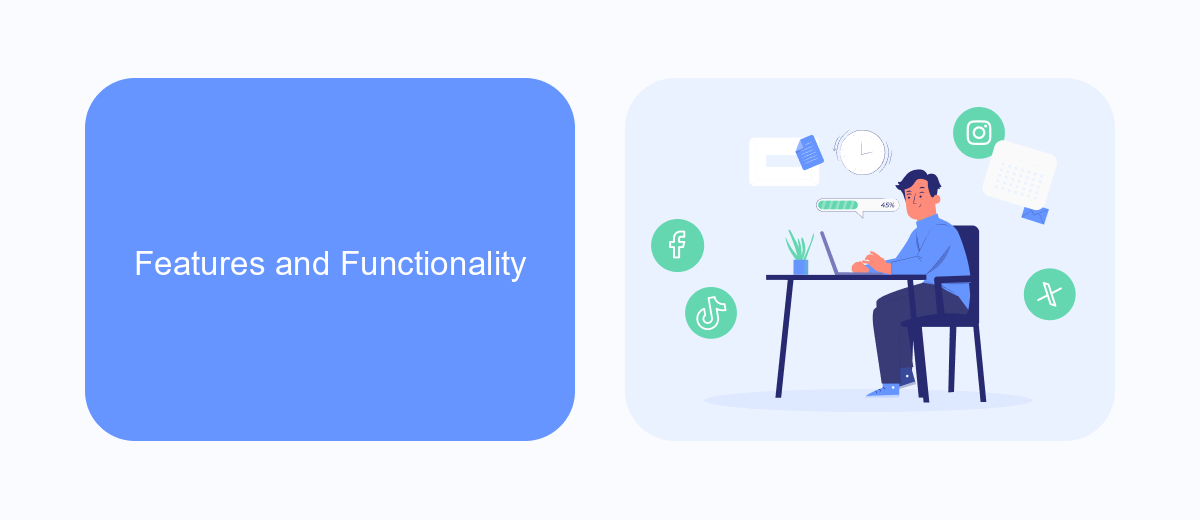
Zapier Zaps and Tasks offer a wide array of features designed to streamline workflows and automate repetitive tasks. Zaps are automated workflows that connect your apps and services, allowing them to work together seamlessly. Each Zap consists of a trigger and one or more actions. For instance, when a new email arrives, a Zap can automatically save the attachment to Google Drive and notify you in Slack. This level of automation can significantly reduce manual effort and improve productivity.
Tasks, on the other hand, are the individual actions within a Zap. Each time a Zap runs, it performs one or more tasks. For example, saving an email attachment and sending a Slack notification would count as two tasks. While Zapier is a robust tool, services like SaveMyLeads offer additional functionality for specific integration needs. SaveMyLeads simplifies the process of connecting various platforms, providing an intuitive interface for setting up integrations without needing extensive technical knowledge. This can be particularly useful for businesses looking to enhance their automation capabilities with minimal setup time.
Pricing and Plans
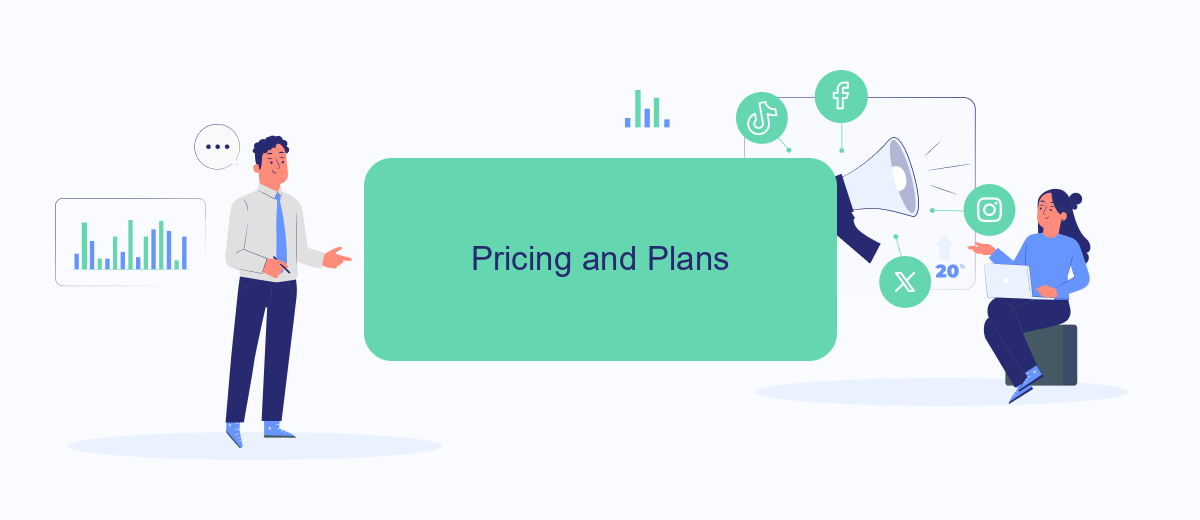
When it comes to choosing between Zapier's Zaps and Tasks, understanding their pricing and plans is crucial. Zapier offers a variety of plans to fit different needs and budgets, making it accessible for both small businesses and large enterprises.
- Free Plan: Allows for up to 100 Tasks per month and 5 Zaps. Ideal for testing and basic automation needs.
- Starter Plan: Priced at .99/month, it includes 750 Tasks and 20 Zaps. Suitable for small teams looking to automate more processes.
- Professional Plan: Costs /month, offering 2,000 Tasks and unlimited Zaps. Perfect for growing businesses with more complex automation requirements.
- Team and Company Plans: Tailored for larger organizations, starting at 9/month. These plans provide advanced features, higher task limits, and enhanced support.
For those looking for an alternative or complementary service, SaveMyLeads offers a straightforward and cost-effective solution for integrating various platforms. With its competitive pricing and easy-to-use interface, SaveMyLeads can be an excellent addition to your automation toolkit.
Use Cases and Benefits

Zapier Zaps and Tasks offer a versatile solution for automating workflows and integrating various applications. By setting up Zaps, users can automate repetitive tasks, saving time and reducing the potential for human error. This is particularly beneficial for businesses that rely on multiple software tools to manage their operations.
With the ability to connect over 2,000 apps, Zapier enables seamless data transfer and process automation. For example, you can automatically update your CRM when a new lead is generated from your website, or send notifications to your team when a project status changes. This level of automation ensures that critical information is always up-to-date and accessible.
- Automate data entry and reduce manual workload
- Improve team collaboration with real-time updates
- Enhance customer experience by streamlining communication
- Integrate multiple platforms without coding knowledge
For those looking to further simplify the integration process, services like SaveMyLeads provide pre-configured integrations that can be set up with minimal effort. This allows businesses to quickly implement powerful automation solutions without the need for extensive technical expertise, ultimately driving efficiency and growth.
Comparison and Conclusion
When comparing Zapier Zaps and Tasks, it's essential to understand their distinct roles within the automation ecosystem. Zaps are the workflows you create to automate repetitive tasks between different apps, consisting of a trigger and one or more actions. On the other hand, Tasks are the individual actions performed within a Zap. For instance, if your Zap involves sending an email and updating a spreadsheet, each of these actions counts as a separate Task. This distinction is crucial for managing your automation budget, as Zapier's pricing is often based on the number of Tasks executed per month.
In conclusion, while both Zaps and Tasks are integral to streamlining workflows, understanding their differences can help you optimize your automation strategy. Tools like SaveMyLeads can further enhance this process by simplifying the setup of integrations, ensuring seamless data transfer between platforms. By leveraging such services, businesses can focus more on strategic initiatives rather than getting bogged down in manual data entry and repetitive tasks.

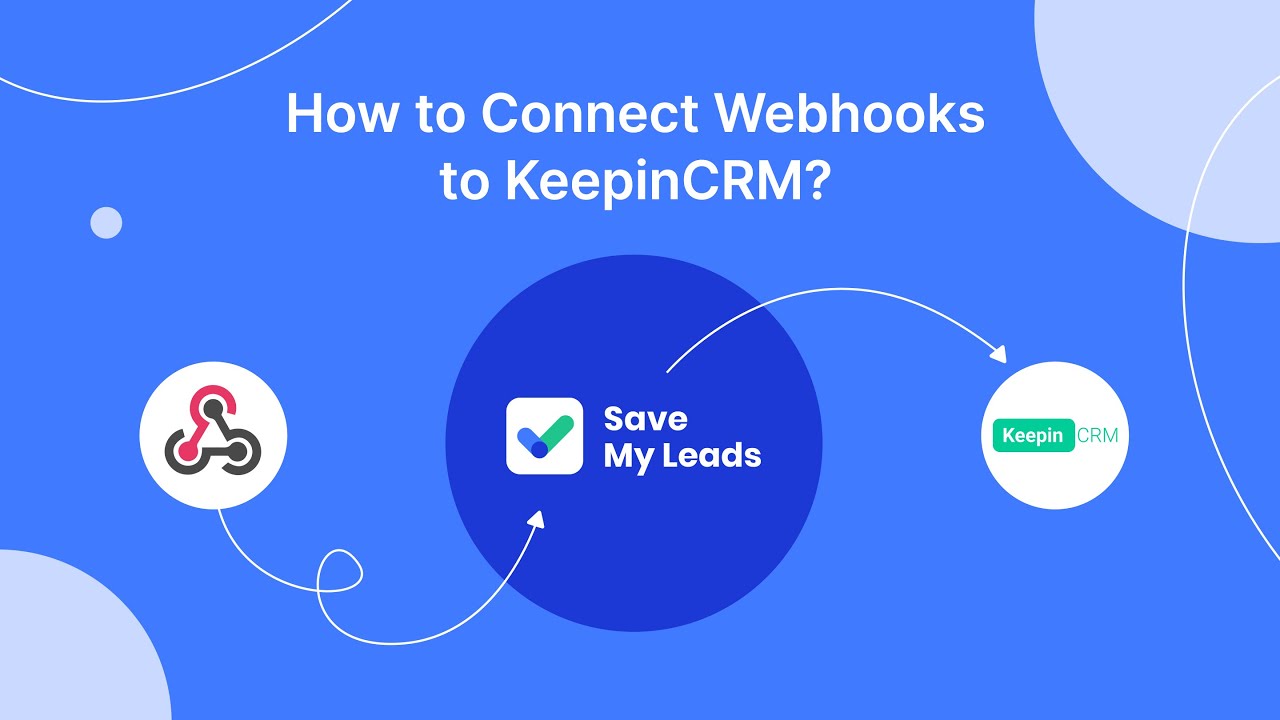
FAQ
What is the difference between a Zap and a Task in Zapier?
How does Zapier count Tasks?
Can I create multi-step Zaps in Zapier?
Are there any alternatives to Zapier for automation and integration?
Do Tasks reset every month in Zapier?
You probably know that the speed of leads processing directly affects the conversion and customer loyalty. Do you want to receive real-time information about new orders from Facebook and Instagram in order to respond to them as quickly as possible? Use the SaveMyLeads online connector. Link your Facebook advertising account to the messenger so that employees receive notifications about new leads. Create an integration with the SMS service so that a welcome message is sent to each new customer. Adding leads to a CRM system, contacts to mailing lists, tasks to project management programs – all this and much more can be automated using SaveMyLeads. Set up integrations, get rid of routine operations and focus on the really important tasks.