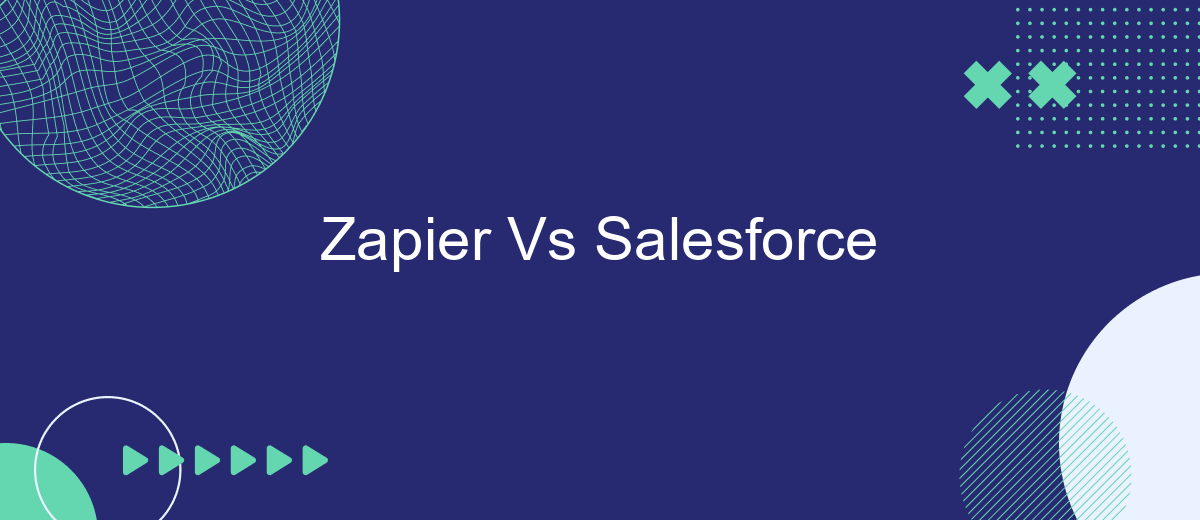When it comes to streamlining business operations and enhancing productivity, both Zapier and Salesforce stand out as powerful tools. Zapier excels in automating workflows by connecting various apps, while Salesforce is renowned for its comprehensive customer relationship management (CRM) capabilities. This article delves into a detailed comparison of Zapier and Salesforce to help you determine which platform best suits your business needs.
Introduction
In today's fast-paced business environment, seamless integration between various software tools is crucial for efficiency and productivity. Zapier and Salesforce are two powerful platforms that offer robust solutions for integrating different applications and automating workflows. Each has its unique strengths, making it essential to understand their capabilities to choose the right one for your needs.
- Zapier: Known for its ease of use and extensive library of integrations.
- Salesforce: Renowned for its comprehensive CRM capabilities and advanced automation features.
- SaveMyLeads: Provides a user-friendly interface for setting up integrations quickly and efficiently.
Both Zapier and Salesforce have their merits, but the choice between them depends on your specific requirements. Whether you need a simple, straightforward tool like Zapier or a more complex, feature-rich solution like Salesforce, understanding their functionalities will help you make an informed decision. Additionally, services like SaveMyLeads can further simplify the integration process, ensuring a smooth and efficient workflow.
Key Differentiators
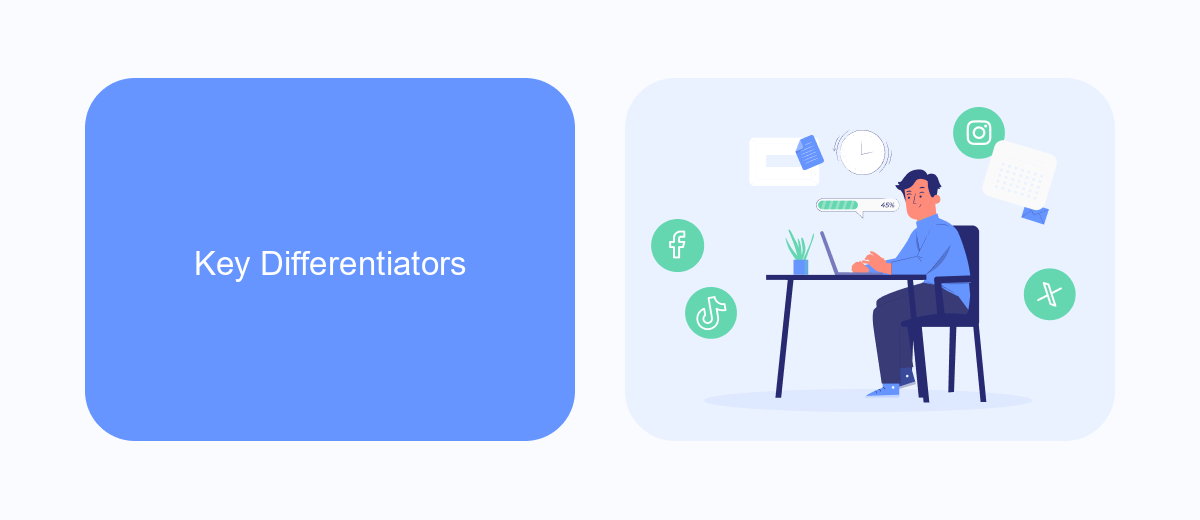
Zapier and Salesforce cater to different aspects of business automation. Zapier excels in its ability to connect a wide array of apps and automate workflows without the need for coding. It is designed for quick, easy integration and is ideal for small to medium-sized businesses looking to streamline their operations without extensive IT resources. Zapier’s user-friendly interface and extensive app library make it a versatile tool for various automation needs.
Salesforce, on the other hand, is a comprehensive CRM platform that offers deep customization and robust features tailored for sales, marketing, and customer service. It is best suited for larger enterprises that require a scalable solution with advanced analytics, reporting, and customer relationship management capabilities. While Zapier focuses on simple integrations, Salesforce provides a unified ecosystem for managing all aspects of customer interactions. For those looking for an intermediate solution, services like SaveMyLeads can bridge the gap by offering specialized integration setups, enhancing both Zapier and Salesforce functionalities.
Pricing and Features Comparison

When comparing the pricing and features of Zapier and Salesforce, it's essential to consider the specific needs of your business. Zapier is renowned for its user-friendly interface and extensive integration capabilities, making it ideal for small to medium-sized businesses. Salesforce, on the other hand, offers a comprehensive CRM solution with advanced features tailored for larger enterprises.
- Zapier: Offers a free plan with limited features, and paid plans starting at .99 per month, which provide access to more integrations and advanced automation tools.
- Salesforce: Pricing starts at per user per month for the Essentials plan, with more advanced plans like Professional and Enterprise costing significantly more, but offering a wider range of CRM functionalities.
For businesses seeking to streamline their integration processes, services like SaveMyLeads can be highly beneficial. SaveMyLeads offers automated lead generation and integration capabilities, allowing seamless data transfer between various platforms. This can complement both Zapier and Salesforce, enhancing their efficiency and functionality.
Use Cases and Integrations
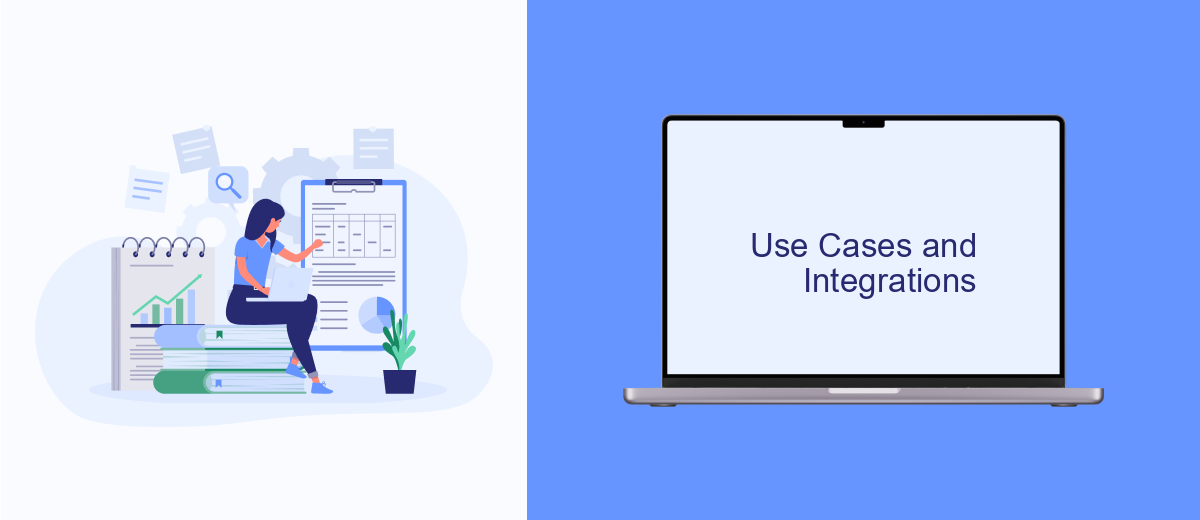
When comparing Zapier and Salesforce, understanding their use cases and integration capabilities is crucial. Zapier is renowned for its ability to connect over 3,000 apps, automating workflows without the need for coding. This makes it an excellent choice for small to medium-sized businesses looking to streamline operations.
On the other hand, Salesforce is a comprehensive CRM platform designed for larger enterprises. It offers robust features for managing customer relationships, sales processes, and marketing campaigns. Its integration capabilities are extensive but often require more technical expertise to implement effectively.
- Zapier: Ideal for automating repetitive tasks and connecting various apps like Gmail, Slack, and Trello.
- Salesforce: Best for managing complex customer data and integrating with enterprise-level applications.
- SaveMyLeads: Simplifies the process of integrating Facebook Lead Ads with various CRM systems, including Salesforce.
Both platforms have their strengths, but the choice depends on your business needs. For those looking to automate simple tasks, Zapier offers a user-friendly solution. Meanwhile, Salesforce is better suited for organizations that require a more detailed and scalable CRM system. Integrations can be further simplified using tools like SaveMyLeads, which bridge the gap between different platforms.
Conclusion
In conclusion, both Zapier and Salesforce offer robust solutions for businesses looking to streamline their operations and integrate multiple platforms. Zapier excels in its simplicity and versatility, making it an excellent choice for small to medium-sized businesses that need to automate workflows without extensive technical knowledge. Its wide range of integrations and user-friendly interface make it accessible and efficient for various needs.
On the other hand, Salesforce provides a more comprehensive suite of tools tailored for larger enterprises with complex CRM requirements. Its powerful features and deep customization options come with a steeper learning curve but offer unparalleled capabilities for managing customer relationships and data. For those looking to simplify the integration process even further, services like SaveMyLeads can bridge the gap, offering automated lead processing and seamless data transfer between platforms. Ultimately, the choice between Zapier and Salesforce depends on your specific business needs and the level of complexity you are prepared to manage.
FAQ
What is the primary difference between Zapier and Salesforce?
Can Zapier integrate with Salesforce?
Which platform is better for managing customer relationships?
Can I use both Zapier and Salesforce together?
Are there alternatives to Zapier for integrating Salesforce with other apps?
You probably know that the speed of leads processing directly affects the conversion and customer loyalty. Do you want to receive real-time information about new orders from Facebook and Instagram in order to respond to them as quickly as possible? Use the SaveMyLeads online connector. Link your Facebook advertising account to the messenger so that employees receive notifications about new leads. Create an integration with the SMS service so that a welcome message is sent to each new customer. Adding leads to a CRM system, contacts to mailing lists, tasks to project management programs – all this and much more can be automated using SaveMyLeads. Set up integrations, get rid of routine operations and focus on the really important tasks.