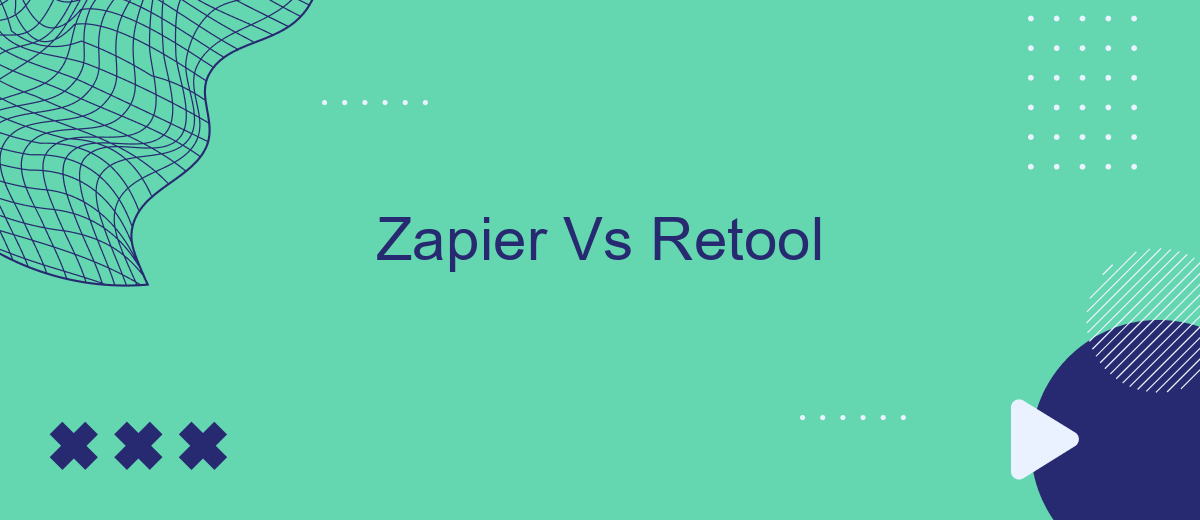When it comes to streamlining workflows and automating tasks, Zapier and Retool are two powerful tools that stand out. Both platforms offer unique features designed to enhance productivity, but choosing the right one for your needs can be challenging. In this article, we will compare Zapier and Retool to help you determine which tool is best suited for your business.
Introduction
In today's fast-paced digital world, businesses need efficient tools to automate workflows and streamline operations. Two popular platforms that offer powerful automation capabilities are Zapier and Retool. Both of these tools provide unique features that cater to different business needs, making it essential to understand their strengths and weaknesses.
- Zapier: Known for its user-friendly interface and extensive app integrations.
- Retool: Offers robust customization options and is ideal for developers.
- SaveMyLeads: Facilitates seamless integration setup and management.
Choosing between Zapier and Retool depends on your specific use case and technical expertise. While Zapier is perfect for those looking for a straightforward, no-code solution, Retool offers more flexibility for developers who need to build custom applications. Additionally, services like SaveMyLeads can further enhance your automation strategy by simplifying the integration process, ensuring that your business runs smoothly and efficiently.
Key Features
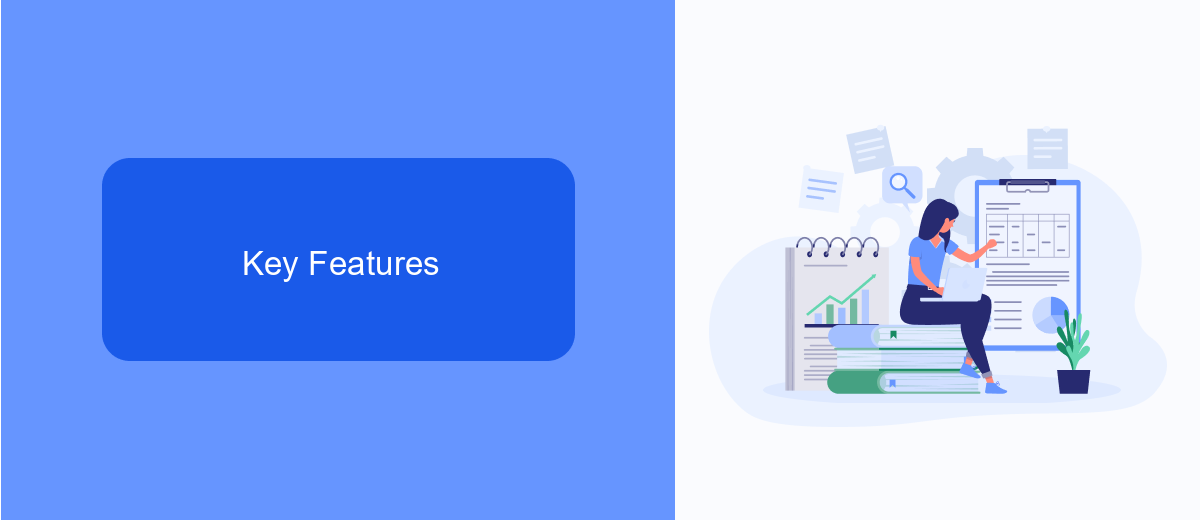
Zapier and Retool are powerful tools designed to streamline workflows and enhance productivity, yet they cater to different needs. Zapier excels in its user-friendly interface that allows non-developers to create automated workflows between over 3,000 apps. Its key features include multi-step workflows, conditional logic, and extensive app integrations, making it ideal for businesses looking to automate repetitive tasks without writing code. Additionally, services like SaveMyLeads can further simplify integrations by providing pre-built templates for common tasks, enhancing Zapier's capabilities.
Retool, on the other hand, is tailored for developers who need to build custom internal tools quickly. It offers a range of powerful features such as drag-and-drop UI components, SQL and API connectors, and JavaScript flexibility, allowing for complex, data-driven applications. Retool's strength lies in its ability to integrate seamlessly with databases and APIs, enabling developers to create robust tools that meet specific business requirements. While both platforms offer unique advantages, the choice between Zapier and Retool ultimately depends on the user's technical expertise and specific use cases.
Pricing
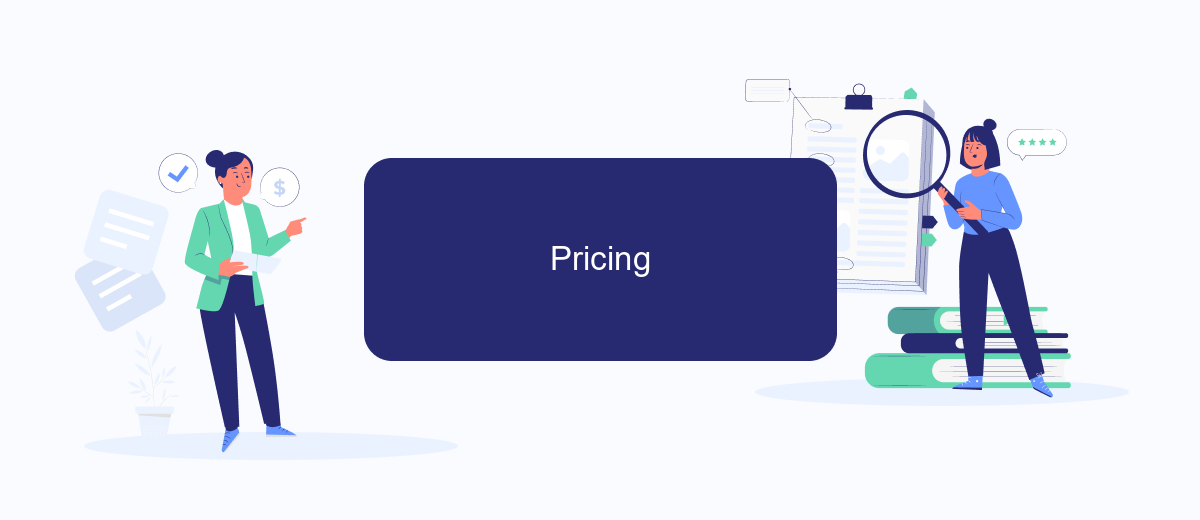
When considering pricing, it's essential to understand the cost structures of both Zapier and Retool, as well as how they compare in terms of value for money.
- Zapier: Zapier offers a free plan with limited features, but their paid plans start at .99 per month for the Starter plan, which includes more Zaps and premium app integrations. Higher-tier plans go up to 9 per month for large enterprises needing advanced capabilities.
- Retool: Retool, on the other hand, provides a free plan for individuals and small teams. Their Team plan starts at per user per month, which includes additional features and support. For larger organizations, the Enterprise plan offers custom pricing based on specific needs and usage.
Both platforms offer scalable pricing models, but the choice ultimately depends on your specific requirements and budget. For those looking to streamline their integrations further, services like SaveMyLeads can provide additional support and automation capabilities, ensuring seamless data flow between various applications without the need for extensive manual setup.
Integrations

When comparing Zapier and Retool, integrations play a crucial role in determining which platform best suits your needs. Both platforms offer extensive integration capabilities, allowing users to connect various applications and automate workflows seamlessly.
Zapier excels in its user-friendly approach, providing a vast library of pre-built integrations with over 3,000 apps. This makes it easy for non-technical users to set up and manage integrations without any coding knowledge. On the other hand, Retool is designed for developers, offering more customizable and complex integrations tailored to specific business needs.
- Zapier: Over 3,000 pre-built integrations
- Retool: Highly customizable integrations for developers
- SaveMyLeads: Simplifies the integration process with pre-configured templates
For those looking for a balance between ease of use and customization, SaveMyLeads can be a valuable addition. It provides pre-configured templates that simplify the integration process, making it easier to connect various services without extensive technical knowledge. This can be particularly beneficial for small businesses and startups looking to streamline their operations efficiently.
Conclusion
In conclusion, both Zapier and Retool offer powerful solutions for automating workflows and building custom applications. Zapier excels in its ease of use, making it ideal for non-technical users who need to quickly set up integrations between various apps. On the other hand, Retool provides a more robust platform for developers looking to create complex, data-driven applications with greater control over customization and functionality.
For those seeking an even simpler way to manage integrations, SaveMyLeads can be a valuable addition to your toolkit. It streamlines the process of connecting various services, allowing you to focus on leveraging the data rather than spending time on setup. Ultimately, the choice between Zapier, Retool, and additional tools like SaveMyLeads will depend on your specific needs, technical expertise, and the complexity of the tasks you aim to automate.


FAQ
What are the primary differences between Zapier and Retool?
Can I use both Zapier and Retool together?
Which platform is easier for non-developers to use?
Can these platforms integrate with CRM systems?
What are some alternatives to Zapier and Retool for automation and integration?
SaveMyLeads is a simple and effective service that will help you automate routine tasks and optimize business processes. Stop wasting time uploading leads from Facebook manually – you can do it automatically, saving a lot of time and money. Eliminate routine from workflows and achieve more with minimal investment of money, effort and human resources.