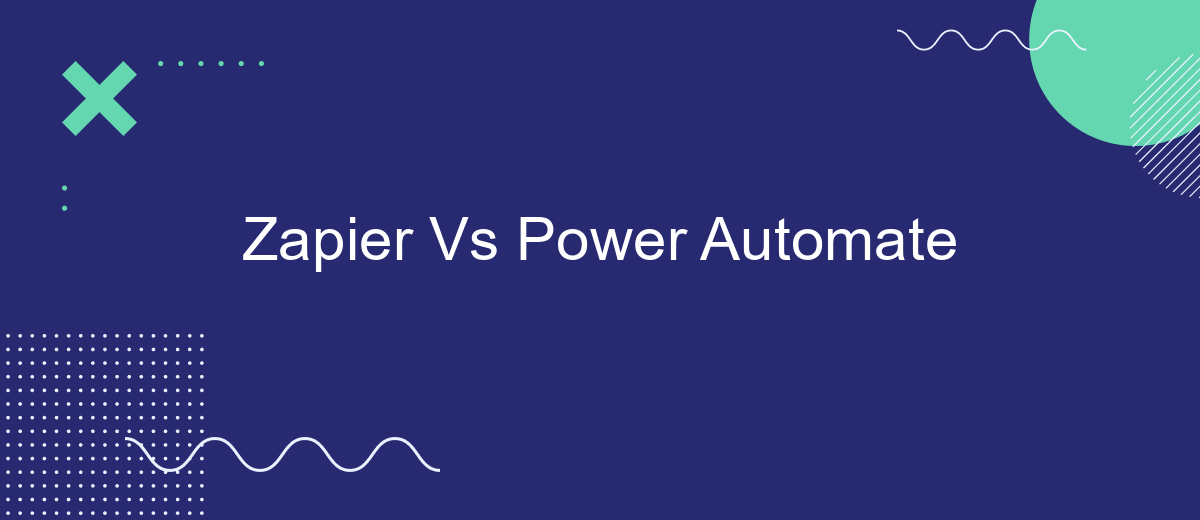When it comes to automating workflows and enhancing productivity, two powerful tools stand out: Zapier and Power Automate. Both platforms offer robust features for integrating apps and streamlining tasks, but which one is right for you? In this article, we’ll compare Zapier and Power Automate to help you decide which tool best fits your needs and business objectives.
Introduction: Zapier vs Power Automate Overview
When it comes to automating workflows and integrating various apps, Zapier and Power Automate are two of the most prominent tools available. Both platforms offer unique features and capabilities, catering to different user needs and preferences.
- Zapier: Known for its user-friendly interface and extensive app integrations, Zapier is ideal for small to medium-sized businesses looking to streamline their processes without extensive coding knowledge.
- Power Automate: Part of the Microsoft Power Platform, Power Automate is designed for enterprises that require robust automation capabilities and seamless integration with other Microsoft services.
Choosing between Zapier and Power Automate depends on your specific requirements, including the complexity of workflows, the need for advanced features, and the existing software ecosystem. For those looking for an alternative or complementary service, SaveMyLeads offers a straightforward solution for setting up integrations, especially for marketing and sales automation. This can be particularly useful for businesses aiming to optimize their lead management processes.
Capabilities: Feature Comparison and Functionality
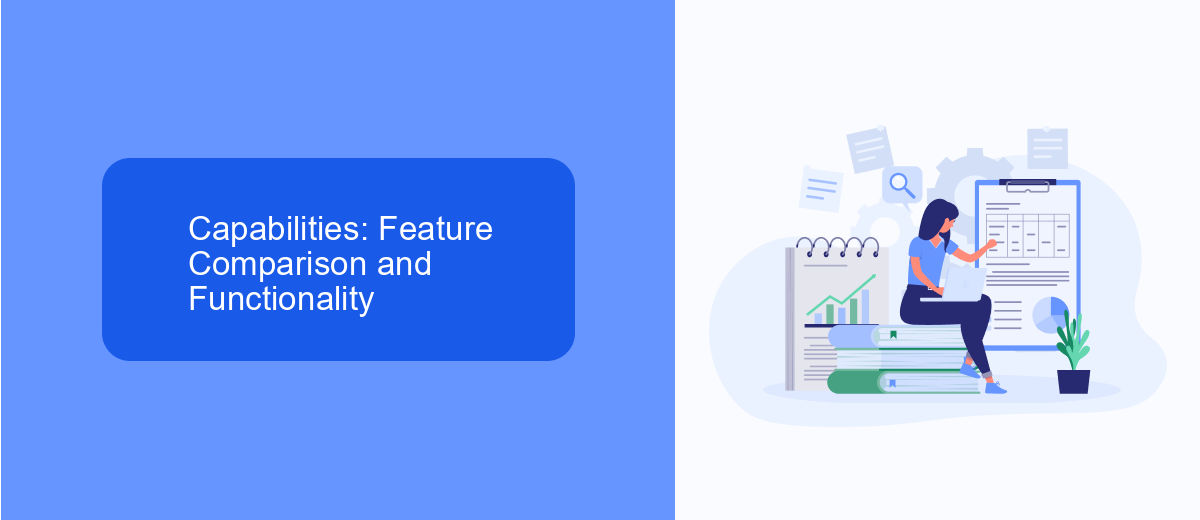
When comparing Zapier and Power Automate, both platforms offer robust capabilities for automating workflows and integrating various applications. Zapier is known for its user-friendly interface and extensive library of over 3,000 integrations, making it accessible for users with minimal technical skills. It supports multi-step workflows and conditional logic, allowing for complex automation. Power Automate, on the other hand, is deeply integrated with the Microsoft ecosystem, offering seamless connectivity with Office 365, Dynamics 365, and other Microsoft services. It also provides advanced data manipulation capabilities and AI-driven insights, which can be crucial for enterprise-level operations.
In terms of functionality, Zapier excels in its simplicity and ease of use, ideal for small to medium-sized businesses looking to streamline repetitive tasks. SaveMyLeads can complement Zapier by providing additional integration options and simplifying the setup process. Power Automate, with its powerful data processing features and comprehensive integration with Microsoft products, is better suited for larger organizations that require sophisticated automation and data analysis. The choice between the two ultimately depends on the specific needs and existing infrastructure of the business.
Pricing and Plans: Evaluating Cost and Value

When comparing Zapier and Power Automate, it's essential to evaluate their pricing and plans to determine the best value for your needs. Both platforms offer various tiers, catering to different levels of usage and functionality.
- Zapier: Zapier offers a free plan with limited features, along with paid plans starting at .99 per month. Higher-tier plans provide additional tasks, premium apps, and advanced features.
- Power Automate: Power Automate has a free tier included with most Office 365 subscriptions, and standalone plans starting at per user per month. Premium plans offer more advanced automation capabilities and integrations.
While both platforms provide robust automation solutions, the choice ultimately depends on your specific requirements and budget. For businesses looking for an alternative, SaveMyLeads offers a cost-effective solution for integrating various services and automating workflows, making it a worthy consideration in the automation landscape.
Ease of Use: Accessibility and User Experience
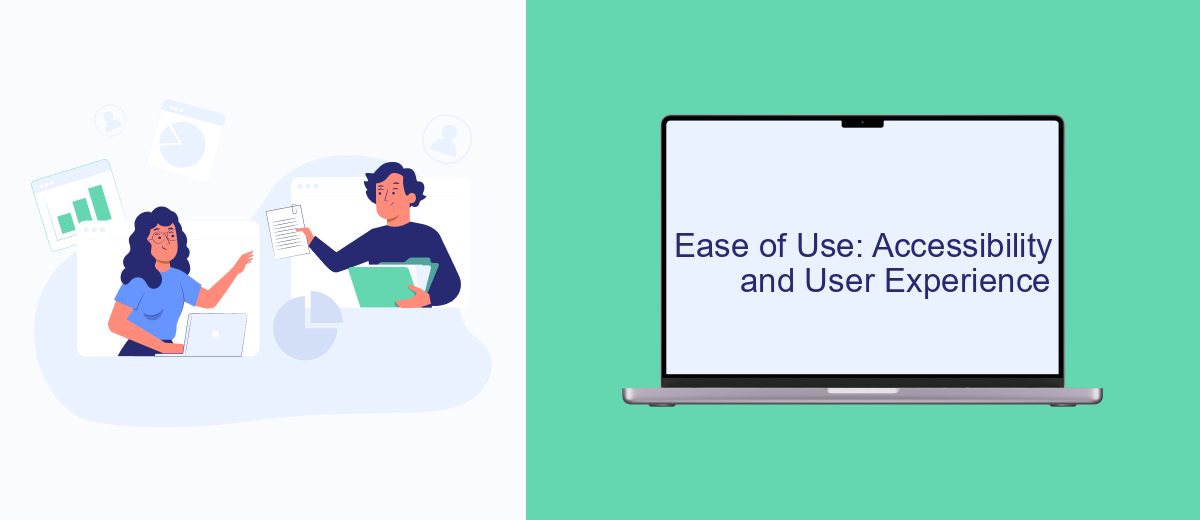
When it comes to ease of use, both Zapier and Power Automate offer intuitive interfaces, but they cater to different user bases. Zapier is designed with simplicity in mind, making it accessible for non-technical users who need to set up automated workflows quickly. Power Automate, on the other hand, provides a more robust experience, which may appeal to users who are comfortable with Microsoft’s ecosystem and require more advanced customization.
Zapier’s user experience is streamlined and straightforward. Users can create “Zaps” by selecting triggers and actions from a vast library of apps, making it easy to automate tasks without any coding knowledge. The drag-and-drop interface and pre-built templates further simplify the process.
- Zapier: User-friendly, drag-and-drop interface
- Power Automate: Advanced customization, integrates deeply with Microsoft products
- SaveMyLeads: Simplifies lead management automation
Power Automate may have a steeper learning curve due to its extensive features and integration capabilities. However, for businesses heavily invested in Microsoft services, it offers unparalleled efficiency. SaveMyLeads can be a useful addition for users of both platforms, providing an easy way to automate lead management and streamline workflows.
Integration Options: Connector Ecosystem and Compatibility
When comparing Zapier and Power Automate, one of the critical aspects to consider is their connector ecosystem and compatibility. Zapier boasts an extensive library of over 3,000 connectors, enabling seamless integration with a wide range of apps and services, from popular tools like Google Sheets and Slack to niche applications. This vast selection ensures that users can automate workflows across various platforms without significant limitations. On the other hand, Power Automate, part of the Microsoft ecosystem, offers robust integration with Microsoft services such as Office 365, Dynamics 365, and Azure, making it an excellent choice for businesses deeply embedded in the Microsoft environment.
Both platforms provide user-friendly interfaces for setting up integrations, but their compatibility can vary based on specific use cases. For instance, SaveMyLeads offers a streamlined solution for automating lead management processes, complementing the capabilities of both Zapier and Power Automate. SaveMyLeads supports integrations with popular CRM systems and marketing tools, enhancing the overall efficiency of lead handling. Therefore, when choosing between Zapier and Power Automate, it's essential to consider the specific connectors and compatibility requirements of your business to ensure a smooth and effective automation experience.
FAQ
What are the main differences between Zapier and Power Automate?
Which platform is more cost-effective?
Can both platforms handle complex workflows?
Are there alternatives to Zapier and Power Automate?
How easy is it to set up automations on these platforms?
If you use Facebook Lead Ads, then you should know what it means to regularly download CSV files and transfer data to various support services. How many times a day do you check for new leads in your ad account? How often do you transfer data to a CRM system, task manager, email service or Google Sheets? Try using the SaveMyLeads online connector. This is a no-code tool with which anyone can set up integrations for Facebook. Spend just a few minutes and you will receive real-time notifications in the messenger about new leads. Another 5-10 minutes of work in SML, and the data from the FB advertising account will be automatically transferred to the CRM system or Email service. The SaveMyLeads system will do the routine work for you, and you will surely like it.