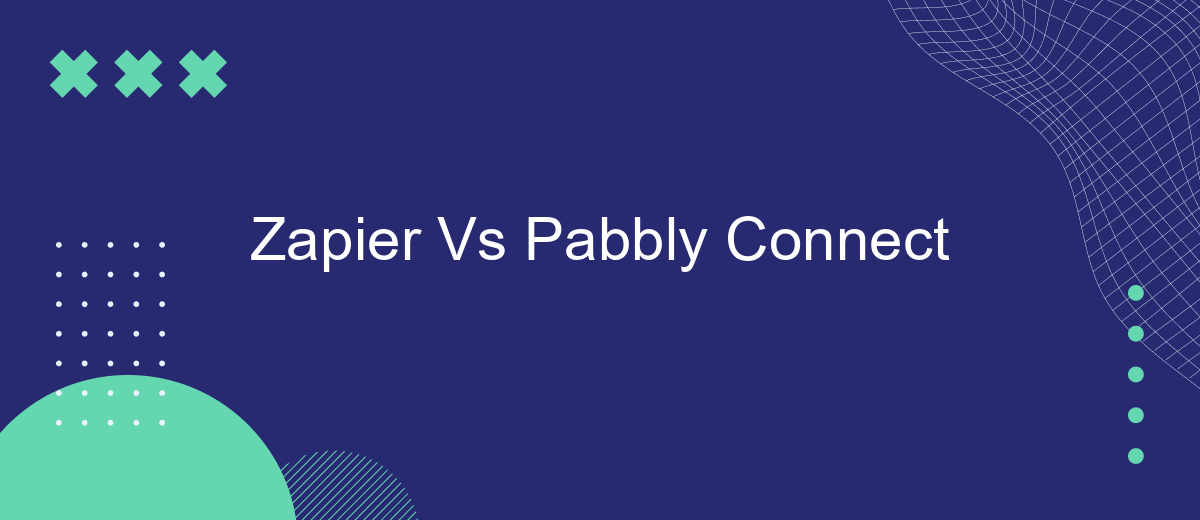When it comes to automating workflows and integrating apps, Zapier and Pabbly Connect are two popular choices. Both platforms offer powerful tools to streamline your tasks, but which one is right for you? In this article, we'll compare Zapier and Pabbly Connect, examining their features, pricing, ease of use, and customer support to help you make an informed decision.
Introduction: Overview of Zapier and Pabbly Connect
In today's fast-paced digital world, automation tools like Zapier and Pabbly Connect have become essential for businesses looking to streamline their workflows. Both platforms offer robust features to connect various apps and automate tasks without the need for coding knowledge, making them accessible to users of all skill levels.
- Zapier: Known for its extensive app integrations, Zapier supports over 3,000 apps, making it a versatile choice for businesses of all sizes.
- Pabbly Connect: While newer to the market, Pabbly Connect offers a competitive range of features and supports a growing list of app integrations.
Another noteworthy tool in this space is SaveMyLeads, which specializes in lead management automation. By integrating SaveMyLeads with either Zapier or Pabbly Connect, businesses can further enhance their lead capture and follow-up processes, ensuring no potential customer falls through the cracks. This combination of tools can significantly boost efficiency and productivity across various business functions.
Features Comparison: Automation, Integrations, and Customization
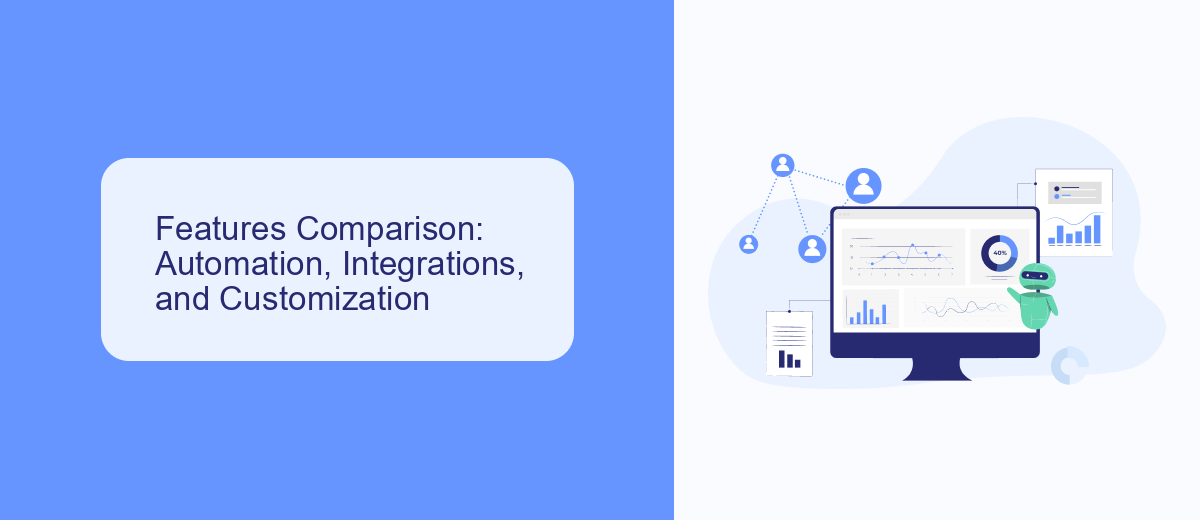
When comparing Zapier and Pabbly Connect, automation capabilities are a key factor. Zapier offers a user-friendly interface with a vast library of pre-built workflows, making it easy to automate tasks without coding. Pabbly Connect, on the other hand, provides advanced automation features with multi-step workflows and conditional logic, allowing for more complex automation scenarios. Both platforms excel in automating repetitive tasks, but Pabbly Connect's flexibility in handling intricate workflows gives it an edge for users with advanced automation needs.
In terms of integrations, Zapier boasts an extensive catalog of over 3,000 apps, ensuring compatibility with a wide range of tools and services. Pabbly Connect also supports numerous integrations, though its library is not as extensive as Zapier's. However, for users looking to streamline their integration processes, services like SaveMyLeads can be a valuable addition, offering seamless integration setups and automated data transfer between apps. Customization options are robust in both platforms, but Zapier’s intuitive interface and large community support make it easier for beginners to tailor their workflows to specific needs.
Pricing and Plans: Cost-Effectiveness and Value for Money

When comparing Zapier and Pabbly Connect, pricing and plans play a crucial role in determining cost-effectiveness and value for money. Both platforms offer various pricing tiers to cater to different user needs, but their approaches differ significantly.
- Zapier: Zapier offers a free plan with limited features, followed by several paid plans starting at .99 per month. Higher-tier plans include advanced features, more tasks, and priority support.
- Pabbly Connect: Pabbly Connect provides a more straightforward pricing structure with a single lifetime plan starting at 9. This plan includes all features, unlimited workflows, and no recurring fees.
While Zapier's monthly subscriptions may appeal to users seeking flexibility, Pabbly Connect's one-time payment can be more cost-effective in the long run. Additionally, for users looking to streamline their integration setup, services like SaveMyLeads offer an alternative solution, providing pre-built integrations and ease of use, further enhancing the overall value for money.
Customer Support and Resources: Assistance and Documentation

When it comes to customer support and resources, both Zapier and Pabbly Connect offer a range of assistance options to help users navigate their platforms. Zapier provides extensive documentation, including a comprehensive help center with articles, tutorials, and community forums where users can find answers to common questions and troubleshoot issues.
Pabbly Connect, on the other hand, also offers a robust support system with detailed guides, video tutorials, and a responsive customer support team. Users can access a variety of resources to ensure they can efficiently set up and manage their integrations.
- Zapier: Comprehensive help center, community forums, and tutorials.
- Pabbly Connect: Detailed guides, video tutorials, and responsive support team.
- SaveMyLeads: Step-by-step integration guides and dedicated support for seamless setup.
For users seeking additional assistance, services like SaveMyLeads provide step-by-step integration guides and dedicated support to ensure a seamless setup process. This can be particularly helpful for those new to automation tools or who require more personalized assistance.
Conclusion: Choosing the Optimal Integration Platform for Your Needs
When choosing between Zapier and Pabbly Connect, it's crucial to consider your specific needs and budget. Zapier offers a more extensive range of integrations and a user-friendly interface, making it ideal for businesses that require a wide variety of app connections and are willing to invest in a premium service. On the other hand, Pabbly Connect is a cost-effective alternative with robust features suitable for small to medium-sized businesses that need reliable automation without breaking the bank.
Additionally, exploring other integration platforms like SaveMyLeads can provide more tailored solutions for your business. SaveMyLeads specializes in automating lead generation processes, which can be particularly beneficial for sales-driven organizations. Ultimately, the best choice depends on your specific requirements, the complexity of the tasks you need to automate, and your budget constraints. Evaluate each platform's strengths and weaknesses to make an informed decision that aligns with your business goals.
FAQ
What is the main difference between Zapier and Pabbly Connect?
Which platform supports more integrations, Zapier or Pabbly Connect?
Can I use both Zapier and Pabbly Connect for the same project?
How do Zapier and Pabbly Connect handle customer support?
Are there any alternatives to Zapier and Pabbly Connect for automation and integrations?
Personalized responses to new clients from Facebook/Instagram. Receiving data on new orders in real time. Prompt delivery of information to all employees who are involved in lead processing. All this can be done automatically. With the SaveMyLeads service, you will be able to easily create integrations for Facebook Lead Ads and implement automation. Set up the integration once and let it do the chores every day.