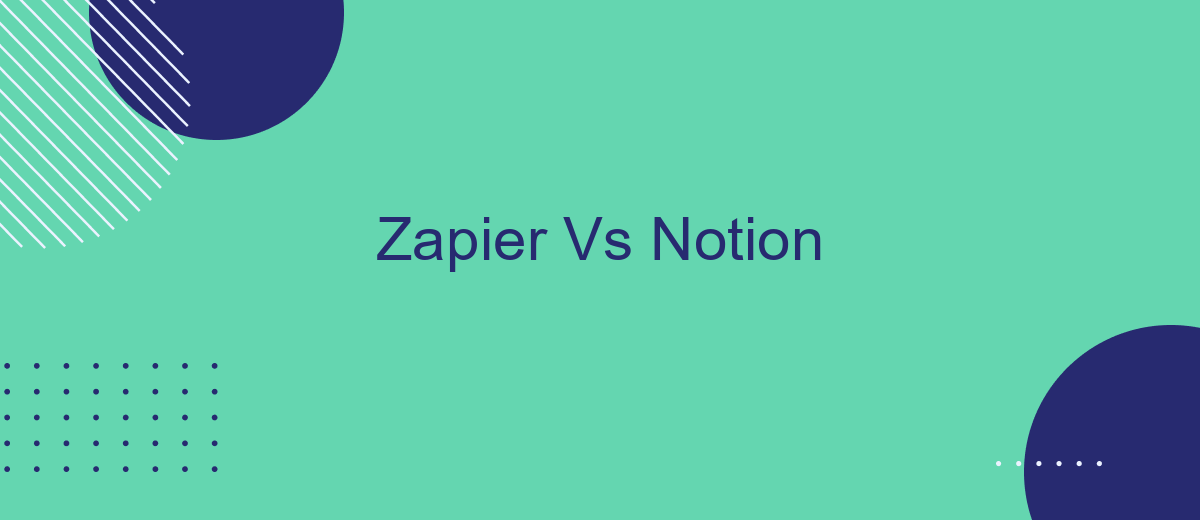When it comes to optimizing productivity and streamlining workflows, Zapier and Notion are two powerful tools that often come up in the conversation. While Zapier excels in automating tasks between different apps, Notion provides a versatile workspace for notes, project management, and collaboration. This article delves into the strengths and weaknesses of each, helping you decide which tool best suits your needs.
Introduction
In today's digital landscape, productivity tools have become essential for optimizing workflows and managing tasks efficiently. Two popular tools that often come into comparison are Zapier and Notion. Both platforms offer unique features that cater to different needs, making it crucial to understand their strengths and weaknesses before choosing the right one for your business.
- Zapier: A powerful automation tool that connects various apps and services to streamline workflows.
- Notion: A versatile all-in-one workspace for note-taking, project management, and collaboration.
While Zapier excels in automating repetitive tasks and integrating multiple services, Notion provides a comprehensive solution for organizing information and managing projects. Additionally, services like SaveMyLeads can further enhance your productivity by simplifying the integration process between different platforms. Understanding the capabilities and limitations of each tool will help you make an informed decision that aligns with your specific needs.
Functionality Comparison

When comparing the functionality of Zapier and Notion, it's essential to understand their core purposes. Zapier primarily focuses on automating workflows by connecting various apps and services, allowing users to create complex integrations without any coding knowledge. Notion, on the other hand, is a versatile productivity tool that combines note-taking, task management, and database functionalities into one platform. While Notion offers some integration capabilities, they are not as extensive or flexible as Zapier's robust automation features.
For users looking to streamline their workflow by integrating multiple services, Zapier is the superior choice. It supports thousands of apps and provides an intuitive interface for setting up automation rules. However, if you need a comprehensive tool for organizing tasks, notes, and databases with basic integration options, Notion is more suitable. Additionally, services like SaveMyLeads can complement both platforms by offering pre-built integrations, making it easier to connect and automate tasks across different tools without extensive setup. This can enhance the overall functionality and efficiency of your workflow.
Integration and Compatibility
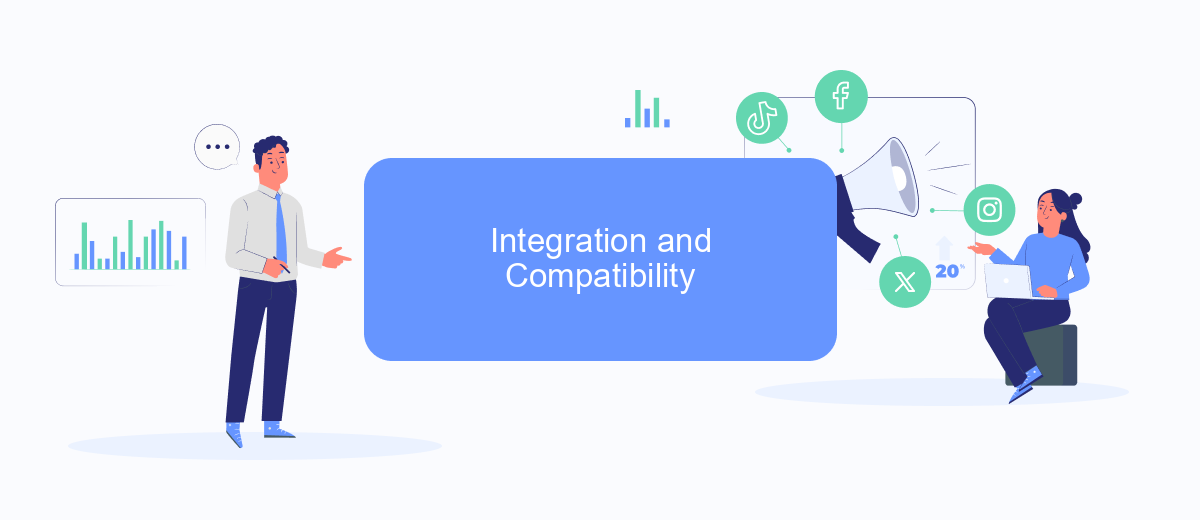
When it comes to integration and compatibility, both Zapier and Notion offer robust solutions for connecting with other tools and services. Zapier excels with its extensive library of over 3,000 integrations, allowing users to automate workflows between various apps seamlessly. Notion, on the other hand, provides native integrations with popular tools like Slack, Google Drive, and Trello, making it easier to embed and link content directly within your workspace.
- Zapier: Connects with over 3,000 apps.
- Notion: Offers native integrations with key productivity tools.
- SaveMyLeads: Simplifies the integration process for both platforms.
SaveMyLeads is a valuable service that can further streamline the integration process for both Zapier and Notion users. It offers a user-friendly interface to set up and manage integrations without needing extensive technical knowledge. This makes it an excellent choice for businesses looking to enhance their workflow efficiency by connecting multiple services effortlessly.
Pricing and Plans
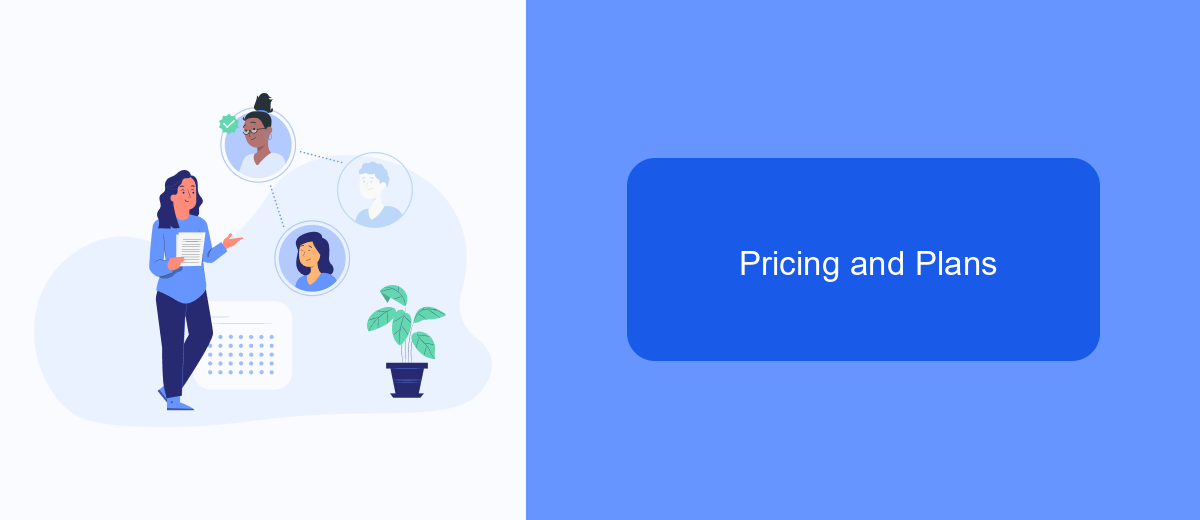
When it comes to choosing between Zapier and Notion, understanding their pricing and plans is crucial. Both platforms offer a range of options to cater to different needs, but they differ significantly in their pricing structures and features.
Zapier operates on a subscription-based model with multiple tiers, designed to accommodate everyone from individual users to large enterprises. Notion, on the other hand, offers a more simplified pricing structure with plans tailored for personal use, small teams, and larger organizations.
- Zapier: Free plan available; paid plans start at .99/month.
- Notion: Free plan available; paid plans start at /month.
- SaveMyLeads: Offers a variety of plans to automate lead integration starting at /month.
Understanding the pricing and plans of each platform is essential for making an informed decision. While Zapier provides robust automation capabilities, Notion excels in offering an all-in-one workspace. Additionally, services like SaveMyLeads can complement these platforms by simplifying lead integration, making your workflow even more efficient.
Conclusion
In conclusion, both Zapier and Notion offer unique advantages for productivity and task management, catering to different needs and preferences. Zapier excels in automating workflows by connecting various apps, making it an ideal choice for businesses that rely on multiple software solutions. On the other hand, Notion provides a versatile platform for note-taking, project management, and collaboration, making it perfect for teams and individuals looking to streamline their work in a single, unified space.
While choosing between Zapier and Notion, consider your specific requirements and workflow. If seamless automation and integration are your priorities, Zapier, along with services like SaveMyLeads, can significantly enhance your efficiency. However, if you need a robust tool for organizing and managing information, Notion might be the better fit. Ultimately, the best choice depends on your unique needs and how each tool aligns with your goals.
- Automate the work with leads from the Facebook advertising account
- Empower with integrations and instant transfer of leads
- Don't spend money on developers or integrators
- Save time by automating routine tasks
FAQ
What is the primary difference between Zapier and Notion?
Can I use Zapier to automate tasks within Notion?
Is Notion capable of performing automation tasks on its own?
Are there alternatives to Zapier for integrating Notion with other apps?
Which tool should I use if my main goal is project management?
SaveMyLeads is a simple and effective service that will help you automate routine tasks and optimize business processes. Stop wasting time uploading leads from Facebook manually – you can do it automatically, saving a lot of time and money. Eliminate routine from workflows and achieve more with minimal investment of money, effort and human resources.