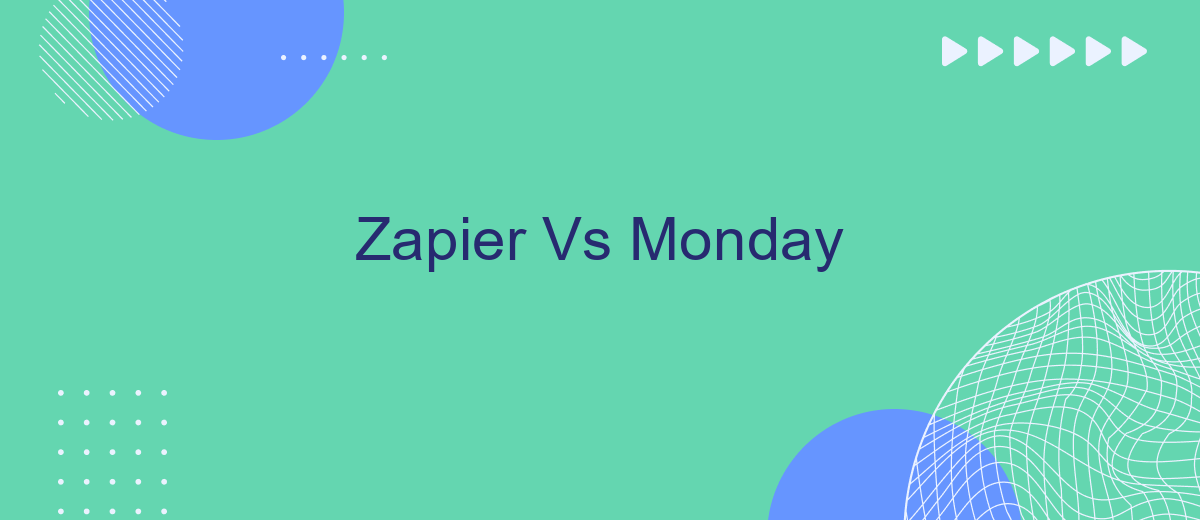In the ever-evolving landscape of productivity tools, choosing the right platform can significantly impact your workflow. Zapier and Monday.com are two leading contenders, each offering unique features to streamline operations. This article delves into a comparative analysis of Zapier and Monday, examining their strengths, weaknesses, and ideal use cases to help you make an informed decision.
Introduction
In today's fast-paced business environment, choosing the right tools to streamline operations and enhance productivity is crucial. Two popular platforms that offer robust solutions for workflow automation and project management are Zapier and Monday. Both platforms have their unique strengths and cater to different needs, making it essential to understand their features and benefits.
- Zapier: Specializes in automating tasks between various web applications.
- Monday: Focuses on project management with customizable workflows and collaboration tools.
While Zapier excels in connecting different apps to automate workflows, Monday provides a comprehensive suite for managing projects and team collaboration. Additionally, services like SaveMyLeads can further simplify the process by automating the integration setup, ensuring seamless data flow between your tools. Understanding the specific needs of your business will help you make an informed decision between these two powerful platforms.
Features Comparison

When comparing the features of Zapier and Monday, it's clear that both platforms offer robust tools for workflow automation and project management. Zapier excels in its ability to connect over 3,000 apps, making it an ideal choice for businesses looking to automate repetitive tasks across multiple platforms. Its intuitive interface and extensive library of pre-built integrations make it easy for users to set up complex workflows without any coding knowledge.
On the other hand, Monday offers a more comprehensive project management suite with features like customizable workflows, time tracking, and team collaboration tools. While it also supports integrations, the range is not as extensive as Zapier's. For businesses that need a combination of project management and integration capabilities, SaveMyLeads can serve as a valuable addition. It simplifies the process of setting up integrations between Monday and other platforms, ensuring that teams can focus on their core tasks without worrying about technical complexities.
Pricing Comparison

When comparing the pricing of Zapier and Monday, it's important to consider the features and integrations each platform offers. Both platforms provide a range of plans to suit different business needs and budgets.
- Zapier:
- Free: Limited to 5 Zaps and 100 tasks per month
- Starter: .99/month for 20 Zaps and 750 tasks
- Professional: /month for unlimited Zaps and 2,000 tasks
- Team: 9/month for unlimited Zaps and 50,000 tasks
- Monday:
- Basic: /user/month, includes essential features
- Standard: /user/month, includes timeline and calendar views
- Pro: /user/month, includes time tracking and advanced integrations
- Enterprise: Custom pricing for large-scale operations
Both platforms offer unique benefits at different price points. If you need advanced automation and a wide range of integrations, Zapier might be the better choice. However, if you require a comprehensive project management tool, Monday could be more suitable. For those looking to streamline their workflow with additional integration capabilities, services like SaveMyLeads can also be considered to enhance both Zapier and Monday functionalities.
Pros and Cons
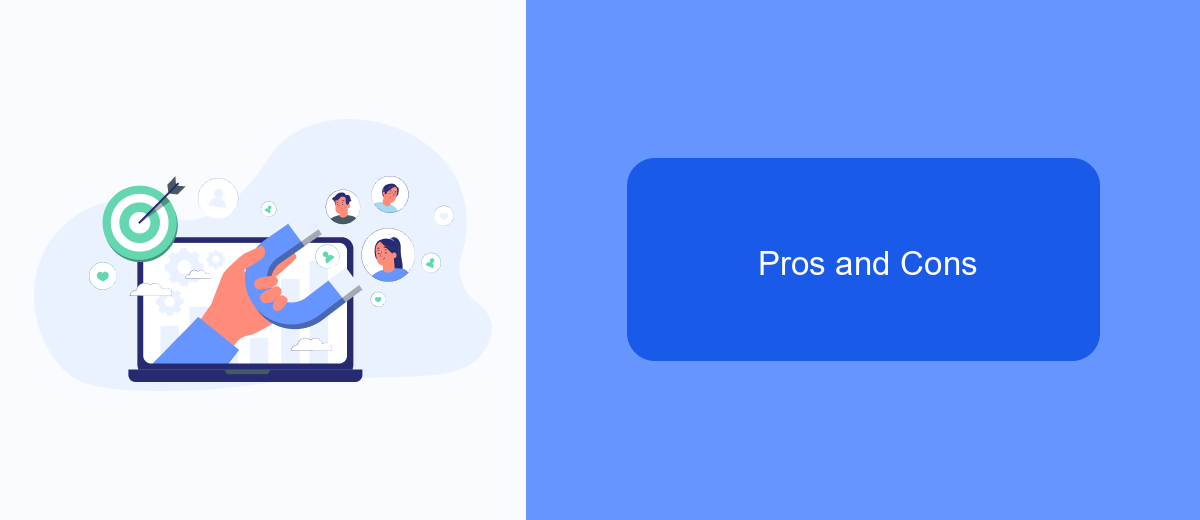
When comparing Zapier and Monday, it's essential to consider their strengths and weaknesses. Both platforms offer unique features that cater to different user needs, making them suitable for various business applications.
Zapier excels in automating workflows by connecting a vast array of applications, while Monday shines in project management and team collaboration. However, each has its limitations that may influence your choice.
- Zapier Pros: Extensive app integrations, user-friendly interface, powerful automation capabilities.
- Zapier Cons: Can become costly with extensive use, limited project management features.
- Monday Pros: Excellent project management tools, highly customizable, strong team collaboration features.
- Monday Cons: Steeper learning curve, can be overwhelming for simple task automation.
For those seeking a balance between automation and project management, integrating Zapier with Monday can be beneficial. Additionally, services like SaveMyLeads can further simplify the process by providing seamless integration solutions, ensuring that your workflows remain efficient and effective.
Conclusion
In conclusion, both Zapier and Monday offer robust solutions for workflow automation and project management, catering to different business needs. Zapier excels in its ability to connect a wide range of apps, making it an ideal choice for businesses looking to automate repetitive tasks across various platforms. On the other hand, Monday provides a comprehensive project management suite that enhances team collaboration and project tracking, making it a great option for organizations focused on managing complex projects.
While both platforms have their strengths, the choice ultimately depends on your specific requirements. For businesses seeking a streamlined way to set up integrations without extensive technical knowledge, services like SaveMyLeads can be invaluable. SaveMyLeads simplifies the process of connecting different apps and automating workflows, ensuring that your business operations run smoothly. By carefully evaluating your needs and leveraging the right tools, you can optimize your workflows and enhance productivity.
- Automate the work with leads from the Facebook advertising account
- Empower with integrations and instant transfer of leads
- Don't spend money on developers or integrators
- Save time by automating routine tasks
FAQ
What are the main differences between Zapier and Monday?
Can Zapier and Monday be used together?
Which tool is better for project management?
Can I automate workflows in Monday without using Zapier?
Is there an alternative to Zapier for integrating apps with Monday?
Don't waste another minute manually transferring leads from Facebook to other systems. SaveMyLeads is a simple and effective tool that will allow you to automate this process so that you don't have to spend time on the routine. Try SaveMyLeads features, make sure that this tool will relieve your employees and after 5 minutes of settings your business will start working faster.