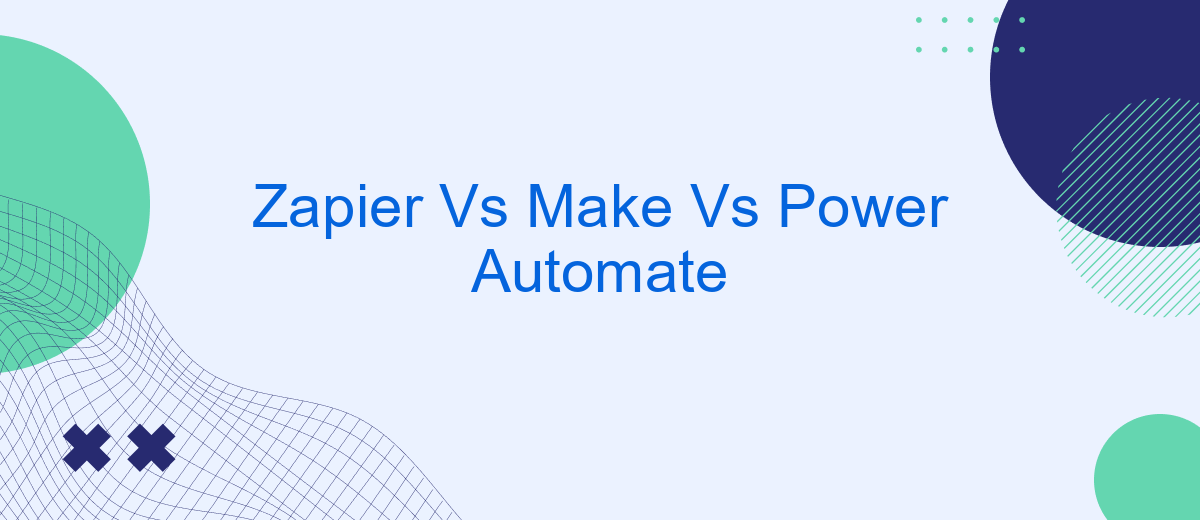In today's fast-paced digital landscape, automation tools like Zapier, Make, and Power Automate have become essential for streamlining workflows and enhancing productivity. Each platform offers unique features and capabilities tailored to different user needs. This article delves into a comparative analysis of these three powerful automation tools, helping you make an informed decision on which one best suits your requirements.
Introduction
In today's digital landscape, automation tools are essential for streamlining workflows and increasing productivity. Among the most popular options are Zapier, Make (formerly Integromat), and Power Automate. Each of these platforms offers unique features and capabilities, making it crucial to understand their differences to choose the best fit for your needs.
- Zapier: Known for its user-friendly interface and extensive app integrations.
- Make: Offers advanced automation capabilities and detailed customization options.
- Power Automate: Integrates seamlessly with Microsoft products and services.
Additionally, services like SaveMyLeads can simplify the integration process by providing pre-built automation templates and easy-to-use tools. Whether you're a small business looking to automate simple tasks or a large enterprise seeking complex workflow solutions, understanding the strengths and weaknesses of these automation tools will help you make an informed decision.
Features Comparison

Zapier, Make, and Power Automate each offer unique features tailored to different user needs. Zapier is known for its extensive library of integrations, supporting over 3,000 apps, and its user-friendly interface that makes it easy for non-technical users to create workflows. Make, formerly known as Integromat, provides advanced automation capabilities with a visual builder that allows users to see and manipulate data flows in real-time. It supports complex multi-step workflows and offers a robust set of tools for data transformation and error handling.
Power Automate, part of the Microsoft ecosystem, seamlessly integrates with other Microsoft services like Office 365 and Dynamics 365, making it an excellent choice for businesses already using these tools. It offers powerful automation capabilities and AI-driven insights to optimize workflows. Additionally, services like SaveMyLeads can enhance these platforms by providing pre-built integrations and simplifying the setup process, enabling users to connect various apps and automate tasks with minimal effort. Each platform has its strengths, and the best choice depends on the specific needs and existing infrastructure of the user.
Pricing Analysis
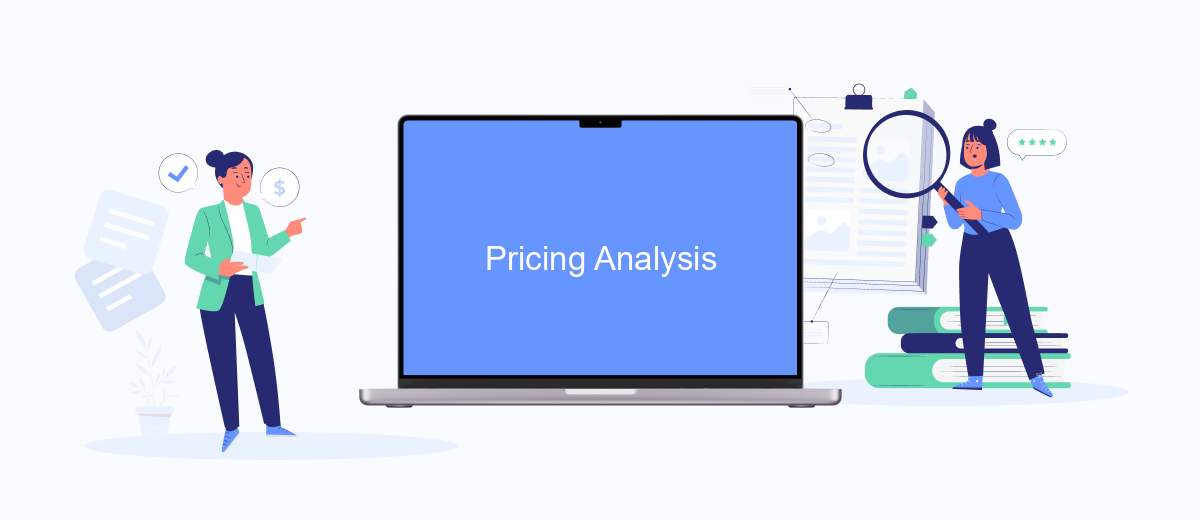
When evaluating the pricing of integration tools like Zapier, Make, and Power Automate, it's important to consider the specific needs of your business and how these platforms align with them. Each tool offers various pricing tiers that cater to different levels of usage and functionality.
- Zapier: Zapier offers a free plan with limited functionality, while paid plans start at .99 per month and go up to 9 per month for advanced features and higher task limits.
- Make: Make, formerly known as Integromat, provides a free plan with basic features. Paid plans start at per month, with higher tiers offering more operations and premium support.
- Power Automate: Power Automate's pricing starts at per user per month, with additional costs for premium connectors and higher usage limits.
In addition to these tools, services like SaveMyLeads can help streamline the integration process by automating lead data transfers between platforms. This can be a cost-effective solution for businesses looking to optimize their workflows without incurring high expenses. Ultimately, the best choice depends on your specific requirements and budget constraints.
Integrations Overview
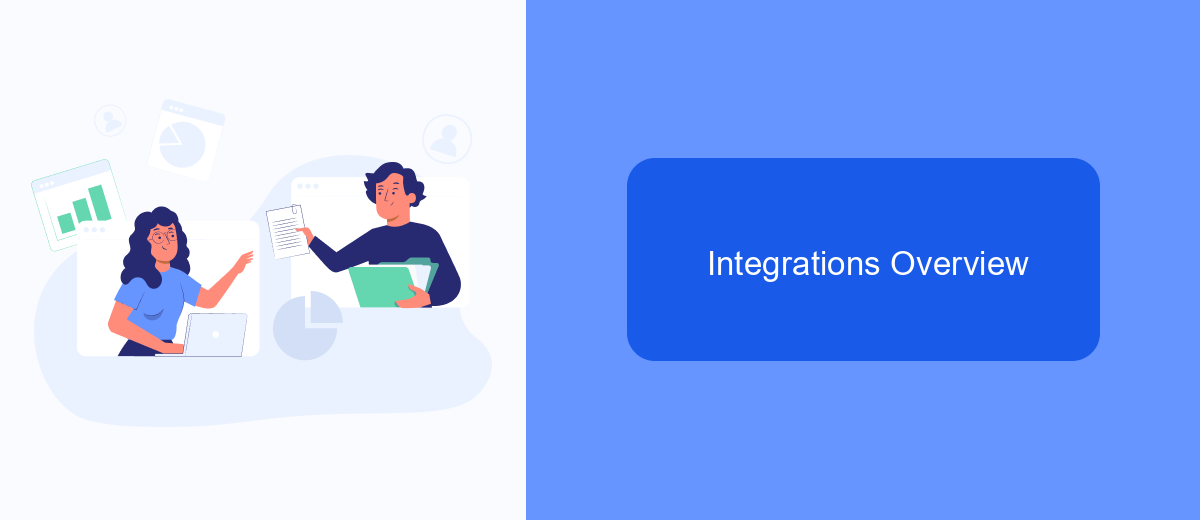
When it comes to automation tools, integration capabilities are a crucial factor to consider. Zapier, Make (formerly Integromat), and Power Automate each offer extensive integration options, allowing users to connect a wide range of apps and services to streamline workflows.
Zapier is known for its vast library of over 3,000 app integrations, making it a versatile choice for businesses of all sizes. Make excels in providing more advanced and customizable integrations, suitable for users who need detailed control over their automation processes. Power Automate, part of the Microsoft ecosystem, seamlessly integrates with other Microsoft products, making it ideal for organizations already using tools like Office 365 and Dynamics 365.
- Zapier: Over 3,000 app integrations, user-friendly interface.
- Make: Advanced customization, detailed workflow control.
- Power Automate: Seamless Microsoft ecosystem integration, robust enterprise features.
For those looking to simplify the integration setup process, services like SaveMyLeads can be invaluable. SaveMyLeads offers a straightforward solution to connect various apps and automate lead data transfers, ensuring that businesses can focus on growth without getting bogged down by technical complexities. Whether you choose Zapier, Make, or Power Automate, leveraging integration services can significantly enhance your automation strategy.
Conclusion
In conclusion, choosing between Zapier, Make, and Power Automate largely depends on your specific needs and technical expertise. Zapier stands out for its user-friendly interface and extensive app integrations, making it a go-to for businesses seeking simplicity and reliability. On the other hand, Make offers more advanced automation capabilities and customization options, appealing to users who require more control and flexibility in their workflows.
Power Automate, with its deep integration into the Microsoft ecosystem, is ideal for organizations already utilizing Microsoft products. Additionally, tools like SaveMyLeads can further enhance your automation setup by streamlining lead management processes, ensuring you get the most out of your chosen platform. Ultimately, the best choice will depend on your unique requirements, budget, and the specific tasks you aim to automate.
- Automate the work with leads from the Facebook advertising account
- Empower with integrations and instant transfer of leads
- Don't spend money on developers or integrators
- Save time by automating routine tasks
FAQ
What are the key differences between Zapier, Make, and Power Automate?
Which platform is best for beginners?
Can I use these platforms to automate my social media tasks?
Are there any limitations on the number of tasks or workflows I can create?
How do these platforms ensure data security and compliance?
Would you like your employees to receive real-time data on new Facebook leads, and automatically send a welcome email or SMS to users who have responded to your social media ad? All this and more can be implemented using the SaveMyLeads system. Connect the necessary services to your Facebook advertising account and automate data transfer and routine work. Let your employees focus on what really matters, rather than wasting time manually transferring data or sending out template emails.