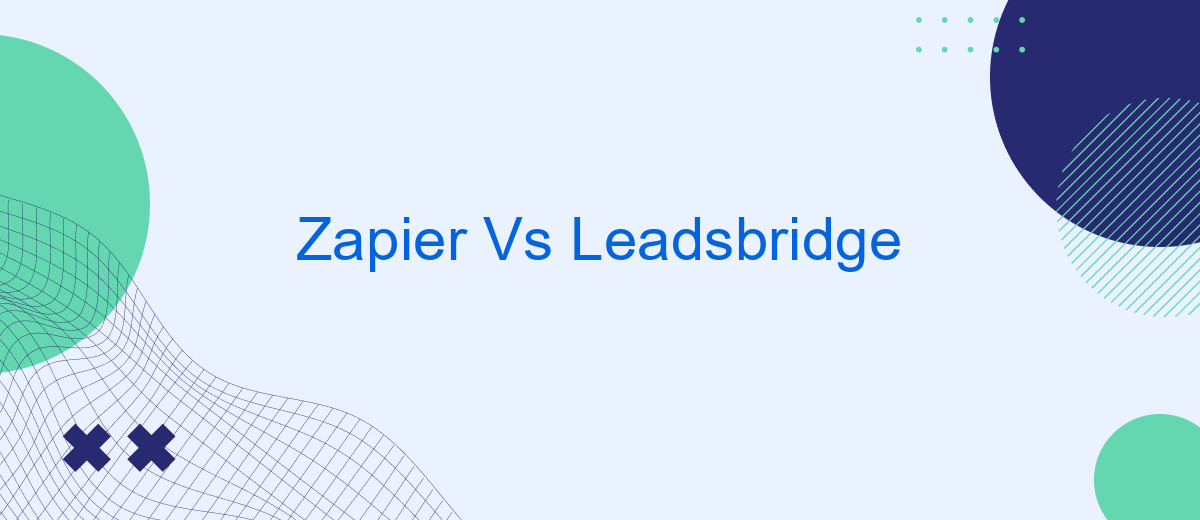In the ever-evolving landscape of digital marketing and automation, choosing the right platform can significantly impact your business efficiency and growth. This article delves into a detailed comparison between Zapier and Leadsbridge, two leading automation tools. We will explore their features, integrations, and overall performance to help you make an informed decision tailored to your specific needs.
Overview
Zapier and Leadsbridge are two powerful tools designed to help businesses automate their workflows and integrate various applications seamlessly. Both platforms offer unique features and capabilities that cater to different needs, making it essential to understand their key differences and advantages.
- Zapier: Known for its user-friendly interface and extensive app integrations, Zapier allows users to connect over 3,000 apps and automate tasks without any coding knowledge.
- Leadsbridge: Specializes in bridging the gap between advertising platforms and CRMs, providing advanced features for lead management and data synchronization.
- SaveMyLeads: Offers a straightforward solution for automating data transfer between Facebook lead forms and various CRMs, ensuring timely and accurate lead management.
When choosing between Zapier and Leadsbridge, it's important to consider the specific needs of your business. Zapier is ideal for general automation across a wide range of apps, while Leadsbridge excels in specialized lead management and advertising integrations. SaveMyLeads can be a valuable addition for businesses focusing on Facebook lead form automation. Each tool has its strengths, so selecting the right one depends on your unique requirements and goals.
Features

When comparing Zapier and Leadsbridge, it's essential to look at their core features. Zapier is known for its extensive library of integrations, supporting over 3,000 apps. It excels in automating workflows across different platforms, making it ideal for businesses seeking to streamline their operations. Users can set up complex multi-step workflows, known as Zaps, with ease, thanks to its user-friendly interface and robust support documentation.
Leadsbridge, on the other hand, focuses primarily on bridging gaps in lead generation and CRM systems. It offers specialized features for syncing leads from various sources such as Facebook Lead Ads, Google Ads, and LinkedIn Lead Gen Forms directly into your CRM. Additionally, Leadsbridge provides advanced audience targeting and segmentation tools. For those looking for an alternative, SaveMyLeads is a noteworthy mention, offering seamless integration and automation solutions specifically tailored for lead management, thus enhancing the efficiency of marketing campaigns.
Pricing

When comparing pricing between Zapier and Leadsbridge, it's essential to consider the specific needs of your business. Both platforms offer various pricing tiers to accommodate different levels of usage and features. Here's a breakdown of their pricing structures:
- Zapier: Zapier offers a free plan with basic features and limited tasks. Paid plans start at .99 per month for the Starter plan, which includes 750 tasks per month and multi-step Zaps. Higher-tier plans, such as the Professional and Team plans, offer more tasks and advanced features, with prices ranging from to 9 per month.
- Leadsbridge: Leadsbridge provides a free trial to test their services. Paid plans start at per month for the Self-Service plan, which includes up to 1,500 leads. The higher-tier plans, such as the Growing Business and Marketing Suite plans, offer more leads and additional features, with prices ranging from to 9 per month.
For businesses looking for an alternative solution, SaveMyLeads offers a cost-effective option for automating lead generation and integration tasks. With straightforward pricing and a focus on ease of use, SaveMyLeads can be a valuable addition to your toolkit. Ultimately, the best choice will depend on your specific requirements and budget.
Customer Support
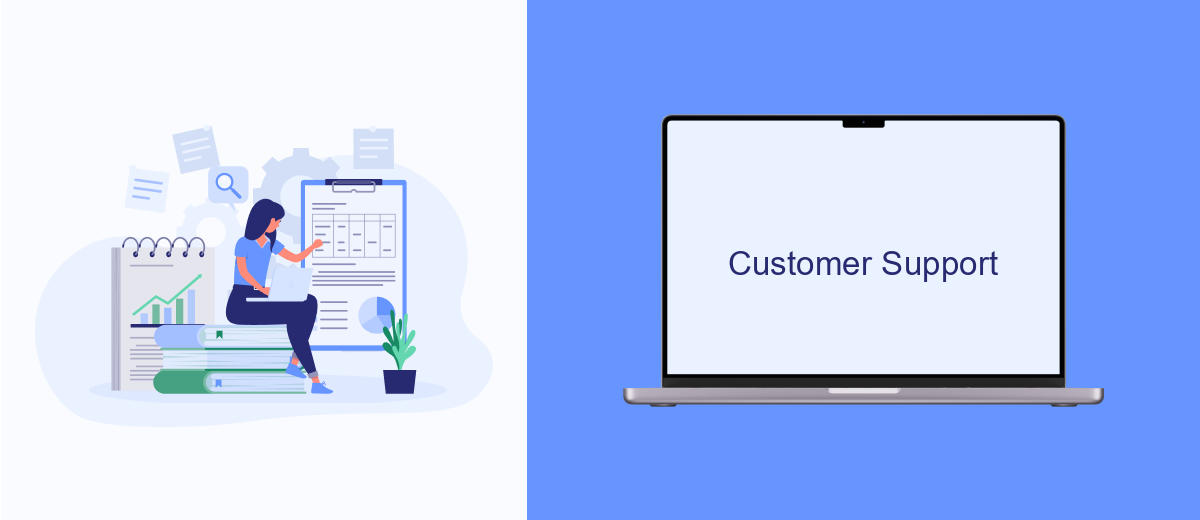
When comparing Zapier and Leadsbridge, customer support plays a crucial role in determining which platform to choose. Both platforms offer robust support systems, but they differ in their approach and availability.
Zapier provides a comprehensive support system that includes extensive documentation, a community forum, and email support. Their help center is filled with articles, tutorials, and guides that cover a wide range of topics to assist users in troubleshooting and optimizing their integrations. Additionally, Zapier offers priority support for premium users.
- Extensive documentation and tutorials
- Community forum for peer support
- Email support with priority for premium users
Leadsbridge, on the other hand, emphasizes personalized support. They offer one-on-one onboarding sessions and dedicated account managers to help users set up and manage their integrations effectively. Their support team is known for being responsive and providing tailored solutions to specific needs. For those looking for an alternative, SaveMyLeads also offers excellent customer support with a focus on ease of use and quick setup, ensuring users can get their integrations up and running without hassle.
Pros and Cons
Zapier is widely recognized for its extensive range of integrations, supporting over 3,000 apps. It offers a user-friendly interface and robust automation capabilities, making it a popular choice for businesses looking to streamline their workflows. However, the platform can be quite expensive, especially for small businesses or startups, and its complexity may require a learning curve for new users. Additionally, some advanced features are only available in higher-tier plans, which might limit accessibility for some users.
Leadsbridge, on the other hand, specializes in marketing and advertising integrations, providing tailored solutions for businesses in these sectors. It offers seamless connections with various CRM systems and advertising platforms, which can be highly beneficial for targeted marketing campaigns. However, its focus on marketing may limit its utility for businesses seeking broader automation solutions. While Leadsbridge is generally easier to use, it supports fewer integrations compared to Zapier. For those looking for an alternative, SaveMyLeads offers a simpler and more affordable solution for integrating different services, particularly for marketing and lead management tasks.
FAQ
What are the primary differences between Zapier and Leadsbridge?
Which platform is easier to use for beginners?
Can I use these platforms to automate lead generation tasks?
How do these platforms handle data privacy and security?
Are there alternatives to Zapier and Leadsbridge for automation and integration?
Would you like your employees to receive real-time data on new Facebook leads, and automatically send a welcome email or SMS to users who have responded to your social media ad? All this and more can be implemented using the SaveMyLeads system. Connect the necessary services to your Facebook advertising account and automate data transfer and routine work. Let your employees focus on what really matters, rather than wasting time manually transferring data or sending out template emails.