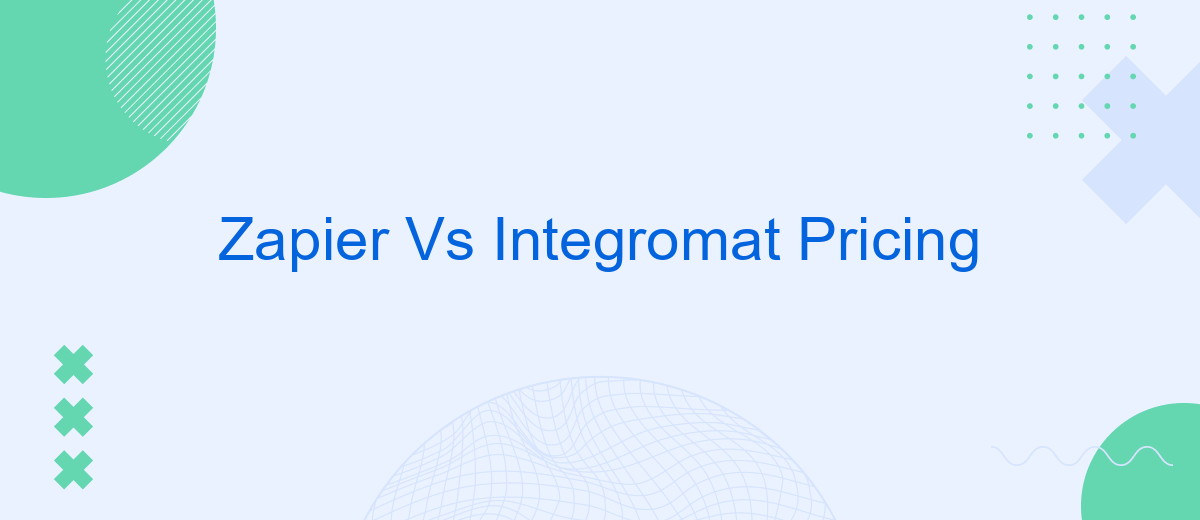When it comes to automating workflows, Zapier and Integromat are two of the most popular platforms available. Both offer powerful tools to streamline tasks and improve efficiency, but their pricing structures can significantly influence your choice. In this article, we will compare Zapier and Integromat pricing to help you determine which platform offers the best value for your needs.
Pricing Comparison
When comparing the pricing of Zapier and Integromat, it's essential to consider the features and flexibility each platform offers. Both services provide tiered pricing models, allowing users to select plans that best fit their needs and budget. However, the cost can vary significantly depending on the complexity and volume of integrations required.
- Zapier: Offers a free plan with basic features, with paid plans starting at .99 per month for more advanced capabilities and higher task limits.
- Integromat: Also provides a free plan, with premium plans beginning at per month, which include higher operation limits and more complex scenarios.
For businesses seeking a cost-effective solution to automate their workflows, SaveMyLeads offers a competitive alternative. With straightforward pricing and a focus on ease of use, SaveMyLeads can help streamline your integrations without breaking the bank. When choosing between Zapier and Integromat, consider your specific needs and how each platform's pricing aligns with your budget and integration requirements.
Zapier Pricing Plans
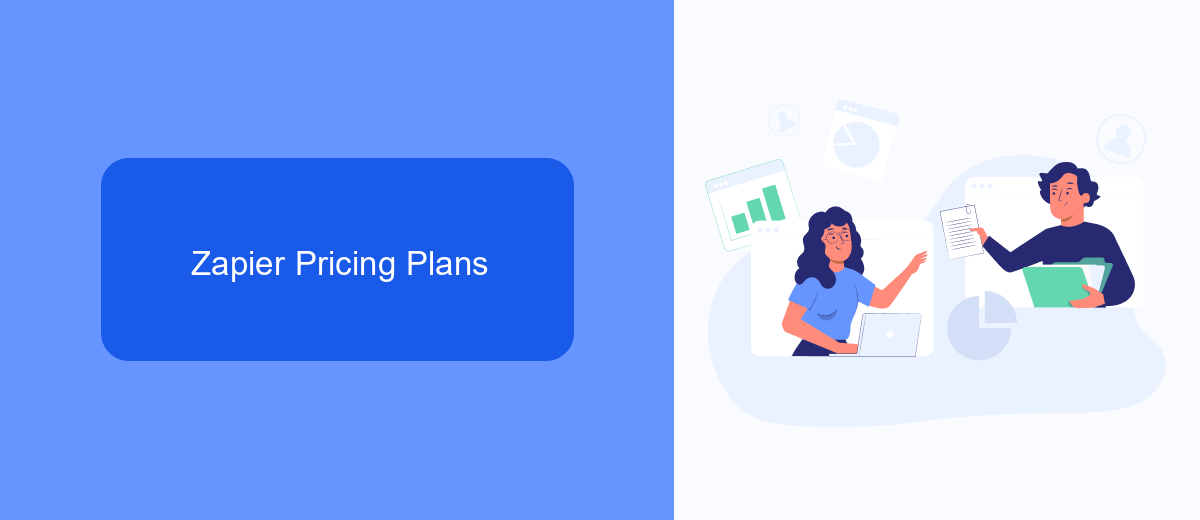
Zapier offers a variety of pricing plans to cater to different needs, starting with a free plan that allows users to create simple workflows with limited tasks per month. This plan is ideal for individuals or small teams who are just getting started with automation. For those who require more advanced features and higher task limits, Zapier provides several paid plans: Starter, Professional, Team, and Company. Each of these plans offers additional benefits such as premium app integrations, priority support, and advanced workflow capabilities.
The Starter plan is suitable for small businesses with moderate automation needs, while the Professional plan is designed for growing teams that need more complex workflows and higher task limits. The Team and Company plans are tailored for larger organizations that require collaboration features, enhanced security, and dedicated support. Additionally, services like SaveMyLeads can complement Zapier by offering specialized integrations and automation solutions, making it easier to streamline your business processes even further.
Integromat Pricing Plans

Integromat offers a variety of pricing plans to cater to different user needs, ranging from individuals to large enterprises. The platform provides a flexible approach to automation, allowing users to choose a plan that best suits their requirements and budget.
- Free Plan: This plan is perfect for beginners and includes 1,000 operations and 2 active scenarios per month.
- Basic Plan: At per month, it offers 10,000 operations and 20 active scenarios, making it suitable for small businesses.
- Standard Plan: Priced at per month, this plan includes 40,000 operations and 20 active scenarios, ideal for growing businesses.
- Business Plan: For per month, it provides 150,000 operations and 50 active scenarios, designed for larger enterprises.
- Platinum Plan: At 9 per month, it offers 800,000 operations and 100 active scenarios, catering to high-demand users.
For those who need additional customization and integration capabilities, services like SaveMyLeads can be invaluable. SaveMyLeads helps automate the process of capturing and managing leads, seamlessly integrating with various CRM systems and marketing tools, thereby enhancing the overall efficiency of your automated workflows.
Free Trials
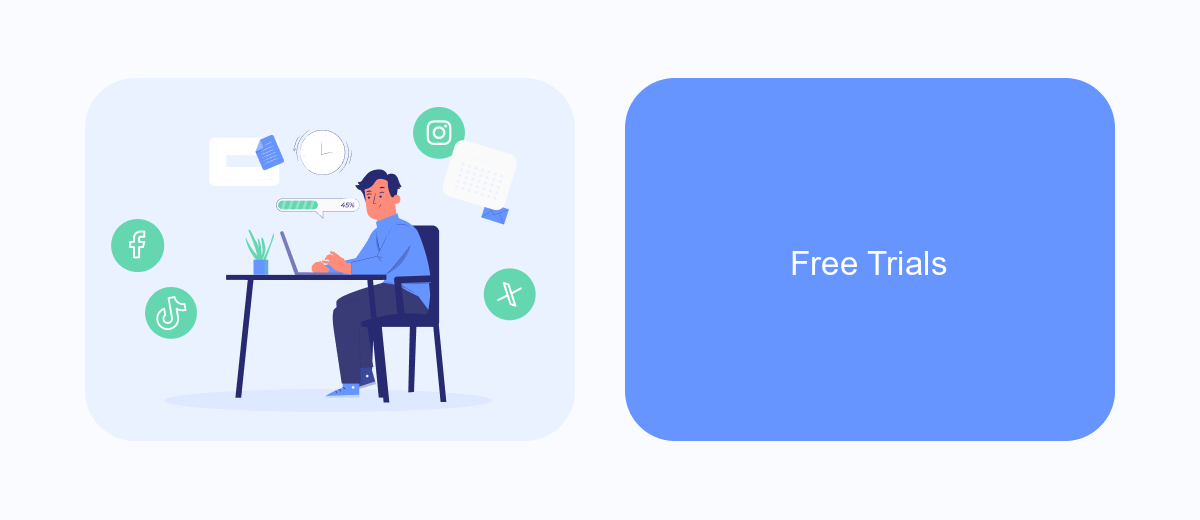
Both Zapier and Integromat offer free trials that allow users to explore their automation capabilities before committing to a paid plan. These trials are particularly useful for businesses and individuals who want to understand how these tools can streamline their workflows.
Zapier provides a 14-day free trial of its premium features, which includes access to advanced tools and higher task limits. During this period, users can test various integrations and see how Zapier can automate repetitive tasks. Integromat, on the other hand, offers a free plan with limited features and operations, allowing users to get a feel for the platform without any time constraints.
- Zapier: 14-day free trial with premium features
- Integromat: Free plan with limited features and operations
For those looking to set up integrations quickly and efficiently, services like SaveMyLeads can be a valuable resource. SaveMyLeads offers pre-built integrations and an easy-to-use interface, making it simpler for users to connect their apps and automate workflows without extensive technical knowledge. This can be particularly beneficial during the trial period as it allows users to maximize the potential of their chosen platform.
Additional Costs
When considering the pricing of automation tools like Zapier and Integromat, it's important to take into account additional costs that may arise. These can include fees for premium apps or services that you integrate with, as well as potential costs for exceeding usage limits. For example, if your workflows require frequent data transfers or complex multi-step processes, you might need to upgrade to higher-tier plans, which can significantly increase your overall expenses.
Another potential cost factor is the need for external services to help set up and manage your integrations. Services like SaveMyLeads can simplify the process of connecting various apps and automating workflows, but they come with their own subscription fees. While these services can save you time and reduce the complexity of managing integrations, it's essential to factor their costs into your overall budget to avoid unexpected expenses.
FAQ
What are the main differences in pricing between Zapier and Integromat?
Do both Zapier and Integromat offer free plans?
How do the paid plans of Zapier and Integromat compare in terms of features?
Are there any hidden costs associated with using Zapier or Integromat?
Can I switch between pricing plans easily on Zapier and Integromat?
Use the SaveMyLeads service to improve the speed and quality of your Facebook lead processing. You do not need to regularly check the advertising account and download the CSV file. Get leads quickly and in a convenient format. Using the SML online connector, you can set up automatic transfer of leads from Facebook to various services: CRM systems, instant messengers, task managers, email services, etc. Automate the data transfer process, save time and improve customer service.