When it comes to automating tasks and streamlining workflows, Zapier, IFTTT, and Microsoft Power Automate (formerly known as Flow) are three of the most popular tools available. Each platform offers unique features and capabilities, catering to different user needs. This article provides a comparative analysis of Zapier, IFTTT, and Flow to help you choose the best automation tool for your requirements.
Introduction
In today's digital age, automation tools have become essential for streamlining workflows and enhancing productivity. Among the popular choices are Zapier, IFTTT, and Microsoft Flow, each offering unique features to cater to various needs. These tools help users connect different apps and services, automating repetitive tasks without the need for coding knowledge.
- Zapier: Known for its extensive app integrations and robust automation capabilities.
- IFTTT: User-friendly with a focus on simple, everyday automations.
- Microsoft Flow: Now known as Power Automate, it integrates seamlessly with the Microsoft ecosystem.
Choosing the right tool depends on your specific requirements, such as the complexity of tasks, the number of integrations needed, and ease of use. Additionally, services like SaveMyLeads can further simplify the process by providing ready-made integrations for popular platforms, making it easier for businesses to automate their workflows efficiently.
Features Comparison

When comparing Zapier, IFTTT, and Flow, each platform offers unique features tailored to different user needs. Zapier is known for its extensive app library and advanced automation capabilities, making it ideal for businesses looking to streamline complex workflows. IFTTT, on the other hand, excels in simplicity and ease of use, catering to individuals and small businesses with straightforward automation needs. Microsoft Flow, now known as Power Automate, integrates seamlessly with Microsoft Office 365 and other Microsoft services, making it a strong choice for enterprises heavily invested in the Microsoft ecosystem.
SaveMyLeads can be a valuable addition to your automation toolkit, especially for those looking to integrate various services effortlessly. While Zapier and IFTTT provide a broad range of integrations, SaveMyLeads specializes in automating lead management, ensuring that your sales team never misses a potential client. Its user-friendly interface and robust features make it a perfect complement to the more general automation tools offered by Zapier, IFTTT, and Flow.
Pricing Plans
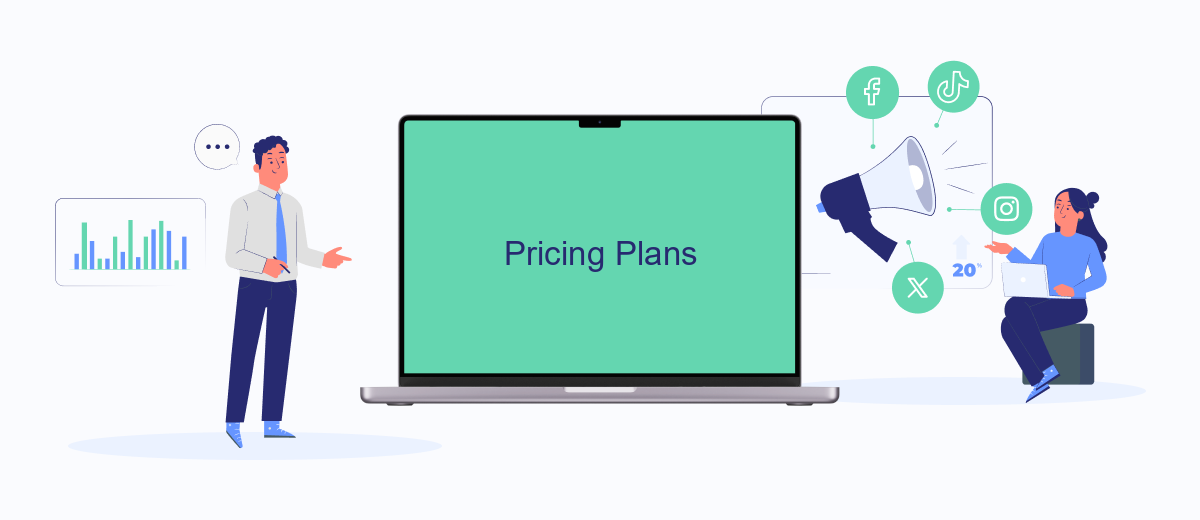
When choosing between Zapier, IFTTT, and Flow, understanding their pricing plans is crucial. Each platform offers different tiers to accommodate various needs and budgets.
- Zapier: Zapier offers a free plan that includes 100 tasks per month and 5 Zaps. Paid plans start at .99/month, providing more tasks, Zaps, and advanced features.
- IFTTT: IFTTT’s free plan allows unlimited applets, but with limited functionality. Their Pro plan starts at .99/month, offering faster applet execution and multi-step applets.
- Flow: Microsoft Power Automate (Flow) has a free tier with limited runs. Premium plans start at /user/month, unlocking more runs and premium connectors.
Each service caters to different user needs. Zapier is ideal for businesses needing complex workflows, IFTTT suits casual users looking for simple automations, and Flow integrates well with Microsoft products. For those looking to streamline their lead management, SaveMyLeads offers an efficient alternative with straightforward pricing and robust integration capabilities, making it a valuable addition to your automation toolkit.
Pros and Cons
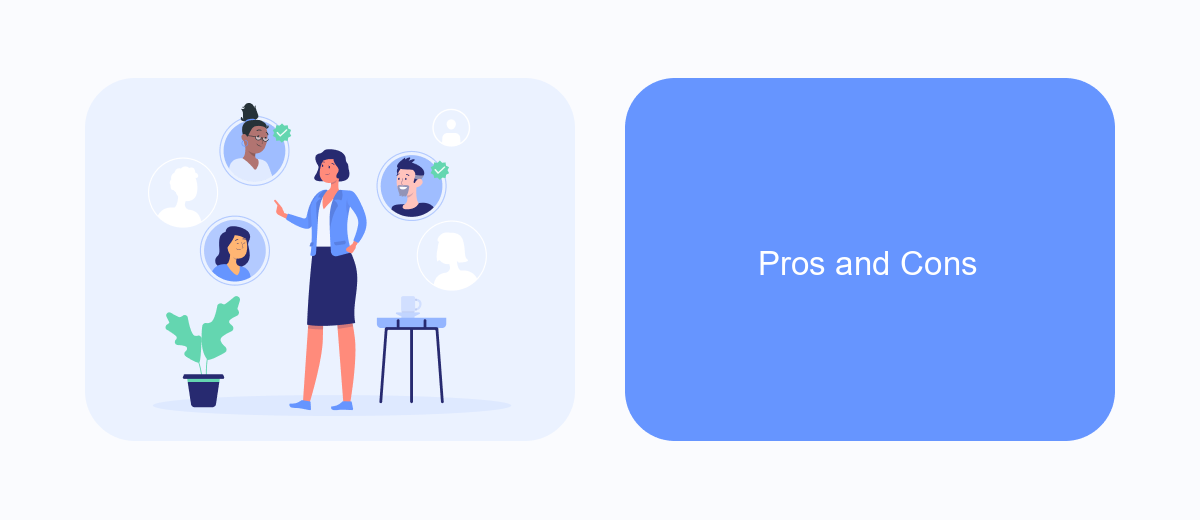
When comparing Zapier, IFTTT, and Microsoft Flow, each platform offers distinct advantages and disadvantages. Zapier is known for its extensive app integrations and user-friendly interface, making it a popular choice for businesses. IFTTT, on the other hand, is ideal for personal use due to its simplicity and focus on smart home devices. Microsoft Flow (now known as Power Automate) excels in enterprise environments with robust automation capabilities and deep integration with Microsoft products.
One of the key considerations when choosing between these platforms is the specific needs of your workflow. For instance, SaveMyLeads can be a valuable addition to any of these platforms, offering seamless integration and automation for lead management.
- Zapier: Extensive app integrations, user-friendly, but can be pricey for premium plans.
- IFTTT: Simple to use, great for personal automation, but limited in business applications.
- Microsoft Flow: Powerful for enterprise use, deep Microsoft integration, but steeper learning curve.
Ultimately, the best platform for you will depend on your specific requirements and whether you need a solution for personal, business, or enterprise use. SaveMyLeads can complement any of these services by streamlining lead management and enhancing your automation capabilities.
Conclusion
In conclusion, choosing between Zapier, IFTTT, and Flow depends largely on your specific needs and technical expertise. Zapier stands out for its extensive app integration and advanced automation capabilities, making it ideal for businesses that require complex workflows. IFTTT, on the other hand, offers a more user-friendly experience with a focus on simpler, everyday automations, perfect for personal use or small businesses.
Microsoft Flow, now known as Power Automate, excels in integrating with other Microsoft products and is well-suited for enterprises that rely heavily on the Microsoft ecosystem. Additionally, services like SaveMyLeads can further enhance your automation strategy by providing seamless integration setups and lead management solutions. Ultimately, the best tool is the one that aligns with your workflow requirements and technical comfort level, ensuring you maximize productivity and efficiency.
FAQ
What are the main differences between Zapier, IFTTT, and Microsoft Flow?
Can I use these automation tools without any technical skills?
Which tool is best for integrating with social media platforms?
Are there any limitations on the number of automations I can create?
How do these tools handle data privacy and security?
Use the SaveMyLeads service to improve the speed and quality of your Facebook lead processing. You do not need to regularly check the advertising account and download the CSV file. Get leads quickly and in a convenient format. Using the SML online connector, you can set up automatic transfer of leads from Facebook to various services: CRM systems, instant messengers, task managers, email services, etc. Automate the data transfer process, save time and improve customer service.
