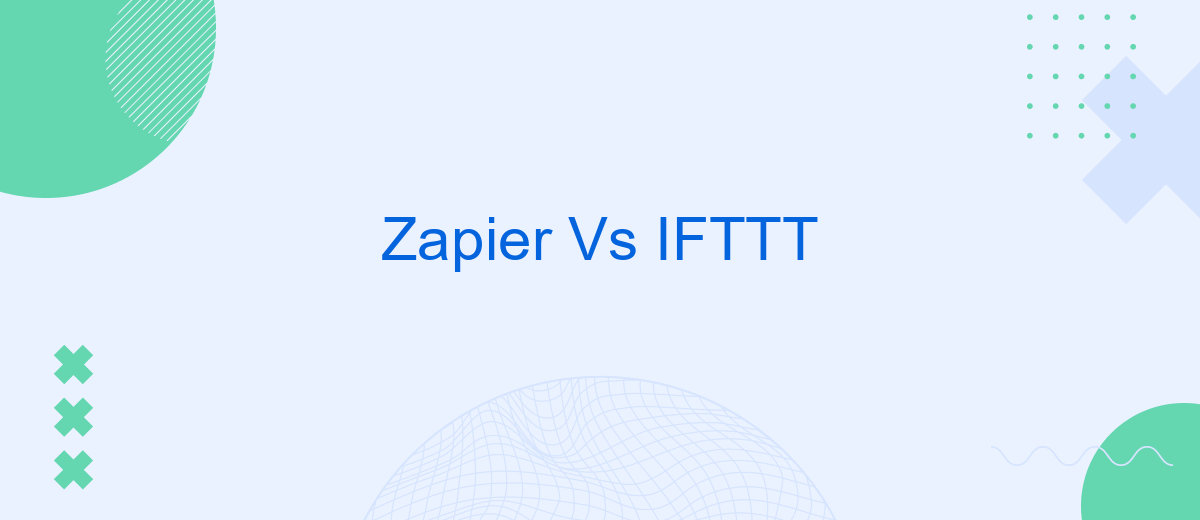When it comes to automating your digital life, Zapier and IFTTT are two of the most popular tools available. Both platforms offer unique features designed to streamline workflows and connect various apps and services. In this article, we'll compare Zapier and IFTTT, examining their strengths, weaknesses, and ideal use cases to help you choose the best tool for your needs.
Introduction: Overview of Zapier and IFTTT
Zapier and IFTTT are two popular automation platforms that enable users to connect various applications and services to streamline workflows and improve productivity. Both tools allow users to create automated tasks, known as "Zaps" in Zapier and "Applets" in IFTTT, which perform specific actions based on predefined triggers.
- Zapier: Focuses on business and professional use cases, offering extensive integrations with a wide range of apps and services.
- IFTTT: Geared towards personal and home automation, providing simpler integrations primarily for consumer apps and smart devices.
While both platforms excel in their respective domains, they cater to different user needs. For businesses looking for more advanced and customizable automation, services like SaveMyLeads can also be considered. SaveMyLeads offers specialized solutions for integrating CRM systems, social media, and other business tools, further enhancing the capabilities of automation in a professional setting.
Integration Capabilities: Apps and Services Supported
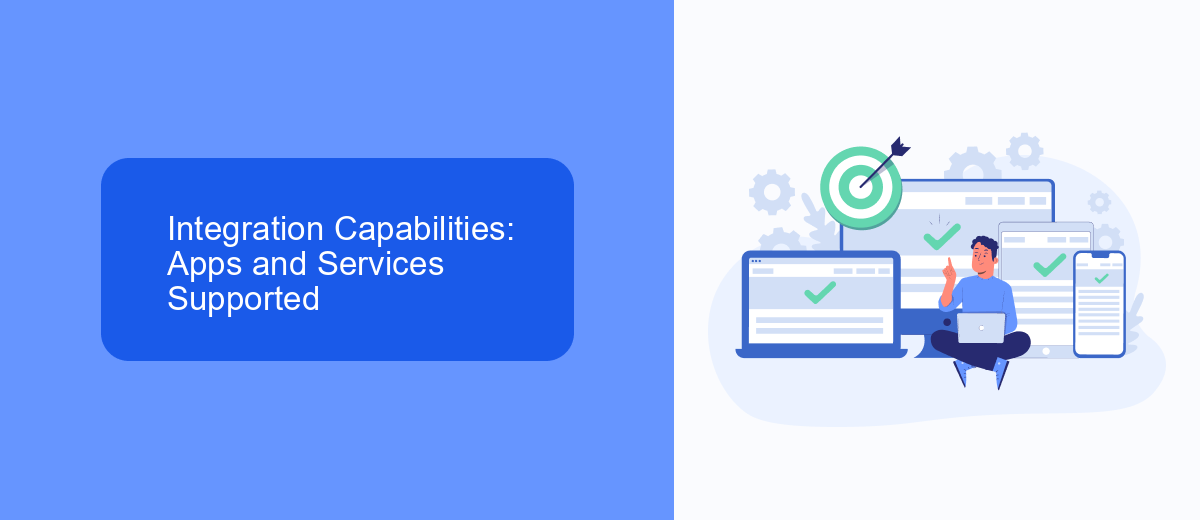
When comparing the integration capabilities of Zapier and IFTTT, it's essential to consider the range of apps and services each platform supports. Zapier boasts an extensive library with over 3,000 apps, including popular tools like Google Workspace, Slack, and Salesforce. This vast selection allows users to create complex workflows and automate tasks across multiple platforms seamlessly. On the other hand, IFTTT supports around 700 services, focusing more on smart home devices and consumer applications such as Philips Hue, Amazon Alexa, and social media platforms.
While both platforms offer robust integration options, Zapier tends to cater more to business and productivity tools, making it a preferred choice for professional environments. IFTTT, with its emphasis on personal and home automation, is ideal for users looking to streamline everyday tasks. Additionally, services like SaveMyLeads can further enhance integration capabilities by providing automated lead management solutions, bridging the gap between various platforms and ensuring seamless data flow. This flexibility makes it easier for users to customize their automation needs according to their specific requirements.
Ease of Use: UX and Deployment Simplicity

When it comes to ease of use, both Zapier and IFTTT have their unique strengths, making them accessible to different user groups. Zapier is tailored more towards professionals and businesses, offering a clean, intuitive interface with advanced customization options. IFTTT, on the other hand, is designed for everyday consumers, featuring a straightforward, user-friendly interface that simplifies the creation of applets.
- Zapier provides a comprehensive dashboard with a step-by-step setup process, which is ideal for complex workflows.
- IFTTT offers a simpler, more visual approach, making it easy for users to connect services with minimal effort.
- SaveMyLeads serves as a useful tool for both platforms, streamlining the integration process by automating lead management tasks.
Overall, if you need powerful, customizable integrations for business purposes, Zapier is your go-to choice. However, if you are looking for an easy-to-use solution for personal automation, IFTTT is the better option. SaveMyLeads can further enhance your experience by simplifying the deployment of integrations across both platforms.
Pricing and Value: Comparing Costs and Features

When comparing the pricing and value of Zapier and IFTTT, it's essential to consider the features and costs associated with each platform. Zapier offers a variety of plans that cater to different user needs, from individual users to large enterprises. In contrast, IFTTT provides a more straightforward pricing model with its free plan and a Pro plan for more advanced features.
Zapier's pricing starts at .99 per month for the Starter plan, which includes 750 tasks per month and access to essential features. For more extensive needs, the Professional plan costs per month and offers 2,000 tasks per month. IFTTT's Pro plan is more affordable at .99 per month, but it may lack some of the advanced features that Zapier provides.
- Zapier Starter Plan: .99/month, 750 tasks/month
- Zapier Professional Plan: /month, 2,000 tasks/month
- IFTTT Pro Plan: .99/month, unlimited applets
For users looking for an alternative to Zapier and IFTTT, SaveMyLeads offers a robust solution for automating lead management. With competitive pricing and a focus on ease of use, SaveMyLeads can be an excellent choice for businesses seeking efficient integration solutions.
Conclusion: Choosing the Best Automation Tool
Choosing between Zapier and IFTTT ultimately depends on your specific needs and the complexity of the tasks you wish to automate. Zapier excels in providing robust, multi-step workflows and integrations with a wide range of business applications, making it ideal for professionals and enterprises. On the other hand, IFTTT offers a more user-friendly interface and simpler applets, which are perfect for personal use and basic automation tasks.
For those seeking a middle ground, SaveMyLeads can be an excellent alternative. It simplifies the process of integrating various services and can be particularly useful for businesses looking to streamline their lead management without the complexity of Zapier or the simplicity of IFTTT. By evaluating your requirements and testing these tools, you can find the best automation solution that enhances your productivity and meets your unique needs.
FAQ
What are the main differences between Zapier and IFTTT?
Which one is easier to use for beginners?
Can I integrate multiple apps in a single workflow with both services?
How do these services handle customer support?
Is there an alternative for business-focused automation that is easy to set up?
Would you like your employees to receive real-time data on new Facebook leads, and automatically send a welcome email or SMS to users who have responded to your social media ad? All this and more can be implemented using the SaveMyLeads system. Connect the necessary services to your Facebook advertising account and automate data transfer and routine work. Let your employees focus on what really matters, rather than wasting time manually transferring data or sending out template emails.