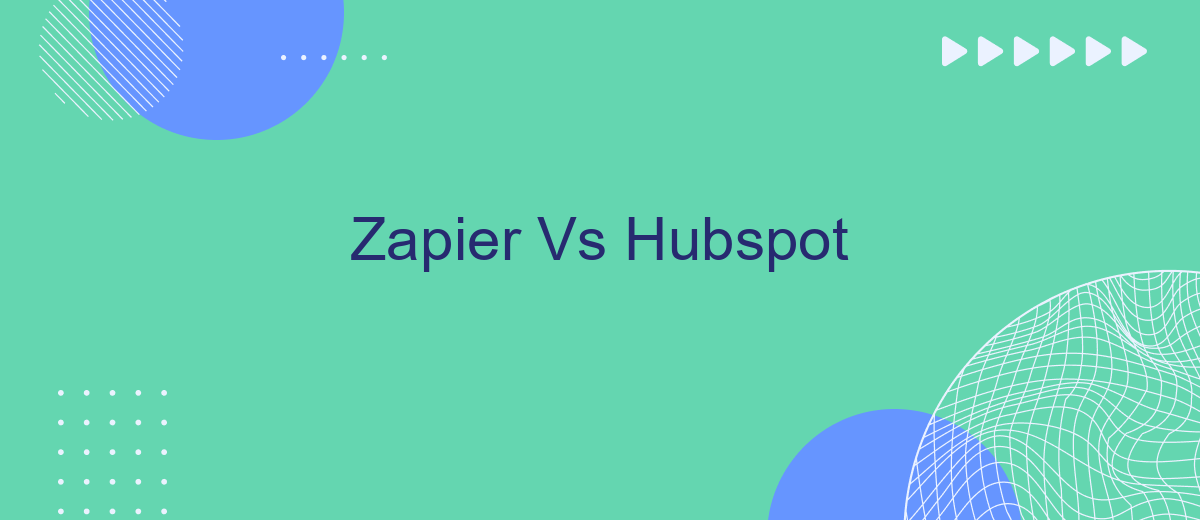When it comes to optimizing business processes and enhancing productivity, choosing the right tools is crucial. Zapier and HubSpot are two popular platforms that offer unique features for automation and marketing. This article delves into a comparative analysis of Zapier vs. HubSpot, examining their functionalities, strengths, and how they can best serve your business needs.
Introduction
When it comes to automating workflows and managing customer relationships, Zapier and HubSpot are two of the most popular tools available. Both platforms offer unique features that can significantly enhance business operations, but they serve different purposes and excel in various areas.
- Zapier: Specializes in integrating different applications to automate tasks and workflows.
- HubSpot: Focuses on inbound marketing, sales, and customer service, providing a comprehensive CRM solution.
Choosing between Zapier and HubSpot depends on your specific business needs. While Zapier excels in automation and integrations, HubSpot offers robust CRM capabilities. Additionally, services like SaveMyLeads can further simplify the process of setting up integrations, making it easier to connect various tools and streamline your workflows. Understanding the strengths and limitations of each platform will help you make an informed decision that aligns with your business objectives.
Features Comparison

When comparing Zapier and HubSpot, it's essential to look at their features. Zapier excels in automation, offering over 3,000 app integrations that help streamline workflows. It enables users to create complex, multi-step workflows without any coding knowledge. On the other hand, HubSpot is a comprehensive CRM platform that combines marketing, sales, and customer service tools. While it does offer integrations, its primary strength lies in its all-in-one approach, providing robust analytics and customer management features.
Another critical aspect to consider is ease of use. Zapier's interface is user-friendly, allowing quick setup of integrations between various apps. For instance, services like SaveMyLeads can be easily integrated to automate lead management tasks. HubSpot, while slightly more complex due to its extensive feature set, offers a more holistic view of customer interactions and detailed analytics. Both platforms serve different needs: Zapier is ideal for those seeking specialized automation, while HubSpot is perfect for businesses looking for a unified CRM solution.
Pricing Breakdown

When comparing Zapier and Hubspot, pricing is a crucial factor to consider. Both platforms offer a range of pricing plans to cater to different business needs. Here's a breakdown of their pricing structures:
- Zapier: Zapier offers a free plan with limited features, and paid plans start at .99 per month for the Starter plan, per month for the Professional plan, and 9 per month for the Team plan. Enterprise pricing is available upon request.
- Hubspot: Hubspot provides a free CRM, with additional features available in paid plans. The Starter plan begins at per month, the Professional plan at 0 per month, and the Enterprise plan at ,200 per month.
While both Zapier and Hubspot offer robust solutions, the choice between them largely depends on your specific needs and budget. For businesses looking to streamline their integrations further, services like SaveMyLeads can offer additional automation capabilities, making the process even more efficient.
Integrations Overview
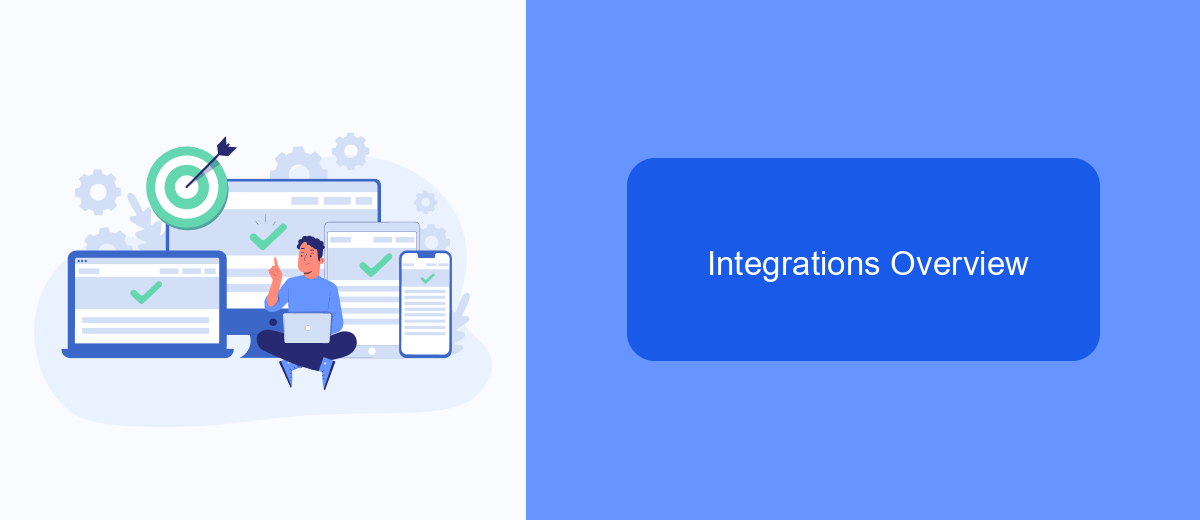
When comparing Zapier and HubSpot, it’s essential to understand their integration capabilities. Both platforms offer robust integration options, but they cater to different needs and user bases. Zapier is known for its extensive library of integrations, allowing users to connect thousands of apps seamlessly. On the other hand, HubSpot focuses on providing deep integrations within its ecosystem and with popular third-party applications.
Zapier excels in automation by enabling users to create workflows between various apps without any coding knowledge. This makes it an excellent choice for businesses looking to streamline operations across multiple platforms. HubSpot, however, integrates deeply with its own suite of marketing, sales, and service tools, offering a more cohesive experience for users invested in the HubSpot ecosystem.
- Zapier: Over 3,000 app integrations
- HubSpot: Deep integration with its own tools
- SaveMyLeads: Simplifies connecting apps to HubSpot
For businesses that require extensive app connectivity, Zapier is a versatile option. However, if your operations heavily rely on HubSpot’s suite of tools, leveraging HubSpot’s native integrations or using services like SaveMyLeads can provide a more integrated and efficient workflow.
Conclusion
In conclusion, both Zapier and HubSpot offer powerful tools for businesses looking to streamline their operations and enhance productivity. Zapier excels in its ability to connect a wide array of apps and automate workflows without the need for coding, making it an excellent choice for businesses that utilize multiple software solutions. On the other hand, HubSpot provides a comprehensive suite of marketing, sales, and service tools that are deeply integrated, delivering a seamless experience for managing customer relationships and driving growth.
For those looking to further optimize their integrations, services like SaveMyLeads can be invaluable. SaveMyLeads simplifies the process of connecting various platforms, ensuring that data flows smoothly and efficiently between different systems. By leveraging such services, businesses can maximize the potential of both Zapier and HubSpot, ultimately achieving greater efficiency and effectiveness in their operations. Whether you choose Zapier, HubSpot, or a combination of both, the key is to select the tools that best align with your business needs and goals.
FAQ
What is the primary difference between Zapier and HubSpot?
Can I use both Zapier and HubSpot together?
Which is better for CRM capabilities, Zapier or HubSpot?
Are there alternatives to Zapier for integrating HubSpot with other apps?
Do I need technical skills to use Zapier or HubSpot?
Use the SaveMyLeads service to improve the speed and quality of your Facebook lead processing. You do not need to regularly check the advertising account and download the CSV file. Get leads quickly and in a convenient format. Using the SML online connector, you can set up automatic transfer of leads from Facebook to various services: CRM systems, instant messengers, task managers, email services, etc. Automate the data transfer process, save time and improve customer service.