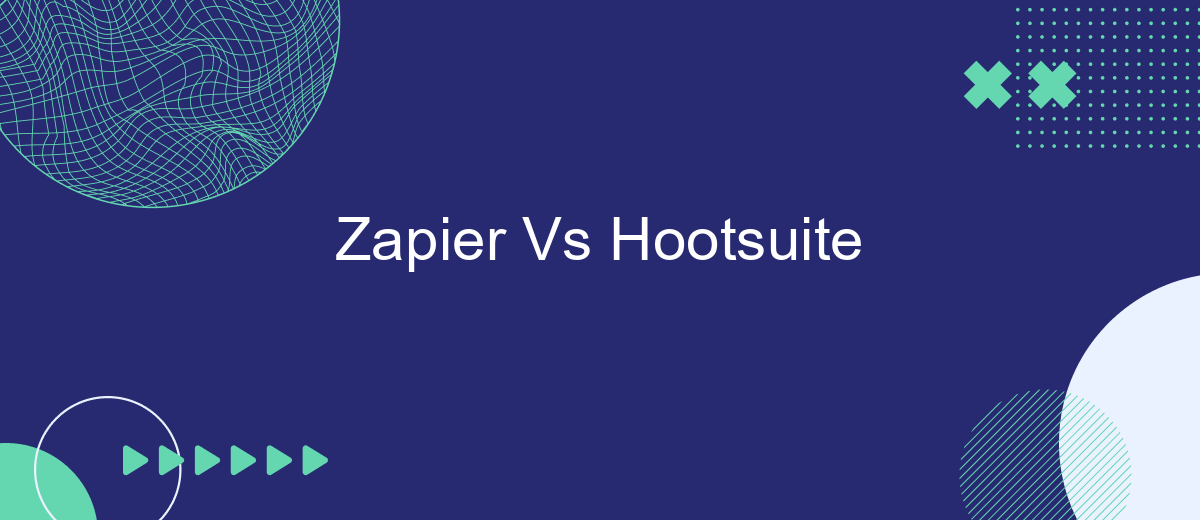Choosing the right tools for managing your digital workflows and social media presence is crucial in today's fast-paced online environment. In this article, we compare Zapier and Hootsuite, two popular platforms that cater to different aspects of online management. By examining their features, pricing, and usability, we aim to help you decide which tool best suits your needs.
Introduction
In today's fast-paced digital world, managing multiple social media platforms can be a daunting task. Businesses and individuals alike seek efficient tools to streamline their social media management and automation processes. Two popular choices in this realm are Zapier and Hootsuite, each offering unique features and capabilities to cater to different needs.
- Zapier: Known for its powerful automation capabilities, Zapier connects various apps and services, allowing users to automate repetitive tasks without any coding knowledge.
- Hootsuite: A comprehensive social media management tool, Hootsuite enables users to schedule posts, monitor social media activity, and analyze performance across multiple platforms from a single dashboard.
While both Zapier and Hootsuite offer robust solutions, choosing the right tool depends on your specific requirements. Additionally, services like SaveMyLeads can further enhance your automation efforts by seamlessly integrating different platforms, ensuring that your workflows are more efficient and effective. In this article, we will compare Zapier and Hootsuite, highlighting their strengths and weaknesses to help you make an informed decision.
Features
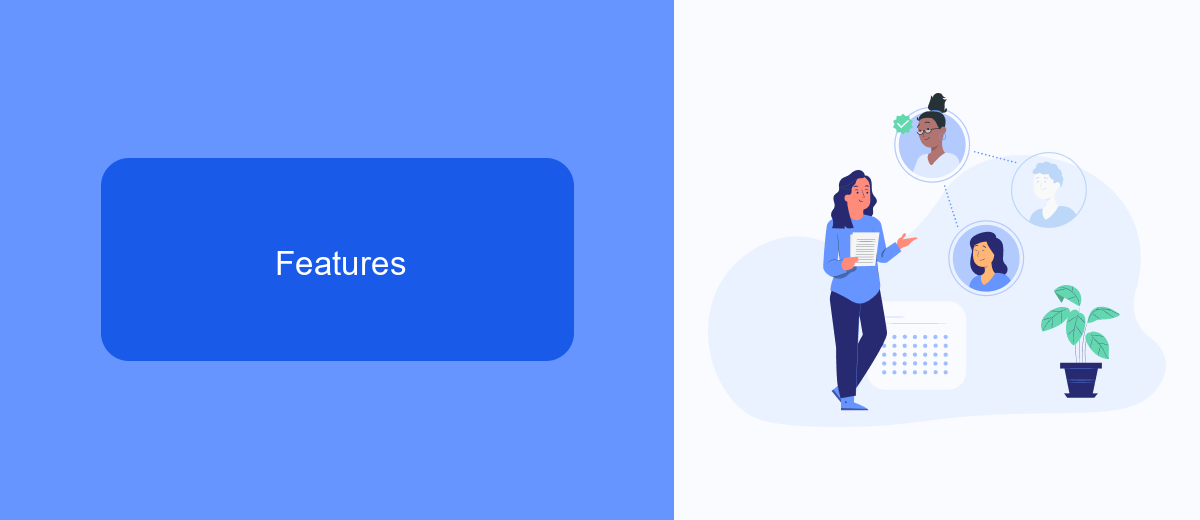
Zapier and Hootsuite offer distinct features tailored to different aspects of business management. Zapier excels in automation and integration, allowing users to connect over 2,000 apps to streamline workflows. Its user-friendly interface enables even non-technical users to set up complex automation rules effortlessly. For example, with Zapier, you can automate repetitive tasks like data entry, email notifications, and social media posting, saving valuable time and reducing human error.
Hootsuite, on the other hand, focuses primarily on social media management. It provides robust tools for scheduling posts, monitoring social media channels, and analyzing performance metrics. Hootsuite's dashboard allows users to manage multiple social media accounts from one place, making it ideal for businesses with a strong online presence. While Hootsuite does offer some integration capabilities, services like SaveMyLeads can further enhance its functionality by automating lead generation and data synchronization between Hootsuite and other platforms. This combination ensures that businesses can maintain a cohesive and efficient digital marketing strategy.
Pricing
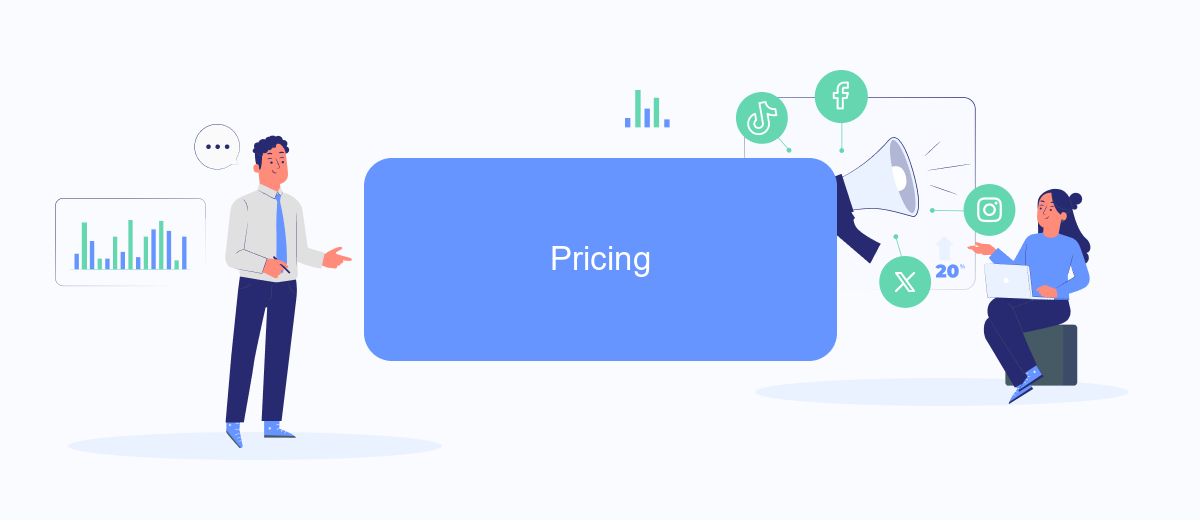
When comparing Zapier and Hootsuite, pricing is a crucial factor to consider. Both platforms offer various plans to cater to different business needs and budgets.
- Zapier: Zapier offers a free plan with limited features, suitable for small projects. Paid plans start at .99 per month, providing more tasks and premium features. The Professional plan costs per month, while the Team plan is priced at 9 per month, offering advanced team collaboration tools.
- Hootsuite: Hootsuite also has a free plan with basic functionalities. Paid plans begin at per month for the Professional plan, which includes advanced scheduling and analytics. The Team plan is available at per month, and the Business plan costs 9 per month, providing comprehensive social media management features.
For businesses looking to automate their workflows and integrate multiple apps seamlessly, services like SaveMyLeads can be a valuable addition. SaveMyLeads offers affordable integration solutions, making it easier to connect various platforms without the need for complex coding. This can complement both Zapier and Hootsuite, enhancing their functionality and providing better value for money.
Customer Support
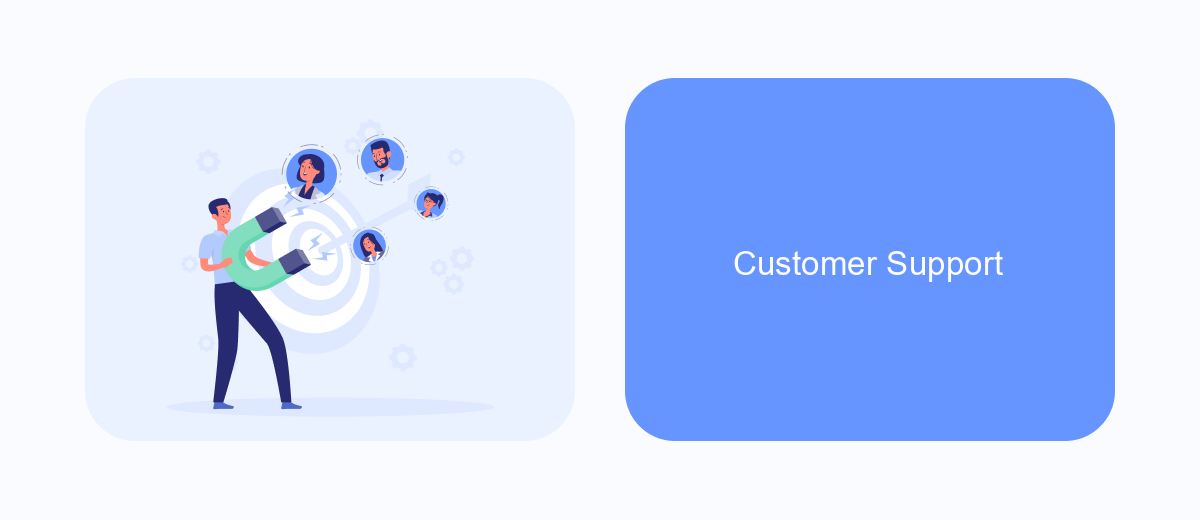
When it comes to customer support, both Zapier and Hootsuite offer robust options to assist users. Zapier provides a comprehensive help center, which includes a variety of articles, tutorials, and a community forum where users can ask questions and share their experiences. Additionally, Zapier offers email support for more personalized assistance.
Hootsuite, on the other hand, also features an extensive help center with guides, webinars, and a community forum. They provide 24/7 support through various channels, including live chat and email. For enterprise clients, Hootsuite offers dedicated account managers for tailored support.
- Email support (Zapier and Hootsuite)
- Community forums (Zapier and Hootsuite)
- Live chat (Hootsuite)
- Dedicated account managers (Hootsuite)
In addition to these supports, integrating tools like SaveMyLeads can further streamline your workflow by automating data transfer between different platforms. This can be particularly useful for businesses looking to enhance their customer support processes by ensuring timely and accurate information flow.
Conclusion
In conclusion, both Zapier and Hootsuite offer powerful tools for businesses looking to streamline their workflows and social media management. Zapier excels in automating a wide range of tasks by connecting various apps and services, making it ideal for businesses that need to integrate multiple platforms seamlessly. On the other hand, Hootsuite specializes in social media management, providing robust scheduling, monitoring, and analytics features that help businesses maintain a strong online presence.
Ultimately, the choice between Zapier and Hootsuite depends on your specific needs. If your primary focus is on integrating different applications and automating tasks, Zapier is the better option. However, if your goal is to enhance your social media strategy, Hootsuite is the way to go. Additionally, for businesses looking to further simplify their integration processes, services like SaveMyLeads can offer valuable assistance by automating lead data transfers between various platforms, thereby enhancing efficiency and productivity.
- Automate the work with leads from the Facebook advertising account
- Empower with integrations and instant transfer of leads
- Don't spend money on developers or integrators
- Save time by automating routine tasks
FAQ
What is the main difference between Zapier and Hootsuite?
Can Zapier and Hootsuite be used together?
Which platform is better for social media scheduling?
Can I automate social media tasks without using Zapier or Hootsuite?
Is it possible to track social media analytics using Zapier?
Personalized responses to new clients from Facebook/Instagram. Receiving data on new orders in real time. Prompt delivery of information to all employees who are involved in lead processing. All this can be done automatically. With the SaveMyLeads service, you will be able to easily create integrations for Facebook Lead Ads and implement automation. Set up the integration once and let it do the chores every day.