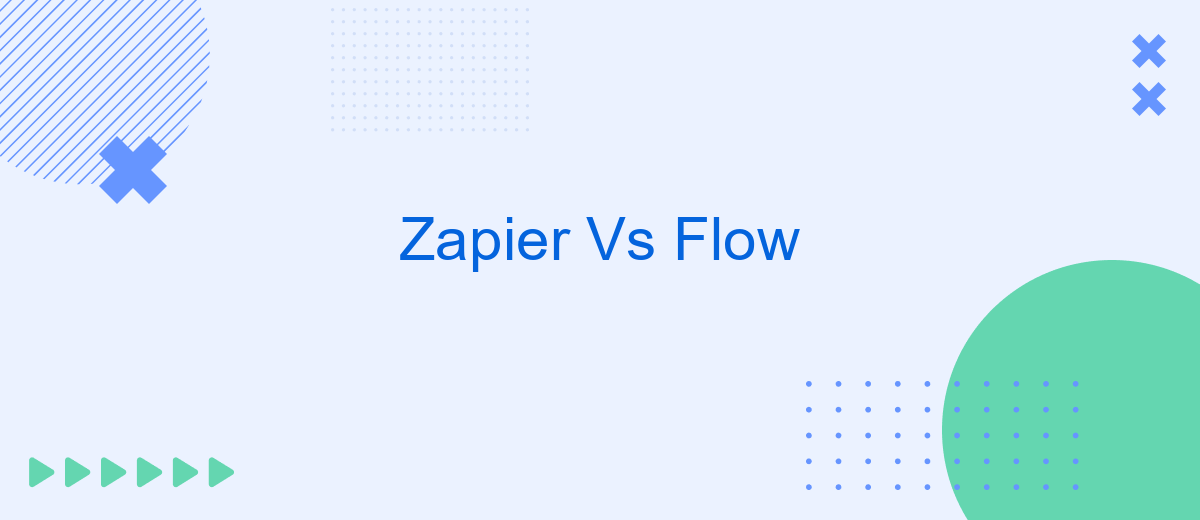When it comes to automating workflows, two major players stand out: Zapier and Microsoft Power Automate (formerly known as Flow). Both platforms offer robust solutions for connecting apps and automating tasks, but which one is right for you? In this article, we'll compare Zapier and Power Automate, examining their features, ease of use, and pricing to help you make an informed decision.
Introduction
In today's digital age, automation tools are essential for streamlining workflows and improving productivity. Two popular platforms that offer powerful automation capabilities are Zapier and Microsoft Power Automate (formerly known as Flow). Both tools allow users to connect various apps and services, automating repetitive tasks and saving valuable time.
- Zapier: Known for its user-friendly interface and extensive library of app integrations.
- Microsoft Power Automate: Offers robust automation features, especially for users within the Microsoft ecosystem.
- SaveMyLeads: A service that simplifies the integration process, making it easier to connect different applications and automate workflows.
Choosing between Zapier and Microsoft Power Automate depends on your specific needs and the tools you already use. While Zapier excels in its ease of use and broad range of integrations, Power Automate offers deeper integration with Microsoft products. SaveMyLeads can also be a valuable addition to your toolkit, providing an efficient way to set up and manage your integrations. In this article, we will compare these platforms to help you decide which one is the best fit for your automation needs.
Features and Integrations
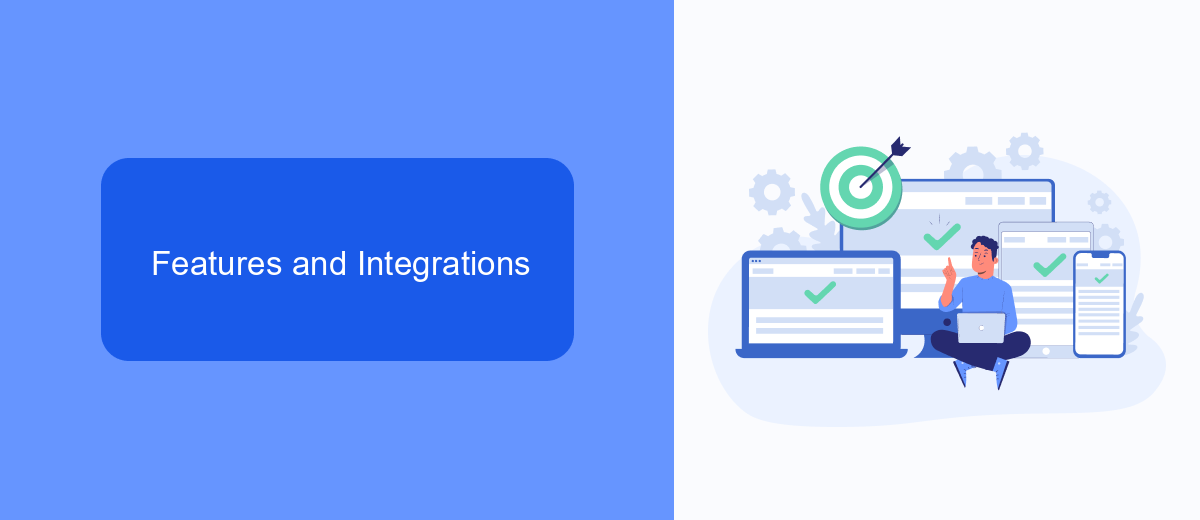
When comparing Zapier and Flow, one of the key aspects to consider is their features and integrations. Zapier is renowned for its extensive library of integrations, supporting over 3,000 apps including popular services like Google Sheets, Slack, and Trello. It allows users to create automated workflows, known as "Zaps," without any coding knowledge. These workflows can be customized to perform a wide range of tasks, from simple data transfers to complex multi-step processes. Additionally, Zapier offers advanced features such as multi-step Zaps, conditional logic, and built-in apps for added functionality.
Flow, on the other hand, is integrated within the Microsoft ecosystem, making it a strong choice for businesses that rely heavily on Microsoft products like Office 365, Dynamics 365, and Azure. Flow enables users to automate tasks and processes across multiple Microsoft services, offering a seamless experience for those already invested in the Microsoft environment. While its integration library is not as extensive as Zapier's, Flow provides robust capabilities for automating workflows within its ecosystem. For users looking to streamline their integrations further, services like SaveMyLeads can be a valuable addition, offering easy setup and management of various integrations, ensuring that your workflows run smoothly and efficiently.
Pricing and Plans
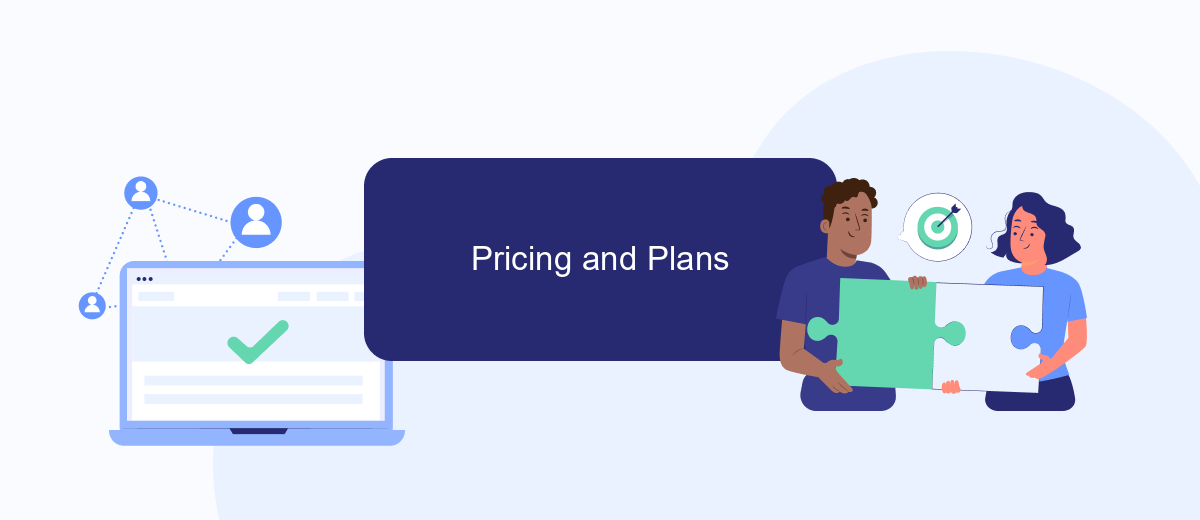
When comparing Zapier and Microsoft Flow, pricing and plans are crucial factors to consider. Both platforms offer a variety of plans to cater to different needs, from individual users to large enterprises.
- Zapier: Zapier offers a free plan with limited features, including 100 tasks per month and basic support. Paid plans start at .99 per month, providing more tasks, premium apps, and advanced features. The most expensive plan, "Company," costs 9 per month and includes unlimited users, priority support, and advanced admin controls.
- Microsoft Flow (now Power Automate): Power Automate also offers a free plan with limited functionalities. Paid plans start at per user per month, offering more advanced capabilities and higher limits. The per-flow plan costs 0 per month for five flows, catering to more complex automation needs.
For those looking for an alternative, SaveMyLeads offers a straightforward pricing model with plans starting at per month, providing unlimited integrations and a user-friendly interface. This can be a cost-effective solution for businesses needing efficient lead management and integration capabilities.
Pros and Cons
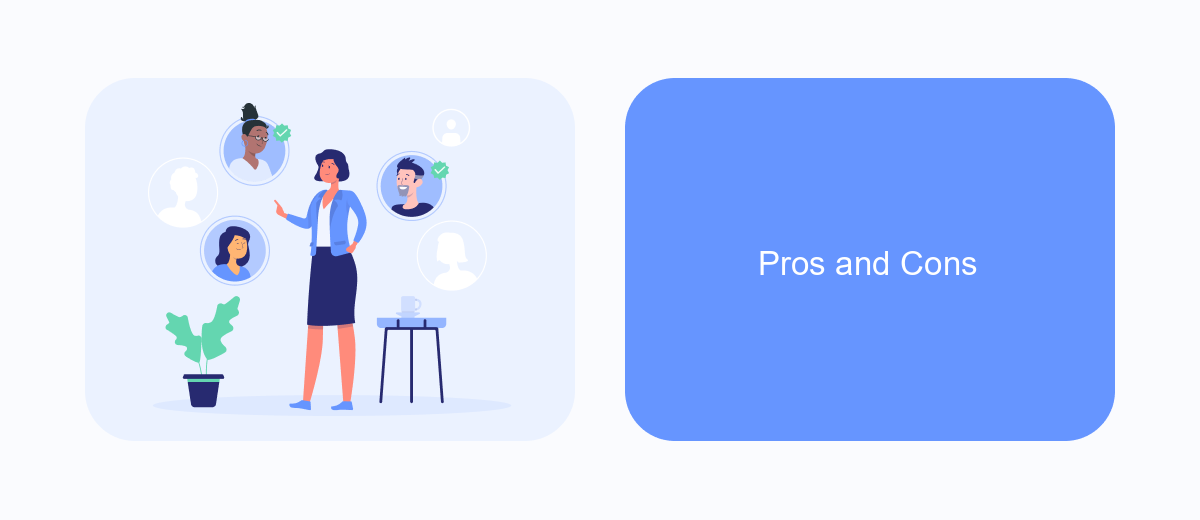
When comparing Zapier and Flow, it's essential to consider their respective strengths and weaknesses. Both platforms offer robust automation capabilities, but they cater to slightly different needs and user bases.
Zapier is renowned for its extensive integration library and user-friendly interface, making it a go-to choice for many businesses. On the other hand, Flow, particularly Microsoft Power Automate, provides deeper integration with Microsoft products and advanced features for enterprise-level automation.
- Zapier: Extensive app integrations, easy-to-use interface, broad user base.
- Flow: Deep Microsoft ecosystem integration, advanced automation features, suitable for enterprise solutions.
- SaveMyLeads: Simplifies lead management automation, integrates seamlessly with various CRM systems.
Choosing between Zapier and Flow ultimately depends on your specific needs. If you require a wide range of app integrations and ease of use, Zapier might be the better option. However, if your organization relies heavily on Microsoft products and requires advanced automation capabilities, Flow could be more suitable. Additionally, services like SaveMyLeads can complement either platform by streamlining lead management and enhancing overall efficiency.
Conclusion
In conclusion, both Zapier and Flow offer robust solutions for automating workflows and integrating various applications. Zapier stands out for its extensive library of app integrations and user-friendly interface, making it an excellent choice for businesses of all sizes. On the other hand, Flow, with its deep integration into the Microsoft ecosystem, is ideal for organizations heavily invested in Microsoft products. Each platform has its strengths and weaknesses, and the best choice depends largely on your specific needs and existing software infrastructure.
For those looking for an alternative that combines ease of use with powerful integration capabilities, SaveMyLeads is worth considering. SaveMyLeads simplifies the process of connecting different apps and automating workflows, allowing you to focus more on your core business activities. By evaluating your unique requirements and comparing the features of these platforms, you can make an informed decision that enhances your productivity and efficiency.
FAQ
What are the main differences between Zapier and Microsoft Flow (now Power Automate)?
Can I use both Zapier and Power Automate simultaneously?
Which platform is easier to use for beginners?
What are some alternatives to Zapier and Power Automate for automation and integration?
Do both Zapier and Power Automate support real-time data synchronization?
Are you using Facebook Lead Ads? Then you will surely appreciate our service. The SaveMyLeads online connector is a simple and affordable tool that anyone can use to set up integrations for Facebook. Please note that you do not need to code or learn special technologies. Just register on our website and create the necessary integration through the web interface. Connect your advertising account with various services and applications. Integrations are configured in just 5-10 minutes, and in the long run they will save you an impressive amount of time.