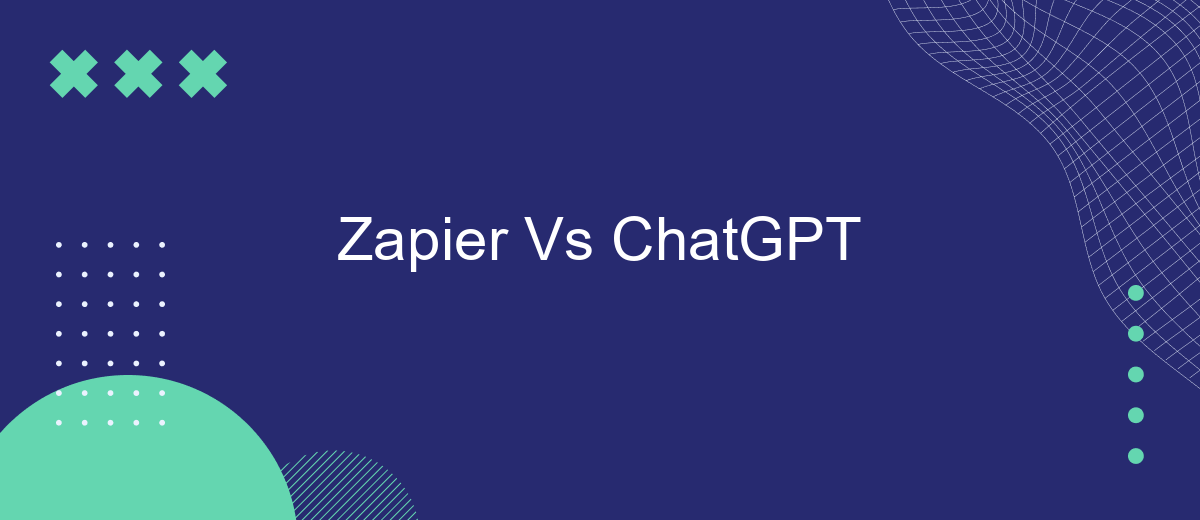In today's rapidly evolving digital landscape, automation tools like Zapier and AI-driven conversational agents such as ChatGPT are transforming how businesses operate. Both platforms offer unique capabilities to streamline workflows and enhance productivity. This article delves into a comparative analysis of Zapier and ChatGPT, exploring their features, advantages, and potential use cases to help you determine which tool best suits your needs.
Introduction: Overview of Zapier and ChatGPT
Zapier and ChatGPT are two powerful tools that cater to different aspects of digital workflows and automation. Zapier is a web-based service that enables users to automate repetitive tasks between different apps and services. On the other hand, ChatGPT, developed by OpenAI, is an advanced language model designed to understand and generate human-like text based on the input it receives.
- Zapier: Facilitates automation by connecting various apps and services.
- ChatGPT: Provides intelligent conversational abilities and text generation.
- SaveMyLeads: Streamlines the integration of leads from various sources into CRM systems.
While Zapier excels in automating workflows and integrating apps without coding, ChatGPT offers sophisticated conversational AI that can enhance customer support, content creation, and more. Both tools significantly improve productivity and efficiency, but they serve different purposes within the digital ecosystem. Understanding their unique capabilities can help businesses leverage the right tool for their specific needs.
Capabilities: Exploring the Features and Functionalities
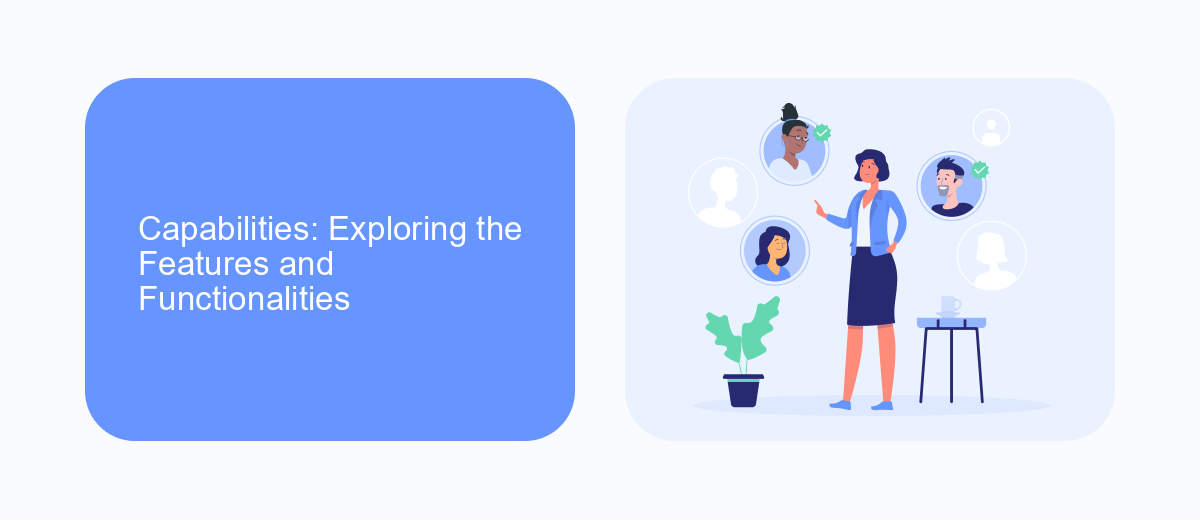
Zapier is a powerful automation tool that connects various apps and services, allowing users to create workflows known as "Zaps." These Zaps automate repetitive tasks, enabling seamless data transfer between applications without the need for coding. With over 3,000 integrations, Zapier supports a wide range of business processes, from marketing automation to project management. Additionally, services like SaveMyLeads offer pre-configured integrations, simplifying the setup process and enhancing the capabilities of Zapier for specific use cases.
ChatGPT, on the other hand, is an advanced AI language model developed by OpenAI. It excels in understanding and generating human-like text, making it ideal for customer support, content creation, and virtual assistance. ChatGPT can be integrated into various platforms to provide real-time conversational experiences. While it does not natively handle complex workflows like Zapier, its strength lies in its ability to comprehend and respond to user inputs intelligently, making it a valuable tool for enhancing user engagement and automating communication tasks.
Integration and Automation: How Zapier and ChatGPT Work Together
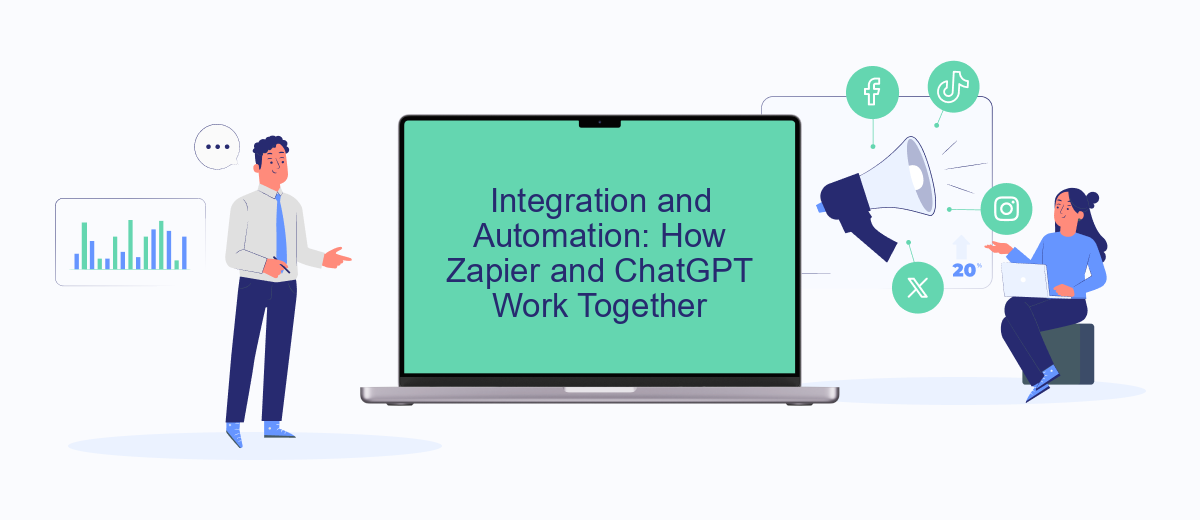
Integrating Zapier with ChatGPT can significantly enhance your workflow by automating tasks and streamlining processes. By connecting these two powerful tools, you can create sophisticated automations that leverage the strengths of both platforms.
- Set up a Zapier account and connect it to your preferred apps and services.
- Create a new Zap and choose ChatGPT as the trigger or action, depending on your needs.
- Configure the specific actions or triggers within ChatGPT, such as generating responses or processing data.
- Test the integration to ensure it works as expected and make any necessary adjustments.
- Activate the Zap and let the automation run seamlessly in the background.
For those looking for additional customization and integration options, services like SaveMyLeads can offer further assistance. SaveMyLeads allows you to connect various applications effortlessly, providing a more robust and flexible automation setup. By leveraging these tools together, you can optimize your productivity and focus on more strategic tasks.
Pricing and Usage: Comparing Costs and Applications

When comparing the pricing and usage of Zapier and ChatGPT, it's important to consider both cost and application. Zapier operates on a tiered subscription model, offering various plans based on the number of tasks and premium features required. ChatGPT, on the other hand, often utilizes a pay-as-you-go or subscription-based model depending on the platform it's integrated with.
Zapier is primarily used for automating workflows between different applications, making it invaluable for businesses looking to streamline operations. ChatGPT, developed by OpenAI, excels in providing conversational AI capabilities, suitable for customer support, content generation, and more.
- Zapier: Free plan available, paid plans start at .99/month.
- ChatGPT: Pricing varies, with options like OpenAI's API starting at #sml_subkey-3-section-html#.02 per 1k tokens.
- SaveMyLeads: An alternative for setting up integrations, with plans starting at /month.
While both tools offer unique benefits, the choice between Zapier and ChatGPT largely depends on your specific needs. For automation across apps, Zapier is ideal. If you need advanced conversational AI, ChatGPT is the better option. Services like SaveMyLeads can also complement these tools by simplifying the integration process.
Conclusion: Determining the Best Solution for Your Needs
Choosing between Zapier and ChatGPT ultimately depends on your specific needs and goals. Zapier excels at automating workflows by connecting various apps and services, making it ideal for businesses looking to streamline operations without extensive coding. On the other hand, ChatGPT offers robust conversational AI capabilities, perfect for enhancing customer interactions and providing intelligent responses in real-time.
For those seeking a more tailored solution, SaveMyLeads can bridge the gap by offering customizable integrations that are easy to set up. This service can complement both Zapier's automation and ChatGPT's conversational prowess, providing a comprehensive approach to managing your digital ecosystem. Evaluate your requirements carefully to determine which tool, or combination of tools, will best serve your objectives.
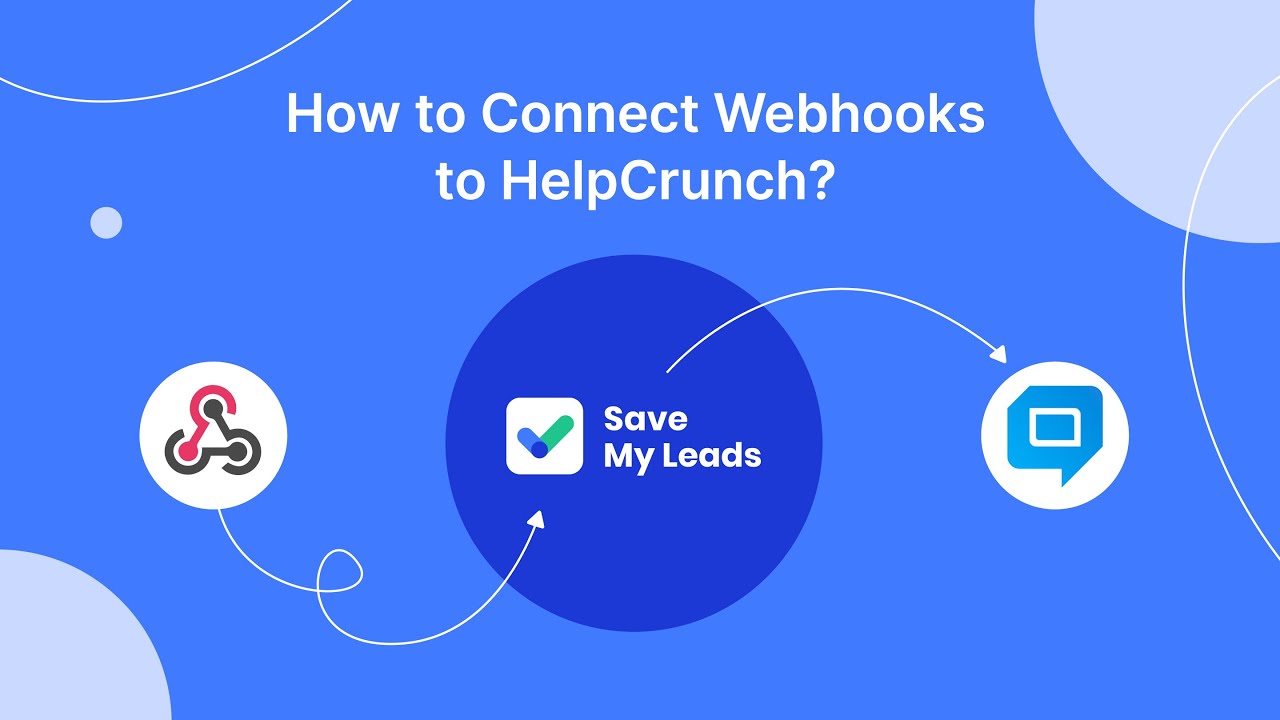

FAQ
What is the main difference between Zapier and ChatGPT?
Can ChatGPT be used for automation like Zapier?
Which tool is better for integrating multiple apps and services?
Can I use both Zapier and ChatGPT together?
Are there alternatives to Zapier for automating workflows?
What do you do with the data you get from Facebook lead forms? Do you send them to the manager, add them to mailing services, transfer them to the CRM system, use them to implement feedback? Automate all of these processes with the SaveMyLeads online connector. Create integrations so that new Facebook leads are automatically transferred to instant messengers, mailing services, task managers and other tools. Save yourself and your company's employees from routine work.