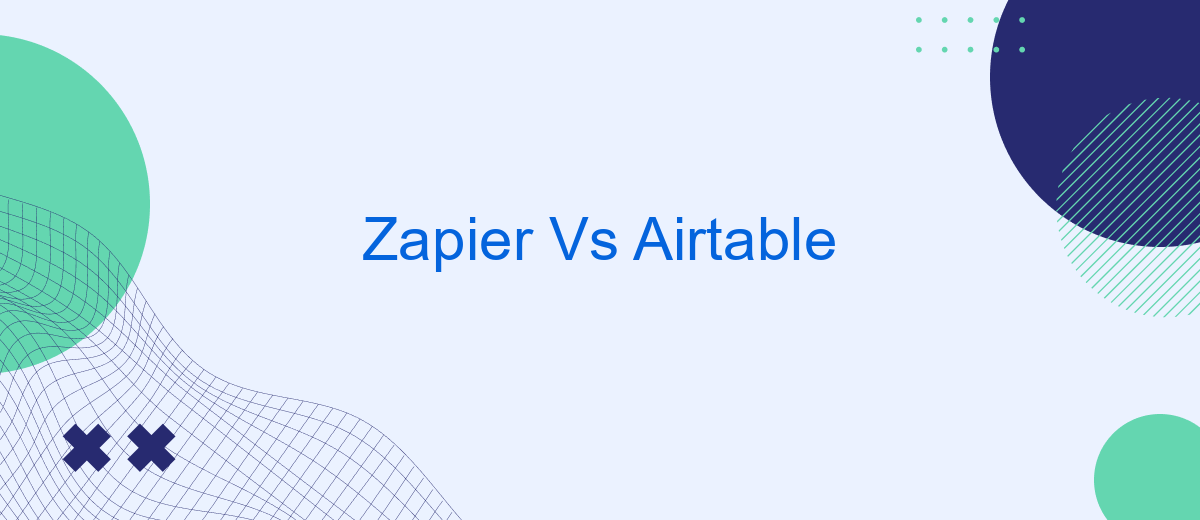When it comes to optimizing workflows and enhancing productivity, Zapier and Airtable stand out as powerful tools. Zapier excels in automating tasks by connecting various apps, while Airtable offers a versatile platform for database management and collaboration. In this article, we will compare these two platforms, exploring their features, benefits, and ideal use cases to help you decide which one suits your needs best.
Introduction
When it comes to optimizing workflows and automating tasks, Zapier and Airtable are two powerful tools that often come up in discussions. Both platforms offer unique features and capabilities that can significantly enhance productivity, but they serve different purposes and cater to different needs.
- Zapier is a versatile automation tool that connects various apps and services, enabling seamless data transfer and task automation.
- Airtable, on the other hand, is a flexible database management tool that combines the simplicity of a spreadsheet with the power of a database.
- SaveMyLeads is another service worth mentioning, as it simplifies the process of setting up integrations by automating lead data transfers between different platforms.
In this article, we will delve into the key features, benefits, and use cases of both Zapier and Airtable. By understanding their strengths and limitations, you can make an informed decision on which tool is best suited for your specific needs.
Feature Comparison
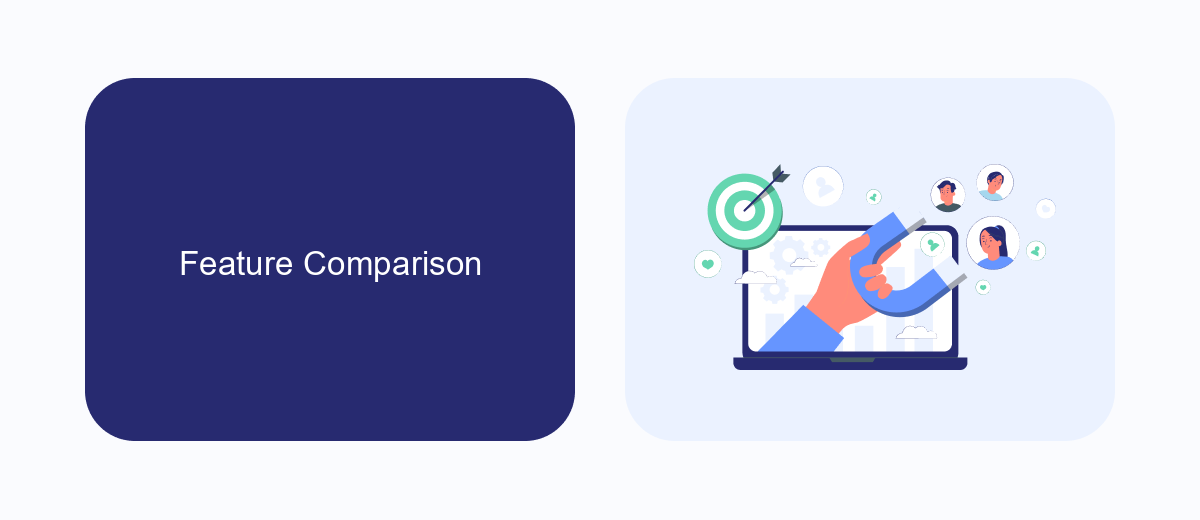
When comparing Zapier and Airtable, it's essential to consider their core functionalities. Zapier excels in automating workflows by connecting over 3,000 apps, allowing users to create complex multi-step automations without any coding knowledge. This makes it an ideal choice for businesses looking to streamline operations and improve productivity. On the other hand, Airtable combines the functionalities of a spreadsheet and a database, making it highly versatile for organizing and managing data. Its user-friendly interface and robust customization options make it suitable for a wide range of applications, from project management to inventory tracking.
Another crucial aspect is the ease of integration setup. Zapier stands out with its extensive library of pre-built integrations and templates, making it quick and easy to get started. Airtable also offers integrations, but they are generally more limited compared to Zapier. For those seeking an even more streamlined integration setup, services like SaveMyLeads can be invaluable. SaveMyLeads simplifies the process of connecting various apps and services, ensuring that data flows seamlessly between them. This can be particularly beneficial for businesses that require frequent and reliable data synchronization across multiple platforms.
Pricing and Plans
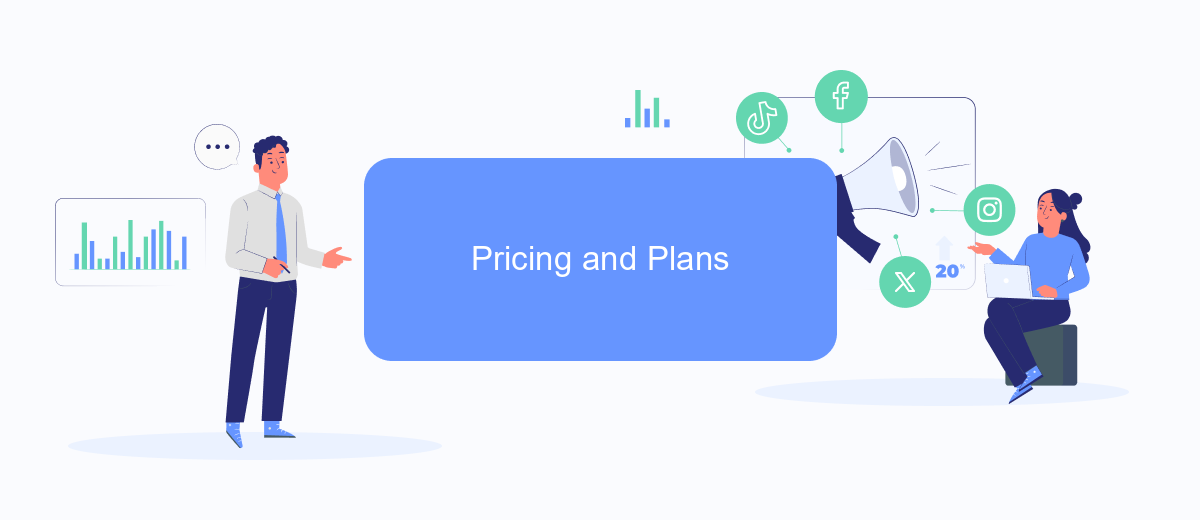
When it comes to pricing and plans, both Zapier and Airtable offer a variety of options to suit different needs and budgets. Zapier provides a free plan with limited features and several paid plans that scale up based on the number of tasks and premium app integrations. Airtable, on the other hand, also offers a free tier with basic functionalities and multiple paid plans that add advanced features and increased record limits.
- Zapier Free Plan: Limited to 100 tasks per month and basic app integrations.
- Zapier Starter Plan: .99/month with 750 tasks and access to premium apps.
- Airtable Free Plan: Basic features with a limit of 1,200 records per base.
- Airtable Plus Plan: /user/month with 5,000 records per base and additional features.
For businesses looking to automate integrations efficiently, services like SaveMyLeads can be a great addition. SaveMyLeads offers a streamlined way to set up and manage integrations without the need for extensive technical knowledge, making it a valuable complement to platforms like Zapier and Airtable. This can be particularly beneficial for small to medium-sized businesses seeking to optimize their workflows without a hefty investment.
User Experience
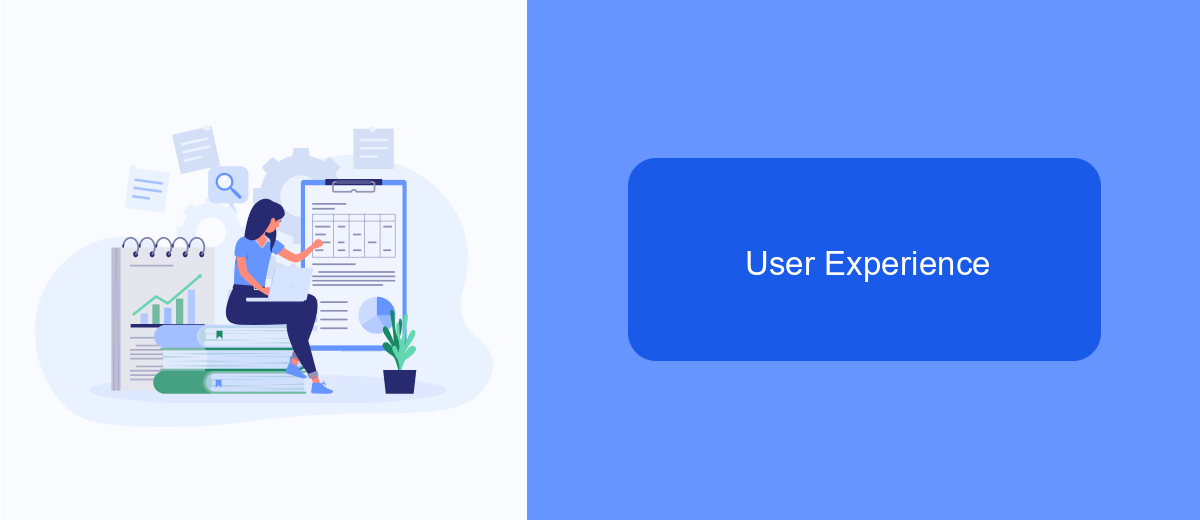
When it comes to user experience, both Zapier and Airtable offer intuitive and user-friendly interfaces. Zapier focuses on automating workflows between different apps, making it easy for users to set up integrations without any coding knowledge. The platform guides users through a step-by-step process to create "Zaps," which are automated workflows that connect various applications.
Airtable, on the other hand, combines the functionality of a spreadsheet with the power of a database. Its interface is visually appealing and easy to navigate, allowing users to manage data efficiently. Airtable's drag-and-drop features and customizable views make it simple to organize information in a way that suits individual needs.
- Zapier: Step-by-step automation setup
- Airtable: Drag-and-drop interface
- Zapier: No coding required
- Airtable: Customizable views
- SaveMyLeads: Simplifies integration setup
For those looking to streamline their workflow even further, SaveMyLeads can be a valuable addition. This service simplifies the process of setting up integrations, making it even easier for users to connect their apps and automate tasks. Overall, both Zapier and Airtable provide excellent user experiences, each catering to different needs and preferences.
Conclusion
In conclusion, both Zapier and Airtable offer powerful tools for automating workflows and managing data, but they cater to slightly different needs. Zapier excels in its ability to connect a vast array of apps and automate complex workflows without the need for coding. This makes it an ideal choice for businesses looking to streamline their operations across multiple platforms. On the other hand, Airtable provides a more integrated approach to database management with its intuitive interface and robust features, making it perfect for teams that require a flexible, yet powerful, tool to organize and collaborate on projects.
For those seeking to further enhance their automation capabilities, integrating with services like SaveMyLeads can be highly beneficial. SaveMyLeads simplifies the process of connecting various platforms and automating lead generation, ensuring that businesses can focus on growth rather than manual data entry. By leveraging the strengths of Zapier, Airtable, and SaveMyLeads, organizations can create a seamless, efficient, and highly productive workflow that meets their unique needs.
FAQ
What is the primary difference between Zapier and Airtable?
Can Zapier integrate with Airtable?
Do I need coding skills to use Zapier or Airtable?
Are there alternatives to Zapier for integrating apps and automating workflows?
Can Airtable be used for project management?
If you use Facebook Lead Ads, then you should know what it means to regularly download CSV files and transfer data to various support services. How many times a day do you check for new leads in your ad account? How often do you transfer data to a CRM system, task manager, email service or Google Sheets? Try using the SaveMyLeads online connector. This is a no-code tool with which anyone can set up integrations for Facebook. Spend just a few minutes and you will receive real-time notifications in the messenger about new leads. Another 5-10 minutes of work in SML, and the data from the FB advertising account will be automatically transferred to the CRM system or Email service. The SaveMyLeads system will do the routine work for you, and you will surely like it.