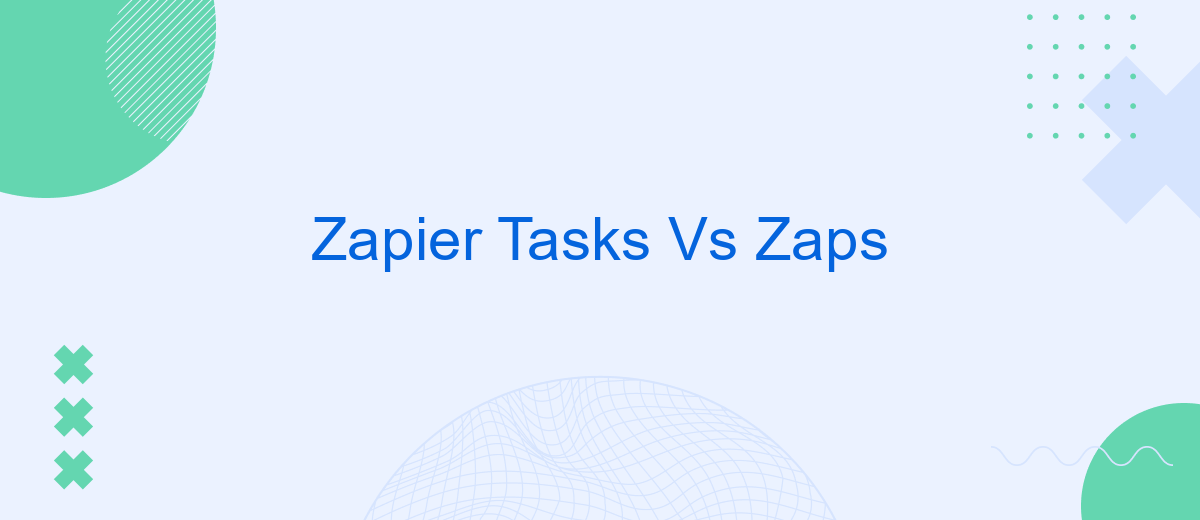In the world of automation, Zapier stands out as a powerful tool for streamlining workflows. However, understanding the difference between "Tasks" and "Zaps" is crucial for maximizing its potential. This article delves into the specifics of these two core components, helping you to efficiently automate your processes and boost productivity. Join us as we explore the intricacies of Zapier Tasks vs. Zaps.
Introduction
When it comes to automating tasks and workflows, Zapier stands out as one of the leading platforms. It offers two key features: Tasks and Zaps. Understanding the difference between these two can help you maximize the efficiency of your automation processes.
- Tasks: Individual actions performed by Zaps, such as sending an email or updating a spreadsheet.
- Zaps: Automated workflows that connect your apps and services to perform a series of tasks.
While Zapier offers a robust solution for automation, other services like SaveMyLeads also provide valuable features for setting up integrations. SaveMyLeads simplifies the process of connecting various platforms, making it easier to manage your leads and automate your marketing efforts. By leveraging these tools, you can streamline your operations and focus on what truly matters—growing your business.
Zapier Tasks vs. Zaps
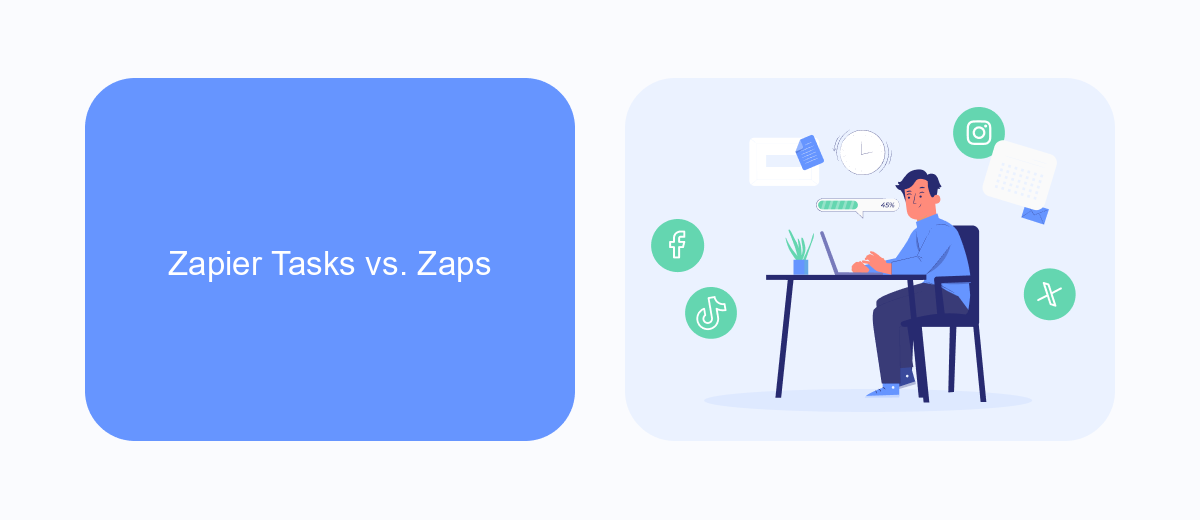
When working with Zapier, understanding the difference between Tasks and Zaps is crucial for optimizing your workflow automation. A Zap is an automated workflow that connects your apps and services together, allowing them to work in harmony without manual intervention. Each Zap is made up of a Trigger, which starts the workflow, and one or more Actions, which are the tasks that the Zap performs. For instance, you might have a Zap that triggers when you receive a new email and then saves the attachment to your Google Drive.
On the other hand, Tasks are individual actions within a Zap. Every time a Zap runs, it performs a series of tasks. For example, if your Zap saves email attachments to Google Drive, each saved attachment is counted as one task. The number of tasks you utilize can impact your Zapier plan, as different plans offer varying task limits. For those looking to streamline their integration setup, services like SaveMyLeads can be invaluable. SaveMyLeads simplifies the process of connecting various platforms, ensuring that your Zaps and tasks are configured efficiently to save time and resources.
Benefits of Using Zapier Tasks
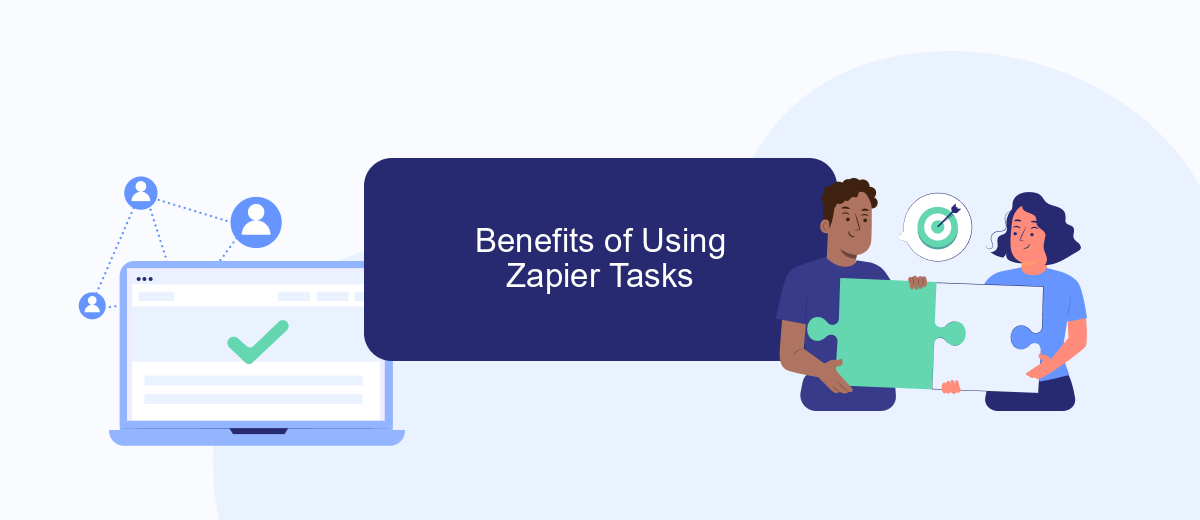
Zapier Tasks offer a multitude of benefits that can significantly enhance your workflow automation and productivity. By leveraging these tasks, users can streamline their processes and save valuable time.
- Efficiency: Automating repetitive tasks allows you to focus on more critical aspects of your work.
- Integration: Zapier Tasks seamlessly connect various apps and services, ensuring smooth data flow.
- Customization: With Zapier, you can tailor automation to your specific needs, making it highly versatile.
- Scalability: As your business grows, Zapier Tasks can scale with you, handling more complex workflows.
- SaveMyLeads Integration: For enhanced lead management, integrating Zapier with SaveMyLeads ensures that all your leads are captured and managed efficiently.
By incorporating Zapier Tasks into your workflow, you can achieve greater productivity and operational excellence. Whether you're a small business or a large enterprise, these tasks can be customized to fit your unique requirements, making them an invaluable tool for any organization.
Benefits of Using Zapier Zaps
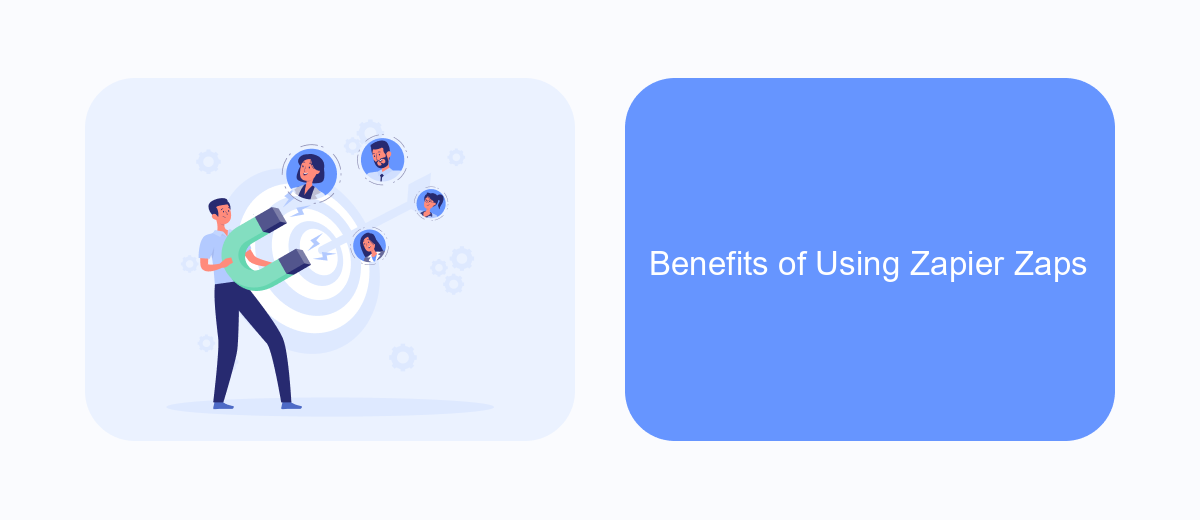
Zapier Zaps offer a streamlined way to automate repetitive tasks by connecting your favorite apps and services. By setting up Zaps, you can save significant time and reduce the potential for human error in your workflows.
One of the primary benefits of using Zaps is the ability to seamlessly integrate various platforms without needing extensive technical knowledge. This makes it accessible for users of all skill levels to create powerful automation processes.
- Time-saving: Automate routine tasks, freeing up time for more important activities.
- Error reduction: Minimize the risk of mistakes by automating data transfers and updates.
- Scalability: Easily scale your operations by adding more Zaps as your business grows.
- Flexibility: Connect a wide range of apps and services to create custom workflows tailored to your needs.
For those looking to enhance their integrations even further, services like SaveMyLeads can provide additional support and customization options. By leveraging such tools, you can ensure that your automated workflows are as efficient and effective as possible.
Conclusion
In conclusion, understanding the distinction between Zapier Tasks and Zaps is crucial for optimizing your workflow automation. Tasks represent the individual actions executed within a Zap, while Zaps are the overarching workflows that connect different apps and services. By effectively managing both, you can streamline your processes, save time, and enhance productivity.
For those seeking to further simplify the integration setup, services like SaveMyLeads can be highly beneficial. SaveMyLeads offers a user-friendly platform that automates the process of connecting various applications, reducing the complexity and effort required. Leveraging such tools can complement your use of Zapier, ensuring a seamless and efficient automation experience.
FAQ
What is the difference between a Task and a Zap in Zapier?
How many Tasks can a single Zap perform?
Can I automate integrations without using Zapier?
Do Tasks and Zaps have limits in Zapier?
Can I track the number of Tasks used in a Zap?
Don't waste another minute manually transferring leads from Facebook to other systems. SaveMyLeads is a simple and effective tool that will allow you to automate this process so that you don't have to spend time on the routine. Try SaveMyLeads features, make sure that this tool will relieve your employees and after 5 minutes of settings your business will start working faster.