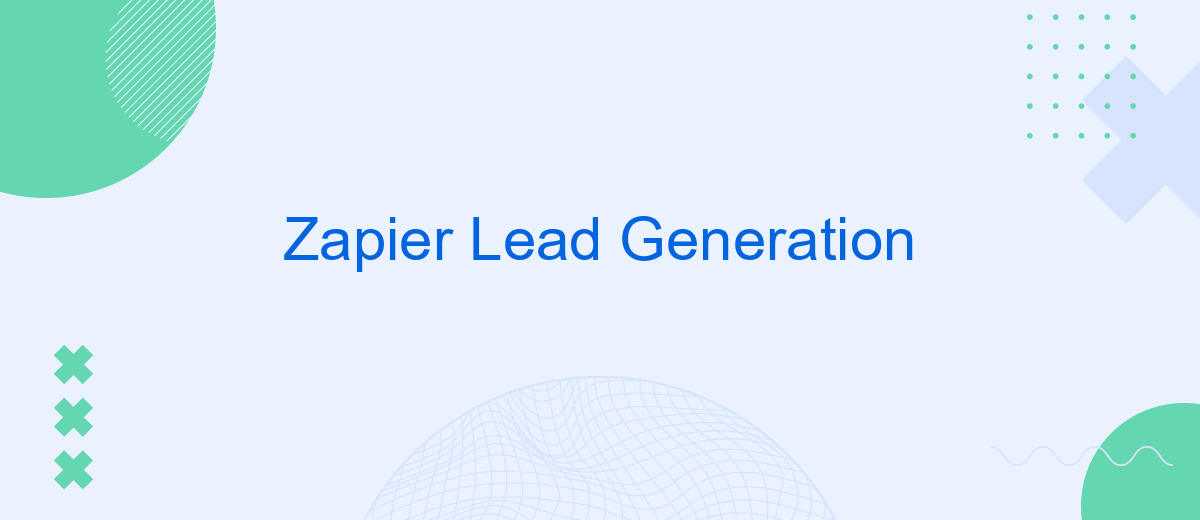In the dynamic world of digital marketing, efficient lead generation is crucial for business growth. Zapier, an automation tool, streamlines this process by connecting various apps and automating workflows. This article explores how leveraging Zapier can enhance your lead generation efforts, save time, and boost productivity, ultimately helping your business to thrive in a competitive market.
Introduction to SaveMyLeads Lead Generation
SaveMyLeads is revolutionizing the way businesses approach lead generation by offering an intuitive and automated solution. This platform is designed to streamline the process of capturing and managing leads, ensuring that no potential customer is overlooked. With SaveMyLeads, businesses can easily integrate their favorite marketing tools and CRM systems, allowing for a seamless flow of information and improved efficiency.
- Automated lead capture from various sources
- Seamless integration with popular CRM systems
- Real-time lead notifications
- Customizable workflows and filters
- User-friendly interface
By leveraging SaveMyLeads, businesses can focus on what they do best—nurturing and converting leads into loyal customers. The platform's robust features and ease of use make it an indispensable tool for any organization looking to optimize their lead generation efforts. Whether you're a small business or a large enterprise, SaveMyLeads offers the flexibility and scalability to meet your unique needs.
Benefits of Using SaveMyLeads for Lead Generation

SaveMyLeads offers a streamlined solution for lead generation by automating the integration process between various platforms. This means you can effortlessly connect your CRM, email marketing tools, and other essential software without needing any technical expertise. The platform's user-friendly interface allows you to set up these integrations in just a few clicks, ensuring that your leads are captured and managed efficiently.
Another significant benefit of using SaveMyLeads is its ability to save time and resources. By automating the lead capture process, your team can focus on more strategic tasks rather than manual data entry. Additionally, the platform provides real-time notifications and analytics, enabling you to track the performance of your lead generation campaigns instantly. This ensures that you can make data-driven decisions to optimize your marketing efforts and improve ROI.
Steps to Set Up SaveMyLeads Lead Generation

Setting up lead generation with SaveMyLeads is a straightforward process that can significantly enhance your marketing efforts. By automating the flow of leads from various platforms, you can ensure that no potential customer is missed and that your sales team can act quickly on new opportunities.
- Sign up for a SaveMyLeads account and log in to your dashboard.
- Select the platform from which you want to capture leads, such as Facebook, Google Ads, or any other supported service.
- Connect your account for the chosen platform to SaveMyLeads by following the on-screen instructions.
- Set up the desired actions for your leads, such as sending them to your CRM, email marketing tool, or any other integrated service.
- Configure any additional settings such as lead filtering, data mapping, and notification preferences.
- Test the integration to ensure that leads are being captured and processed correctly.
- Activate the integration and monitor your dashboard for new leads and performance metrics.
By following these steps, you can seamlessly integrate SaveMyLeads into your lead generation strategy, allowing for a more efficient and automated approach to managing your leads. This not only saves time but also ensures that your sales team can focus on converting leads into customers.
Optimizing SaveMyLeads Lead Generation
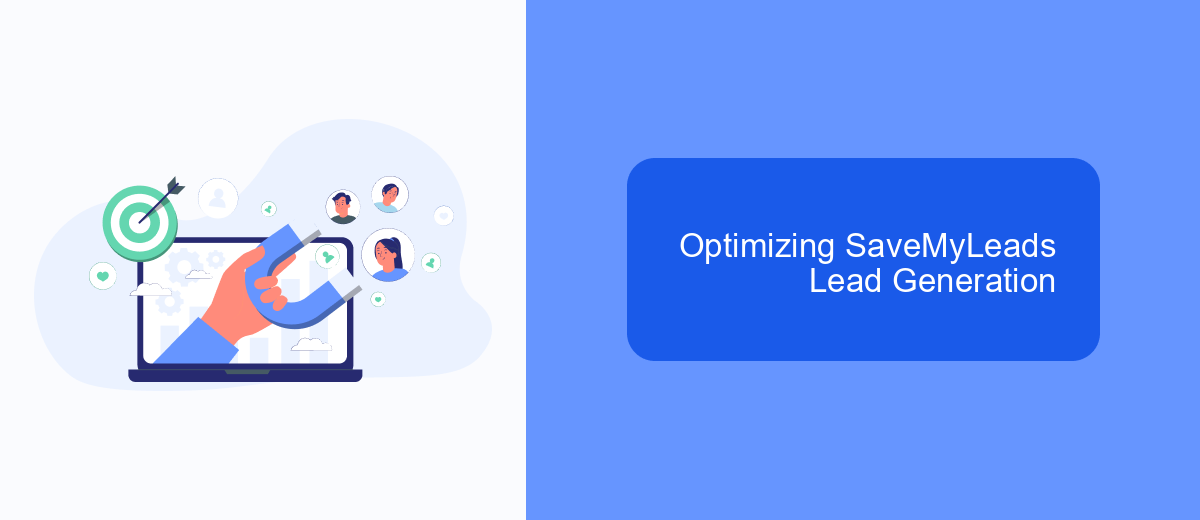
Optimizing lead generation through SaveMyLeads involves a few strategic steps to ensure maximum efficiency and effectiveness. SaveMyLeads automates the process of capturing and managing leads, allowing businesses to focus on nurturing and converting them.
Firstly, it's crucial to set up seamless integrations between your lead sources and CRM systems. SaveMyLeads supports a wide range of integrations, making it easy to connect various platforms and streamline your workflow. This reduces manual data entry and ensures that leads are captured in real-time.
- Connect lead sources such as Facebook Ads, Google Ads, and website forms to SaveMyLeads.
- Automate lead distribution to your CRM or email marketing tools.
- Set up custom filters and triggers to prioritize high-quality leads.
- Monitor lead performance through SaveMyLeads' analytics dashboard.
By leveraging SaveMyLeads, businesses can optimize their lead generation process, ensuring that no potential customer is overlooked. The automation and integration capabilities of SaveMyLeads not only save time but also enhance the overall efficiency of lead management, leading to higher conversion rates and improved ROI.


Conclusion: Results and Impact of SaveMyLeads Lead Generation
The implementation of SaveMyLeads for lead generation has demonstrated significant results and impact. By automating the integration processes, businesses have been able to streamline their workflows, ensuring that potential leads are captured and nurtured effectively. This has not only saved valuable time but also increased the accuracy of data transfer between different platforms, leading to more reliable and actionable insights.
Moreover, the user-friendly interface of SaveMyLeads has made it accessible for teams with varying levels of technical expertise, fostering a more inclusive approach to lead management. The ability to customize and tailor integrations to specific business needs has further amplified the effectiveness of lead generation strategies. Overall, SaveMyLeads has proven to be an invaluable tool, enhancing both the efficiency and efficacy of lead generation efforts.
FAQ
What is Zapier Lead Generation?
How does Zapier help in automating lead generation?
Can I use Zapier to integrate with my CRM for lead management?
What are some common use cases for Zapier in lead generation?
Is there an alternative to Zapier for lead generation automation?
You probably know that the speed of leads processing directly affects the conversion and customer loyalty. Do you want to receive real-time information about new orders from Facebook and Instagram in order to respond to them as quickly as possible? Use the SaveMyLeads online connector. Link your Facebook advertising account to the messenger so that employees receive notifications about new leads. Create an integration with the SMS service so that a welcome message is sent to each new customer. Adding leads to a CRM system, contacts to mailing lists, tasks to project management programs – all this and much more can be automated using SaveMyLeads. Set up integrations, get rid of routine operations and focus on the really important tasks.