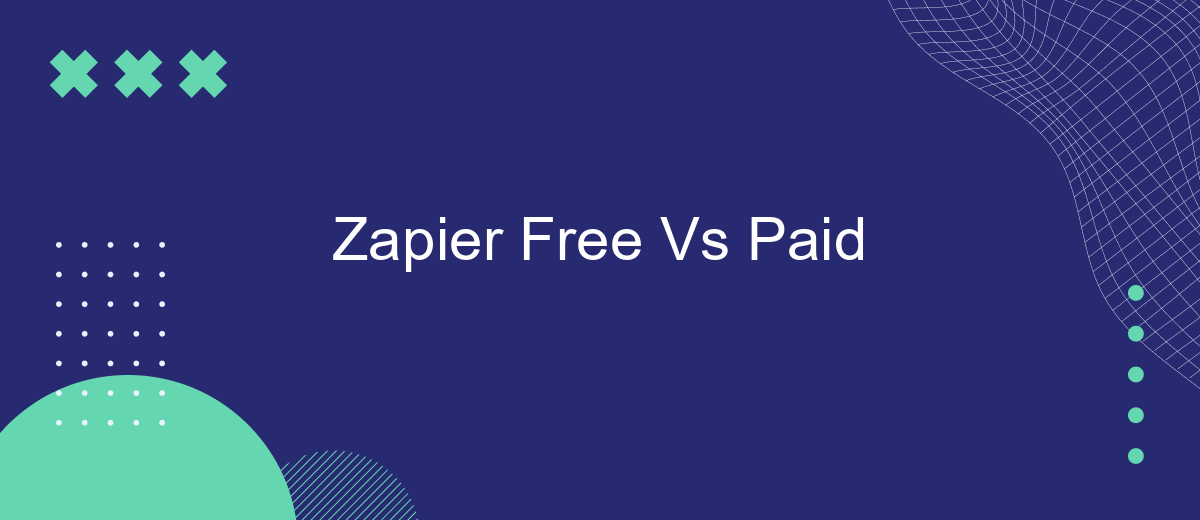When it comes to automating workflows and enhancing productivity, Zapier stands out as a powerful tool. However, choosing between its free and paid plans can be challenging. This article delves into the key differences between Zapier's free and paid versions, helping you decide which option best suits your needs and maximizes your efficiency.
Free Plan
The free plan offered by Zapier is a great starting point for individuals or small teams who are looking to automate their workflows without incurring any costs. This plan provides access to essential features, allowing users to connect their favorite apps and streamline simple tasks.
- 5 Zaps (automated workflows)
- 15-minute update time
- Single-step Zaps
- Access to over 3,000 apps
- Email support
While the free plan is quite limited in terms of the number of Zaps and the complexity of tasks it can handle, it is sufficient for basic automation needs. For users who require more advanced features or need to manage multiple integrations efficiently, services like SaveMyLeads can be a valuable addition. SaveMyLeads offers robust tools for setting up and managing integrations, making it easier to expand your automation capabilities as your needs grow.
Paid Plan
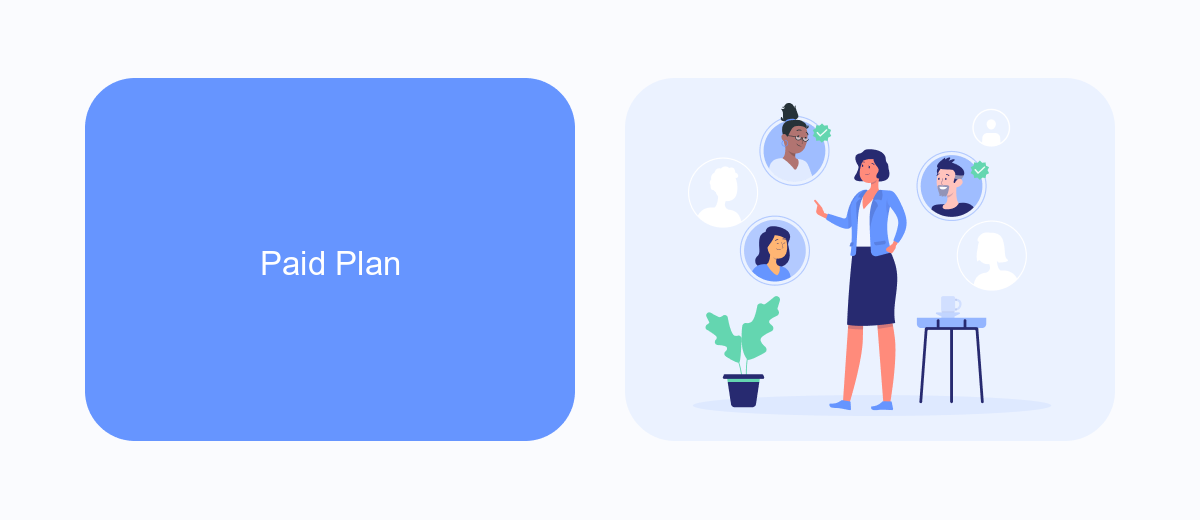
The paid plan of Zapier offers a plethora of advanced features that cater to businesses and power users who need more robust automation capabilities. With the paid plan, users can create multi-step Zaps, which allow for more complex workflows involving multiple apps and actions. This plan also provides access to premium apps and priority customer support, ensuring that users can quickly resolve any issues and maintain smooth operations. Additionally, the paid plan includes advanced tools like filters, custom logic, and paths that help users fine-tune their automations to meet specific needs.
For those who require even more specialized integration solutions, services like SaveMyLeads can be a valuable addition. SaveMyLeads offers pre-built integrations and automation templates that can be easily configured to work with Zapier, further streamlining the process of connecting different apps and services. This can be particularly useful for businesses looking to automate lead generation and customer relationship management tasks without the need for extensive technical knowledge. By combining Zapier's paid plan with SaveMyLeads, users can achieve a higher level of efficiency and productivity in their workflows.
Feature Comparison

When comparing Zapier's free and paid plans, it's essential to understand the differences in features and capabilities. Both plans offer automation solutions, but the paid plan provides enhanced functionality for more complex workflows.
- Task Limits: The free plan allows up to 100 tasks per month, whereas the paid plans start at 750 tasks per month and can go up to 50,000 tasks per month or more.
- Number of Zaps: Free users can create up to 5 Zaps, while paid users can create an unlimited number of Zaps, allowing for more extensive automation.
- Premium Apps: Access to premium apps and features is restricted to paid plans. Free users have limited access to certain integrations.
- Update Time: The free plan updates Zaps every 15 minutes, while paid plans can update as frequently as every minute.
- Customer Support: Paid users receive priority support, including faster response times and access to advanced troubleshooting.
For users needing additional integration solutions, services like SaveMyLeads offer a more streamlined approach to setting up automated workflows, complementing Zapier's capabilities. This can be particularly useful for businesses looking to optimize their lead management processes.
Conclusion
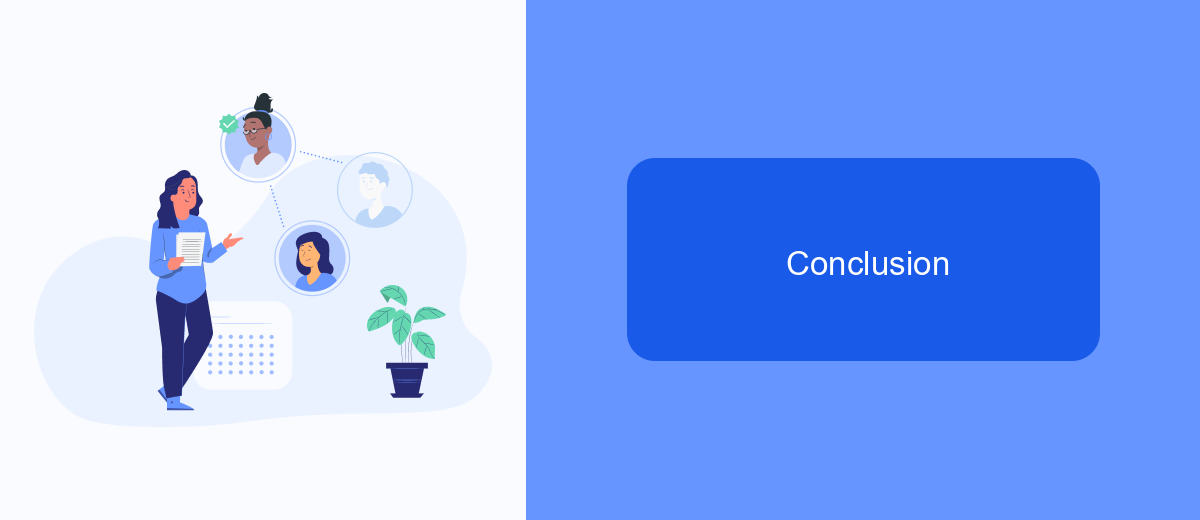
In conclusion, choosing between Zapier's free and paid plans depends on your specific needs and the complexity of your workflows. The free plan is an excellent starting point for individuals and small businesses who need basic automation for a limited number of tasks. However, as your business grows, you may find the limitations of the free plan restrictive.
Upgrading to a paid plan unlocks advanced features and higher task limits, making it more suitable for larger businesses or those with more complex automation requirements. Additionally, services like SaveMyLeads can further enhance your automation capabilities by providing seamless integrations and simplifying the setup process.
- Free plan: Suitable for basic automation and limited tasks.
- Paid plans: Offer advanced features and higher task limits.
- SaveMyLeads: Enhances automation with easy integration setup.
Ultimately, the best choice will depend on your specific needs and how much you value the added features and flexibility provided by the paid plans. Consider your current and future requirements to make an informed decision that will help streamline your business processes effectively.
FAQs
What is the main difference between Zapier's free and paid plans? The primary difference is the number of tasks and Zaps you can create. The free plan offers limited tasks per month and fewer Zaps, while the paid plans provide more tasks, advanced features, and priority support. Additionally, paid plans offer multi-step Zaps, which allow for more complex workflows.
Are there alternatives to Zapier for setting up integrations? Yes, there are several alternatives, including SaveMyLeads. SaveMyLeads is a service that helps automate lead data transfer between various platforms, making it easier to manage your leads without manual intervention. It supports a wide range of integrations and offers a user-friendly interface, making it an excellent choice for businesses looking to streamline their lead management processes.


FAQ
What is the main difference between Zapier's free and paid plans?
Can I automate multiple steps with Zapier's free plan?
Are there any limitations on the types of integrations I can use with Zapier's free plan?
Is there an alternative to Zapier for those who need more advanced features without a high cost?
How can I decide if I need to upgrade from Zapier's free plan to a paid plan?
Would you like your employees to receive real-time data on new Facebook leads, and automatically send a welcome email or SMS to users who have responded to your social media ad? All this and more can be implemented using the SaveMyLeads system. Connect the necessary services to your Facebook advertising account and automate data transfer and routine work. Let your employees focus on what really matters, rather than wasting time manually transferring data or sending out template emails.