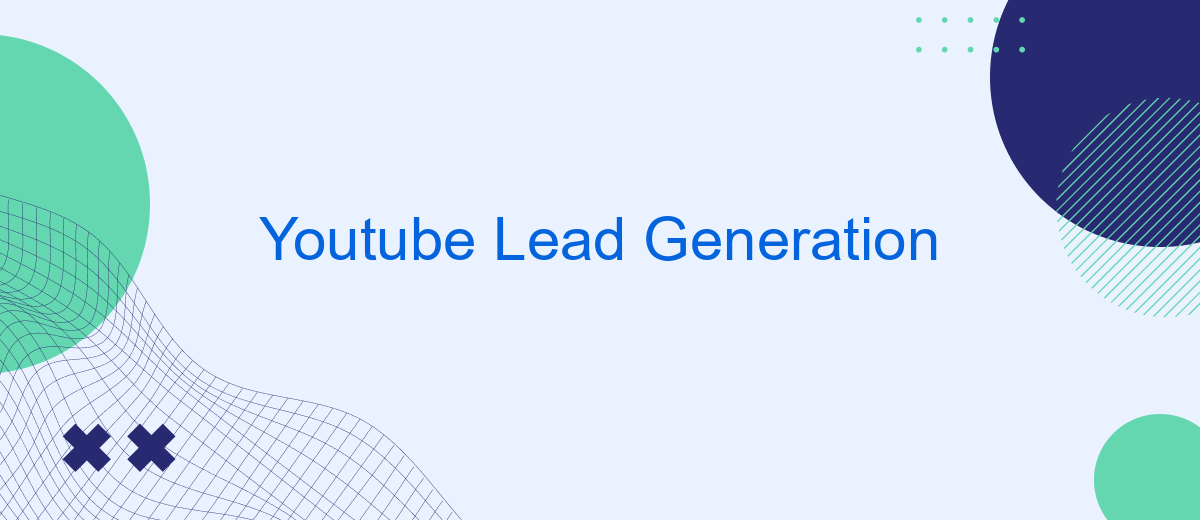YouTube has emerged as a powerful platform for lead generation, offering businesses a unique opportunity to engage with potential customers through creative and informative video content. By leveraging YouTube's vast audience and advanced targeting options, companies can effectively capture leads, nurture relationships, and ultimately drive conversions. This article explores key strategies and best practices for maximizing lead generation on YouTube.
YouTube Lead Generation Strategy
Creating an effective YouTube lead generation strategy involves several key steps. First, it's essential to produce high-quality, engaging content that addresses the needs and interests of your target audience. This will help attract viewers and keep them coming back for more.
- Optimize video titles, descriptions, and tags for SEO to increase visibility.
- Include clear calls-to-action (CTAs) in your videos and descriptions to guide viewers.
- Utilize YouTube Cards and End Screens to promote lead magnets and drive traffic to landing pages.
- Leverage YouTube Ads to reach a broader audience and generate leads.
- Integrate with services like SaveMyLeads to automate lead capture and follow-up processes.
By implementing these strategies, you can effectively generate leads through YouTube. Remember to consistently analyze your performance metrics and adjust your approach as needed to maximize results. Utilizing tools like SaveMyLeads can streamline your efforts and ensure you capture and nurture leads efficiently.
Create High-Value YouTube Content
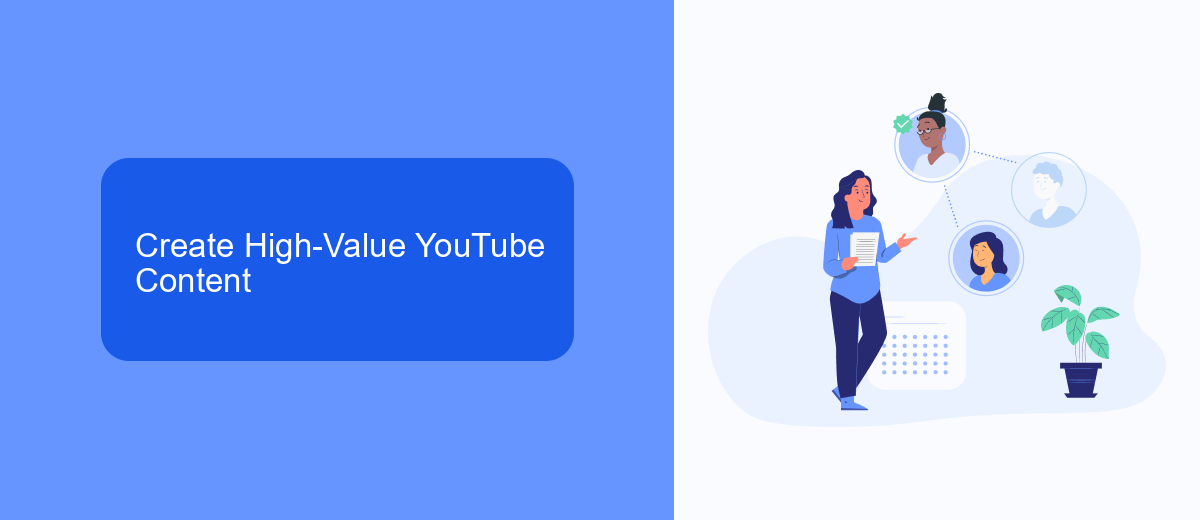
Creating high-value YouTube content is crucial for effective lead generation. Start by identifying your target audience and understanding their needs and interests. Produce content that addresses their pain points, offers solutions, and provides valuable insights. Consistency in posting and maintaining high production quality can significantly enhance viewer engagement and retention. Utilize compelling thumbnails, engaging titles, and clear calls-to-action to encourage viewers to subscribe, like, and share your videos.
Additionally, integrating your YouTube channel with lead generation tools can streamline the process of capturing and managing leads. For instance, SaveMyLeads can automatically transfer leads from YouTube to your CRM or email marketing platform, ensuring no potential customer falls through the cracks. This automation not only saves time but also allows you to focus more on creating quality content. By combining high-value content with efficient lead management, you can maximize your YouTube channel's potential as a powerful lead generation tool.
Utilize YouTube Advertising to Target Leads
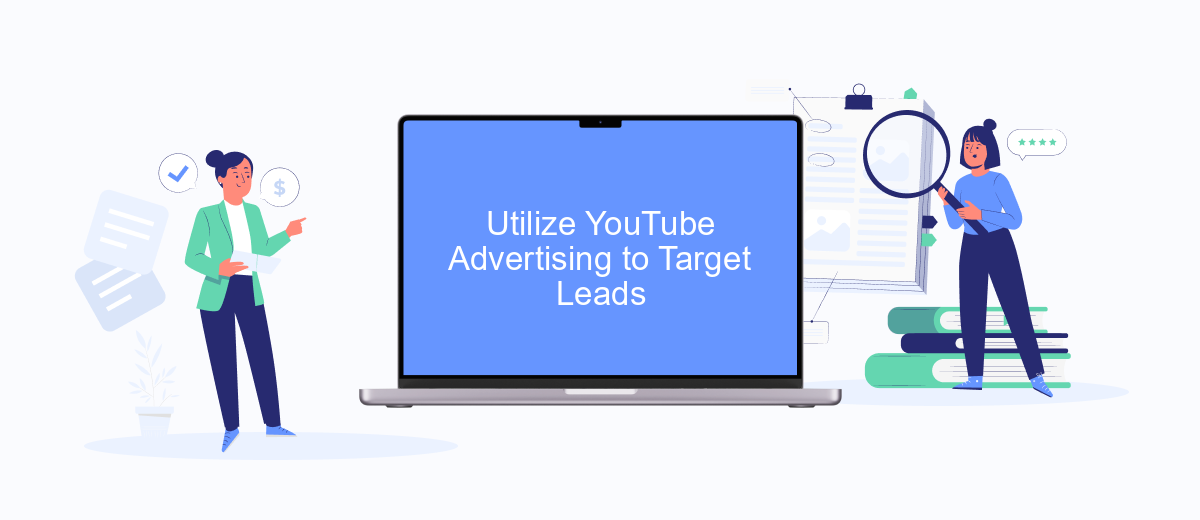
YouTube advertising offers a powerful way to reach potential leads by leveraging targeted ads. By using YouTube's advanced targeting options, you can ensure your ads are seen by the right audience, increasing the likelihood of generating quality leads. Here's how you can effectively utilize YouTube advertising to target leads:
- Define Your Audience: Use YouTube's demographic and interest targeting to define your ideal customer profile. Tailor your ads to specific age groups, interests, and behaviors.
- Create Engaging Content: Develop compelling video ads that capture attention within the first few seconds. Focus on delivering value and addressing your audience's pain points.
- Utilize Remarketing: Implement remarketing strategies to target users who have previously interacted with your content or website. This increases the chances of conversion by keeping your brand top of mind.
- Track and Optimize: Use YouTube's analytics tools to monitor the performance of your ads. Adjust your targeting and content based on what resonates most with your audience.
- Integrate with Lead Management Tools: Utilize services like SaveMyLeads to automatically capture and manage leads generated from your YouTube ads, ensuring a seamless follow-up process.
By following these steps, you can effectively harness the power of YouTube advertising to generate high-quality leads for your business. Regularly review and refine your strategies to maximize your return on investment.
Leverage SaveMyLeads for Lead Capture
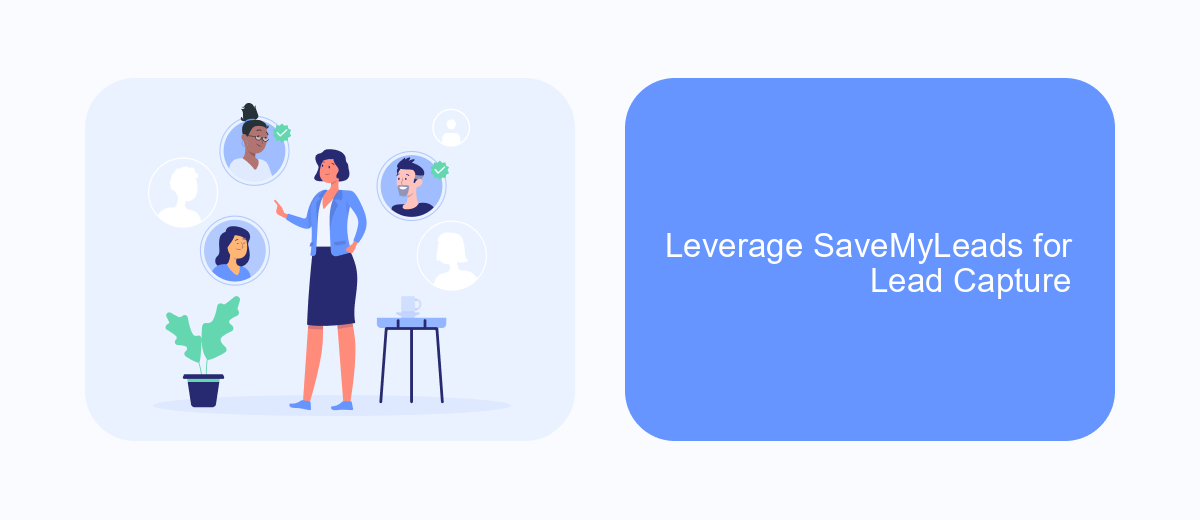
SaveMyLeads is a powerful tool designed to streamline your lead generation efforts on YouTube. This service allows you to automate the process of capturing leads from your YouTube channel, ensuring that no potential customer slips through the cracks.
By integrating SaveMyLeads with your YouTube channel, you can automatically transfer lead data to your CRM or email marketing platform. This seamless integration saves you time and ensures that your leads are organized and ready for follow-up.
- Automate lead capture from YouTube comments and forms
- Integrate with popular CRM and email marketing tools
- Reduce manual data entry and minimize errors
- Track and analyze lead data for better insights
Using SaveMyLeads for lead capture not only enhances your efficiency but also improves the accuracy of your lead management process. By leveraging this tool, you can focus more on nurturing relationships with your leads and converting them into loyal customers.
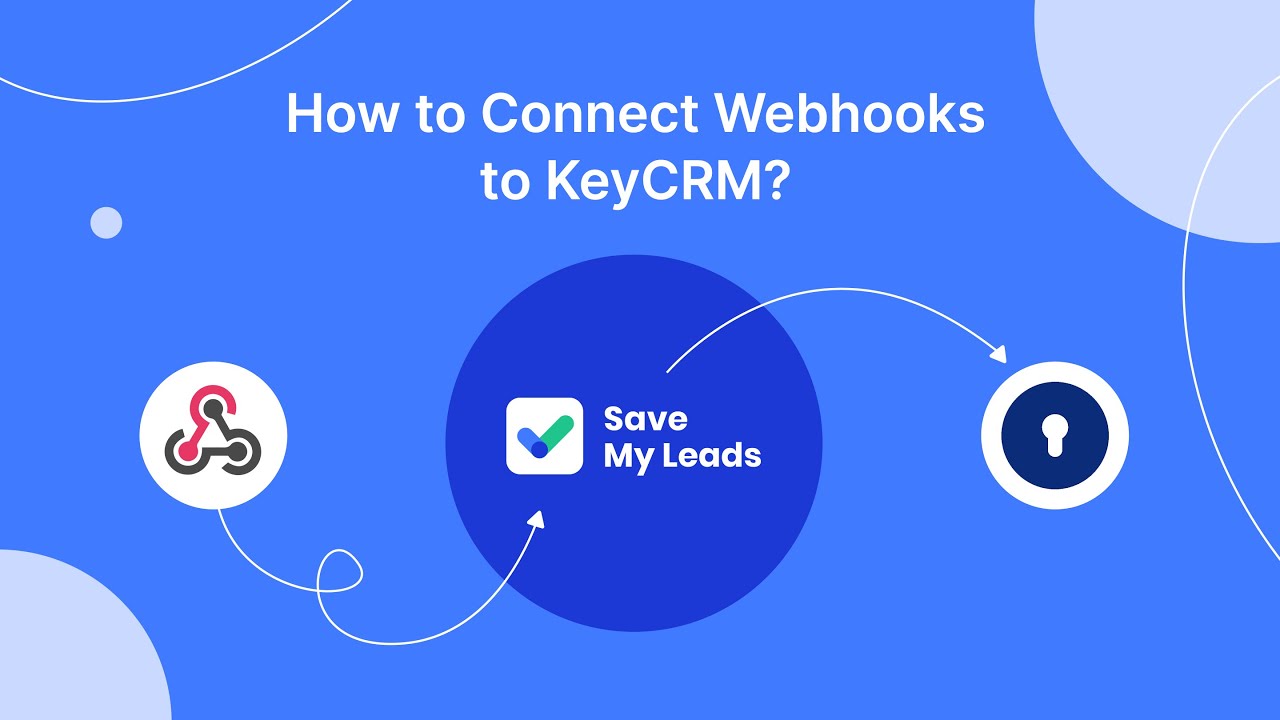

Track and Analyze Results for Optimization
Tracking and analyzing results is crucial for optimizing your YouTube lead generation strategy. Start by leveraging YouTube Analytics to monitor key metrics such as views, watch time, and audience retention. These insights will help identify which videos are performing well and which ones need improvement. Additionally, track the click-through rate (CTR) of your call-to-action links to see how effectively your videos are driving traffic to your landing pages.
For more advanced tracking, consider integrating third-party tools like SaveMyLeads. This service allows you to automate the process of collecting leads from your YouTube channel and transferring them to your CRM or email marketing platform. By doing so, you can ensure that no leads fall through the cracks and that you have a centralized location for analyzing all your lead data. Regularly reviewing this information will help you make data-driven decisions to refine your content and improve your lead generation efforts.
FAQ
How can I use YouTube for lead generation?
What types of content work best for generating leads on YouTube?
How can I track the effectiveness of my YouTube lead generation efforts?
Can I automate lead generation from YouTube?
What are some best practices for optimizing YouTube videos for lead generation?
You probably know that the speed of leads processing directly affects the conversion and customer loyalty. Do you want to receive real-time information about new orders from Facebook and Instagram in order to respond to them as quickly as possible? Use the SaveMyLeads online connector. Link your Facebook advertising account to the messenger so that employees receive notifications about new leads. Create an integration with the SMS service so that a welcome message is sent to each new customer. Adding leads to a CRM system, contacts to mailing lists, tasks to project management programs – all this and much more can be automated using SaveMyLeads. Set up integrations, get rid of routine operations and focus on the really important tasks.