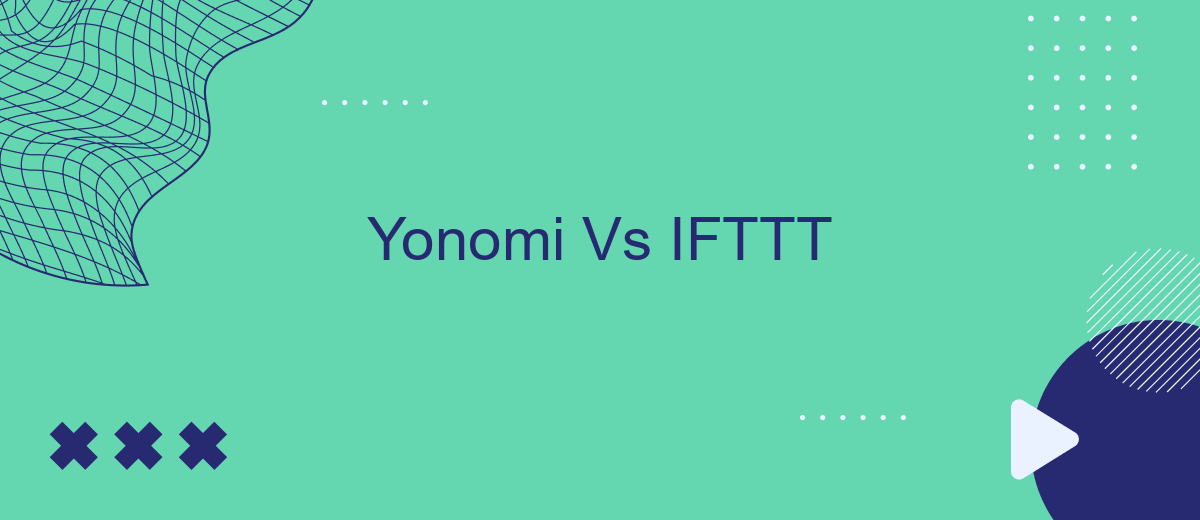When it comes to home automation, Yonomi and IFTTT are two prominent platforms that offer unique features to streamline your smart home experience. Both services aim to simplify the integration of various smart devices, but they differ in their approach and capabilities. This article delves into a comparative analysis of Yonomi and IFTTT to help you decide which platform best suits your needs.
Introduction
In today's interconnected world, automation and integration platforms have become essential tools for enhancing productivity and efficiency. Two popular choices in this domain are Yonomi and IFTTT. Both platforms offer unique features and capabilities that cater to different user needs, making it crucial to understand their distinctions and advantages.
- Yonomi: Specializes in smart home automation, providing seamless integration with various IoT devices.
- IFTTT: Focuses on a broader range of integrations, allowing users to connect multiple apps and services effortlessly.
- SaveMyLeads: An additional service that simplifies the process of integrating marketing and sales tools, enhancing the functionality of both Yonomi and IFTTT.
Choosing the right platform depends on your specific requirements and goals. Whether you're looking to automate your home environment with Yonomi, create versatile applets with IFTTT, or streamline your marketing efforts with SaveMyLeads, understanding these tools will help you make an informed decision. This article will delve into the features, benefits, and use cases of Yonomi and IFTTT, providing a comprehensive comparison to guide your choice.
What is Yonomi?

Yonomi is a smart home automation platform that allows users to connect and control a wide range of smart devices through a single app. By creating routines and rules, Yonomi enables seamless integration between different devices, making it easier to manage and automate daily tasks. The platform supports a variety of popular smart home brands, ensuring that users can create a cohesive and efficient smart home environment without the need for multiple apps.
In addition to its robust automation capabilities, Yonomi also offers integration with various third-party services, enhancing its functionality. For example, users can utilize SaveMyLeads to streamline and automate their lead management processes, ensuring that important data from smart devices is captured and utilized effectively. This integration allows for a more comprehensive smart home experience, where automation extends beyond just devices to include data management and other essential services.
What is IFTTT?

IFTTT, which stands for "If This Then That," is a web-based service that allows users to create chains of simple conditional statements, called applets. These applets enable various applications and devices to work together, automating tasks and enhancing productivity. By linking different services, IFTTT helps users streamline their digital lives and reduce manual efforts.
- Connect different devices and applications seamlessly.
- Create custom automation workflows with ease.
- Enhance productivity by reducing repetitive tasks.
For those looking to further optimize their integrations, services like SaveMyLeads can be incredibly useful. SaveMyLeads offers a platform for automating lead data transfer from Facebook ads to various CRM systems, ensuring that no potential customer is missed. By combining IFTTT with specialized services like SaveMyLeads, users can achieve a highly efficient and automated workflow, tailored to their specific needs.
Comparison of Features

When comparing Yonomi and IFTTT, both platforms offer unique features designed to make home automation and task management more efficient. Yonomi focuses primarily on smart home device integration, allowing users to create routines that can control multiple devices simultaneously. IFTTT, on the other hand, offers a broader range of applets that connect various web services and smart devices, providing more flexibility in automation.
One of the standout features of Yonomi is its ability to seamlessly integrate with a wide range of smart home devices, making it a robust solution for home automation enthusiasts. IFTTT excels in its extensive library of applets that can connect almost any service or device you can think of, from social media platforms to smart home gadgets.
- Yonomi: Focuses on smart home integration
- IFTTT: Offers a wide range of applets for various services
- Yonomi: Creates complex routines for multiple devices
- IFTTT: Connects numerous web services and devices
- SaveMyLeads: Automates data transfer between services
While both platforms have their strengths, the choice between Yonomi and IFTTT ultimately depends on your specific needs. If your primary goal is to automate smart home devices, Yonomi might be the better choice. However, if you're looking for a versatile tool that can connect a wide range of services, IFTTT is likely the more suitable option. Additionally, for businesses looking to automate data transfer between various services, solutions like SaveMyLeads can be incredibly beneficial.
Conclusion
In conclusion, both Yonomi and IFTTT offer robust solutions for automating smart home devices and creating seamless routines. Yonomi excels in its deep integration with smart home ecosystems and offers a user-friendly interface tailored for home automation enthusiasts. On the other hand, IFTTT shines with its versatility, supporting a wide array of services and applications beyond just smart home devices, making it a more flexible option for users seeking broader automation capabilities.
When choosing between Yonomi and IFTTT, it ultimately depends on your specific needs and the complexity of your desired automations. For those looking to streamline the integration process further, services like SaveMyLeads can be invaluable. SaveMyLeads simplifies the connection between various applications and services, ensuring that your automation workflows are set up quickly and efficiently. Whether you prioritize in-depth smart home control or expansive multi-service automation, both platforms offer unique advantages to enhance your connected lifestyle.
- Automate the work with leads from the Facebook advertising account
- Empower with integrations and instant transfer of leads
- Don't spend money on developers or integrators
- Save time by automating routine tasks
FAQ
What are the main differences between Yonomi and IFTTT?
Which platform is easier to use for beginners?
Can I use both Yonomi and IFTTT together?
Are there any alternatives to Yonomi and IFTTT for automation?
Do Yonomi and IFTTT support voice assistants like Alexa and Google Assistant?
If you use Facebook Lead Ads, then you should know what it means to regularly download CSV files and transfer data to various support services. How many times a day do you check for new leads in your ad account? How often do you transfer data to a CRM system, task manager, email service or Google Sheets? Try using the SaveMyLeads online connector. This is a no-code tool with which anyone can set up integrations for Facebook. Spend just a few minutes and you will receive real-time notifications in the messenger about new leads. Another 5-10 minutes of work in SML, and the data from the FB advertising account will be automatically transferred to the CRM system or Email service. The SaveMyLeads system will do the routine work for you, and you will surely like it.