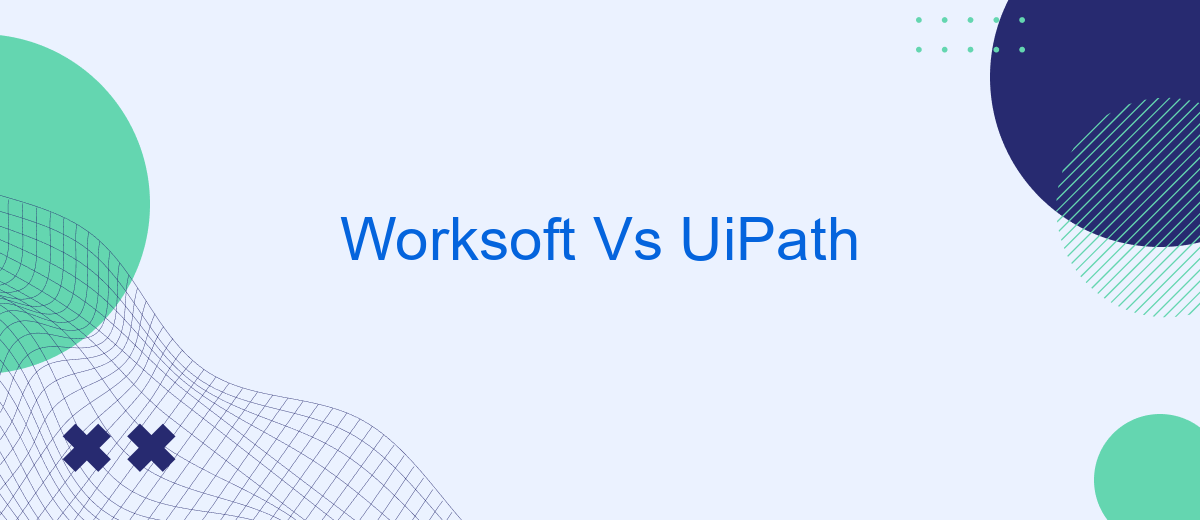When it comes to automating business processes, choosing the right tool is crucial. Worksoft and UiPath are two leading contenders in the automation space, each offering unique features and capabilities. This article delves into a comparative analysis of Worksoft and UiPath, examining their strengths, weaknesses, and ideal use cases to help you make an informed decision for your automation needs.
Overview
When comparing Worksoft and UiPath, it is essential to understand their unique features and capabilities. Both platforms are designed to streamline business processes through automation, but they cater to different needs and industries.
- Worksoft: Primarily focuses on automating complex business processes and testing in SAP environments.
- UiPath: Known for its user-friendly interface and versatility in automating repetitive tasks across various applications and systems.
While Worksoft excels in providing robust solutions for enterprise-level SAP automation, UiPath offers a more flexible and accessible approach suitable for a broader range of business processes. Additionally, integrating these tools with services like SaveMyLeads can further enhance their capabilities by automating data workflows and ensuring seamless connectivity between different platforms. This can lead to more efficient and streamlined operations, ultimately driving business success.
Features Comparison

Worksoft and UiPath are two leading automation tools, each with distinct features catering to different business needs. Worksoft focuses primarily on end-to-end business process testing, offering robust capabilities for SAP and other enterprise applications. It provides a comprehensive suite for continuous testing, ensuring seamless integration and minimal disruption. UiPath, on the other hand, excels in robotic process automation (RPA), providing user-friendly tools for automating repetitive tasks across various applications and systems. Its drag-and-drop interface and extensive library of pre-built automation components make it accessible for users with minimal coding experience.
When it comes to integration capabilities, both platforms offer strong support, but with different approaches. Worksoft integrates well with major enterprise systems and testing tools, ensuring that all business processes are thoroughly validated. UiPath, however, offers broader integration options, including seamless connectivity with third-party services like SaveMyLeads. SaveMyLeads simplifies the process of setting up integrations by automating data transfer between applications, enhancing UiPath's ability to streamline workflows across diverse platforms. This makes UiPath a versatile option for businesses looking to automate a wide range of tasks with minimal manual intervention.
Pricing
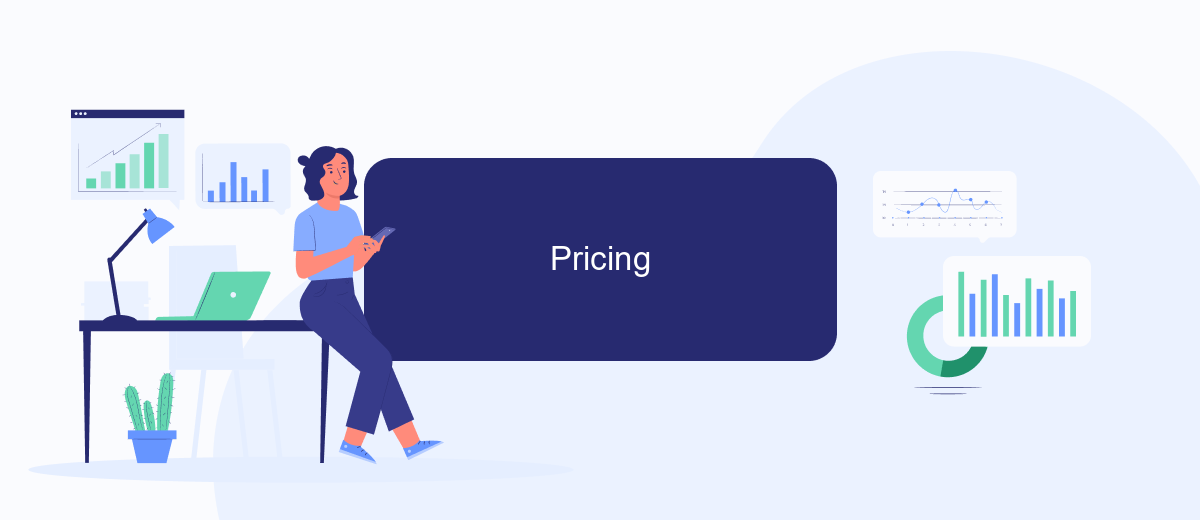
When considering the pricing of Worksoft and UiPath, it's essential to understand the different pricing models and what each platform offers for its cost. Both platforms provide robust automation solutions, but their pricing structures cater to different business needs and scales.
- Worksoft: Known for its enterprise-level automation, Worksoft typically offers custom pricing based on the specific requirements of the client. This can include the number of users, the complexity of automation tasks, and support levels.
- UiPath: UiPath offers a more transparent pricing model with multiple tiers, including a free community edition, and paid plans that scale with the number of robots and additional features. Pricing details are available on their website, making it easier for businesses to budget accordingly.
Choosing between Worksoft and UiPath often comes down to the specific needs of your organization. For instance, if you require extensive integration capabilities, services like SaveMyLeads can help streamline the process, ensuring seamless connectivity between various platforms. Evaluating the total cost of ownership, including potential integration services, can provide a clearer picture of which solution offers the best value for your business.
Pros & Cons
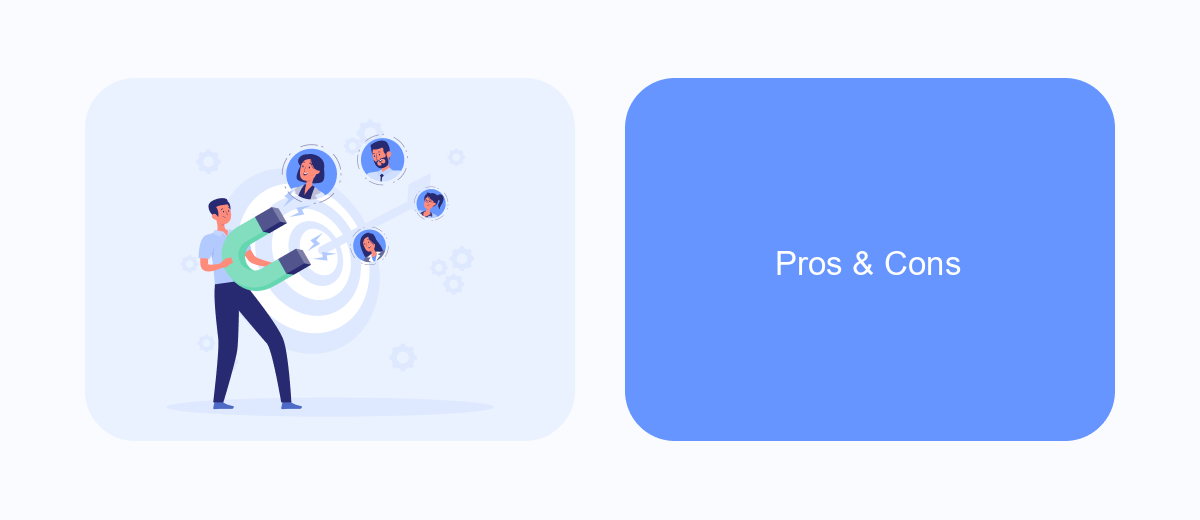
When comparing Worksoft and UiPath, it's important to consider the strengths and weaknesses of each tool. Both are robust automation platforms, but they cater to different needs and industries.
Worksoft excels in end-to-end business process validation, making it ideal for complex enterprise environments. UiPath, on the other hand, is renowned for its user-friendly interface and extensive community support, which makes it a preferred choice for many businesses looking to implement RPA quickly and efficiently.
- Worksoft Pros: Strong in business process validation, highly scalable, suitable for large enterprises.
- Worksoft Cons: Steeper learning curve, higher cost.
- UiPath Pros: User-friendly, strong community support, versatile in various industries.
- UiPath Cons: May require additional customization for complex processes, licensing costs can add up.
Both platforms offer integration capabilities, but using services like SaveMyLeads can simplify the process. SaveMyLeads allows seamless integration with various applications, ensuring that your automation workflows are efficient and effective. Deciding between Worksoft and UiPath ultimately depends on your specific business needs and the complexity of your processes.
Recommendation
When choosing between Worksoft and UiPath for your automation needs, it is critical to consider the specific requirements of your organization. Worksoft is highly recommended for enterprises that prioritize end-to-end business process testing and need robust support for SAP environments. Its strong focus on quality assurance and extensive testing capabilities make it an ideal choice for complex, large-scale implementations.
On the other hand, UiPath offers a more versatile and user-friendly platform suitable for a wide range of automation tasks beyond testing. Its extensive library of pre-built activities and strong community support make it easier to implement and scale. Additionally, if your organization requires seamless integration with various services, leveraging tools like SaveMyLeads can greatly enhance your automation workflows by simplifying the integration process. Ultimately, the decision should be based on the specific needs and goals of your automation strategy.


FAQ
What are the primary differences between Worksoft and UiPath?
Which tool is better for automating SAP processes?
Can both Worksoft and UiPath be integrated with other software systems?
Is coding knowledge required to use Worksoft or UiPath?
Which tool is more suitable for non-technical users?
Are you using Facebook Lead Ads? Then you will surely appreciate our service. The SaveMyLeads online connector is a simple and affordable tool that anyone can use to set up integrations for Facebook. Please note that you do not need to code or learn special technologies. Just register on our website and create the necessary integration through the web interface. Connect your advertising account with various services and applications. Integrations are configured in just 5-10 minutes, and in the long run they will save you an impressive amount of time.