When it comes to automating business processes, choosing the right tool is crucial. Workato and Power Automate are two leading platforms that offer robust automation capabilities. This article aims to compare these two solutions, examining their features, ease of use, and overall performance to help you decide which one best fits your organizational needs.
Introduction
In today's fast-paced digital landscape, businesses are constantly seeking ways to automate workflows and streamline processes. Two popular tools that have emerged to meet these needs are Workato and Power Automate. Both platforms offer robust features for integrating various applications and automating tasks, but how do they stack up against each other?
- Workato: Known for its extensive library of pre-built connectors and advanced automation capabilities.
- Power Automate: A Microsoft product that offers seamless integration with other Microsoft services and a user-friendly interface.
- SaveMyLeads: A service that simplifies integration setup, making it easier to connect different applications without coding.
Choosing the right automation tool can significantly impact your business's efficiency and productivity. This article aims to provide a comprehensive comparison between Workato and Power Automate, helping you make an informed decision. Whether you're looking to automate simple tasks or complex workflows, understanding the strengths and weaknesses of each platform is crucial.
Features Comparison

When comparing the features of Workato and Power Automate, both platforms offer robust automation capabilities but cater to slightly different needs. Workato excels in its user-friendly interface and extensive library of pre-built connectors, making it ideal for businesses looking to streamline complex workflows quickly. It also supports advanced data transformations and real-time integrations, which can be crucial for dynamic business environments. On the other hand, Power Automate, part of the Microsoft ecosystem, integrates seamlessly with other Microsoft products like Office 365 and Dynamics 365, providing a cohesive experience for users already invested in these tools.
Additionally, both platforms offer integration capabilities with third-party services to enhance their automation processes. For instance, SaveMyLeads can be used with either Workato or Power Automate to simplify the integration of various CRM and marketing tools, ensuring that leads are captured and processed efficiently. While Workato may appeal to users seeking more customizable and intricate automation solutions, Power Automate is often favored for its ease of use and tight integration with Microsoft's suite of applications.
Pricing Comparison

When comparing the pricing of Workato and Power Automate, it's essential to consider both the cost and the value each platform offers. Both tools provide powerful automation capabilities, but their pricing structures differ significantly, which can influence your decision based on your specific needs and budget.
- Workato: Workato offers a tiered pricing model starting from ,000 per year for the basic plan. This includes access to all connectors and a certain number of tasks per month. Higher-tier plans offer more tasks and additional features like advanced analytics and premium support.
- Power Automate: Microsoft's Power Automate provides a more flexible pricing model, starting at per user per month for basic automation tasks. There are also per-flow plans available, ranging from 0 to ,500 per month, depending on the number of flows and the complexity of automation required.
In addition to these platforms, services like SaveMyLeads offer a cost-effective alternative for setting up integrations. SaveMyLeads provides a straightforward pricing model with plans starting at per month, making it an attractive option for small to medium-sized businesses looking to automate their workflows without significant upfront investment.
Use Case Comparison
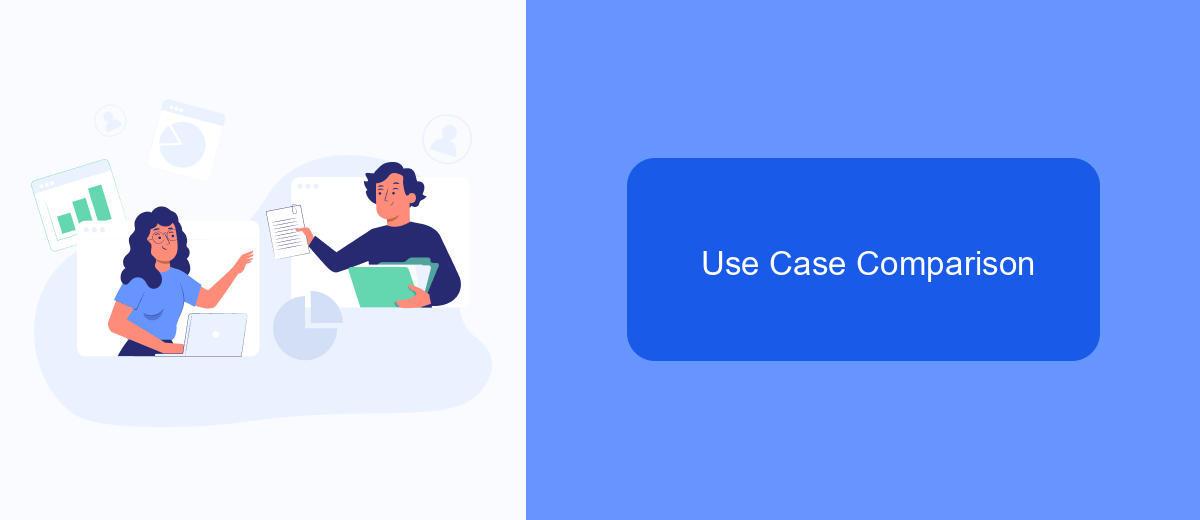
When comparing Workato and Power Automate, it's essential to consider their use cases and how they cater to different business needs. Both platforms offer robust automation capabilities, but they excel in different areas.
Workato is renowned for its advanced integration capabilities and is often favored by enterprises that require complex workflows involving multiple systems. On the other hand, Power Automate is deeply integrated with Microsoft products, making it an excellent choice for organizations already using the Microsoft ecosystem.
- Workato: Ideal for complex, multi-system workflows.
- Power Automate: Best for Microsoft-centric environments.
- SaveMyLeads: Simplifies lead management and integrates easily with various CRMs.
For businesses looking to streamline their lead management processes, SaveMyLeads offers a valuable addition. It seamlessly integrates with various CRM systems, providing an efficient solution for capturing and managing leads. This makes it a versatile tool that can complement both Workato and Power Automate, depending on your specific needs.
Conclusion
In conclusion, both Workato and Power Automate offer robust solutions for automating workflows and integrating various applications. Workato stands out with its advanced features and extensive customization options, making it ideal for complex integrations and large enterprises. On the other hand, Power Automate is more accessible and user-friendly, particularly for organizations already leveraging Microsoft's ecosystem.
Ultimately, the choice between Workato and Power Automate depends on your specific business needs and technical expertise. For those seeking an alternative, SaveMyLeads provides a straightforward and efficient way to set up integrations and automate workflows without requiring extensive technical knowledge. Each platform has its strengths, and the best choice will align with your organization's goals and resources.
- Automate the work with leads from the Facebook advertising account
- Empower with integrations and instant transfer of leads
- Don't spend money on developers or integrators
- Save time by automating routine tasks
FAQ
What are the main differences between Workato and Power Automate?
Can both Workato and Power Automate handle real-time data integration?
Which platform is more suitable for non-technical users?
How do the pricing models of Workato and Power Automate compare?
Are there alternative solutions for automating workflows and integrating applications?
SaveMyLeads is a simple and effective service that will help you automate routine tasks and optimize business processes. Stop wasting time uploading leads from Facebook manually – you can do it automatically, saving a lot of time and money. Eliminate routine from workflows and achieve more with minimal investment of money, effort and human resources.

