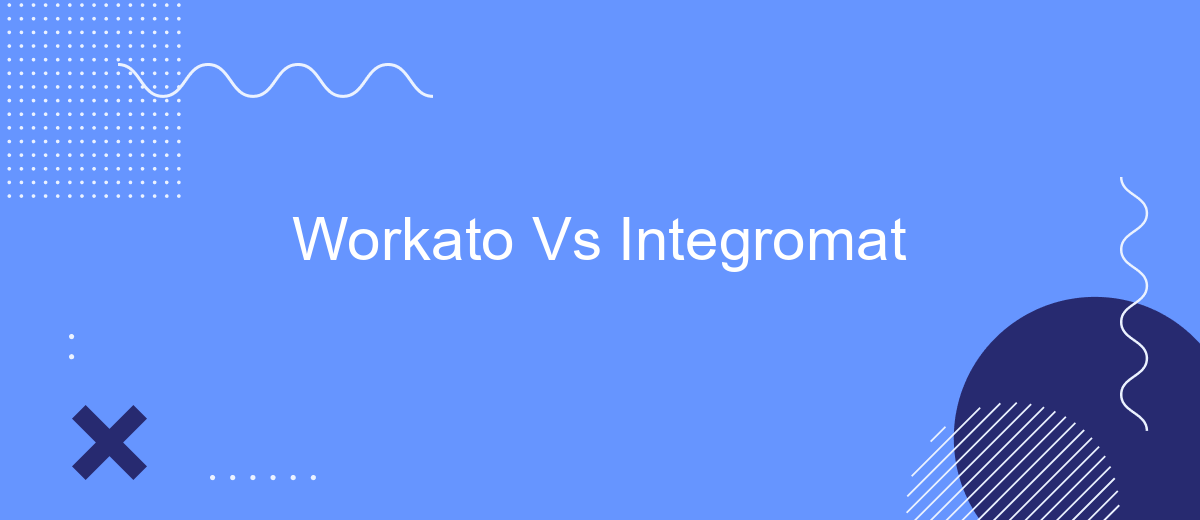When it comes to automating workflows and integrating various applications, two powerful platforms often come to mind: Workato and Integromat. Both offer robust features designed to streamline processes and enhance productivity. This article delves into a detailed comparison of Workato and Integromat, examining their functionalities, ease of use, and suitability for different business needs.
Introduction
In today's rapidly evolving digital landscape, businesses are increasingly relying on automation tools to streamline their workflows and enhance productivity. Two popular platforms that have emerged as leaders in this space are Workato and Integromat. Both offer robust solutions for integrating various applications and automating tasks, but which one stands out as the better option for your needs?
- Workato: Known for its user-friendly interface and powerful automation capabilities.
- Integromat: Offers extensive customization and flexibility for complex integrations.
- SaveMyLeads: Another notable mention, providing seamless integration setups with minimal effort.
This article aims to provide a comprehensive comparison between Workato and Integromat, examining their features, ease of use, and overall performance. By the end, you'll have a clearer understanding of which platform aligns best with your business objectives and how services like SaveMyLeads can further simplify your integration processes.
Feature Comparison

When comparing Workato and Integromat, it's essential to consider their feature sets. Workato excels in providing enterprise-grade automation capabilities with advanced security features, robust data handling, and extensive API support. It offers a user-friendly interface that allows for complex workflow automation without needing extensive coding knowledge. Additionally, Workato supports a wide range of applications and services, making it a versatile tool for businesses of all sizes.
Integromat, on the other hand, is known for its visual builder, which simplifies the process of creating and managing integrations. It offers a vast library of pre-built templates and modules, which can be a great advantage for users looking to set up integrations quickly. Integromat also provides detailed execution logs and error handling, ensuring that users can troubleshoot issues efficiently. For those seeking an alternative, SaveMyLeads offers an intuitive platform for automating lead management processes, demonstrating how specialized services can complement broader automation tools like Workato and Integromat.
Pricing
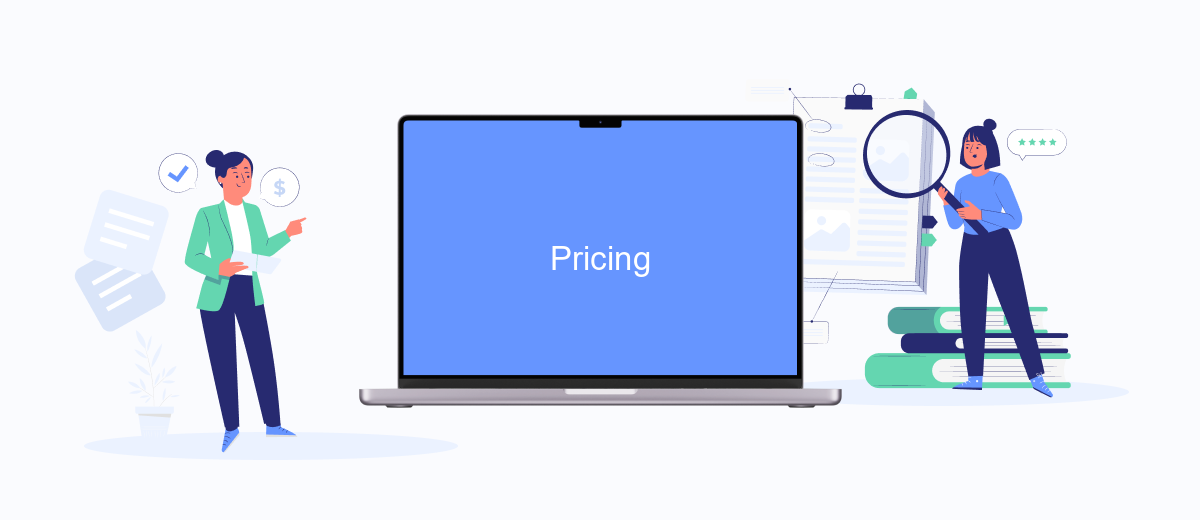
When comparing the pricing models of Workato and Integromat, it's essential to consider the specific needs of your business. Both platforms offer different pricing tiers based on the number of integrations, tasks, and advanced features required.
- Workato: Workato provides a tiered pricing structure starting with a free plan that includes basic features. Paid plans begin at ,000 per year, offering more advanced functionalities and higher limits on tasks and integrations.
- Integromat: Integromat offers a more granular pricing model with a free plan and several paid tiers starting at per month. These plans scale based on the number of operations and data transfer limits, making it more accessible for smaller businesses.
For businesses looking to optimize their integration processes, SaveMyLeads offers a cost-effective alternative. It provides straightforward pricing and easy setup for various integrations, ensuring you get the most out of your automation efforts without breaking the bank.
Use Cases
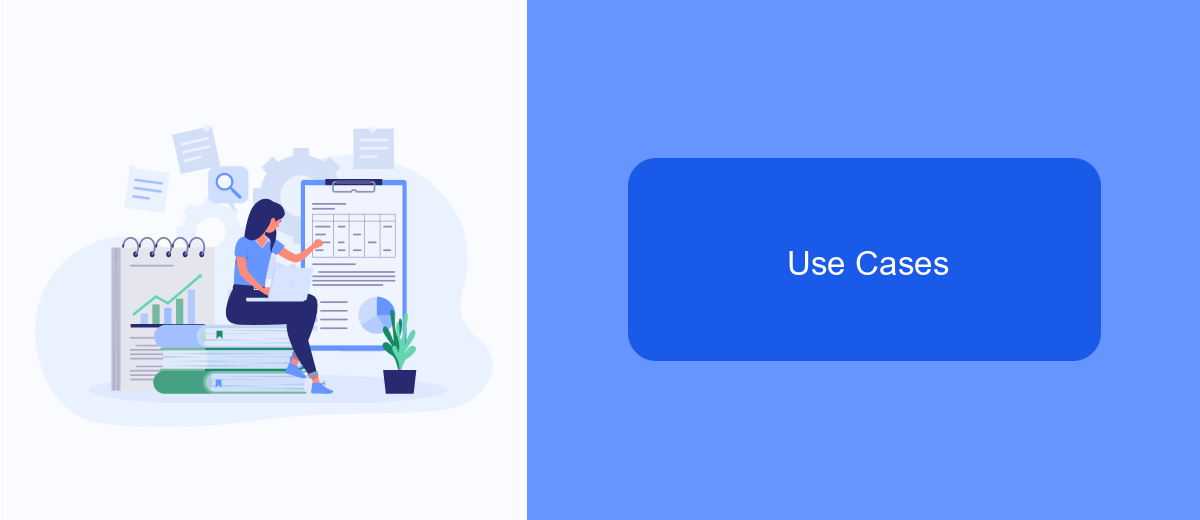
When evaluating Workato and Integromat, it's essential to consider the specific use cases for which these platforms are best suited. Both tools offer robust automation capabilities, but they excel in different areas.
Workato is particularly strong in enterprise-level integrations, providing advanced features for complex workflows and large-scale data processing. It's a great choice for businesses that need to integrate multiple systems and require high levels of customization and security.
- Automating sales and marketing workflows
- Streamlining HR processes
- Integrating financial systems
- Synchronizing customer data across platforms
On the other hand, Integromat is more user-friendly and accessible for small to medium-sized businesses. It offers a visual interface that makes it easy to set up integrations without extensive technical knowledge. Services like SaveMyLeads can further simplify the process by providing pre-built templates and easy connections to popular apps, making it ideal for businesses looking to automate routine tasks with minimal effort.
Conclusion
In conclusion, both Workato and Integromat offer robust automation solutions tailored to different business needs. Workato stands out with its enterprise-grade features, making it a suitable choice for larger organizations that require complex workflows and extensive integration capabilities. On the other hand, Integromat provides a more user-friendly interface and is ideal for small to medium-sized businesses looking for a cost-effective and easy-to-use automation tool.
When choosing between these two platforms, it's crucial to consider your specific requirements, such as the complexity of the workflows, budget constraints, and the level of technical expertise available within your team. Additionally, tools like SaveMyLeads can complement these platforms by providing seamless lead integration solutions, ensuring that your automation processes are efficient and reliable. Ultimately, the best choice will depend on your unique business needs and the specific features that each platform offers.


FAQ
What are the main differences between Workato and Integromat?
Which platform is more suitable for small businesses?
Can both platforms handle real-time data processing?
Are there alternatives to Workato and Integromat for automation and integration?
What kind of support do Workato and Integromat offer?
Are you using Facebook Lead Ads? Then you will surely appreciate our service. The SaveMyLeads online connector is a simple and affordable tool that anyone can use to set up integrations for Facebook. Please note that you do not need to code or learn special technologies. Just register on our website and create the necessary integration through the web interface. Connect your advertising account with various services and applications. Integrations are configured in just 5-10 minutes, and in the long run they will save you an impressive amount of time.