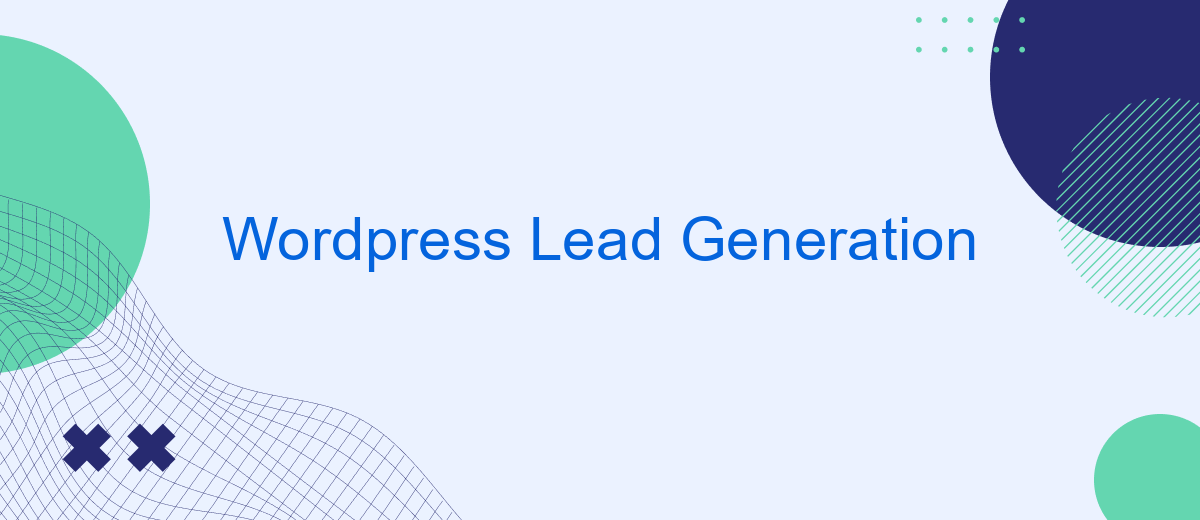Generating leads is crucial for any business looking to grow, and WordPress offers a plethora of tools to help you achieve this goal. From customizable plugins to effective landing pages, WordPress provides versatile options for capturing and nurturing leads. In this article, we’ll explore the best strategies and tools to optimize your lead generation efforts on WordPress.
WordPress Lead Generation Essentials
Effective lead generation is crucial for any business looking to grow, and WordPress provides a robust platform to achieve this. By leveraging the right tools and strategies, you can turn your WordPress site into a lead-generating machine.
- Optimize your site for SEO to attract organic traffic.
- Use high-converting landing pages and forms.
- Leverage email marketing integrations.
- Implement pop-ups and slide-ins for capturing leads.
- Utilize analytics to track and improve performance.
Integrating your WordPress site with lead management tools is essential for streamlining your workflow. Services like SaveMyLeads can automatically send captured leads to your CRM or email marketing software, ensuring you never miss a potential customer. By automating these processes, you can focus more on nurturing relationships and less on manual data entry.
Capture Leads with WordPress Forms

One of the most effective ways to capture leads with WordPress is by utilizing forms. WordPress offers a wide range of plugins like WPForms, Gravity Forms, and Contact Form 7 that allow you to create customizable and user-friendly forms. These forms can be embedded on landing pages, blog posts, or pop-ups to collect essential information such as names, email addresses, and phone numbers from your site visitors. By strategically placing these forms throughout your website, you can maximize your lead generation efforts and ensure that no potential customer slips through the cracks.
Integrating your WordPress forms with external services can further streamline your lead capture process. For instance, using a service like SaveMyLeads, you can automatically send the collected data to your CRM, email marketing platform, or any other tool you use to manage leads. SaveMyLeads simplifies the integration process, allowing you to set up automated workflows without any coding knowledge. This not only saves time but also ensures that your leads are promptly followed up, increasing the chances of conversion.
Automate Lead Capture with SaveMyLeads
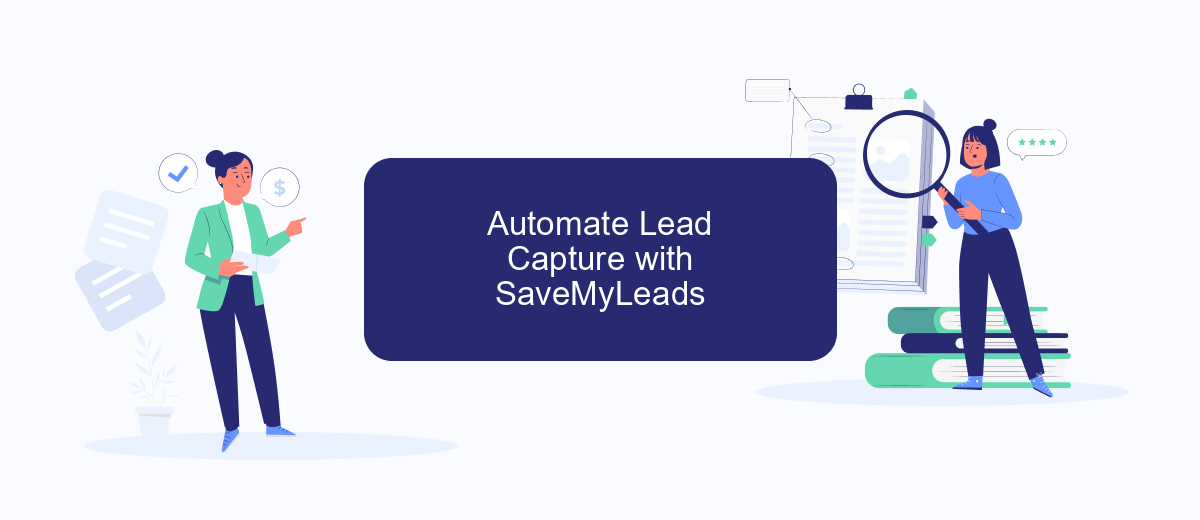
Automating lead capture can significantly enhance your marketing efficiency and effectiveness. SaveMyLeads is a powerful tool that allows you to automate the process of capturing and managing leads from your WordPress site, ensuring you never miss an opportunity.
- Connect your WordPress site to SaveMyLeads with a simple integration process.
- Set up automated workflows to capture leads from forms, comments, and other user interactions.
- Automatically send captured leads to your CRM, email marketing tools, or other platforms for immediate follow-up.
By leveraging SaveMyLeads, you can streamline your lead generation efforts, reduce manual data entry, and ensure timely follow-up with potential customers. This automation not only saves time but also helps in maintaining a consistent and professional approach to lead management.
Nurture Leads Through Email Marketing

Email marketing is a powerful tool for nurturing leads and converting them into loyal customers. By sending targeted and personalized emails, you can keep your audience engaged and guide them through the sales funnel.
To effectively nurture leads, it's essential to segment your email list based on user behavior, preferences, and demographics. This allows you to deliver relevant content that resonates with each segment, increasing the likelihood of conversion.
- Personalize your emails with the recipient's name and relevant content.
- Use compelling subject lines to increase open rates.
- Include clear calls-to-action to guide leads towards the next step.
- Automate your email campaigns using tools like SaveMyLeads for seamless integration.
By leveraging email marketing automation and segmentation, you can create a more personalized and efficient nurturing process. This not only builds trust with your leads but also increases the chances of turning them into paying customers. Remember, consistent and relevant communication is key to successful lead nurturing.
Maximize Lead Generation Results
To maximize lead generation results on your WordPress site, start by optimizing your landing pages. Ensure they are visually appealing, load quickly, and offer clear calls-to-action (CTAs). Use A/B testing to determine which headlines, images, and CTAs perform best. Additionally, incorporate lead magnets such as eBooks, webinars, or free trials to capture visitor information. Utilize plugins like Elementor or OptimizePress to create high-converting landing pages without the need for coding skills.
Integrating your WordPress site with CRM systems and email marketing tools is crucial for effective lead management. Services like SaveMyLeads can automate the process by connecting your forms with various platforms, ensuring that leads are captured and nurtured seamlessly. By automating these workflows, you can focus on engaging with your leads and improving your conversion rates. Regularly analyze your lead data to refine your strategies and achieve better results over time.

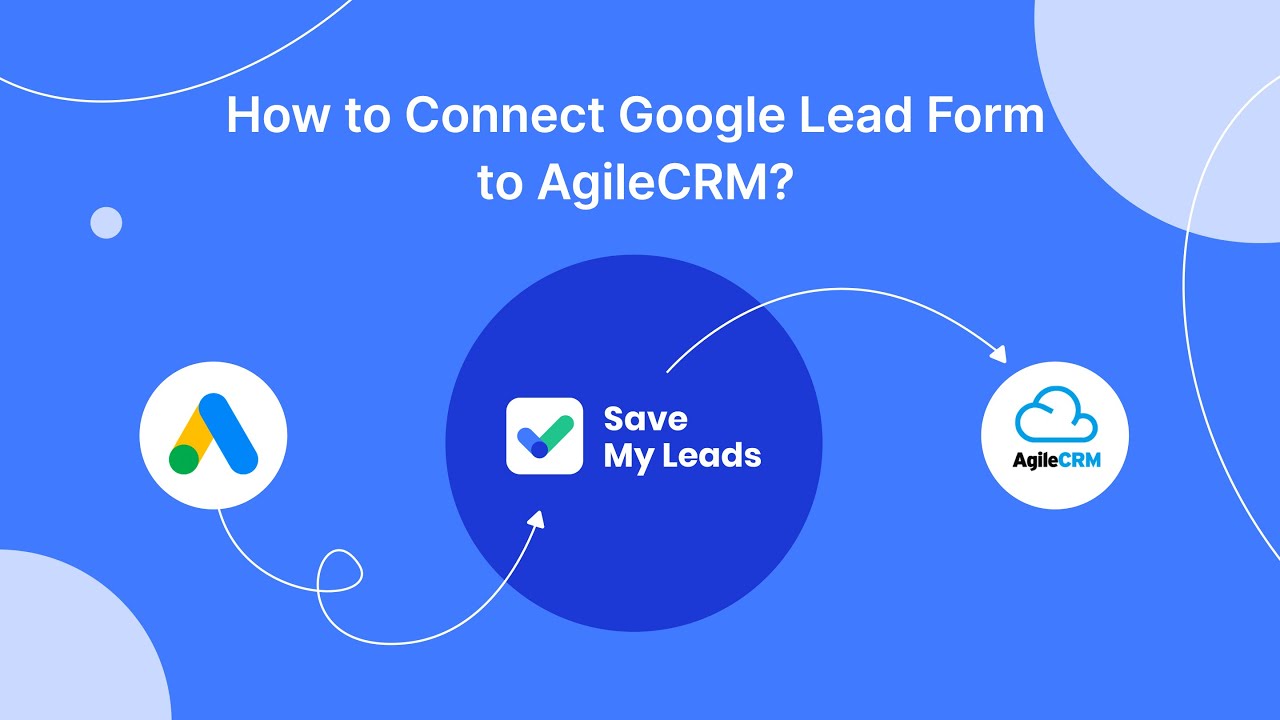
FAQ
What is lead generation in WordPress?
How can I create a lead generation form in WordPress?
What are the best practices for optimizing lead generation on a WordPress site?
How can I automate the process of lead generation in WordPress?
Can I track the performance of my lead generation efforts in WordPress?
Don't waste another minute manually transferring leads from Facebook to other systems. SaveMyLeads is a simple and effective tool that will allow you to automate this process so that you don't have to spend time on the routine. Try SaveMyLeads features, make sure that this tool will relieve your employees and after 5 minutes of settings your business will start working faster.