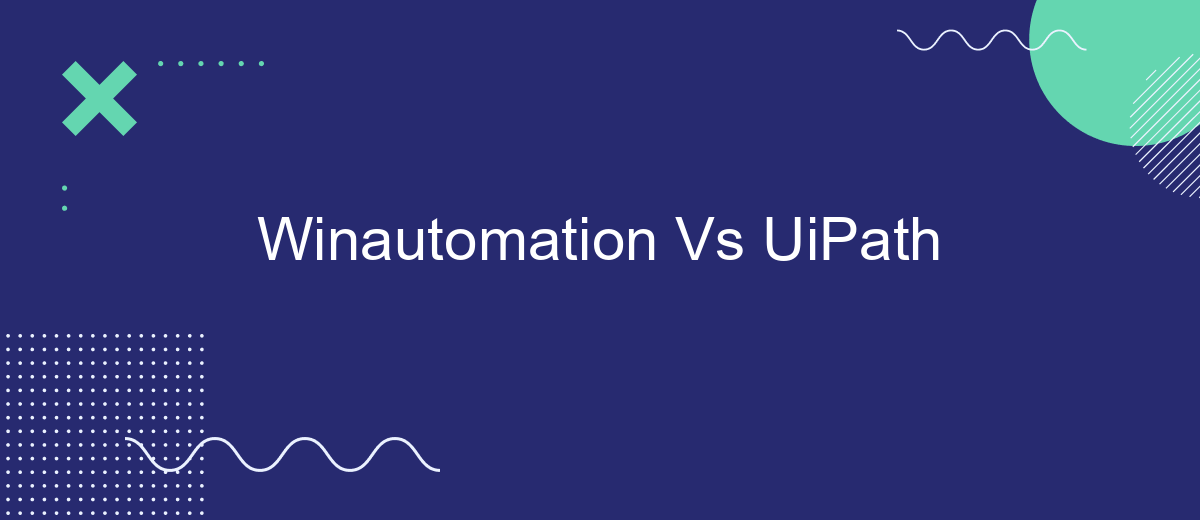When it comes to automating repetitive tasks, both WinAutomation and UiPath stand out as leading solutions. This article delves into a detailed comparison of these two powerful tools, examining their features, ease of use, scalability, and overall performance. Whether you're a seasoned automation expert or a beginner, understanding the strengths and weaknesses of each platform will help you make an informed decision.
Introduction
In the ever-evolving landscape of automation, businesses are constantly seeking efficient tools to streamline their processes. Two prominent contenders in this arena are WinAutomation and UiPath. Both platforms offer robust solutions for automating repetitive tasks, but they cater to different needs and preferences. Understanding the strengths and weaknesses of each can help organizations make an informed decision.
- WinAutomation: Known for its user-friendly interface and ease of use, making it ideal for small to medium-sized businesses.
- UiPath: Offers a more comprehensive suite of features, suitable for larger enterprises with complex automation needs.
- Integration Capabilities: Tools like SaveMyLeads can enhance the functionality of both platforms by simplifying the integration process with various services.
Choosing the right automation tool depends on a variety of factors, including the scale of operations, specific requirements, and budget constraints. This comparison aims to shed light on the distinct features of WinAutomation and UiPath, helping businesses navigate their automation journey more effectively.
Features

When comparing WinAutomation and UiPath, both platforms offer robust features for automating repetitive tasks. WinAutomation provides an intuitive drag-and-drop interface, making it accessible for users with minimal programming knowledge. It supports a wide range of automation scenarios, including web scraping, file manipulation, and data entry. Additionally, WinAutomation offers comprehensive error handling and debugging tools to ensure smooth automation processes.
On the other hand, UiPath stands out with its extensive library of pre-built activities and integrations, which significantly accelerates the automation development process. UiPath supports advanced features such as AI-based document understanding and computer vision, allowing for more complex automation scenarios. For businesses looking to streamline their integrations, services like SaveMyLeads can be utilized with UiPath to effortlessly connect various applications and automate data workflows. Both platforms offer strong community support and extensive documentation, making them suitable for a wide range of business needs.
Pricing
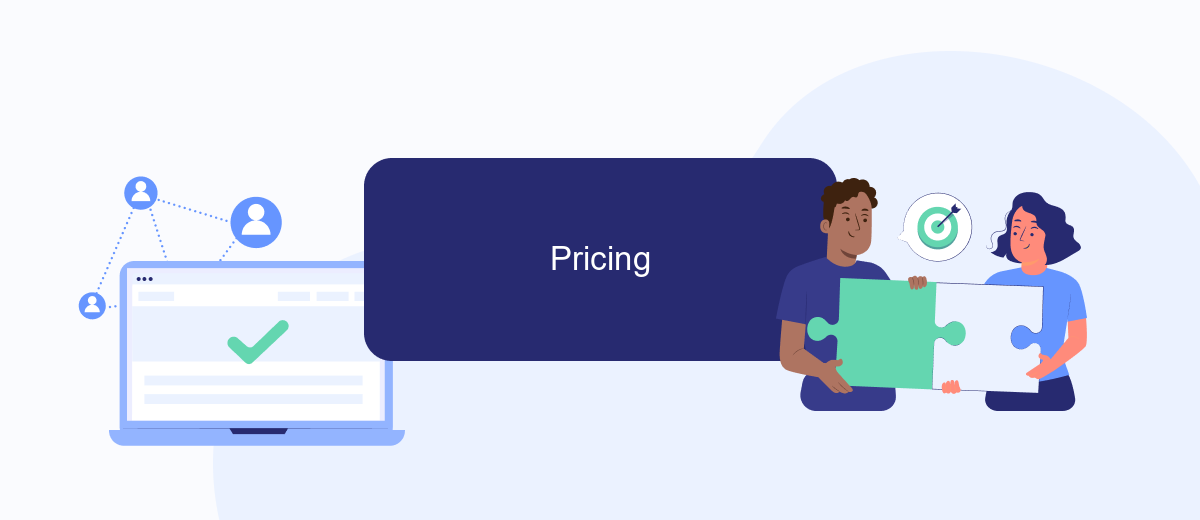
When comparing WinAutomation and UiPath in terms of pricing, several factors need to be considered, including subscription plans, additional features, and overall value for money. Both platforms offer different pricing structures to cater to various business needs.
- WinAutomation: WinAutomation offers a one-time purchase model with different tiers based on the number of bots and features required. The pricing starts at a lower entry point, making it accessible for small to medium-sized businesses.
- UiPath: UiPath operates on a subscription-based pricing model, with plans that scale according to the number of robots, users, and advanced features. UiPath's pricing is generally higher, but it includes extensive support and enterprise-level capabilities.
While WinAutomation may be more cost-effective initially, UiPath's subscription model provides flexibility and scalability for growing businesses. For those looking to integrate additional services, platforms like SaveMyLeads can be beneficial for automating lead management and CRM integrations, further enhancing the value of your automation investment.
Pros and Cons
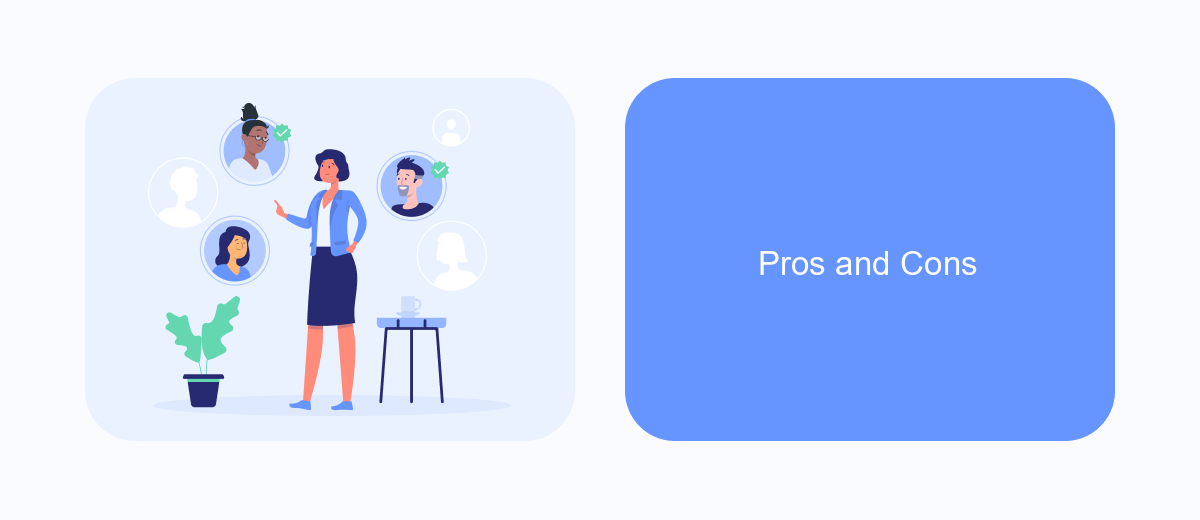
When comparing WinAutomation and UiPath, it's important to consider the strengths and weaknesses of each tool. Both are powerful automation platforms, but they cater to different needs and user preferences.
WinAutomation is known for its user-friendly interface and ease of use, making it a great option for beginners. On the other hand, UiPath offers more advanced features and extensive customization options, which are ideal for complex automation tasks.
- WinAutomation Pros: User-friendly, quick setup, lower cost.
- WinAutomation Cons: Limited advanced features, less scalable.
- UiPath Pros: Advanced capabilities, highly scalable, strong community support.
- UiPath Cons: Steeper learning curve, higher cost.
For businesses looking to integrate various services, tools like SaveMyLeads can be incredibly useful. SaveMyLeads simplifies the process of connecting different applications, enhancing both WinAutomation and UiPath's capabilities by streamlining data flow and reducing manual efforts.
Conclusion
In conclusion, both WinAutomation and UiPath offer powerful tools for automating business processes. WinAutomation is known for its user-friendly interface and ease of use, making it a great choice for those who are new to automation. On the other hand, UiPath provides a more robust and scalable solution, suitable for larger enterprises with complex automation needs. Each platform has its own strengths and weaknesses, and the choice between them should be based on specific business requirements and technical capabilities.
For organizations looking to streamline their integration processes, services like SaveMyLeads can be incredibly beneficial. SaveMyLeads enables seamless integration between various applications, ensuring that data flows smoothly across different platforms. This can significantly enhance the efficiency of automated workflows, regardless of whether you choose WinAutomation or UiPath. Ultimately, the right automation tool combined with effective integration services can lead to significant time and cost savings, driving overall business productivity.

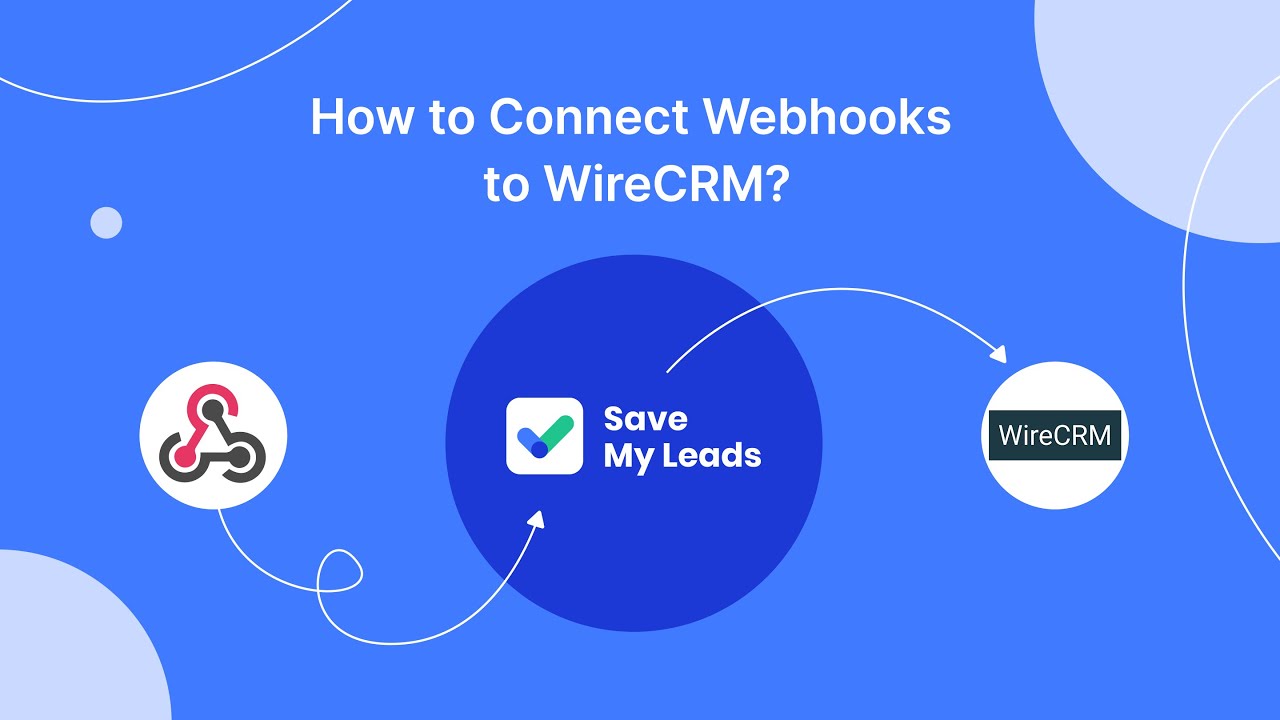
FAQ
What are the main differences between WinAutomation and UiPath?
Which tool is better for small businesses?
Can both tools integrate with other applications and services?
How do the pricing models of WinAutomation and UiPath compare?
Which platform has better customer support and community resources?
Are you using Facebook Lead Ads? Then you will surely appreciate our service. The SaveMyLeads online connector is a simple and affordable tool that anyone can use to set up integrations for Facebook. Please note that you do not need to code or learn special technologies. Just register on our website and create the necessary integration through the web interface. Connect your advertising account with various services and applications. Integrations are configured in just 5-10 minutes, and in the long run they will save you an impressive amount of time.