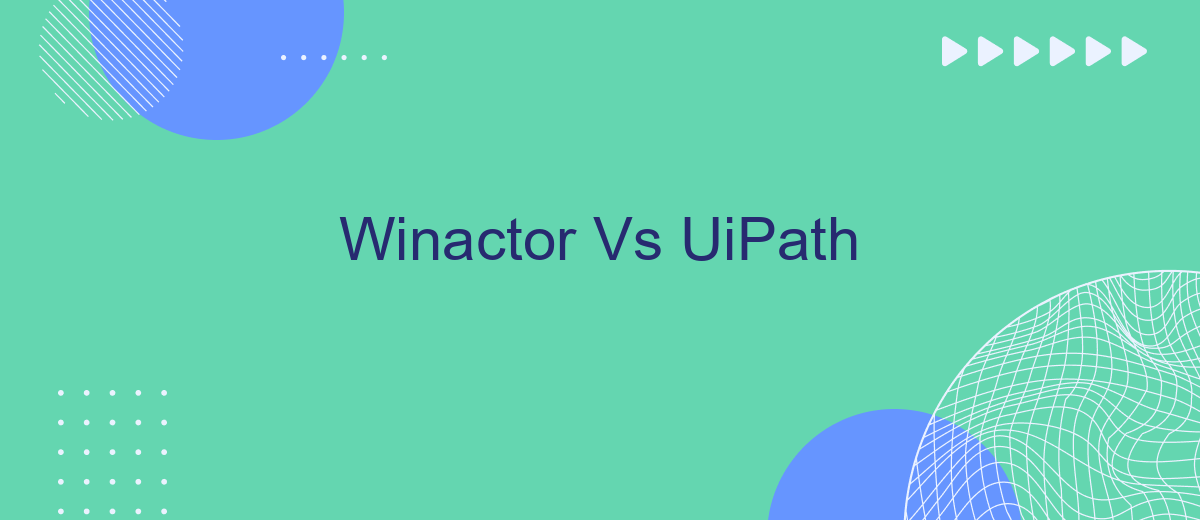When it comes to robotic process automation (RPA), Winactor and UiPath are two prominent contenders in the market. Both offer robust solutions for automating repetitive tasks, but they differ in features, ease of use, and scalability. This article aims to provide a comparative analysis of Winactor and UiPath, helping businesses make informed decisions on which platform best suits their needs.
Introduction: Overview and Key Differences
Winactor and UiPath are two prominent players in the field of Robotic Process Automation (RPA), each offering unique features and capabilities. Understanding their key differences can help businesses choose the right tool for their automation needs.
- Ease of Use: UiPath is known for its user-friendly interface and extensive training resources, making it accessible for beginners. Winactor, on the other hand, may require more technical expertise.
- Integration Capabilities: UiPath offers robust integration with various third-party applications and services, including SaveMyLeads, which simplifies the process of setting up integrations. Winactor’s integration options are more limited.
- Community and Support: UiPath boasts a large, active community and comprehensive support options, whereas Winactor has a smaller user base and fewer resources.
Choosing between Winactor and UiPath depends on your specific requirements and technical capabilities. While UiPath offers a more extensive ecosystem and easier integration, Winactor might be suitable for organizations with specialized needs and in-house expertise. Evaluating these key differences can guide your decision-making process in selecting the most suitable RPA tool for your business.
Features and Functionality: Comparison Table
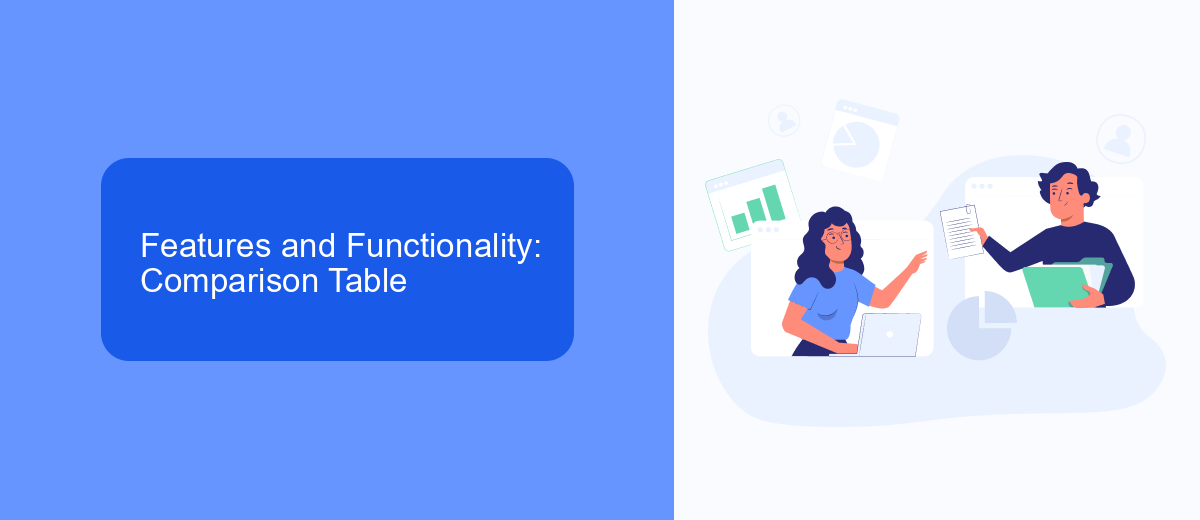
When comparing WinActor and UiPath, it's essential to evaluate their features and functionalities. WinActor offers a user-friendly interface with a focus on simplicity, making it ideal for non-technical users. It provides robust automation for repetitive tasks but has limited integration capabilities. On the other hand, UiPath excels in flexibility and scalability, supporting a wide range of integrations and advanced automation features. UiPath's extensive library of pre-built activities and strong community support make it a versatile tool for complex automation needs.
Both platforms offer unique strengths; however, UiPath's integration capabilities are significantly enhanced with services like SaveMyLeads. SaveMyLeads facilitates seamless integration with various third-party applications, streamlining the automation process and reducing the need for manual intervention. This makes UiPath a more comprehensive solution for organizations looking to automate intricate workflows and maintain connectivity across diverse systems.
Pricing and Licensing: Cost Considerations

When considering the cost of Winactor and UiPath, it's important to evaluate both the pricing models and licensing options available for each platform. Both tools offer robust automation capabilities, but their cost structures can significantly impact your budget and ROI.
- Winactor: Winactor typically offers a perpetual licensing model, which requires a one-time payment for a lifetime license. This can be more cost-effective in the long run, but the initial investment is higher. Additionally, there may be annual maintenance fees.
- UiPath: UiPath provides a subscription-based pricing model, which can be more flexible for businesses. The subscription includes regular updates and support, making it easier to manage ongoing costs. UiPath also offers a free community edition for smaller projects.
When choosing between Winactor and UiPath, consider your organization's budget, the scale of automation projects, and the need for ongoing support and updates. For those looking to integrate various services seamlessly, tools like SaveMyLeads can further enhance the automation process by simplifying the integration of different platforms, potentially reducing overall costs and improving efficiency.
Advantages and Disadvantages: Pros and Cons
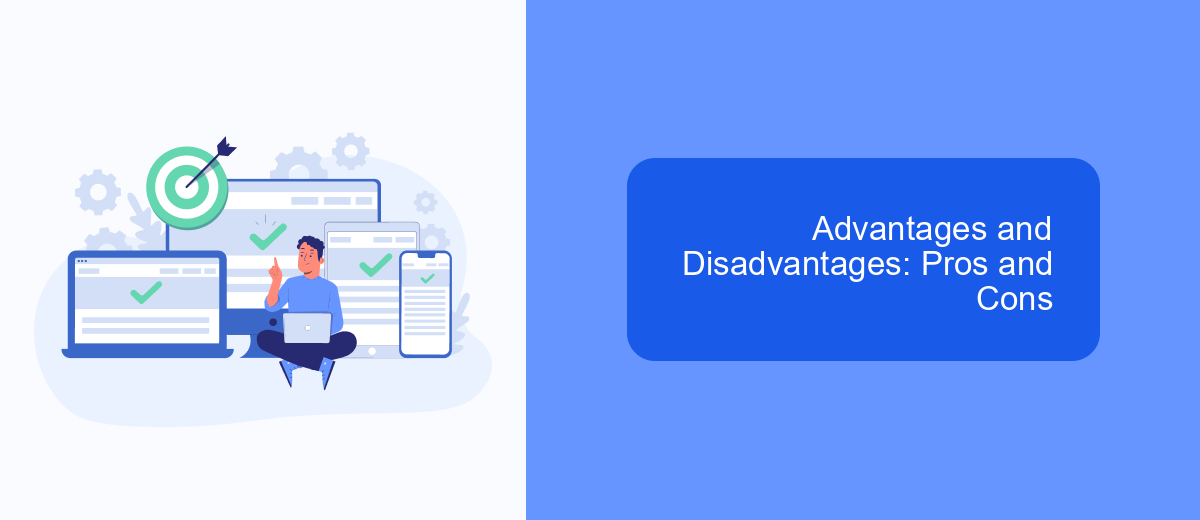
When comparing Winactor and UiPath, it's essential to consider their respective advantages and disadvantages. Both tools offer unique features and capabilities that cater to different business needs.
Winactor is known for its user-friendly interface and ease of use, making it a suitable choice for organizations with limited technical expertise. On the other hand, UiPath is celebrated for its robust functionality and extensive integration options, which can be crucial for larger enterprises with complex automation requirements.
- Winactor Pros: Easy to use, quick deployment, cost-effective for small to medium businesses.
- Winactor Cons: Limited integration options, less suitable for complex automation tasks.
- UiPath Pros: Extensive integration capabilities, scalable for large enterprises, powerful automation features.
- UiPath Cons: Steeper learning curve, higher cost, more suited for organizations with technical expertise.
For businesses looking to streamline their integration processes, services like SaveMyLeads can be invaluable. SaveMyLeads offers seamless integration solutions that can enhance the capabilities of both Winactor and UiPath, ensuring that businesses can automate workflows efficiently and effectively.
Conclusion: Choosing the Right Automation Tool
When choosing between Winactor and UiPath, it's essential to consider your organization's specific needs and goals. Winactor is known for its user-friendly interface and ease of use, making it a suitable choice for businesses that require quick deployment and minimal training. On the other hand, UiPath offers a more robust set of features, including advanced AI capabilities and extensive integration options, which can be beneficial for larger enterprises with complex automation requirements.
Additionally, the ability to integrate with other tools and services can significantly impact your choice. For instance, using a service like SaveMyLeads can streamline the process of connecting your automation tools with various platforms, enhancing overall efficiency. Ultimately, the right automation tool will depend on factors such as your budget, the complexity of tasks, and the level of support and scalability you require. Carefully evaluating these aspects will help you make an informed decision that aligns with your business objectives.


FAQ
What are the key differences between WinActor and UiPath?
Which tool is more suitable for small to medium-sized businesses?
How do WinActor and UiPath handle integrations with third-party applications?
What are the licensing costs for WinActor and UiPath?
How do I decide which RPA tool to implement in my organization?
Use the SaveMyLeads service to improve the speed and quality of your Facebook lead processing. You do not need to regularly check the advertising account and download the CSV file. Get leads quickly and in a convenient format. Using the SML online connector, you can set up automatic transfer of leads from Facebook to various services: CRM systems, instant messengers, task managers, email services, etc. Automate the data transfer process, save time and improve customer service.