If your Facebook ads are active but not running, it can be frustrating and confusing. Understanding the reasons behind this issue is crucial for optimizing your ad campaigns and ensuring they reach your target audience. In this article, we'll explore common causes and provide actionable solutions to help you get your ads up and running efficiently.
Headline
When your Facebook ads are active but not running, it can be frustrating and confusing. There are several common reasons why this might happen, and understanding them can help you troubleshoot and resolve the issue quickly.
- Ad approval process: Facebook reviews all ads to ensure they meet their guidelines. If your ad is still under review, it won't run until it's approved.
- Budget and bid issues: Make sure your budget and bid settings are sufficient to compete in the ad auction. Low bids or budget constraints can prevent your ad from being shown.
- Target audience: If your target audience is too narrow, your ad may not reach enough people to run effectively.
- Integration issues: Ensure that your ad account is properly integrated with other tools and platforms, such as SaveMyLeads, to streamline data flow and improve ad performance.
By addressing these potential issues, you can increase the likelihood that your Facebook ads will run smoothly. Regularly reviewing and optimizing your ad settings, budget, and integrations can help you achieve better results and reach your marketing goals.
Ads Budget Over
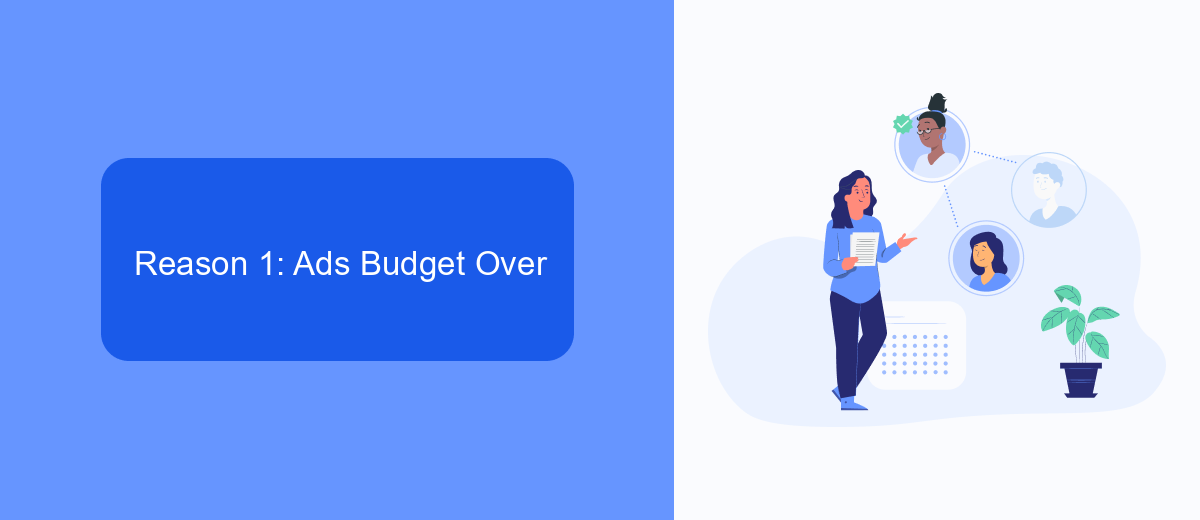
One common reason your Facebook ads might be active but not running is that your ad budget has been exhausted. When you set up a Facebook ad campaign, you allocate a specific budget for it. Once this budget is depleted, Facebook will stop delivering your ads. This can happen if your daily or lifetime budget is too low for the reach and frequency you desire. It's essential to monitor your ad spend regularly to ensure your campaigns have sufficient funds to run effectively.
To avoid this issue, consider using integration services like SaveMyLeads, which can help you automate budget monitoring and adjustments. SaveMyLeads allows you to set up alerts and automated actions when your budget reaches a certain threshold. This way, you can ensure that your ads continue to run smoothly without manual intervention. By leveraging such tools, you can maintain better control over your ad spend and optimize your campaign performance.
Reason: Ads Account Restricted

One of the reasons your Facebook ads might be active but not running is because your ads account has been restricted. This can happen for a variety of reasons, and understanding these can help you take the necessary steps to resolve the issue.
- Violation of Facebook’s advertising policies: Ensure that your ads comply with all of Facebook's advertising guidelines.
- Unusual activity: Facebook may flag your account for unusual activity, such as a sudden spike in spending or login attempts from different locations.
- Payment issues: If there are problems with your payment method, Facebook may restrict your account until the issue is resolved.
To address these restrictions, you can check the Account Quality section in your Facebook Ads Manager for any notifications or alerts. Additionally, consider using services like SaveMyLeads to streamline your ad management and ensure compliance with Facebook’s policies. SaveMyLeads can help automate your ad processes, reducing the risk of errors that might lead to account restrictions.
Ads Not Approved

One of the most common reasons why your Facebook ads are active but not running is because they have not been approved. Facebook has strict advertising policies that all ads must adhere to before they can be displayed to users. If your ad violates any of these policies, it will not be approved and, consequently, will not run.
To ensure your ads get approved, you need to carefully review Facebook's advertising guidelines. These guidelines cover a wide range of topics including prohibited content, restricted content, and community standards. Even if your ad complies with most rules, a single violation can prevent it from being approved.
- Review Facebook's advertising policies thoroughly.
- Ensure your ad content is not misleading or offensive.
- Check for any restricted content that may require special permissions.
- Use tools like SaveMyLeads to automate and streamline your ad approval process.
By following these steps and utilizing services like SaveMyLeads, you can significantly increase the chances of your ads being approved and running smoothly. Always double-check your ads for compliance before submitting them to avoid unnecessary delays.
Technical Issues
Technical issues can sometimes be the culprit behind your Facebook ads being active but not running. These issues can range from server outages on Facebook's end to bugs within the ad platform itself. It's important to regularly check Facebook's status page for any ongoing technical problems that could be affecting your ads. Additionally, ensuring that your internet connection is stable and that your browser is up-to-date can help mitigate some of these issues.
Another common technical issue involves integration settings with third-party services. For instance, if you're using a service like SaveMyLeads to automate and manage your Facebook ad campaigns, any misconfiguration or connectivity problems could prevent your ads from running smoothly. Make sure that all integrations are properly set up and that any required permissions are granted. Regularly updating these services and checking their status can help ensure that your ads run as intended without any technical hiccups.
- Automate the work with leads from the Facebook advertising account
- Empower with integrations and instant transfer of leads
- Don't spend money on developers or integrators
- Save time by automating routine tasks
FAQ
Why is my Facebook ad active but not delivering any impressions?
How can I troubleshoot my Facebook ads that are active but not running?
Could my ad account spending limit affect my ad delivery?
Is there a way to automate and integrate my Facebook ad processes to avoid such issues?
What should I do if my ad is still not running after checking all settings and compliance?
Are you using Facebook Lead Ads? Then you will surely appreciate our service. The SaveMyLeads online connector is a simple and affordable tool that anyone can use to set up integrations for Facebook. Please note that you do not need to code or learn special technologies. Just register on our website and create the necessary integration through the web interface. Connect your advertising account with various services and applications. Integrations are configured in just 5-10 minutes, and in the long run they will save you an impressive amount of time.

