In recent years, many Facebook users have noticed an overwhelming increase in the number of ads populating their feeds. This shift has left people wondering why their social experience is being dominated by advertisements. In this article, we will explore the reasons behind this trend, examining Facebook's business model, algorithms, and the impact on user experience.
Introduction
In recent years, many Facebook users have noticed a significant increase in the number of ads appearing in their feeds. This shift has led to questions and concerns about why their social media experience seems dominated by advertisements. Understanding the reasons behind this phenomenon can help users navigate and manage their Facebook experience more effectively.
- Facebook's business model relies heavily on ad revenue.
- Advanced algorithms target ads based on user behavior and preferences.
- Integration tools like SaveMyLeads can optimize ad campaigns for businesses.
By exploring the factors that contribute to the ad-heavy nature of Facebook feeds, users can gain insight into how the platform operates and how they can tailor their settings to improve their experience. Additionally, businesses can leverage services like SaveMyLeads to streamline their ad management and enhance their marketing strategies, ensuring that their ads reach the most relevant audiences.
Causes of Ads-Only Feeds
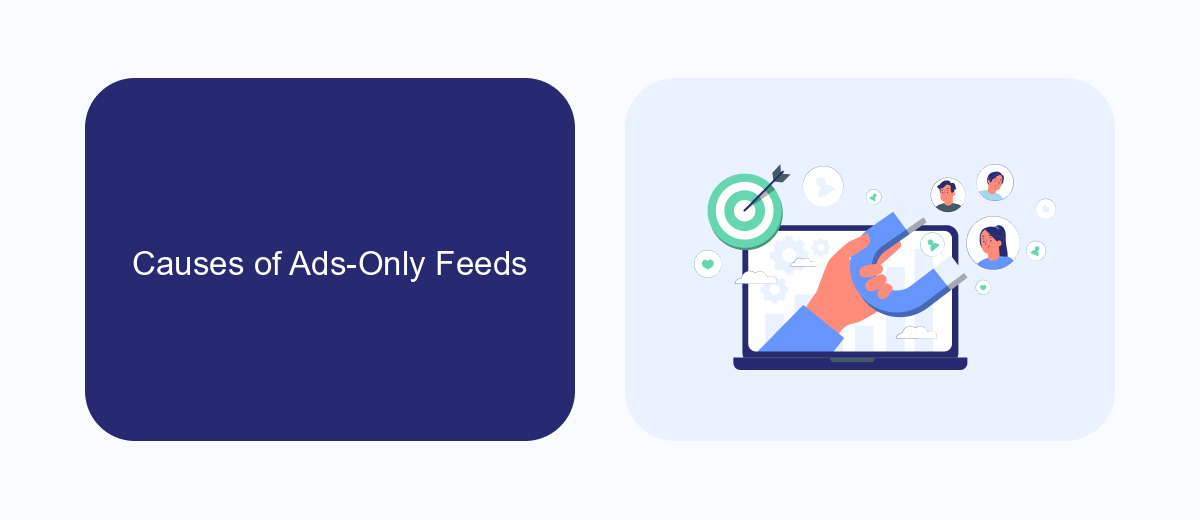
One of the primary reasons your Facebook feed may seem dominated by ads is due to the platform's sophisticated ad-targeting algorithms. These algorithms analyze your online behavior, such as your browsing history, likes, shares, and interactions, to deliver highly personalized ads. This ensures that the advertisements you see are relevant to your interests, but it can also lead to an overwhelming number of ads if you fall into multiple target demographics. Additionally, businesses are increasingly investing in Facebook ads to reach their audience, contributing to the higher frequency of advertisements in your feed.
Another contributing factor is the use of integration services like SaveMyLeads, which enable businesses to streamline their marketing efforts on Facebook. SaveMyLeads allows businesses to automate their lead generation and ad campaigns, making it easier to manage and scale their advertising efforts. This increased efficiency can result in a higher volume of ads being displayed to users as businesses leverage these tools to maximize their reach and engagement. Consequently, your feed may appear to be filled with ads as more companies adopt these technologies to enhance their marketing strategies.
How to Retrieve Organic Content

Seeing your Facebook feed dominated by ads can be frustrating, but there are ways to retrieve more organic content. By tweaking your settings and using specific tools, you can regain control over your feed and enjoy a more balanced experience.
- Engage with organic content: Like, comment, and share posts from friends, family, and pages you enjoy. This signals Facebook's algorithm to show you more of this type of content.
- Adjust your ad preferences: Go to your Facebook settings and update your ad preferences. You can hide ads from specific advertisers and reduce targeted ads based on your interests.
- Use tools like SaveMyLeads: This service helps you integrate various platforms and manage your social media content more effectively. By filtering and organizing your feed, you can ensure that organic posts are more prominent.
By following these steps, you can significantly reduce the number of ads in your Facebook feed and enhance your overall experience. Remember that consistent interaction with the content you love is key to maintaining a more organic feed.
Tips to Reduce Ads
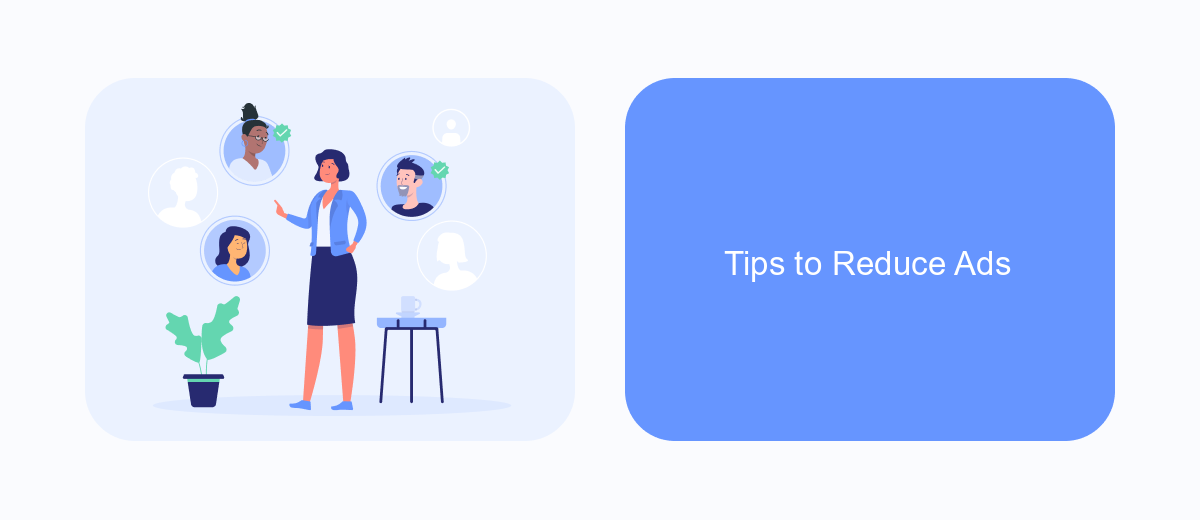
Facebook ads can be overwhelming, but there are ways to reduce their frequency and improve your browsing experience. By taking a few strategic steps, you can make your feed more enjoyable and less cluttered with advertisements.
One effective way to manage the ads you see is by adjusting your ad preferences within Facebook. This allows you to control the types of ads that appear and limit those that are irrelevant to you. Additionally, you can use third-party tools and integrations to further customize your ad experience.
- Adjust your ad preferences in Facebook settings.
- Hide ads that you find irrelevant or repetitive.
- Use browser extensions to block ads.
- Utilize services like SaveMyLeads to automate and streamline your ad settings.
By following these tips, you can significantly reduce the number of ads in your Facebook feed. Taking control of your ad preferences and using tools like SaveMyLeads can help create a more personalized and enjoyable social media experience.
Conclusion
In conclusion, the prevalence of ads in your Facebook feed is a result of sophisticated algorithms designed to enhance user experience and maximize advertising revenue. By analyzing user behavior, interests, and engagement patterns, Facebook ensures that the ads you see are highly relevant to your preferences. However, this can sometimes lead to an overwhelming number of ads, making your feed feel cluttered.
To manage this, consider adjusting your ad preferences and using tools like SaveMyLeads. SaveMyLeads offers seamless integration with various platforms, allowing you to filter and streamline the types of ads you encounter. By leveraging such services, you can regain control over your feed and ensure a more enjoyable browsing experience. Ultimately, understanding and managing your ad settings can significantly improve your interaction with Facebook, making it a more personalized and less intrusive platform.
- Automate the work with leads from the Facebook advertising account
- Empower with integrations and instant transfer of leads
- Don't spend money on developers or integrators
- Save time by automating routine tasks
FAQ
Why is my whole Facebook feed ads?
How can I reduce the number of ads on my Facebook feed?
Why am I seeing ads for things I just talked about?
Can I completely remove ads from my Facebook feed?
How can I automate the process of managing my ad preferences?
Use the SaveMyLeads service to improve the speed and quality of your Facebook lead processing. You do not need to regularly check the advertising account and download the CSV file. Get leads quickly and in a convenient format. Using the SML online connector, you can set up automatic transfer of leads from Facebook to various services: CRM systems, instant messengers, task managers, email services, etc. Automate the data transfer process, save time and improve customer service.

