In recent times, many Facebook users have noticed a significant increase in the number of ads appearing on their timelines. This shift has left people wondering why their feeds are dominated by advertisements rather than posts from friends and family. In this article, we explore the reasons behind this change and what it means for your Facebook experience.
Why is my Facebook Timeline All Ads
If you've noticed that your Facebook timeline is filled with ads, you're not alone. Facebook uses a sophisticated algorithm to tailor advertisements based on your online behavior and interests. This can sometimes lead to a timeline that feels more like an ad feed than a social media platform.
- Facebook collects data from your browsing history and interactions.
- Advertisers target specific demographics and interests.
- Sponsored posts are prioritized in your feed.
- Frequent engagement with ads increases their appearance.
To manage the types of ads you see, you can adjust your ad preferences in your Facebook settings. Additionally, consider using services like SaveMyLeads, which help streamline your ad management by integrating various marketing tools. This can provide a more balanced and enjoyable experience on your Facebook timeline, reducing the overwhelming presence of ads.
Change Privacy Settings
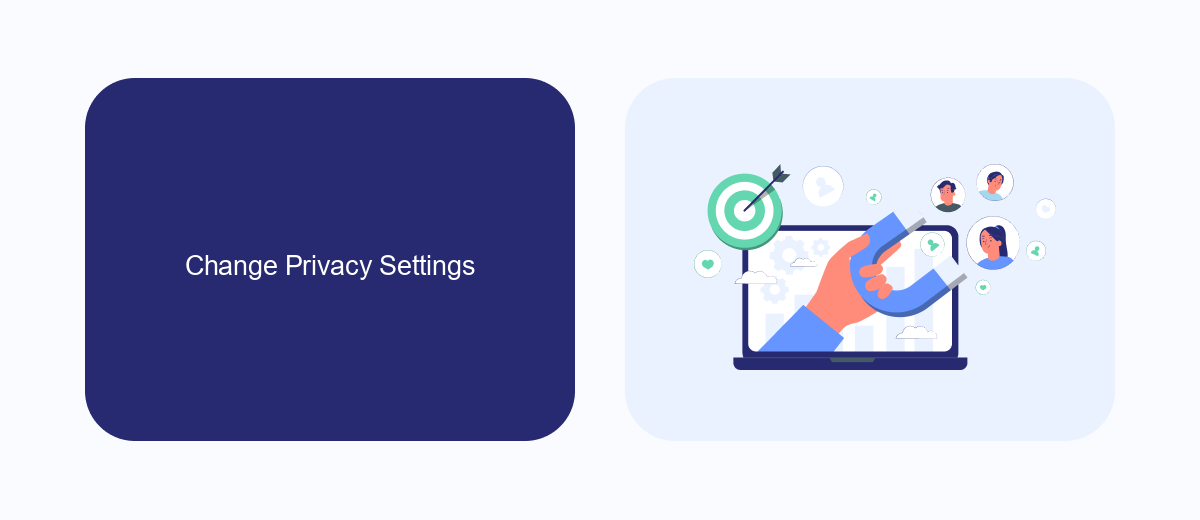
Adjusting your privacy settings on Facebook can significantly reduce the number of ads you see on your timeline. Start by navigating to the "Settings & Privacy" section in your Facebook account. From there, select "Privacy Shortcuts" and then "Ad Preferences." Here, you can manage the types of ads you are shown by updating your interests, advertisers, and ad settings. By customizing these preferences, you can limit the amount of targeted advertising that appears in your feed.
For those looking to streamline this process, using a service like SaveMyLeads can be incredibly helpful. SaveMyLeads allows you to integrate and automate your Facebook ad settings with other platforms, simplifying the management of your ad preferences. This service can automatically adjust your settings based on your preferences, saving you time and effort. By leveraging such tools, you can maintain better control over your Facebook experience and reduce the clutter of unwanted ads on your timeline.
Check Ad Preferences

To gain control over the ads you see on your Facebook timeline, it's essential to check and update your ad preferences. By doing so, you can tailor your ad experience to be more relevant and less intrusive. Here’s how you can manage your ad preferences:
- Go to your Facebook account settings by clicking on the downward arrow at the top-right corner of the page and selecting "Settings & Privacy."
- Navigate to the "Ads" section where you will find "Ad Preferences."
- Review the categories under "Your Interests" and remove any that are no longer relevant to you.
- Check the "Advertisers and Businesses" section to see which advertisers have uploaded a list with your information and manage your preferences accordingly.
- Use the "Ad Settings" to control how your data is used to show you ads, including whether you want to see ads based on your activity on Facebook Company Products or other websites and apps.
For a more streamlined approach to managing your ad preferences and integrations, consider using a service like SaveMyLeads. This tool simplifies the process by automating the flow of data between Facebook and other platforms, ensuring your ad settings are always up-to-date and reflective of your current interests. By leveraging such services, you can maintain a more personalized and less cluttered ad experience on Facebook.
Limit Facebook Activity
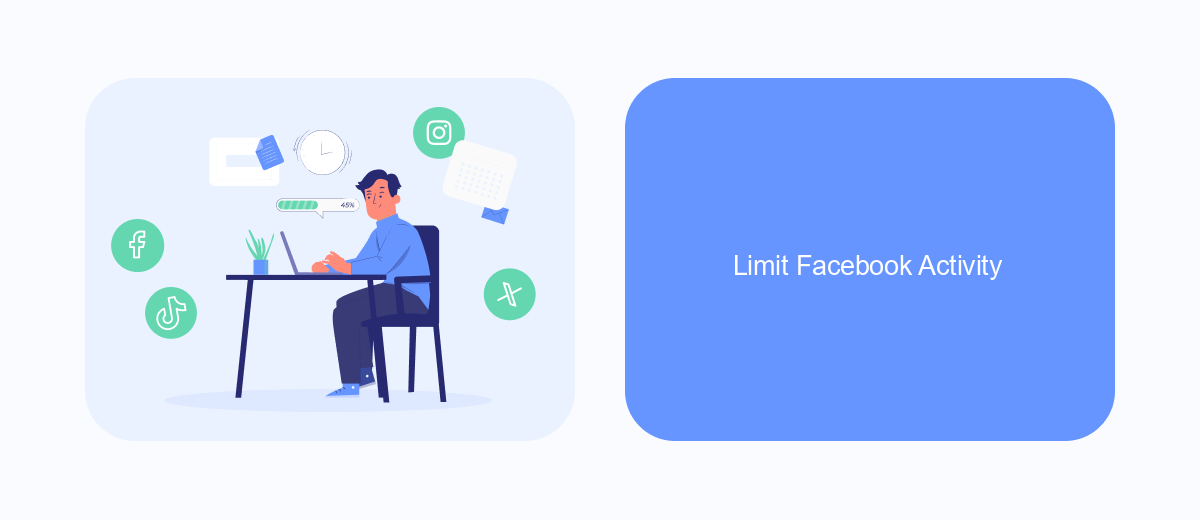
Limiting your activity on Facebook can significantly reduce the number of ads that appear on your timeline. The more you interact with posts, pages, and groups, the more data Facebook collects to target ads specifically to you. Reducing this activity can help in minimizing the ad clutter.
One effective way to limit your activity is by being selective about the content you engage with. Avoid liking, sharing, or commenting on posts that are not essential to you. Additionally, you can tweak your ad preferences to control what types of ads you see.
- Limit interactions with posts and pages.
- Adjust your ad preferences in Facebook settings.
- Use browser extensions to block ads.
- Consider third-party services like SaveMyLeads to manage your Facebook activity efficiently.
By taking these steps, you can significantly reduce the number of ads on your Facebook timeline. Services like SaveMyLeads can help automate and streamline the process, making it easier to manage your online presence and focus on what truly matters to you.
Use a Browser Extension (SaveMyLeads)
One effective way to manage and reduce the number of ads on your Facebook timeline is by using a browser extension like SaveMyLeads. This tool not only helps in filtering out unwanted ads but also allows you to streamline your social media experience by integrating various services. SaveMyLeads is designed to connect your Facebook account with other platforms, enabling automated workflows that can significantly enhance your online activities.
SaveMyLeads offers a user-friendly interface and seamless integration with numerous apps and services. By leveraging this tool, you can automate tasks such as lead generation, data synchronization, and more. This not only saves time but also improves the efficiency of your online operations. To get started, simply install the SaveMyLeads browser extension, configure your desired integrations, and enjoy a more personalized and ad-free Facebook experience.
FAQ
Why is my Facebook timeline all ads?
How can I reduce the number of ads on my Facebook timeline?
Why do I see ads for products I’ve recently searched for online?
Can I block specific advertisers on Facebook?
Is there a way to automate the management of my Facebook ad settings?
You probably know that the speed of leads processing directly affects the conversion and customer loyalty. Do you want to receive real-time information about new orders from Facebook and Instagram in order to respond to them as quickly as possible? Use the SaveMyLeads online connector. Link your Facebook advertising account to the messenger so that employees receive notifications about new leads. Create an integration with the SMS service so that a welcome message is sent to each new customer. Adding leads to a CRM system, contacts to mailing lists, tasks to project management programs – all this and much more can be automated using SaveMyLeads. Set up integrations, get rid of routine operations and focus on the really important tasks.
