Are you overwhelmed by the sheer number of ads on your Facebook feed? You're not alone. Many users find themselves puzzled by the constant influx of advertisements. In this article, we will explore the reasons behind this phenomenon and provide insights into how Facebook's ad algorithms work, helping you understand why your feed looks the way it does.
Excessive Data Sharing
One of the primary reasons you may be seeing an overwhelming number of ads on Facebook is due to excessive data sharing. When you interact with various apps and websites, they often share your data with Facebook, which is then used to tailor the ads you see. This data can include your browsing habits, purchase history, and even your location.
- Third-party app interactions
- Website browsing data
- Purchase history
- Location data
To mitigate this, you can use services like SaveMyLeads to manage and control the data shared between different platforms. SaveMyLeads helps you streamline your data integrations and offers tools to limit the amount of information shared with Facebook. By taking these steps, you can significantly reduce the number of targeted ads you encounter on your feed.
Targeted Advertising Preferences

Targeted advertising on Facebook is designed to show you ads that are relevant to your interests and activities. Facebook collects data from your interactions on the platform, such as the pages you like, the posts you engage with, and the ads you click on. This data is then used to create a profile of your preferences, which advertisers use to target you with ads that are more likely to catch your attention. By understanding your behavior, Facebook aims to provide a more personalized advertising experience.
If you want to have more control over the ads you see, you can adjust your targeted advertising preferences. One way to do this is by using services like SaveMyLeads, which help you manage and optimize your data integrations. SaveMyLeads can automate the process of connecting your Facebook account with various CRM and marketing tools, ensuring that your advertising preferences are consistently updated and accurate. By leveraging such services, you can fine-tune the types of ads you are exposed to, making your online experience more tailored to your interests.
Use of Third-Party Services

Facebook utilizes third-party services to enhance its advertising capabilities, making it more efficient for businesses to target their desired audience. These services collect and analyze user data to deliver personalized ads. One such service is SaveMyLeads, which streamlines the integration of various marketing tools with Facebook Ads.
- SaveMyLeads automates the process of transferring lead data from Facebook Ads to CRMs and other marketing platforms.
- This service ensures that businesses can respond to potential customers promptly by keeping their marketing tools updated in real-time.
- It reduces manual data entry, minimizing the risk of errors and saving valuable time for marketing teams.
By leveraging third-party services like SaveMyLeads, Facebook can offer a more robust advertising ecosystem. These integrations not only improve ad targeting but also enhance the overall user experience by delivering more relevant content. As a result, businesses can achieve better engagement and higher conversion rates through more efficient and accurate marketing campaigns.
Ineffective Ad Blockers
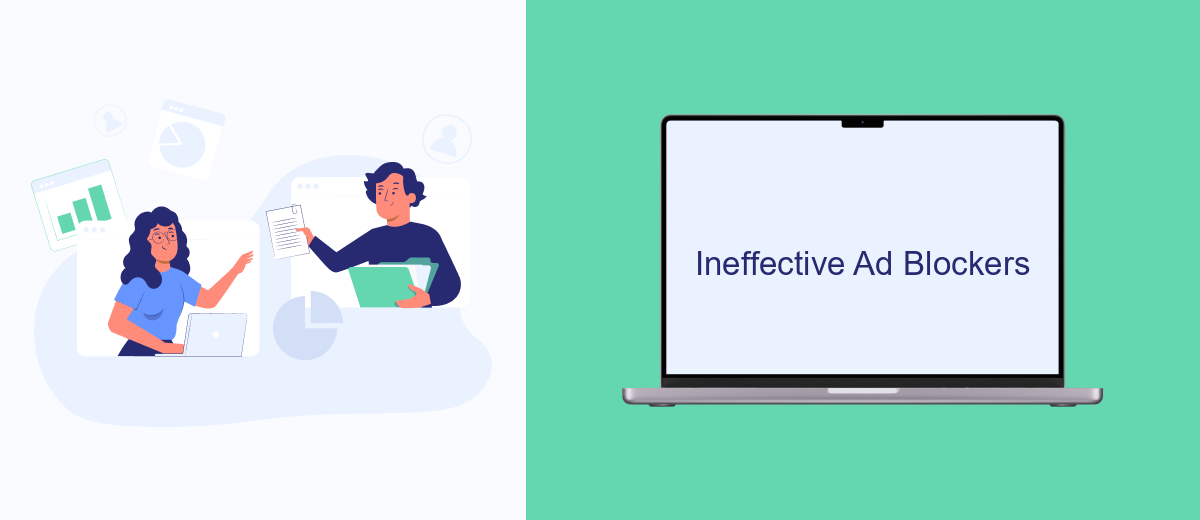
One of the reasons you might be seeing a lot of ads on Facebook is due to ineffective ad blockers. Many users rely on ad blockers to filter out unwanted advertisements, but not all ad blockers are created equal. Some may not be updated frequently enough to keep up with the latest ad formats and techniques used by platforms like Facebook.
Additionally, Facebook continuously updates its algorithms and ad delivery methods to bypass these blockers. This can render many ad blockers ineffective, causing a surge in the number of ads you see. To enhance your ad-blocking experience, you might need to explore more robust solutions or regularly update your current ad blocker.
- Ensure your ad blocker is up-to-date.
- Consider switching to a more effective ad blocker.
- Use browser extensions that specifically target social media ads.
- Explore integration services like SaveMyLeads to automate ad management tasks.
By taking these steps, you can significantly reduce the number of ads you see on Facebook. It's crucial to stay informed about the latest tools and strategies to maintain an ad-free browsing experience. If you manage ads for your business, services like SaveMyLeads can help streamline your ad management processes, making it easier to focus on your core activities.
Data Breaches or Malware
One of the reasons you might be seeing an overwhelming number of ads on your Facebook feed could be due to data breaches or malware. When your personal information is compromised, it can be sold to third parties who use it to target you with specific advertisements. This can lead to an influx of ads that seem tailored to your interests but are actually a result of unauthorized access to your data. To protect yourself, ensure that your Facebook account is secure by using strong passwords and enabling two-factor authentication.
Another potential issue could be malware on your device. Malicious software can hijack your browsing data and use it to flood your social media with ads. Regularly scan your devices for malware and avoid clicking on suspicious links. Additionally, consider using services like SaveMyLeads to manage your data integrations securely. SaveMyLeads helps automate data transfers and ensures that your information is handled safely, reducing the risk of breaches and enhancing your overall online security.
FAQ
Why am I seeing so many ads on Facebook?
Can I reduce the number of ads I see on Facebook?
Why are the ads on my Facebook so relevant to my interests?
Is there a way to stop seeing ads from specific advertisers?
Can I automate the management of my Facebook ad settings?
SaveMyLeads is a simple and effective service that will help you automate routine tasks and optimize business processes. Stop wasting time uploading leads from Facebook manually – you can do it automatically, saving a lot of time and money. Eliminate routine from workflows and achieve more with minimal investment of money, effort and human resources.
