If your Facebook page isn't running ads, it can be frustrating and confusing. Understanding the common reasons behind this issue is crucial for resolving it quickly. In this article, we will explore the potential causes, from account restrictions to ad policy violations, and provide actionable solutions to get your ads up and running smoothly again.
Why My Facebook Page Is Not Running Ads
If your Facebook page is not running ads, it can be a frustrating experience, especially if you rely on these ads for business growth. There are several common reasons why your ads might not be running, ranging from account issues to ad policy violations.
- Ad Account Issues: Ensure that your ad account is in good standing and that there are no outstanding payments or policy violations.
- Policy Violations: Check if your ads comply with Facebook's advertising policies. Violations can result in ads being disapproved or accounts being restricted.
- Targeting and Budget: Make sure your targeting options and budget settings are correctly configured to reach your desired audience.
- Integration Problems: If you're using third-party services like SaveMyLeads to manage your Facebook ads, ensure that the integrations are properly set up and functioning.
By addressing these potential issues, you can troubleshoot and resolve the reasons why your Facebook page is not running ads. Utilizing tools like SaveMyLeads can streamline the integration process, making it easier to manage your ad campaigns effectively.
Ad Account Issues
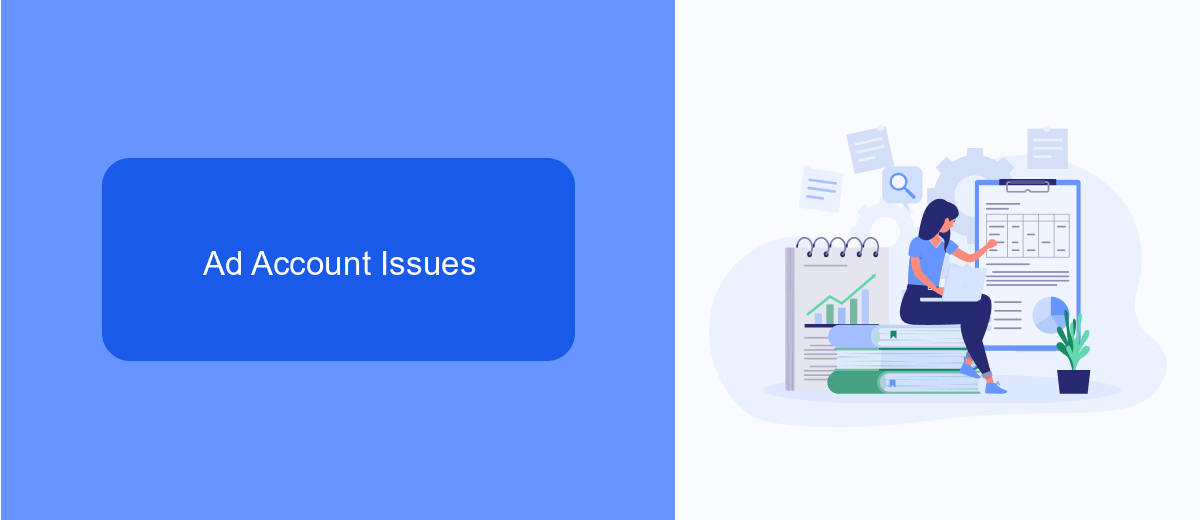
One common reason your Facebook page might not be running ads is due to issues with your ad account. If your ad account has been flagged for suspicious activity or policy violations, Facebook may restrict your ability to create or run ads. To resolve this, check your account status in the Facebook Ads Manager and look for any notifications or alerts. If you find any issues, follow the provided instructions to address them. Ensuring your account information is up-to-date and complying with Facebook's advertising policies can help prevent such issues.
Another potential issue could be related to payment methods. If the credit card or payment method linked to your ad account is expired or has insufficient funds, your ads may not run. Make sure to update your payment information in the billing section of your Facebook Ads Manager. Additionally, integrating services like SaveMyLeads can streamline your ad management processes. SaveMyLeads offers tools to automate lead data transfers and enhance your advertising efficiency, ensuring that your campaigns run smoothly.
Budget and Schedule
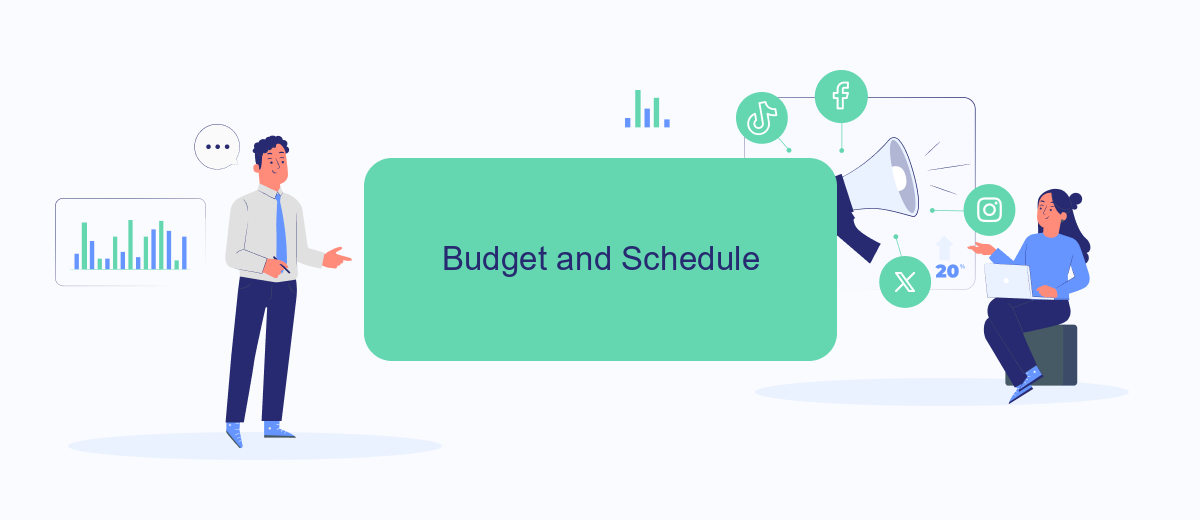
Ensuring that your Facebook ads run smoothly requires careful attention to your budget and schedule settings. Misconfigurations in these areas can prevent your ads from being displayed, leading to missed opportunities and wasted resources.
- Set a Realistic Budget: Make sure your daily or lifetime budget aligns with your campaign goals. An overly restrictive budget can limit your ad reach.
- Schedule Ads Appropriately: Define start and end dates for your campaigns. Ensure the schedule aligns with your target audience's activity patterns.
- Monitor Spending: Regularly check your ad spend to ensure you are within your budget limits. Adjust as necessary to avoid overspending.
- Use Automation Tools: Utilize services like SaveMyLeads to automate and optimize your ad scheduling. This can help in maintaining consistency and efficiency.
By paying close attention to these aspects, you can ensure that your Facebook ads are running effectively and reaching the right audience. Regular monitoring and adjustments will help you stay on track and achieve your advertising goals.
Content and Targeting
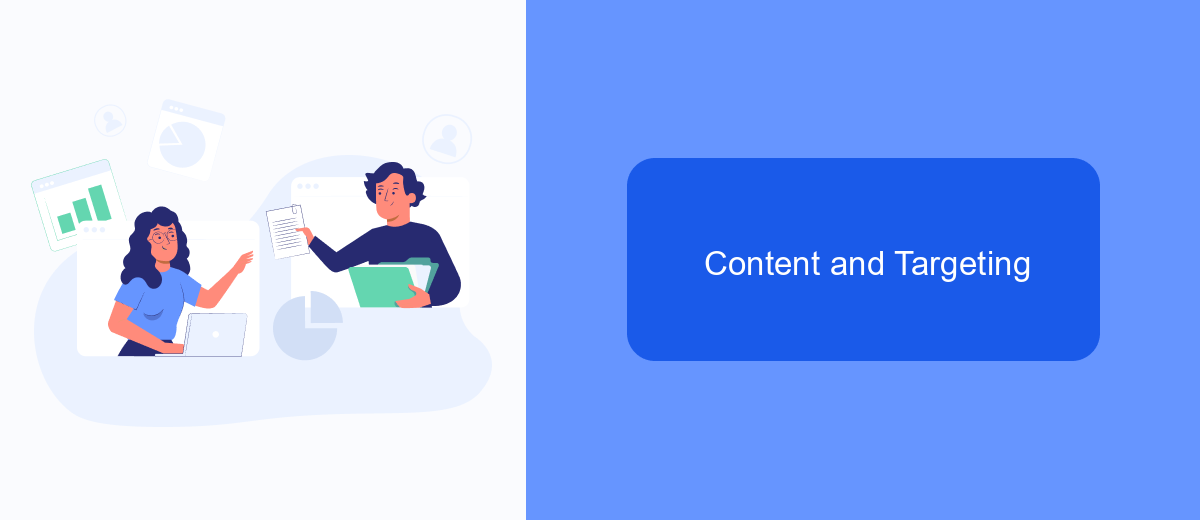
One of the primary reasons your Facebook page may not be running ads effectively is due to issues with content and targeting. Ensuring that your content is engaging and relevant to your audience is crucial for the success of your ads. Additionally, targeting the right audience is essential to maximize your ad's reach and impact.
To improve your content and targeting, start by analyzing your audience demographics and interests. Use Facebook's Audience Insights tool to gather data on your current followers and potential audience. This will help you create content that resonates with them and tailor your ads accordingly.
- Ensure your ad content is visually appealing and includes a clear call-to-action.
- Use Facebook's targeting options to narrow down your audience based on location, age, gender, interests, and behaviors.
- Test different ad formats and creatives to see which ones perform best.
- Utilize services like SaveMyLeads to automate and optimize your lead generation and ad targeting processes.
By focusing on creating high-quality content and precisely targeting your audience, you can significantly improve the performance of your Facebook ads. Regularly review and adjust your strategies based on the insights and data you collect to ensure continued success.
Facebook Policies
One of the primary reasons your Facebook page might not be running ads is due to non-compliance with Facebook's advertising policies. Facebook has stringent guidelines that all ads must adhere to, including restrictions on content related to prohibited products and services, misleading information, and inappropriate imagery. It's crucial to thoroughly review these policies and ensure that your ads do not violate any of Facebook's terms. Violations can lead to your ads being disapproved or your advertising account being restricted.
In addition to content compliance, Facebook also requires proper integration of third-party services to enhance ad performance and tracking. Utilizing services like SaveMyLeads can help streamline this process by automating lead data transfer and ensuring seamless integration with your CRM systems. This not only helps in maintaining compliance but also optimizes your ad campaigns for better results. Regularly auditing your integrations and staying updated with Facebook's policy changes can significantly reduce the risk of ad disruptions.
- Automate the work with leads from the Facebook advertising account
- Empower with integrations and instant transfer of leads
- Don't spend money on developers or integrators
- Save time by automating routine tasks
FAQ
Why is my Facebook page not running ads?
How can I check if my Facebook page has been restricted from running ads?
What should I do if my Facebook page has been flagged for policy violations?
Can automation help in managing my Facebook ads more effectively?
How can I ensure my payment method is not causing issues with my Facebook ads?
Don't waste another minute manually transferring leads from Facebook to other systems. SaveMyLeads is a simple and effective tool that will allow you to automate this process so that you don't have to spend time on the routine. Try SaveMyLeads features, make sure that this tool will relieve your employees and after 5 minutes of settings your business will start working faster.

