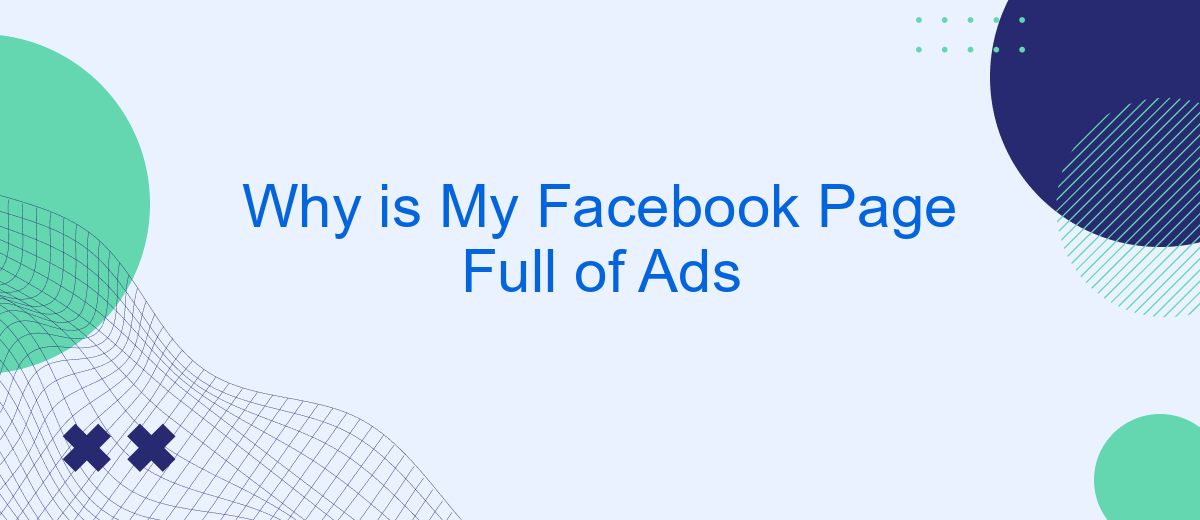In recent years, many users have noticed an increasing number of advertisements on their Facebook pages. This surge in ads can be attributed to Facebook's evolving business model, which relies heavily on targeted advertising to generate revenue. Understanding why your Facebook feed is inundated with ads can help you navigate the platform more effectively and manage your online experience.
Excessive User Engagement
Excessive user engagement on Facebook can significantly increase the number of ads you see on your feed. When you frequently like, share, or comment on posts, Facebook's algorithm interprets this as a high level of interest and engagement. Consequently, the platform aims to show you more content that aligns with your interests, which often includes targeted advertisements.
- Frequent interactions with posts and pages
- Engaging with sponsored content
- Joining multiple groups and events
To manage this, consider adjusting your engagement habits and using tools like SaveMyLeads to filter and manage the types of content and ads you see. SaveMyLeads can help you integrate and streamline your Facebook interactions, reducing the clutter of excessive ads by focusing on more relevant content. By being mindful of your engagement and utilizing such services, you can create a more enjoyable and less ad-saturated Facebook experience.
Unsolicited Page Interactions
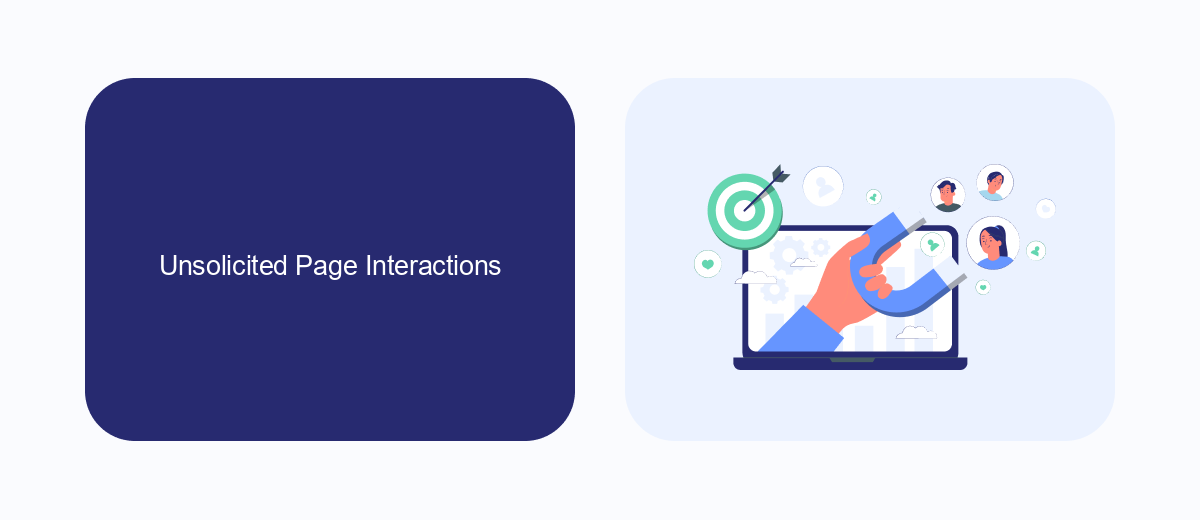
Unsolicited interactions on your Facebook page can be quite frustrating, especially when they come in the form of excessive ads. These interactions often occur because your page settings allow for broader engagement, including from advertisers. To mitigate this, it’s crucial to review and adjust your page settings. Navigate to your Facebook Page settings, and under the "General" tab, you can customize who can post and comment, limiting unwanted advertisements.
For a more automated approach to managing unsolicited interactions, consider using integration services like SaveMyLeads. This platform enables you to streamline your Facebook interactions by setting up automated workflows that filter out unwanted content. SaveMyLeads can help you connect your Facebook page with other tools and services, ensuring that only relevant and desired interactions make it through. By leveraging such integrations, you can maintain a cleaner, more focused Facebook page, free from unsolicited ads.
Inadequate Content Moderation

One of the reasons your Facebook page might be full of ads is due to inadequate content moderation. When content moderation is lacking, the platform can become a haven for advertisers to flood your feed with promotional material. This can be particularly frustrating for users who prefer a more organic and less commercialized experience.
- Identify and report inappropriate ads: Use Facebook's reporting tools to flag ads that don't comply with community standards.
- Utilize ad preferences: Adjust your ad settings to limit the types of ads you see.
- Leverage third-party tools: Consider using services like SaveMyLeads to integrate and manage your ad preferences more effectively.
By taking these steps, you can help improve the quality of content on your Facebook feed. Effective content moderation not only enhances your user experience but also ensures that the platform remains a space for meaningful interactions rather than just a marketplace for ads.
Excessive Boosting Activity

One of the primary reasons your Facebook page might be inundated with ads is due to excessive boosting activity. When you frequently boost posts, Facebook's algorithm identifies your page as a high-value target for advertisers. This can lead to an increased number of ads being displayed on your page, which can be overwhelming for both you and your followers.
Boosting posts can certainly help increase visibility and engagement, but it also comes with the downside of attracting more ads. This is because Facebook's advertising system is designed to maximize revenue by targeting pages that are actively engaging with paid promotions. As a result, your page may become a hotspot for various advertisements.
- Frequent boosting increases ad exposure.
- Algorithms target high-engagement pages.
- More ads can lead to user fatigue.
- Consider alternative engagement strategies.
To manage this, you might want to explore alternative strategies to maintain engagement without relying heavily on boosting. Services like SaveMyLeads can help automate your marketing efforts, allowing for more organic growth and reducing the need for constant boosting. This can help balance your page's ad exposure and improve the overall user experience.
External App Permissions
External app permissions play a significant role in the ads you see on your Facebook page. When you grant permissions to external apps, they can access your Facebook data, including your interests, likes, and other personal information. This data is often used to tailor advertisements specifically for you, making them more relevant based on your online activity. While this can enhance your user experience, it also means you might see an increased number of ads that are targeted to your preferences.
To manage these permissions, you can use services like SaveMyLeads, which help you integrate various apps and control the data they access. SaveMyLeads provides an easy-to-use platform to configure and monitor permissions, ensuring that only necessary data is shared with third-party apps. By regularly reviewing and adjusting these settings, you can maintain better control over your privacy and the type of ads displayed on your Facebook page.
FAQ
Why is my Facebook page full of ads?
Can I reduce the number of ads I see on Facebook?
How does Facebook decide which ads to show me?
Is there a way to block specific types of ads on Facebook?
Can businesses automate their Facebook ad campaigns?
Don't waste another minute manually transferring leads from Facebook to other systems. SaveMyLeads is a simple and effective tool that will allow you to automate this process so that you don't have to spend time on the routine. Try SaveMyLeads features, make sure that this tool will relieve your employees and after 5 minutes of settings your business will start working faster.