In recent months, many Facebook users have noticed a surge in the number of ads flooding their news feeds. This shift has left people wondering why their once engaging social media experience is now dominated by advertisements. In this article, we'll explore the reasons behind this change and what it means for your Facebook experience moving forward.
Facebook's Focus on Advertising Revenue
In recent years, Facebook has shifted its focus significantly towards increasing its advertising revenue. This change has resulted in users noticing a substantial increase in the number of ads appearing in their feeds. The platform's algorithm prioritizes ads to maximize engagement and profitability, often at the expense of organic content.
- Targeted advertising: Facebook uses data-driven insights to deliver personalized ads to users.
- Ad placements: Ads are strategically placed within the news feed, stories, and even within videos.
- Business tools: Services like SaveMyLeads help businesses integrate their advertising efforts seamlessly with Facebook, optimizing their ad campaigns.
These strategies have proven effective for Facebook's bottom line, but they have also led to user dissatisfaction. Many users feel overwhelmed by the sheer volume of ads, which can detract from their overall experience on the platform. As Facebook continues to prioritize advertising, it remains to be seen how they will balance revenue goals with user satisfaction.
Targeted Personalization
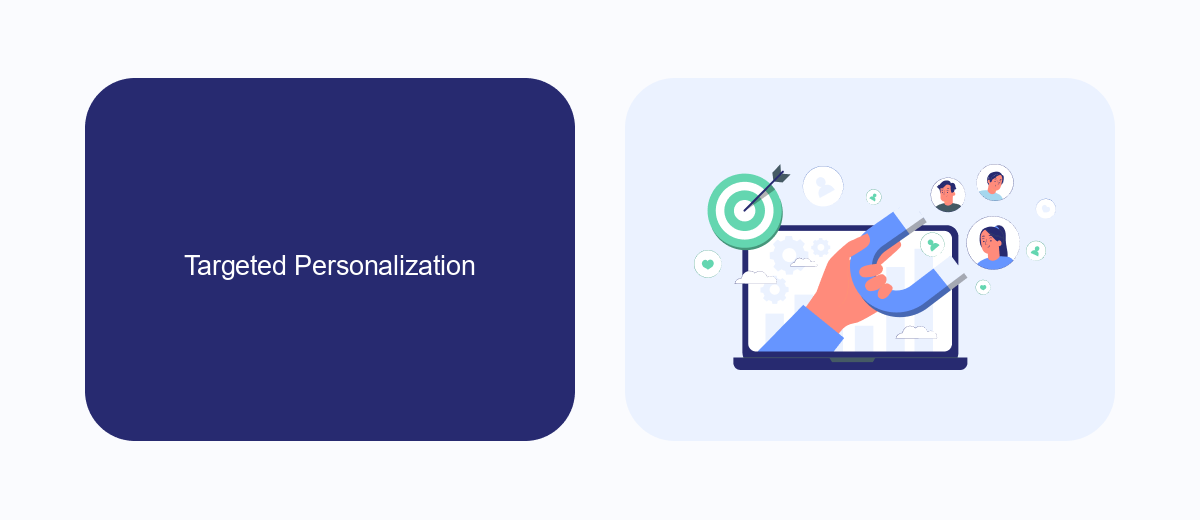
One of the primary reasons your Facebook feed might be inundated with ads is due to targeted personalization. Facebook utilizes sophisticated algorithms to analyze your online behavior, interests, and interactions. This data is then used to deliver ads that are specifically tailored to your preferences. While this can sometimes enhance your user experience by showing you relevant content, it can also lead to an overwhelming number of advertisements in your feed.
To manage and potentially reduce the number of ads you see, consider adjusting your ad preferences and privacy settings. Additionally, integrating services like SaveMyLeads can help streamline this process. SaveMyLeads offers tools to better control and customize your ad experience on Facebook by connecting various data sources and automating lead management. This can result in a more balanced and less intrusive ad experience, allowing you to enjoy your social media time without constant interruptions.
Third-Party App Integrations

Third-party app integrations can significantly influence the type and frequency of ads you see on Facebook. When you connect external apps to your Facebook account, these apps can access your data and activity, which can then be used to tailor advertisements specifically for you. This is why you might notice an increase in ads after linking new apps or services.
- Visit SaveMyLeads and create an account.
- Select the Facebook integration option.
- Follow the prompts to connect your Facebook account.
- Choose the third-party apps you want to integrate.
- Customize the data-sharing preferences for each app.
Using a service like SaveMyLeads makes it easier to manage and control the third-party app integrations with your Facebook account. By customizing your data-sharing settings, you can limit the amount of information these apps can access, potentially reducing the number of targeted ads you see. This can help create a more personalized and less intrusive Facebook experience.
Lack of User Control
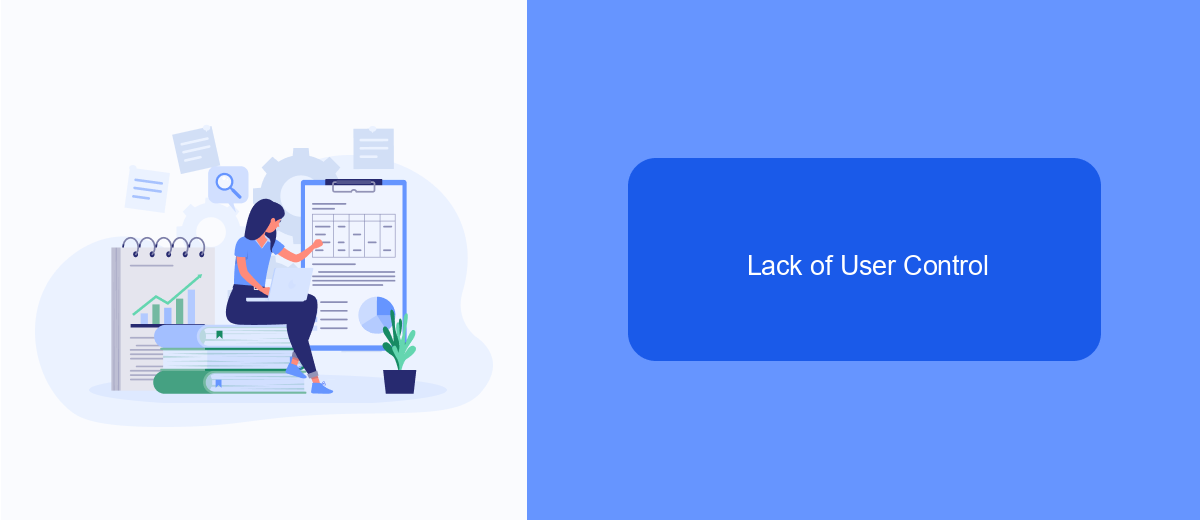
One of the primary reasons users are seeing an overwhelming number of ads on Facebook is the lack of user control over the content that appears in their feed. Facebook's algorithm prioritizes sponsored content to maximize revenue, often at the expense of user experience. This leaves users feeling inundated with ads and with limited options to manage or reduce them.
While Facebook does offer some tools to hide specific ads or mark them as irrelevant, these options are often insufficient. Users have little to no control over the overall volume of ads they encounter, which can be frustrating and intrusive. This lack of customization can make the platform less enjoyable and more commercialized.
- Limited ability to hide ads
- Minimal control over ad frequency
- Inadequate customization options
For those looking to regain some control over their online experience, third-party services like SaveMyLeads can offer a solution. SaveMyLeads helps users integrate and manage their social media feeds more effectively, providing tools to filter out unwanted content and streamline their digital interactions. By leveraging such services, users can regain a sense of control and enjoy a more personalized Facebook experience.
Facebook's Algorithm
Facebook's algorithm is designed to prioritize content that is most relevant to its users. It takes into account various factors such as user interactions, post engagement, and personal interests to determine what appears in your news feed. This sophisticated system aims to keep users engaged by showing them content they are more likely to interact with, which includes advertisements. As businesses increasingly leverage Facebook for marketing, the volume of ads can sometimes overshadow other types of content.
To manage the influx of ads, users can adjust their ad preferences, but businesses can also optimize their ad strategies using integration services like SaveMyLeads. SaveMyLeads allows businesses to automate and streamline their lead generation processes, ensuring that their ads reach the right audience more effectively. By utilizing such services, businesses can not only improve their ad performance but also contribute to a more balanced and engaging user experience on Facebook.
- Automate the work with leads from the Facebook advertising account
- Empower with integrations and instant transfer of leads
- Don't spend money on developers or integrators
- Save time by automating routine tasks
FAQ
Why is my Facebook feed filled with ads?
How can I see fewer ads on Facebook?
Can I block specific ads on Facebook?
Why am I seeing ads for things I just talked about?
Is there a way to automate the management of my Facebook ad preferences?
SaveMyLeads is a simple and effective service that will help you automate routine tasks and optimize business processes. Stop wasting time uploading leads from Facebook manually – you can do it automatically, saving a lot of time and money. Eliminate routine from workflows and achieve more with minimal investment of money, effort and human resources.

