In recent years, many Facebook users have noticed a significant increase in the number of ads appearing in their Newsfeeds. This surge in advertisements can be attributed to Facebook's sophisticated targeting algorithms and the platform's reliance on ad revenue. Understanding why your Newsfeed is flooded with ads involves exploring Facebook's business model and how it leverages user data to personalize advertising.
Ads Personalization
Facebook uses sophisticated algorithms to personalize the ads you see in your Newsfeed. This personalization is based on various factors, including your online activity, interests, and interactions on the platform. By analyzing this data, Facebook aims to show you ads that are more relevant and engaging.
- Your browsing history and search queries
- Pages and posts you’ve liked or commented on
- Information from your Facebook profile
- Ads you’ve interacted with in the past
- Data from third-party websites and apps
To further refine ad targeting, services like SaveMyLeads can be integrated. SaveMyLeads allows businesses to connect their Facebook Ads with various CRM systems, automating lead processing and improving ad efficiency. By leveraging such integrations, advertisers can ensure their campaigns reach the most relevant audience, enhancing user experience and maximizing ad performance.
Ad Targeting
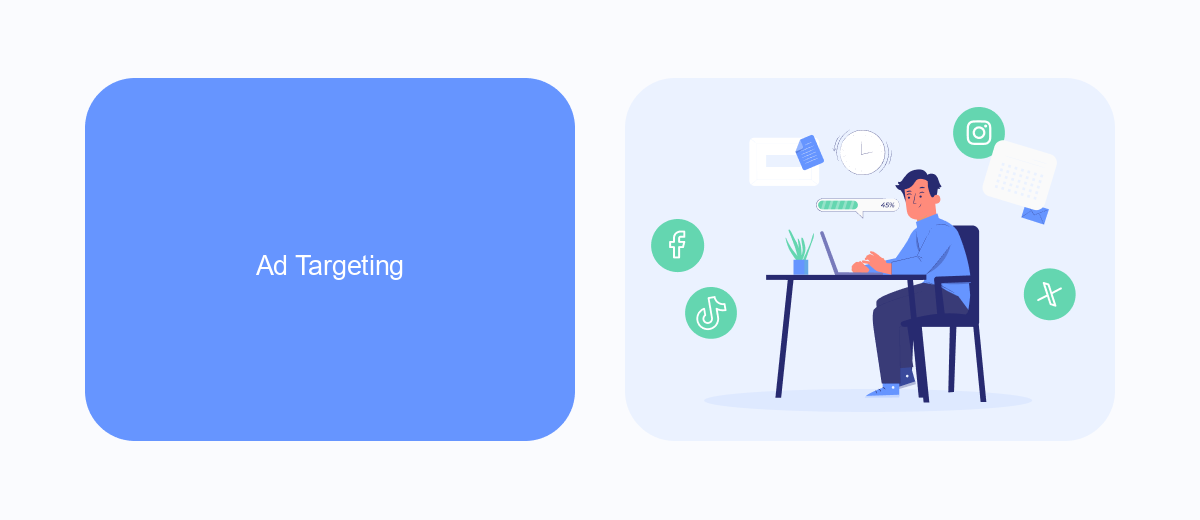
Ad targeting on Facebook is a sophisticated process that uses a combination of user data and algorithms to show ads that are most relevant to each individual. Facebook collects information from your profile, such as your age, location, and interests, as well as your online behavior, including the pages you like, the posts you engage with, and even the websites you visit outside of Facebook. This data is then used to create a detailed profile that advertisers can target with specific ads, ensuring that the content you see is tailored to your preferences and activities.
For businesses looking to optimize their ad targeting, tools like SaveMyLeads can be incredibly useful. SaveMyLeads offers a seamless way to integrate various data sources and automate the flow of leads into your CRM or marketing platforms. By using such services, businesses can ensure that their ad campaigns are reaching the right audience more effectively, leading to higher engagement rates and better return on investment. This automated approach not only saves time but also enhances the precision of ad targeting, making it easier to connect with potential customers who are most likely to be interested in their products or services.
Privacy Settings
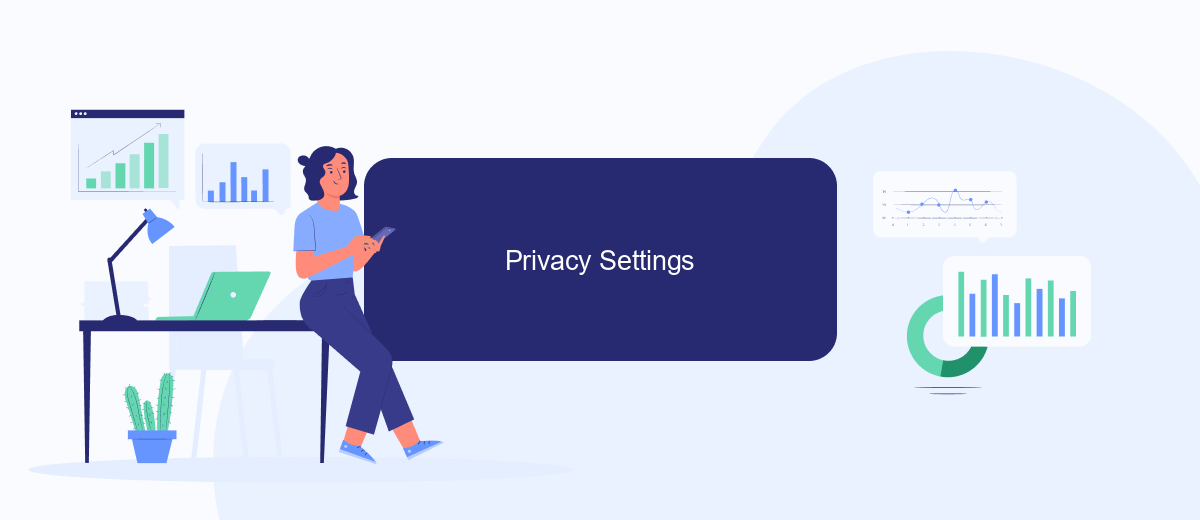
Managing your privacy settings on Facebook is crucial to control the ads you see on your Newsfeed. By adjusting these settings, you can limit the amount of personal information advertisers can access. Here are some steps to help you manage your privacy settings effectively:
- Go to the Facebook settings menu and select "Privacy."
- Navigate to "Ad Preferences" to see which advertisers have your information.
- Disable "Ads based on data from partners" to prevent Facebook from using data from third-party websites and apps.
- Turn off "Ads based on your activity on Facebook Company Products that you see elsewhere."
- Manage your "Ad Interests" to remove topics you don’t want to see ads about.
For those who use third-party services like SaveMyLeads to automate their marketing efforts, it’s essential to review how these integrations impact your privacy settings. SaveMyLeads allows you to streamline lead management by connecting various platforms, but always ensure that your data sharing preferences align with your privacy expectations. Regularly reviewing and updating your privacy settings can help you maintain control over your Facebook experience.
Blocking Options
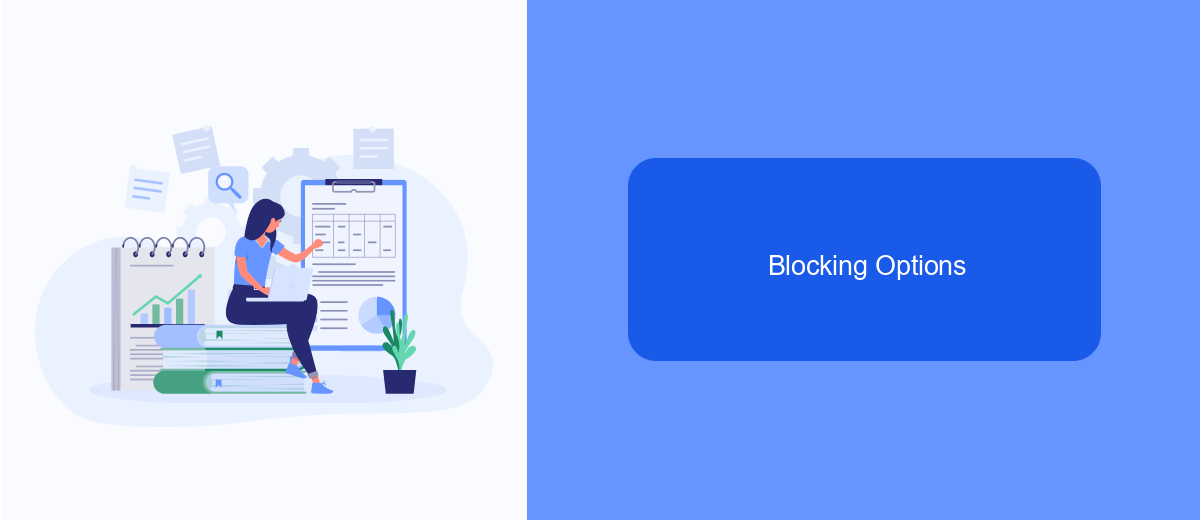
Are you tired of seeing a barrage of ads on your Facebook newsfeed? Fortunately, there are several options available to help you block or reduce the number of ads you see. By taking a few simple steps, you can enjoy a more streamlined and personalized Facebook experience.
One of the first things you can do is adjust your ad preferences directly on Facebook. This allows you to control the types of ads you see based on your interests and activities. Additionally, you can use third-party services to block ads more effectively.
- Adjust ad preferences in your Facebook settings
- Use browser extensions like AdBlock or uBlock Origin
- Install mobile apps that offer ad-blocking features
- Utilize services like SaveMyLeads to streamline ad preferences
By utilizing these options, you can significantly reduce the number of ads that clutter your newsfeed. Whether you choose to tweak settings directly on Facebook or use external tools and services, taking control of your ad experience can lead to a more enjoyable and less intrusive social media experience.
Third-Party Applications
Third-party applications can significantly influence the content you see on your Facebook Newsfeed. Many businesses and developers use these applications to integrate their services with Facebook, allowing them to target specific audiences with tailored ads. This is often achieved through sophisticated algorithms and data analysis, which help these applications identify your interests and online behavior. Consequently, you may notice an increase in ads related to your recent searches or interactions.
One such service that facilitates these integrations is SaveMyLeads. SaveMyLeads simplifies the process of connecting various applications with Facebook, enabling businesses to automate their marketing efforts. By using SaveMyLeads, companies can seamlessly transfer data between platforms, ensuring that their ads reach the most relevant audience. This not only enhances the user experience by showing more pertinent ads but also helps businesses optimize their advertising strategies. As a result, your Facebook Newsfeed may become populated with ads that are more aligned with your preferences and activities.


FAQ
Why is My Facebook Newsfeed Full of Ads?
How can I reduce the number of ads on my Facebook Newsfeed?
Are the ads on my Facebook Newsfeed personalized?
Can I completely remove ads from my Facebook Newsfeed?
How does Facebook decide which ads to show me?
Are you using Facebook Lead Ads? Then you will surely appreciate our service. The SaveMyLeads online connector is a simple and affordable tool that anyone can use to set up integrations for Facebook. Please note that you do not need to code or learn special technologies. Just register on our website and create the necessary integration through the web interface. Connect your advertising account with various services and applications. Integrations are configured in just 5-10 minutes, and in the long run they will save you an impressive amount of time.
