In recent times, many Facebook users have noticed a significant increase in the number of advertisements on their feeds, often overshadowing posts from friends and family. This shift has led to growing frustration and questions about why their feeds are dominated by ads. In this article, we delve into the reasons behind this change and explore potential solutions.
Privacy Settings
Adjusting your privacy settings on Facebook can significantly influence the type of content you see in your feed. By customizing these settings, you can manage who can see your posts, who can send you friend requests, and which ads are displayed. Here are some key steps to optimize your privacy settings:
- Navigate to the "Settings & Privacy" section in your Facebook account.
- Select "Privacy Shortcuts" to access various privacy options.
- Adjust "Who can see your future posts" to control your audience.
- Manage ad preferences by selecting "Ad Settings" and customizing the types of ads you want to see.
- Use third-party tools like SaveMyLeads to automate and optimize your ad preferences and integrations.
By fine-tuning these settings, you can create a more personalized and less ad-saturated Facebook experience. Additionally, leveraging services like SaveMyLeads can help you automate and streamline your ad preferences, ensuring a more enjoyable and relevant social media experience.
Algorithm Changes
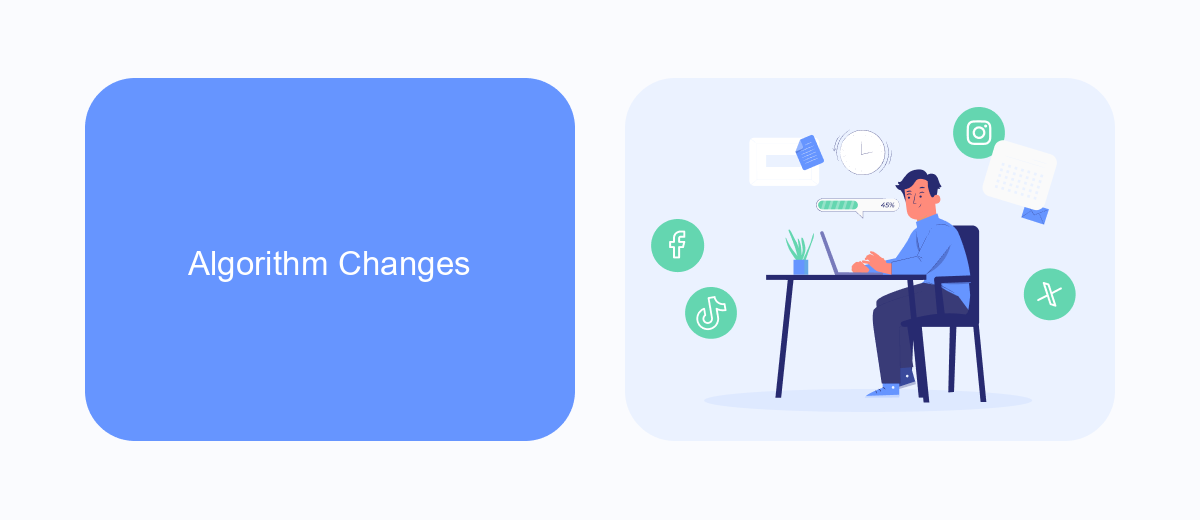
Facebook's algorithm is a complex system that constantly evolves to enhance user experience and maximize engagement. Recent changes to the algorithm have shifted the focus towards paid content, which is why you might notice an increase in the number of ads in your feed. These changes prioritize posts from advertisers who invest in sponsored content, pushing organic posts from friends and pages lower in the feed. This shift aims to provide more relevant and targeted advertisements based on user behavior and preferences.
To manage the influx of ads, users can adjust their ad preferences and settings. Additionally, businesses looking to optimize their presence on Facebook can use tools like SaveMyLeads. This service helps automate the integration of Facebook lead ads with various CRM systems, ensuring that businesses can efficiently manage and respond to leads generated from their ads. By leveraging such tools, businesses can streamline their marketing efforts and improve their overall ad performance on the platform.
Outdated Content
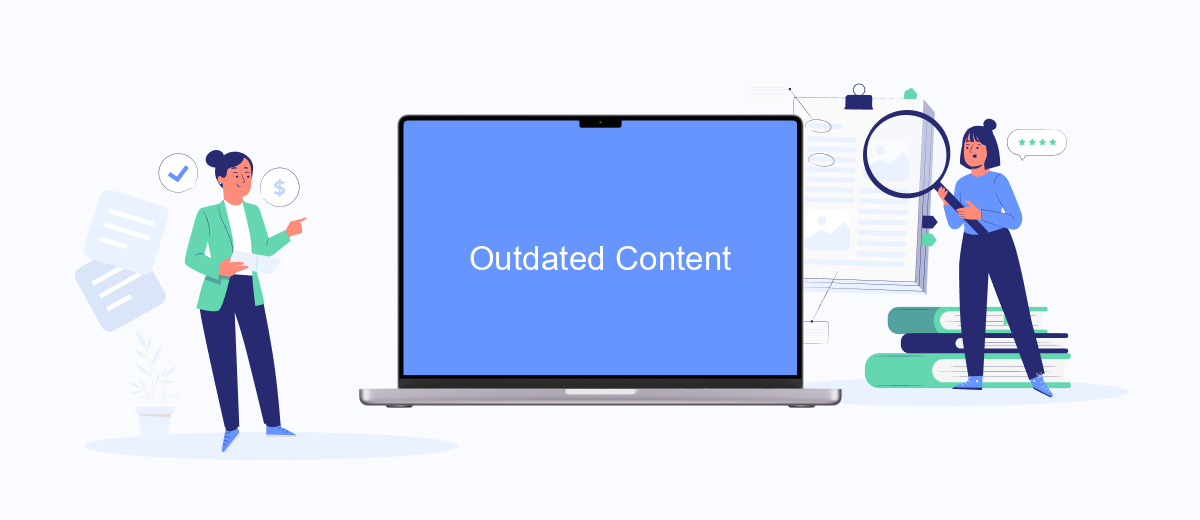
Outdated content on your Facebook feed can be a significant issue, leading to a less engaging and relevant experience. This often happens when the algorithm prioritizes older posts or when your settings are not optimized. Here are some common reasons why outdated content may appear:
- Algorithm Glitches: Sometimes, the Facebook algorithm may not work correctly, showing you older posts instead of the latest updates.
- Engagement History: Posts that you have previously interacted with may continue to appear, even if they are outdated.
- Settings and Preferences: Your feed settings might be set to show top posts rather than the most recent ones.
- Inactive Friends: If many of your friends are not active, you may see older posts more frequently.
- Integration Issues: Third-party services like SaveMyLeads can sometimes cause outdated content to appear if not properly configured.
To resolve these issues, you can adjust your feed preferences to prioritize recent posts and regularly review your engagement history. Additionally, ensure that any third-party services, such as SaveMyLeads, are correctly set up to avoid any glitches that might contribute to outdated content appearing on your feed. This will help you maintain a more current and engaging Facebook experience.
Excessive Sponsored Posts

One of the most common frustrations among Facebook users is the overwhelming number of sponsored posts that clutter their feeds. These ads can disrupt the user experience, making it difficult to see updates from friends and family. The algorithm prioritizes paid content, which can result in an excessive amount of advertisements.
To mitigate this issue, users can take several steps to reduce the number of sponsored posts they see. Adjusting ad preferences and hiding specific ads can help, but these actions may not be enough to completely eliminate the problem. Additionally, users can report ads that they find particularly intrusive or irrelevant.
- Adjust ad preferences in Facebook settings
- Hide individual ads by clicking on the three dots menu
- Report intrusive or irrelevant ads
- Use browser extensions to block ads
For those looking for a more comprehensive solution, services like SaveMyLeads can help optimize your Facebook experience. SaveMyLeads offers tools to better manage your social media integrations, ensuring that your feed remains clean and relevant. By utilizing such services, users can enjoy a more streamlined and enjoyable browsing experience on Facebook.
Lack of Engagement
One of the primary reasons your Facebook feed may be filled with ads is due to a lack of engagement with other types of content. Facebook's algorithm prioritizes posts that generate interaction, such as likes, comments, and shares. When your activity on the platform decreases, the algorithm has less data to determine your interests, leading to an increased presence of advertisements. To counter this, try engaging more with posts from friends, pages, and groups that interest you.
Another way to manage your feed is by using tools and services that help optimize your social media experience. For instance, SaveMyLeads can automate various processes, allowing you to focus more on engaging content rather than sifting through ads. By integrating SaveMyLeads with your Facebook account, you can set up automated workflows that filter out irrelevant content and ensure you see more posts that matter to you. This can significantly enhance your overall experience on the platform.
FAQ
Why is my Facebook feed only showing ads?
Can I reduce the number of ads in my Facebook feed?
Why are the ads in my feed so repetitive?
How can I see more posts from friends and family instead of ads?
Is there a way to automate the management of my Facebook ad preferences?
Would you like your employees to receive real-time data on new Facebook leads, and automatically send a welcome email or SMS to users who have responded to your social media ad? All this and more can be implemented using the SaveMyLeads system. Connect the necessary services to your Facebook advertising account and automate data transfer and routine work. Let your employees focus on what really matters, rather than wasting time manually transferring data or sending out template emails.
