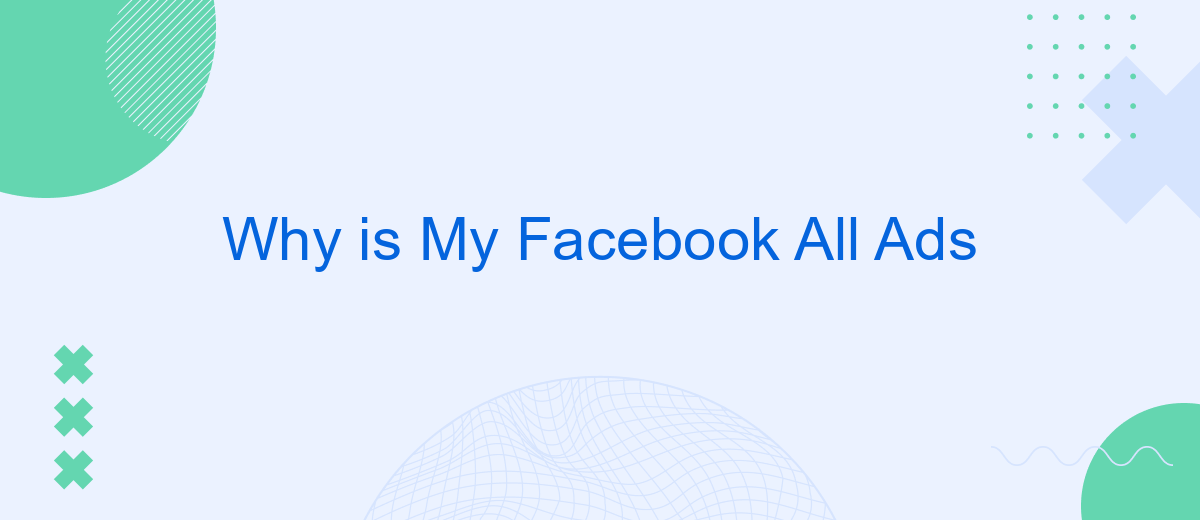In recent times, many Facebook users have noticed a significant increase in the number of ads appearing on their feeds. This shift has raised concerns and questions about why their social media experience is becoming more commercialized. In this article, we will explore the reasons behind this surge in advertisements and how it impacts user engagement and satisfaction.
Reasons for Ads Saturation on Facebook
One of the main reasons for the saturation of ads on Facebook is the platform's business model, which heavily relies on advertising revenue. With over 2.8 billion monthly active users, Facebook offers businesses a vast audience to target, making it an attractive platform for advertisers. This has led to an increase in the number of ads users see on their feeds.
- High competition among businesses to capture user attention.
- Advanced targeting options that allow advertisers to reach specific demographics.
- Facebook's algorithms prioritize paid content to maximize revenue.
- Integration of third-party services like SaveMyLeads to streamline ad campaigns.
As businesses continue to seek effective ways to reach potential customers, the number of ads on Facebook is likely to grow. Tools like SaveMyLeads help advertisers optimize their campaigns, making it easier to manage and integrate various marketing efforts, thereby contributing to the overall ad saturation on the platform.
Ad Targeting Misalignment

One of the reasons you might be seeing an overwhelming number of ads on Facebook is due to ad targeting misalignment. This occurs when the ads being shown to you are not accurately tailored to your interests, behaviors, or demographics. Instead of seeing relevant ads, you end up encountering promotions that don't resonate with your preferences. This misalignment can be frustrating and diminish your overall experience on the platform.
To address this issue, you can utilize services like SaveMyLeads, which help optimize ad targeting by integrating various data sources and ensuring that the right ads reach the right audience. SaveMyLeads streamlines the process of collecting and analyzing user data, allowing advertisers to create more precise and effective advertising campaigns. By leveraging such tools, businesses can improve the relevance of their ads, thereby enhancing user engagement and satisfaction.
Excessive Ad Frequency

Excessive ad frequency on Facebook can be frustrating for users who want a more seamless and enjoyable experience. This issue can arise due to various factors, including the platform's ad algorithm and user interaction history. Understanding these factors can help you manage and potentially reduce the number of ads you see.
- Ad Algorithm: Facebook's algorithm targets ads based on your interests, interactions, and browsing history. The more you engage with certain types of content, the more similar ads you will see.
- User Preferences: Adjusting your ad preferences and settings can help control the type and frequency of ads you encounter. Navigate to your ad settings to customize these options.
- Third-Party Tools: Services like SaveMyLeads can help manage your ad experience by integrating with Facebook to streamline your preferences and filter out unwanted ads.
By understanding the factors that contribute to excessive ad frequency, you can take steps to improve your Facebook experience. Adjusting your ad settings and using third-party tools like SaveMyLeads can significantly reduce the number of ads you see, making your time on the platform more enjoyable and less cluttered.
Privacy and Ad Personalization Restrictions
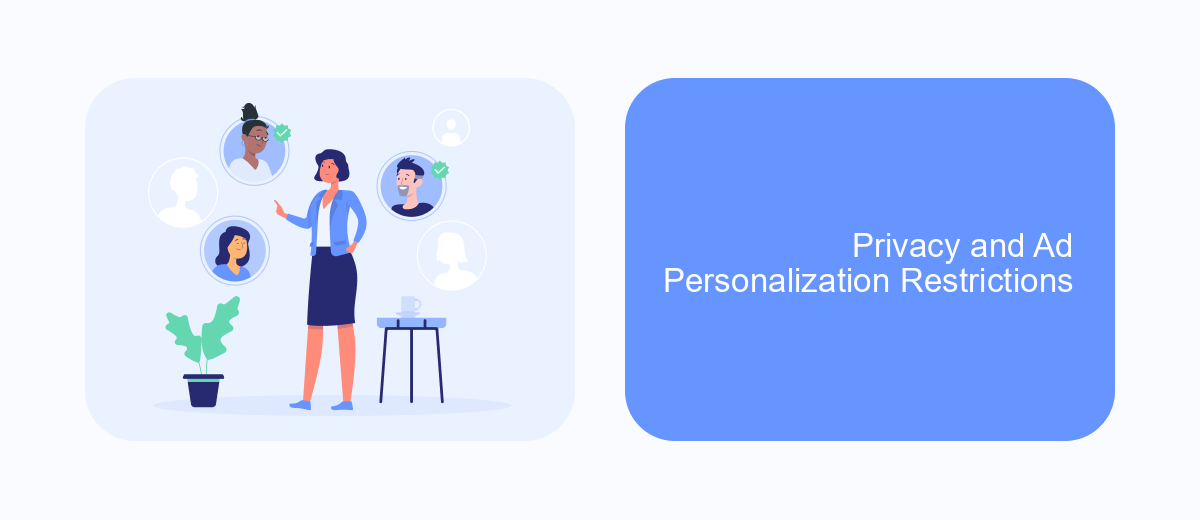
One of the primary reasons your Facebook feed is filled with ads is due to the platform's ad personalization settings. Facebook collects data about your online activities, preferences, and interactions to tailor ads that are more relevant to you. However, if you're concerned about your privacy, there are ways to limit ad personalization.
To manage your ad preferences, you can access the ad settings within your Facebook account. Here, you can adjust the categories of ads you see and control the information Facebook uses to show you ads. Additionally, you can use services like SaveMyLeads to manage your data integration and ensure your information is handled securely.
- Go to your Facebook account settings.
- Select "Ads" from the menu.
- Review and adjust your ad preferences.
- Consider using SaveMyLeads for better data management.
By taking these steps, you can have more control over the ads you see on Facebook and protect your privacy. Remember, while you can't completely eliminate ads, you can make them less intrusive and more aligned with your interests.
Technical Issues and Caches
One of the common reasons you might be seeing an influx of ads on your Facebook feed is due to technical issues or cache problems. Sometimes, the algorithms that Facebook uses to curate your feed can malfunction, causing an overabundance of ads. Additionally, corrupted cache files stored in your browser can interfere with how Facebook displays content. Clearing your browser cache can often resolve these issues, allowing the platform to reload fresh data and improve your user experience.
Another aspect to consider is the role of third-party integrations and services. For instance, SaveMyLeads can help you manage and optimize your Facebook ad settings by automating integrations and data transfers. This service ensures that your leads are efficiently captured and processed, potentially reducing the clutter of irrelevant ads. By leveraging such tools, you can maintain a more streamlined and enjoyable Facebook experience, free from the frustrations caused by technical glitches and outdated caches.
- Automate the work with leads from the Facebook advertising account
- Empower with integrations and instant transfer of leads
- Don't spend money on developers or integrators
- Save time by automating routine tasks
FAQ
Why is my Facebook feed full of ads?
Can I control the number of ads I see on Facebook?
How does Facebook decide which ads to show me?
Why am I seeing ads in a different language?
Can I automate the management of my Facebook ads?
Don't waste another minute manually transferring leads from Facebook to other systems. SaveMyLeads is a simple and effective tool that will allow you to automate this process so that you don't have to spend time on the routine. Try SaveMyLeads features, make sure that this tool will relieve your employees and after 5 minutes of settings your business will start working faster.