In recent years, Facebook has become a dominant platform for social interaction and digital marketing. Many users have noticed an increase in the number of ads appearing in their news feeds. This article explores the reasons behind the prevalence of advertisements on Facebook, examining the platform's business model, user data utilization, and the impact on user experience.
Reasons for Prevalent Facebook Ads
One of the primary reasons why your Facebook feed is filled with ads is due to the platform's revenue model. Facebook generates a significant portion of its income through advertising, making it a crucial element of their business strategy. The more ads you see, the more revenue Facebook earns.
- Targeted Advertising: Facebook uses sophisticated algorithms to show ads that are relevant to your interests, making them more effective.
- User Data: The platform collects extensive data on user behavior, allowing advertisers to target specific demographics with precision.
- Business Demand: Companies are increasingly relying on Facebook ads to reach their target audience, leading to a higher volume of advertisements.
- Integration Services: Tools like SaveMyLeads help businesses automate their ad campaigns, making it easier for them to manage and optimize their advertising efforts on Facebook.
All these factors contribute to the prevalence of ads in your Facebook feed. While this can sometimes be overwhelming, it also means that the ads you see are more likely to be relevant to your interests and needs. Additionally, services like SaveMyLeads simplify the process for businesses, ensuring that their ads are well-targeted and effective.
Benefits of Targeted Facebook Ads
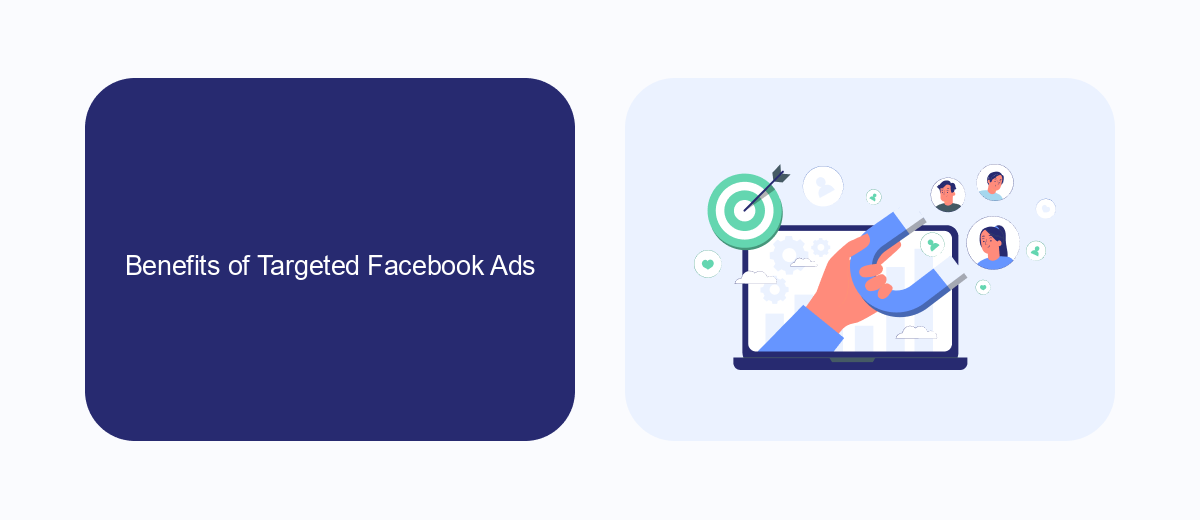
Targeted Facebook ads offer significant benefits for both businesses and users. For businesses, these ads allow for precise audience targeting based on demographics, interests, and behaviors, ensuring that marketing efforts reach the most relevant potential customers. This not only increases the likelihood of engagement and conversions but also optimizes advertising budgets by reducing spend on uninterested audiences. Additionally, targeted ads provide valuable insights and analytics, helping businesses refine their strategies and achieve better results over time.
For users, targeted ads can enhance the browsing experience by presenting more relevant and interesting content. Instead of being bombarded with generic advertisements, users see promotions that align with their interests and needs. Moreover, services like SaveMyLeads can streamline the process of setting up and managing these targeted ads, integrating various marketing tools and platforms to ensure seamless and efficient ad campaigns. This integration helps businesses stay organized and responsive, ultimately leading to more effective marketing efforts and improved user satisfaction.
How Facebook Uses User Data for Ads

Facebook uses a sophisticated algorithm to deliver personalized ads to its users. This algorithm relies heavily on the data collected from user activities on the platform. By analyzing this data, Facebook can tailor ads to match individual interests and behaviors, thereby increasing the likelihood of user engagement.
- Activity Tracking: Facebook tracks user interactions such as likes, comments, shares, and clicks to gather information on interests and preferences.
- Demographic Data: Information like age, gender, and location is used to target ads more effectively.
- Third-Party Data: Facebook also integrates data from external sources and services like SaveMyLeads to enhance ad targeting capabilities.
- Behavioral Data: User behavior, including browsing history and app usage, is analyzed to predict future interests and needs.
By leveraging this comprehensive data, Facebook can create highly targeted ad campaigns that resonate with specific user segments. This not only benefits advertisers by improving ad performance but also ensures that users see content that is more relevant to their interests. Integrations with services like SaveMyLeads further streamline this process, making it easier for businesses to connect and utilize external data for more precise ad targeting.
Methods to Avoid Excessive Facebook Ads
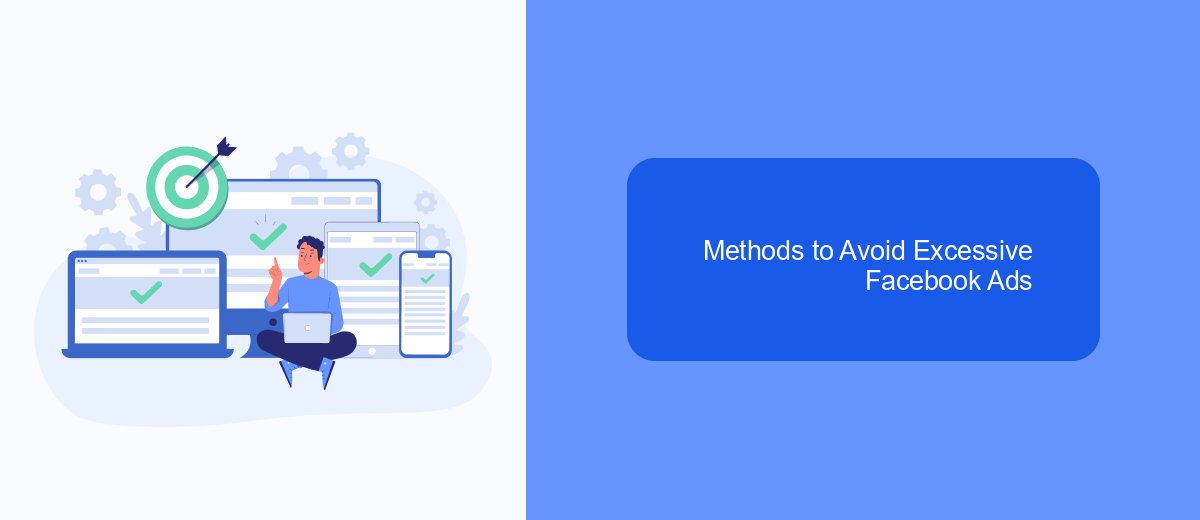
Dealing with an overload of ads on your Facebook feed can be frustrating. Fortunately, there are several methods you can employ to minimize the number of ads you see. These strategies range from adjusting your ad preferences to utilizing third-party services.
One of the most effective ways to reduce ad clutter is by tweaking your ad settings within Facebook. Navigate to the Ad Preferences section, where you can manage the types of ads you see and hide ads from specific advertisers. Additionally, you can control the data Facebook uses to show you ads, such as your interests and activities.
- Adjust your ad preferences
- Hide ads from specific advertisers
- Control the data Facebook uses for ads
- Use third-party services like SaveMyLeads
For those who want a more hands-off approach, third-party services like SaveMyLeads can be extremely helpful. SaveMyLeads allows you to integrate various data sources and automate the management of your ad settings, making it easier to maintain a cleaner, less ad-heavy feed. By taking these steps, you can enjoy a more streamlined and enjoyable Facebook experience.
Recommendations for a Balanced Facebook Feed
To achieve a more balanced Facebook feed, start by adjusting your ad preferences. Visit the Ad Preferences section in your Facebook settings, where you can manage the topics and advertisers you see. By hiding ads from specific advertisers and removing interests that no longer align with your preferences, you can significantly reduce the number of irrelevant ads. Additionally, regularly updating your profile information helps Facebook deliver more relevant content and ads that match your current interests.
Consider using integration services like SaveMyLeads to streamline your social media experience. SaveMyLeads can help you automate data collection and ad management, ensuring that your feed remains relevant and engaging. By connecting Facebook to various CRM systems and marketing tools, you can optimize your ad interactions and reduce clutter. This not only enhances your overall experience but also allows you to focus on content that truly matters to you.


FAQ
Why is Most of My Facebook Feed Ads?
Can I reduce the number of ads I see on Facebook?
Why are the ads on my Facebook feed so relevant to my interests?
Is there a way to automate the management of my Facebook ad preferences?
Do Facebook ads affect my feed's organic content?
What do you do with the data you get from Facebook lead forms? Do you send them to the manager, add them to mailing services, transfer them to the CRM system, use them to implement feedback? Automate all of these processes with the SaveMyLeads online connector. Create integrations so that new Facebook leads are automatically transferred to instant messengers, mailing services, task managers and other tools. Save yourself and your company's employees from routine work.
