In recent times, many Facebook users have reported seeing inappropriate or irrelevant ads on their feeds. This phenomenon raises questions about the platform's ad-targeting mechanisms and privacy practices. Understanding why Facebook shows these ads can help users take control of their online experience and ensure that their personal data is being used responsibly.
Why Facebook Shows Inappropriate Ads
Facebook uses complex algorithms to determine which ads to show its users. Sometimes, these algorithms may display inappropriate ads due to various reasons. Understanding why this happens can help you take steps to improve your ad experience.
- User Data: Facebook collects data based on your activity and interactions, which may sometimes be misinterpreted.
- Third-Party Integrations: Services like SaveMyLeads can influence the ads you see by integrating data from other platforms.
- Ad Targeting Errors: Advertisers may incorrectly set their targeting parameters, leading to irrelevant ads being shown.
- Algorithm Limitations: Despite advancements, algorithms are not perfect and can make mistakes.
If you encounter inappropriate ads, you can adjust your ad preferences or report the ads directly to Facebook. Additionally, using services like SaveMyLeads can help manage your data more effectively, potentially reducing the chances of seeing unwanted ads. By taking these steps, you can create a more personalized and appropriate ad experience on Facebook.
Ad Settings and Preferences
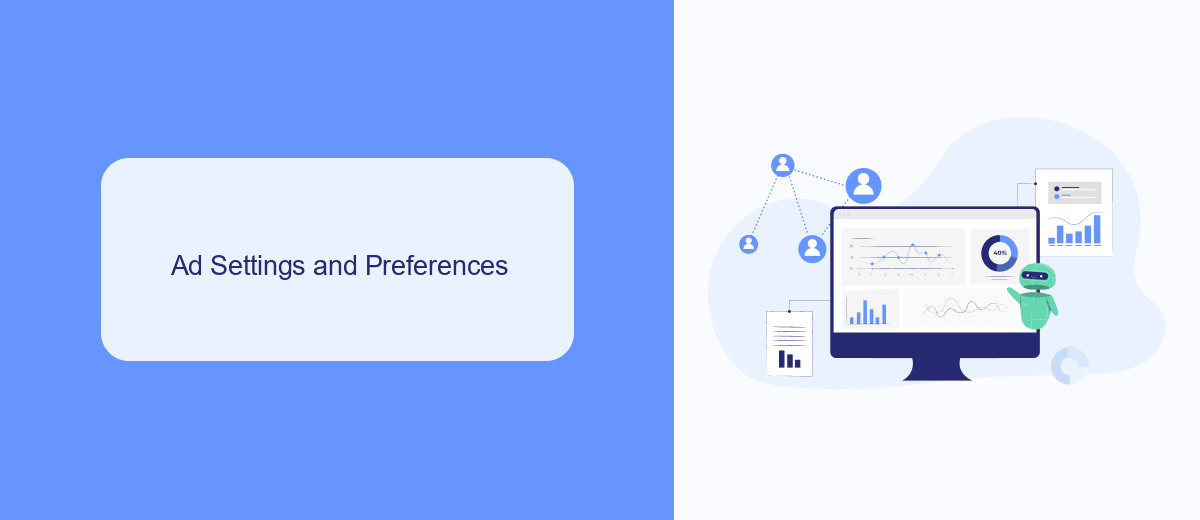
Facebook allows users to manage their ad preferences through the Ad Settings feature. By accessing your Ad Settings, you can control the types of ads you see by adjusting your interests, advertisers, and information that Facebook uses to show you ads. To do this, navigate to the Ad Settings section in your Facebook account settings. Here, you can review and update your interests, hide ads from specific advertisers, and manage how your data is used for ad targeting.
For businesses and individuals looking to streamline their ad management and improve their ad targeting, services like SaveMyLeads can be incredibly useful. SaveMyLeads offers seamless integration with Facebook, allowing you to automate the process of collecting and managing lead data. This ensures that your ad campaigns are more effective and reach the right audience. By leveraging such tools, you can enhance your control over ad preferences and ensure that your ads are relevant and appropriate for your audience.
Targeted Advertising
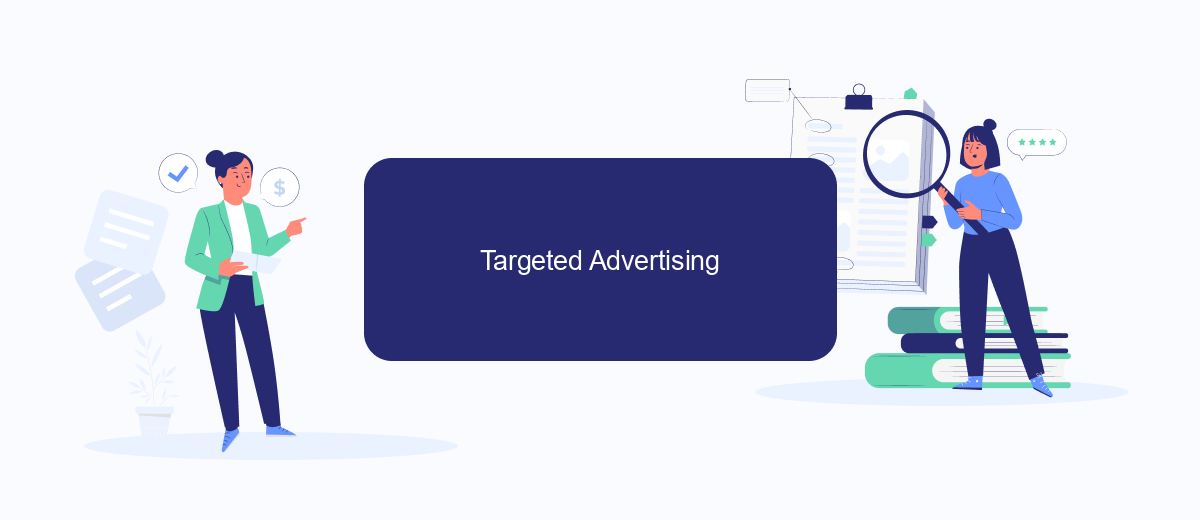
Targeted advertising is a powerful tool used by platforms like Facebook to deliver ads that are most relevant to users. These ads are based on data collected from user interactions, such as likes, shares, and browsing history. However, sometimes these ads can seem inappropriate or irrelevant, leading to a frustrating user experience.
- Review your ad preferences: Facebook allows you to manage your ad preferences. Go to Settings & Privacy > Settings > Ads to review and adjust your preferences.
- Report inappropriate ads: If you come across an ad that you find inappropriate, you can report it directly from the ad itself. This helps Facebook improve its ad targeting algorithms.
- Use integration services: Services like SaveMyLeads can help streamline your ad management by integrating various data sources, ensuring that the ads you see are more relevant and less intrusive.
By understanding and managing targeted advertising, you can significantly improve your Facebook experience. Taking control of your ad preferences and utilizing integration services like SaveMyLeads can help ensure that you only see ads that are relevant and appropriate for you.
Data Collection and Profiling
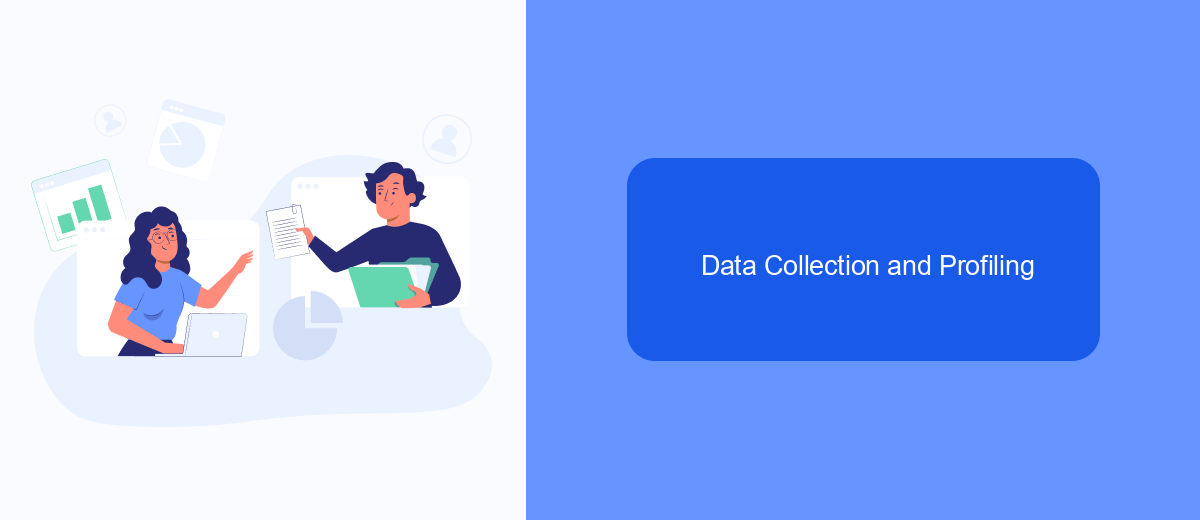
Facebook collects a vast amount of data from its users to deliver targeted advertisements. This data includes your interactions on the platform, such as likes, comments, shares, and even the time you spend on specific posts. Additionally, Facebook gathers information from external websites and apps that use Facebook's advertising services.
Profiling is a crucial part of Facebook's advertising strategy. By analyzing your data, Facebook creates a detailed profile that helps advertisers reach their target audience more effectively. This profiling includes demographic information, interests, behaviors, and online activities.
- Interactions with posts and ads
- Browsing history on external websites
- App usage data
- Demographic details like age, gender, and location
To manage and optimize these data collection processes, businesses can use services like SaveMyLeads. This tool helps integrate various data sources, ensuring that the information used for profiling is accurate and up-to-date. By doing so, it enhances the relevance of the ads shown to users, reducing the likelihood of inappropriate advertisements.
Privacy Concerns
Privacy concerns are a significant issue when it comes to the advertisements you see on Facebook. The platform collects vast amounts of data from its users, including browsing history, location, and interactions with other users and pages. This data is then used to tailor ads to individual preferences. However, this process can sometimes lead to inappropriate or irrelevant ads being shown. Users may feel their privacy is being invaded when ads reflect personal information or activities they have not explicitly shared.
To address these concerns, users can adjust their ad preferences and limit the data Facebook can access. Additionally, services like SaveMyLeads can help manage and streamline data integrations, ensuring that only relevant and appropriate information is used for ad targeting. By using such services, users can have better control over their data and minimize the risk of encountering inappropriate advertisements. It's crucial to stay informed and proactive about privacy settings to maintain a secure and comfortable online experience.
FAQ
Why am I seeing inappropriate ads on Facebook?
How can I stop seeing inappropriate ads on Facebook?
Can I report inappropriate ads on Facebook?
Does Facebook use my personal data to show ads?
Can I automate the process of managing my ad preferences?
Are you using Facebook Lead Ads? Then you will surely appreciate our service. The SaveMyLeads online connector is a simple and affordable tool that anyone can use to set up integrations for Facebook. Please note that you do not need to code or learn special technologies. Just register on our website and create the necessary integration through the web interface. Connect your advertising account with various services and applications. Integrations are configured in just 5-10 minutes, and in the long run they will save you an impressive amount of time.
