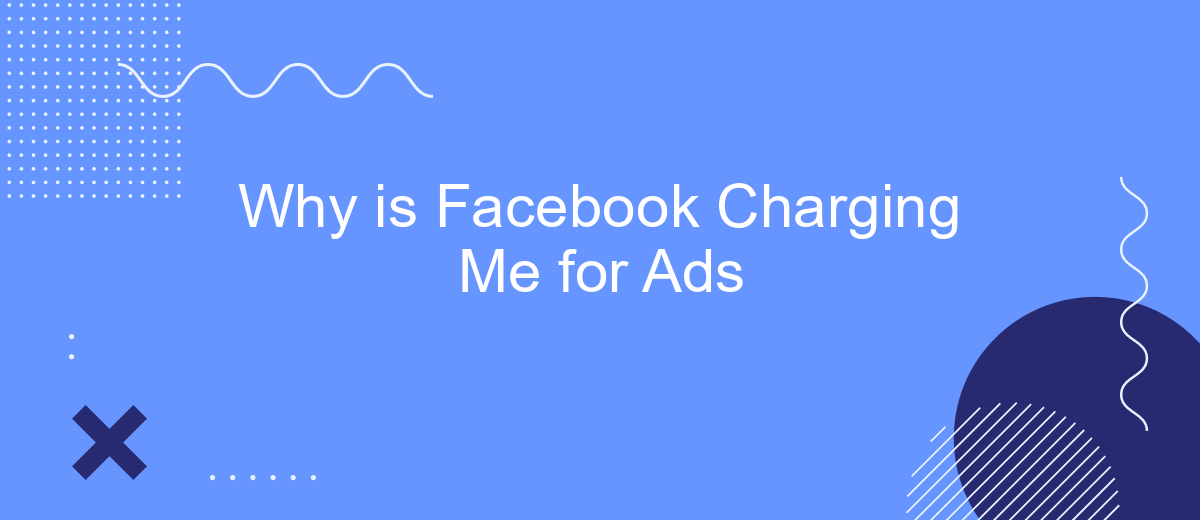In recent times, many users have been puzzled by unexpected charges from Facebook related to advertising. Understanding why Facebook charges for ads is crucial for businesses and individuals who utilize the platform for marketing purposes. This article delves into the reasons behind these charges, providing clarity on Facebook’s advertising model and how it impacts your budget.
Facebook Ads Charges
Understanding why Facebook charges you for ads can help you manage your advertising budget more effectively. Facebook bills advertisers based on several factors, ensuring that you only pay for the results you achieve. Here are some key points to consider:
- Billing Cycle: Facebook charges your account at the end of your billing cycle or when your spending reaches your billing threshold.
- Ad Objectives: Costs can vary depending on your ad objectives, such as clicks, impressions, or conversions.
- Bid Strategy: Your selected bid strategy, whether it’s cost-per-click (CPC) or cost-per-impression (CPM), influences your charges.
- Target Audience: The size and specificity of your target audience can impact your ad costs.
To streamline your ad management and improve efficiency, consider using integration services like SaveMyLeads. This platform can automate lead data transfers from Facebook Ads to your CRM or other tools, helping you save time and enhance your marketing efforts. By understanding these factors and leveraging automation tools, you can better control your advertising expenses on Facebook.
Premium Direct Response Ads

Premium Direct Response Ads on Facebook are designed to drive immediate action from your target audience. These ads are optimized for conversions, whether it's making a purchase, signing up for a newsletter, or downloading an app. By leveraging Facebook's sophisticated targeting options, you can ensure your ads reach the most relevant audience, maximizing your return on investment. The premium nature of these ads means you get access to advanced features and analytics, allowing you to fine-tune your campaigns for optimal performance.
To make the most out of your Premium Direct Response Ads, integrating with third-party services like SaveMyLeads can be incredibly beneficial. SaveMyLeads allows you to automate lead data collection and transfer, ensuring that every lead generated from your ads is immediately captured and processed. This integration helps streamline your marketing efforts, reducing manual work and increasing efficiency. By using SaveMyLeads, you can focus more on crafting compelling ads and less on managing the technical aspects of your campaigns.
Measuring Ad Performance

Understanding how your ads are performing on Facebook is crucial for optimizing your marketing strategy and ensuring that your advertising budget is well spent. By measuring ad performance, you can identify which campaigns are delivering the best results and make data-driven decisions to improve future efforts.
- Track key metrics such as impressions, clicks, and conversions using Facebook Ads Manager.
- Set up custom reports to analyze specific data points relevant to your business goals.
- Use tools like SaveMyLeads to automate the integration of your ad data with other platforms, making it easier to manage and analyze your results.
By leveraging these tools and techniques, you can gain valuable insights into the effectiveness of your Facebook ads. This will help you refine your targeting, optimize your ad creative, and ultimately achieve a higher return on investment for your advertising efforts.
Understanding Billing Options
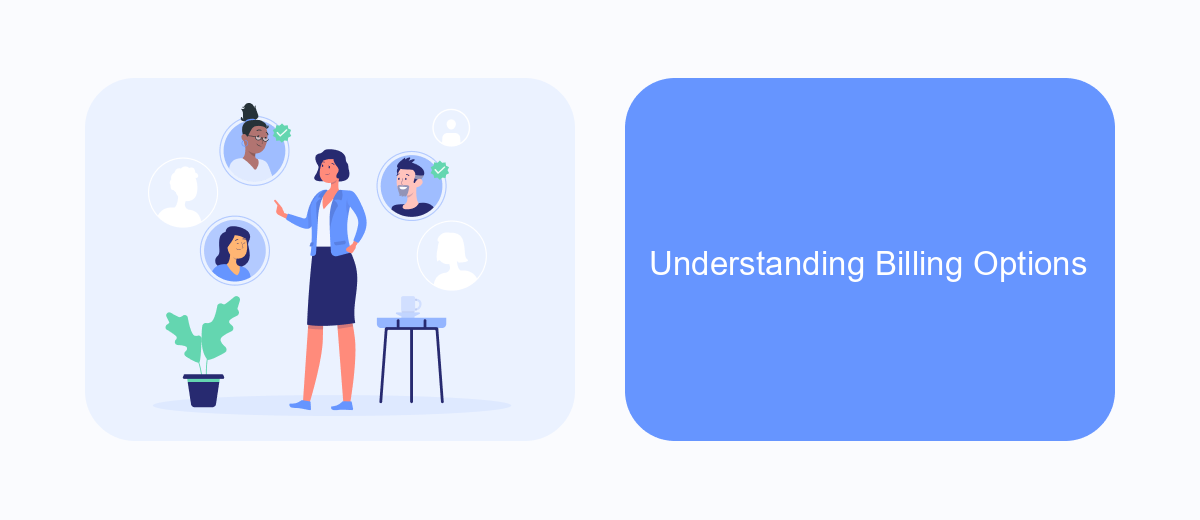
Understanding the billing options for Facebook ads is crucial for managing your advertising budget effectively. Facebook offers various payment methods and billing cycles, allowing you to choose the one that best fits your needs. This flexibility helps businesses of all sizes to run ads without worrying about upfront costs.
Facebook primarily offers two types of billing options: manual payments and automatic payments. Manual payments require you to add funds to your account before running ads, while automatic payments charge you after your ads have run, based on your billing threshold.
- Manual Payments: Prepay for your ads by adding funds to your account.
- Automatic Payments: Get charged automatically once you reach a billing threshold.
- Monthly Invoicing: Available for qualifying businesses with high ad spend.
To streamline your ad management and billing process, consider using integration services like SaveMyLeads. This platform helps automate data transfer between Facebook Ads and other applications, ensuring that your billing information is always up-to-date and accurate. By leveraging such tools, you can focus more on optimizing your ad campaigns and less on administrative tasks.
Troubleshooting Payment Issues
If you're experiencing payment issues with your Facebook ads, the first step is to review your payment settings and account details. Ensure that your credit card information is up to date and that there are sufficient funds available. Additionally, double-check your billing thresholds and payment methods in the Facebook Ads Manager to confirm everything is correctly configured. Sometimes, payment failures can be due to temporary technical issues, so waiting a few minutes and trying again might resolve the problem.
For more complex issues, consider integrating a service like SaveMyLeads. This platform can help automate and streamline your payment processes, reducing the likelihood of errors and ensuring your ads run smoothly. SaveMyLeads offers seamless integration with Facebook Ads, making it easier to manage your advertising budget and payment settings. By leveraging such tools, you can minimize disruptions and focus on optimizing your ad campaigns for better performance.
- Automate the work with leads from the Facebook advertising account
- Empower with integrations and instant transfer of leads
- Don't spend money on developers or integrators
- Save time by automating routine tasks
FAQ
Why is Facebook charging me for ads?
How can I control my ad spending on Facebook?
What should I do if I see unexpected charges on my account?
How can I automate my Facebook ad campaigns?
Can I get a refund for Facebook ad charges?
Would you like your employees to receive real-time data on new Facebook leads, and automatically send a welcome email or SMS to users who have responded to your social media ad? All this and more can be implemented using the SaveMyLeads system. Connect the necessary services to your Facebook advertising account and automate data transfer and routine work. Let your employees focus on what really matters, rather than wasting time manually transferring data or sending out template emails.