Facebook Ads Manager is a powerful tool for digital marketers, but many users often find themselves frustrated with its sluggish performance. This article delves into the reasons behind the slow speed of Facebook Ads Manager, exploring factors such as server load, software complexity, and user demand. Understanding these issues can help marketers better navigate and optimize their advertising efforts.
Facebook Data Processing Volume
One of the primary reasons Facebook Ads Manager can be slow is the sheer volume of data it processes. With millions of businesses using the platform to run their advertising campaigns, the system has to handle an enormous amount of data simultaneously. This includes ad performance metrics, audience insights, budget tracking, and more.
- High volume of ad impressions and clicks
- Complex audience segmentation and targeting
- Real-time data synchronization across multiple accounts
- Detailed performance metrics and reporting
To streamline data processing and improve efficiency, businesses can leverage integration services like SaveMyLeads. This platform helps automate data synchronization between Facebook Ads Manager and other tools, reducing the load on the system and speeding up performance. By using such integrations, advertisers can ensure smoother operation and more responsive campaign management.
Backend System Limitations
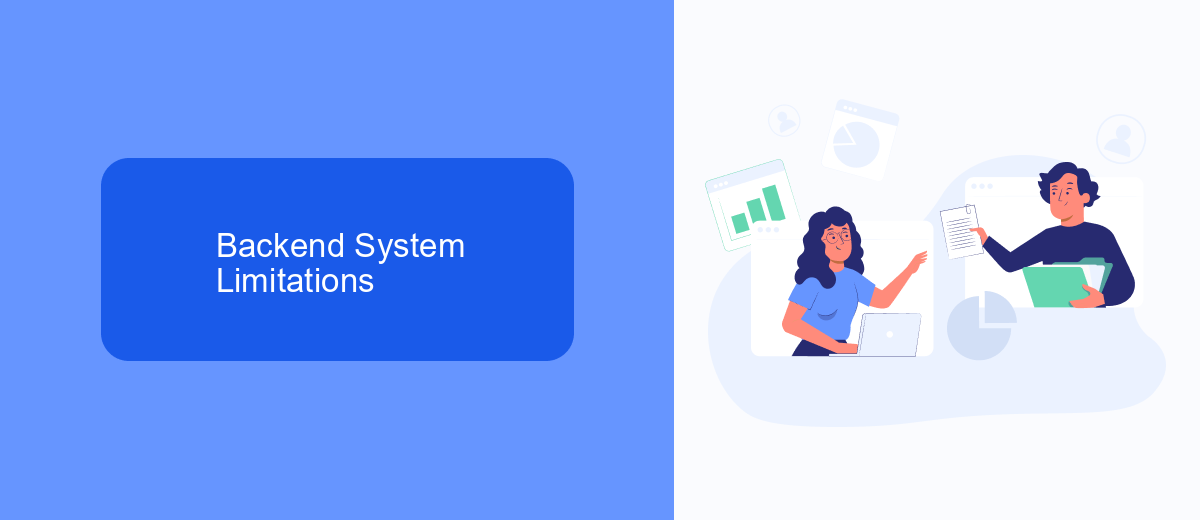
One of the primary reasons for Facebook Ads Manager's sluggish performance can be traced back to backend system limitations. As the platform handles massive amounts of data from billions of users, the backend infrastructure often struggles to keep up. This results in slow load times, delayed data processing, and an overall laggy experience for users. The complexity of managing numerous campaigns, ad sets, and targeting options further exacerbates these issues, making the system prone to bottlenecks and inefficiencies.
To mitigate these limitations, integrating third-party services like SaveMyLeads can be highly beneficial. SaveMyLeads offers seamless integration capabilities, allowing businesses to automate data transfer and streamline their marketing processes. By offloading some of the data handling tasks to specialized services, you can reduce the burden on Facebook's backend systems, leading to improved performance and quicker response times. This not only enhances the user experience but also ensures that your marketing efforts are more efficient and effective.
Resource Intensive Ads Approval

One of the reasons why Facebook Ads Manager can be slow is due to the resource-intensive process of ads approval. Facebook employs a thorough review system to ensure that all ads comply with their policies, which can be demanding on both computational resources and time. This process involves several steps that each ad must go through before it is approved and can start running.
- Initial Automated Review: The ad is first scanned by automated systems to check for any obvious policy violations.
- Manual Review: If the automated systems flag any potential issues, the ad is then reviewed manually by a human reviewer.
- Integration Check: Ads that involve integrations with third-party services, such as SaveMyLeads for automated lead management, undergo additional scrutiny to ensure compliance and functionality.
- Approval or Rejection: Based on the findings from the previous steps, the ad is either approved or rejected, with feedback provided to the advertiser.
Given the complexity and thoroughness of this multi-step review process, it's no surprise that ads approval can be a significant factor contributing to the sluggish performance of Facebook Ads Manager. Utilizing services like SaveMyLeads can help streamline some of these steps by ensuring that your integrations are compliant and functional, thereby potentially speeding up the approval process.
Third-Party Integration Bottlenecks
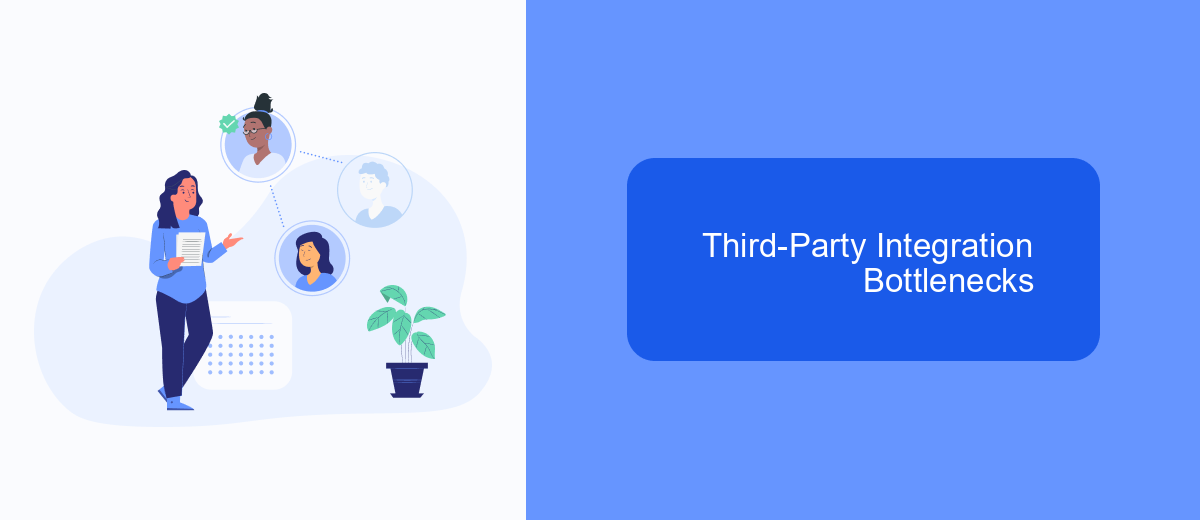
Third-party integrations can significantly slow down Facebook Ads Manager. These integrations, while essential for various functionalities, often create bottlenecks that impact performance. One common issue is the synchronization of data between Facebook and external platforms.
Services like SaveMyLeads, which automate lead data transfer, can sometimes contribute to these delays. While they offer valuable features, the additional layer of data processing can result in slower response times.
- Data synchronization delays
- Increased API calls
- Complex data processing
- Server load from multiple integrations
To mitigate these issues, it's crucial to optimize the settings of your third-party services. Regularly review and update your integrations to ensure they are running efficiently. By doing so, you can minimize the impact on your Facebook Ads Manager and maintain smoother operations.
SaveMyLeads Integration
Integrating SaveMyLeads with Facebook Ads Manager can significantly streamline your advertising workflow, reducing the time spent on manual tasks. SaveMyLeads is a powerful automation tool that helps you connect Facebook lead ads with various CRM systems, email marketing platforms, and other business applications. By automating lead data transfer, this integration ensures that your leads are promptly and accurately recorded, allowing you to focus more on optimizing your ad campaigns rather than dealing with data entry.
Setting up the SaveMyLeads integration is straightforward and does not require any coding skills. With just a few clicks, you can connect your Facebook Ads Manager to multiple apps, ensuring seamless data flow between your ad campaigns and your business tools. This not only improves efficiency but also enhances the accuracy of your lead management process. By leveraging SaveMyLeads, you can mitigate the slowdowns often experienced in Facebook Ads Manager, making your advertising efforts more effective and less time-consuming.
FAQ
Why is Facebook Ads Manager so slow sometimes?
What can I do to improve the speed of Facebook Ads Manager?
Does Facebook Ads Manager performance vary by time of day?
Can automating tasks help with the speed issues in Facebook Ads Manager?
Is there a way to troubleshoot persistent slowness in Facebook Ads Manager?
Don't waste another minute manually transferring leads from Facebook to other systems. SaveMyLeads is a simple and effective tool that will allow you to automate this process so that you don't have to spend time on the routine. Try SaveMyLeads features, make sure that this tool will relieve your employees and after 5 minutes of settings your business will start working faster.
