If you're experiencing issues with Facebook Ads Manager, you're not alone. Many users face challenges that can disrupt their advertising campaigns and impact their business performance. In this article, we will explore common reasons why Facebook Ads Manager might not be working and provide practical solutions to help you get back on track.
Why Facebook Ads Manager Não Está Funcionando?
There are several reasons why Facebook Ads Manager might not be working properly. Whether you're encountering issues with loading, ad creation, or account access, these problems can stem from various sources, including technical glitches and integration errors.
- Browser Issues: Outdated browsers or incompatible browser extensions can cause problems.
- Network Problems: Slow or unstable internet connections can hinder the performance of Ads Manager.
- Account Issues: Suspended or restricted accounts can prevent you from accessing Ads Manager.
- Integration Errors: Problems with third-party integrations, such as CRMs or marketing tools, can disrupt functionality.
To improve your experience with Facebook Ads Manager, consider using services like SaveMyLeads. SaveMyLeads helps you automate and streamline your lead generation process by connecting Facebook Lead Ads with various CRM systems and marketing tools. This can reduce the likelihood of integration errors and ensure that your campaigns run smoothly.
Soluções para Facebook Ads Manager Não Funcionando

If you're experiencing issues with Facebook Ads Manager, the first step is to clear your browser cache and cookies. Often, accumulated data can cause performance problems. Additionally, ensure that your browser is up-to-date and try disabling any browser extensions that might interfere with Facebook Ads Manager. If the problem persists, switching to a different browser can sometimes resolve the issue.
For those who rely on integrations to streamline their advertising efforts, using a service like SaveMyLeads can be incredibly beneficial. SaveMyLeads automates the process of connecting Facebook Lead Ads with various CRM systems, email marketing tools, and other applications. By ensuring that your lead data flows seamlessly between platforms, SaveMyLeads can help you avoid potential disruptions and maintain the efficiency of your advertising campaigns. If integration issues are causing your Facebook Ads Manager to malfunction, setting up automated workflows with SaveMyLeads might be the solution you need.
Causas Comuns para Facebook Ads Manager Não Funcionando
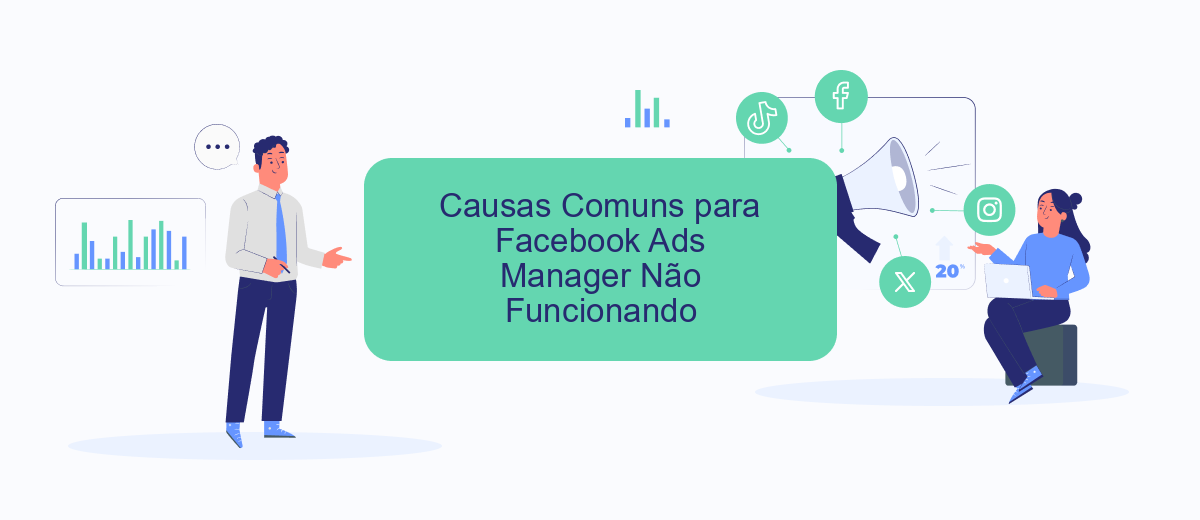
There are several common causes why Facebook Ads Manager might not be working properly. Identifying these issues can help you troubleshoot and resolve them more efficiently.
- Browser Compatibility: Facebook Ads Manager may not function correctly on outdated or unsupported browsers. Ensure you are using the latest version of a supported browser like Chrome, Firefox, or Edge.
- Ad Blockers: Ad blockers can interfere with the functionality of Facebook Ads Manager. Temporarily disable any ad blockers or whitelist the Facebook Ads Manager site to see if this resolves the issue.
- Cache and Cookies: Accumulated cache and cookies can cause performance issues. Clear your browser's cache and cookies regularly to keep Facebook Ads Manager running smoothly.
- Account Permissions: Ensure that you have the necessary permissions to access and manage the ads. Sometimes, restricted permissions can prevent you from making changes or viewing certain data.
- Third-Party Integrations: Issues with third-party integrations can disrupt the functionality. Use reliable services like SaveMyLeads to ensure seamless integration and data flow between Facebook Ads Manager and other platforms.
By addressing these common issues, you can improve the performance and reliability of Facebook Ads Manager, ensuring your advertising campaigns run smoothly and effectively.
Passos para Solucionar Problemas do Facebook Ads Manager

Experiencing issues with Facebook Ads Manager can be frustrating, but there are several steps you can take to troubleshoot and resolve these problems. First, ensure that your internet connection is stable and that you are using a compatible browser. Sometimes, simply switching browsers or clearing your cache can resolve the issue.
Next, check if there are any ongoing issues with Facebook Ads Manager by visiting the Facebook Status page. If there are no reported problems, you can proceed with the following steps:
- Update your browser to the latest version.
- Disable any browser extensions that might interfere with Facebook Ads Manager.
- Ensure that your ad account is in good standing and that there are no payment issues.
- Try accessing Facebook Ads Manager from a different device.
- Consider using SaveMyLeads to streamline your ad management processes and integrate other services.
If the issue persists, you may need to contact Facebook Support for further assistance. By following these steps, you can often identify and resolve the problem, allowing you to get back to managing your ads efficiently.
Alternativas para Facebook Ads Manager
If you're experiencing issues with Facebook Ads Manager, there are several alternatives that can help you manage your advertising campaigns effectively. One popular option is Google Ads, which offers a robust platform for creating and managing ads across Google's vast network. Another alternative is LinkedIn Ads, which is particularly useful for B2B marketing, allowing you to target professionals based on their industry, job title, and more. Additionally, Twitter Ads can be a good choice if your target audience is active on Twitter. Each of these platforms provides unique features that can complement or even replace Facebook Ads Manager.
For those looking to integrate multiple advertising platforms and streamline their marketing efforts, SaveMyLeads is an excellent tool. SaveMyLeads allows you to automate lead data transfers between different platforms, ensuring that your marketing and sales teams have real-time access to critical information. This service can save you time and reduce the risk of data entry errors, making it easier to manage your campaigns across various channels. By using SaveMyLeads, you can maintain a cohesive marketing strategy even if Facebook Ads Manager is not functioning as expected.
FAQ
Why is my Facebook Ads Manager not loading?
Why can't I create new ads in Facebook Ads Manager?
Why are my ads not being approved?
Why is my ad performance data not updating?
Why am I experiencing frequent errors in Facebook Ads Manager?
SaveMyLeads is a simple and effective service that will help you automate routine tasks and optimize business processes. Stop wasting time uploading leads from Facebook manually – you can do it automatically, saving a lot of time and money. Eliminate routine from workflows and achieve more with minimal investment of money, effort and human resources.
