In recent times, many Facebook users have encountered issues with in-stream ads not displaying as expected. This problem can be particularly frustrating for content creators and advertisers who rely on these ads for revenue and audience engagement. In this article, we will explore the potential reasons behind this issue and provide solutions to help you get your in-stream ads back on track.
Reasons Why In-Stream Ads Aren't Showing on Facebook
There are several reasons why your in-stream ads might not be showing on Facebook. Understanding these factors can help you troubleshoot and optimize your ad campaigns effectively.
- Ad Policy Violations: Facebook has strict ad policies. If your ad content violates these policies, it won't be displayed.
- Target Audience Issues: Your selected target audience might be too narrow or broad, affecting ad delivery.
- Budget Constraints: Insufficient budget can limit your ad reach and frequency.
- Technical Glitches: Sometimes, technical issues within Facebook's ad platform can prevent ads from showing.
- Integration Problems: If you're using third-party services like SaveMyLeads for integration, ensure they are correctly configured.
By addressing these common issues, you can improve the visibility of your in-stream ads on Facebook. Regularly review your ad settings, comply with Facebook's policies, and utilize services like SaveMyLeads to streamline your ad integrations and enhance performance.
Content Compliance Issues
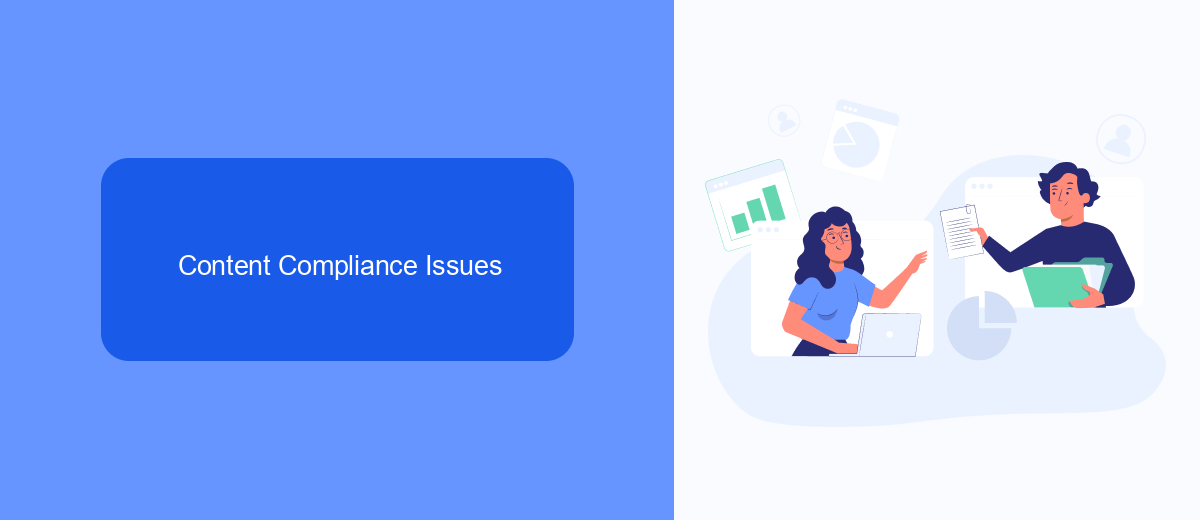
One of the primary reasons for in-stream ads not showing on Facebook is content compliance issues. Facebook has strict guidelines and policies regarding the type of content that can be monetized through in-stream ads. If your content violates these guidelines, such as containing inappropriate language, violence, or misleading information, Facebook will restrict ad placements. Ensuring that your content adheres to Facebook's community standards and advertising policies is crucial for successful ad integration.
To streamline the process of maintaining compliance and managing your ad settings, you can use services like SaveMyLeads. This platform helps automate the integration of various tools and services with your Facebook account, ensuring that your content meets all necessary guidelines. By using SaveMyLeads, you can reduce the risk of compliance issues and maximize the visibility and effectiveness of your in-stream ads. Regularly reviewing and updating your content in line with Facebook's policies is essential for ongoing ad success.
Audience Targeting Errors

One of the primary reasons your in-stream ads might not be showing on Facebook is due to audience targeting errors. Properly defining and reaching your target audience is crucial for the success of your ad campaigns. When these settings are misconfigured, your ads may not reach the intended viewers, leading to reduced visibility and engagement.
- Incorrect Demographics: Ensure that your audience demographics, such as age, gender, and location, align with your target market. Misalignments here can prevent your ads from being shown to the most relevant users.
- Interest Targeting: Facebook allows you to target users based on their interests. If these interests are too broad or irrelevant, your ads may not perform well. Refine your interest targeting to better match your audience's preferences.
- Custom Audiences: Utilize tools like SaveMyLeads to integrate and sync your customer data with Facebook. This can help you create more accurate custom audiences, ensuring your ads reach the right people.
By carefully reviewing and adjusting your audience targeting settings, you can significantly improve the performance of your in-stream ads on Facebook. Utilizing integration services such as SaveMyLeads can streamline this process and enhance the accuracy of your targeting efforts.
Account or Ads Manager Restrictions
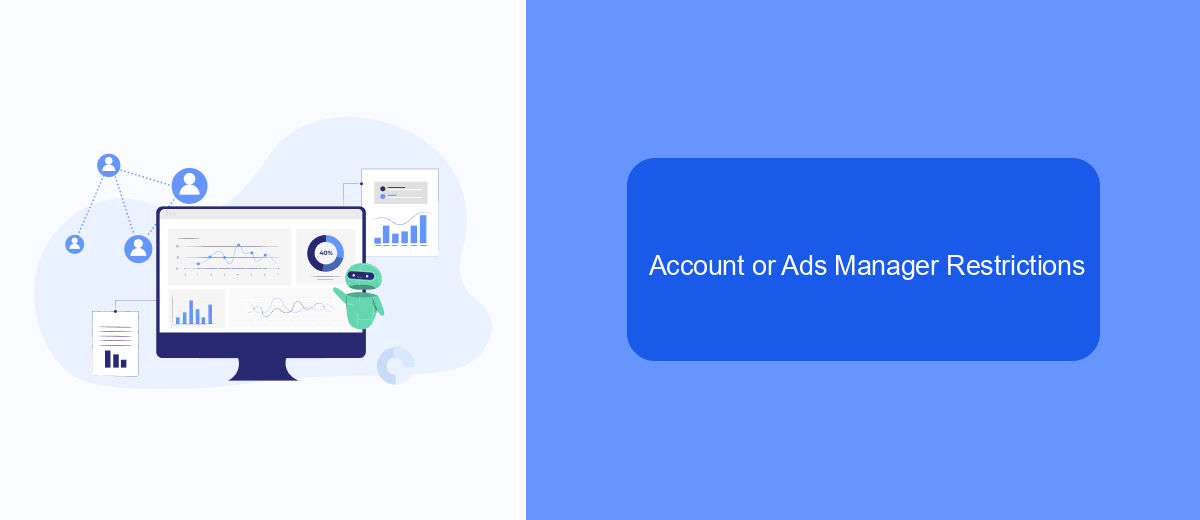
One of the common reasons why in-stream ads might not be showing on Facebook is due to restrictions on your account or Ads Manager. Facebook has strict policies and guidelines that all advertisers must adhere to, and any violations can lead to limitations or bans on your advertising capabilities.
First, ensure that your account is in good standing and has not been flagged for any policy violations. Facebook regularly reviews accounts and may impose restrictions if any suspicious or non-compliant activity is detected. Additionally, check if there are any pending payments or issues with your billing information, as these can also lead to account restrictions.
- Review Facebook's advertising policies and ensure compliance.
- Resolve any billing issues or pending payments.
- Check for any notifications or alerts in your Ads Manager.
- Consider using integration services like SaveMyLeads to streamline ad management and ensure compliance.
Using a service like SaveMyLeads can help you automate and manage your Facebook ad campaigns more effectively, reducing the risk of restrictions. By integrating your ad management with SaveMyLeads, you can ensure that all your campaigns are set up correctly and comply with Facebook's guidelines, helping to prevent any disruptions in your ad delivery.
Technical Problems
One of the primary technical issues that can prevent in-stream ads from showing on Facebook is related to improper ad placement settings. Advertisers may accidentally configure their campaigns to exclude in-stream placements or may not meet the specific criteria set by Facebook for in-stream ads. Ensuring that the ad placement settings are correctly configured and that the content meets Facebook's requirements for in-stream ads is crucial for successful ad delivery.
Another common technical problem involves integration and data synchronization issues. For instance, if there are discrepancies between the data on the advertiser’s platform and Facebook, it can lead to errors in ad delivery. Utilizing integration services like SaveMyLeads can help mitigate these issues by ensuring seamless data synchronization and proper configuration. SaveMyLeads offers an efficient way to automate data transfer between various platforms, thereby reducing the risk of technical errors that can prevent in-stream ads from showing.
FAQ
Why are my in-stream ads not showing on Facebook?
How can I check if my in-stream ads comply with Facebook's policies?
Why is my audience not seeing my in-stream ads?
Can automation tools help resolve my in-stream ad issues on Facebook?
What should I do if there is a technical glitch preventing my in-stream ads from showing?
If you use Facebook Lead Ads, then you should know what it means to regularly download CSV files and transfer data to various support services. How many times a day do you check for new leads in your ad account? How often do you transfer data to a CRM system, task manager, email service or Google Sheets? Try using the SaveMyLeads online connector. This is a no-code tool with which anyone can set up integrations for Facebook. Spend just a few minutes and you will receive real-time notifications in the messenger about new leads. Another 5-10 minutes of work in SML, and the data from the FB advertising account will be automatically transferred to the CRM system or Email service. The SaveMyLeads system will do the routine work for you, and you will surely like it.
